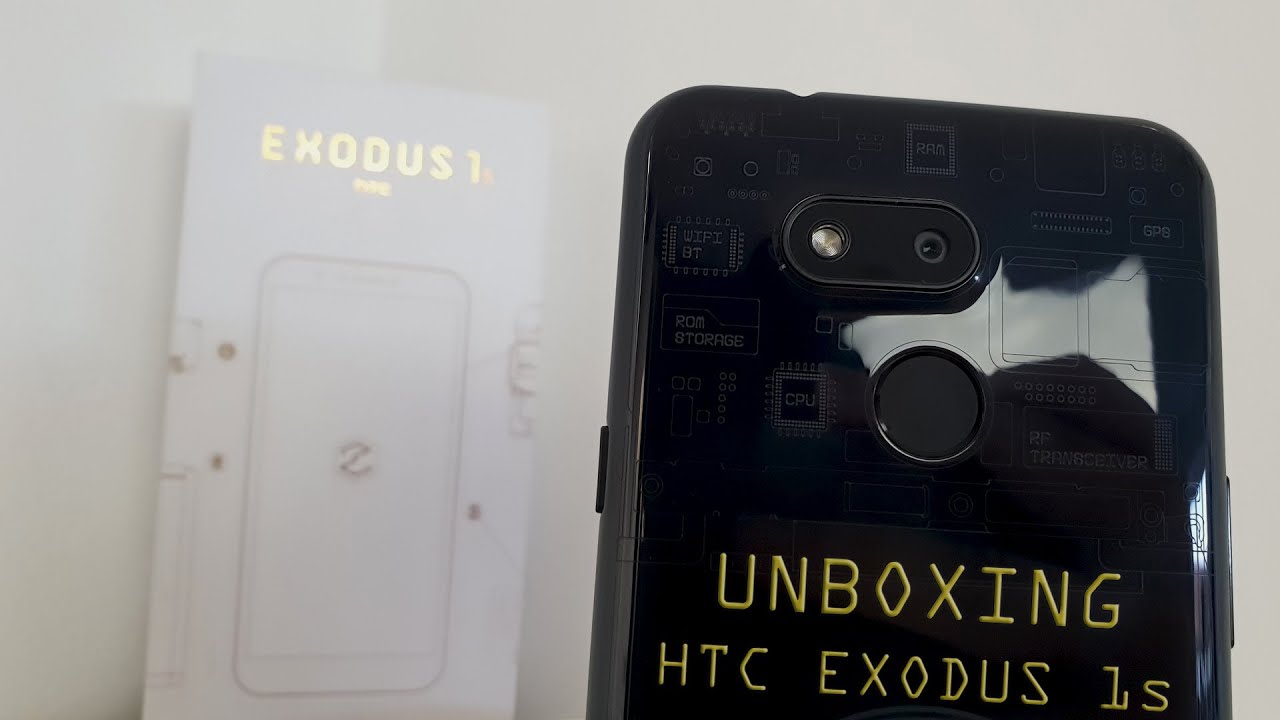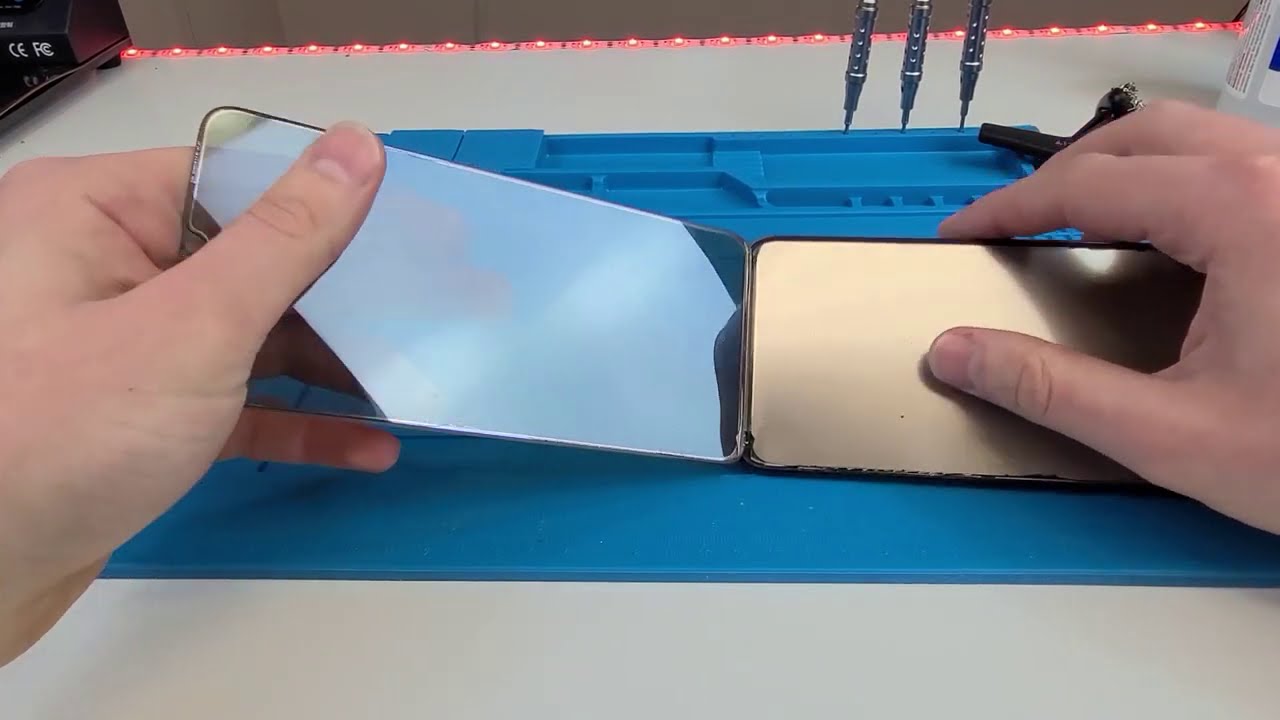SECRET CODES Huawei Mate 8, Honor 8, P9, Lite | Tips and Tricks By GSM-ABC
Hi guys and welcome back on GSM ABC YouTube channel in this tutorial on to show you some secret codes for Huawei phones. I will test these codes on for a pen 9 light. So let's do it so first just hit the pole, icon and the first code is star harsh 0, 6 hushes. This is the en I thought: ok, the second code, it's a star heart star, harsh for 0 and heart star R star- and this is the about phone code, and we have here model number build number hardware version. Am I ok now the next code, it's a star hush, star, hush, 6, 1, 3, 0, hush, star, harsh star, ok, and we have here the phone information you can. So you must select your SIM card.
We have a scene 1 and seem to because this is a dual sim phone. Ok and we have usage statistics. Okay, there are short by usage time, and we have Wi-Fi information. We have a Wi-Fi configuration, and we have a Wi-Fi status. Ok, now, let's go to the next code, and this is the project menu pod, for that just type star host are hush: 2, 8, 4, 6, 5, 7, 9 hot star, and this is the project manual code, and we have here the background settings or background debug.
Okay, you can set up open or closed, we have USB port settings, we have log settings, and we have a set UI paint color. Okay, we have here a winner information, the version info for your phone, the manufacture info we have other informations. Am I and serial number here- is the same number reformed, okay and verify? Okay, I, don't know for sure. What is this? Okay, let's go back. Here is the network information query, and here we have seen lot info, and you can see here if your phone, it's a blog on network Oh software upgrade from here, you can upgrade the software of your phone.
Just put your own on your as the car, then hit OK I will hit cancel and if you want you can restore to the factory settings from here, I will hit cancel. The last option is battery charge. Here you can see the battery level and the battery temperature of your phone. So this was my tutorial for today. I hope to be useful for you and have a nice day.
Source : GSM-ABC