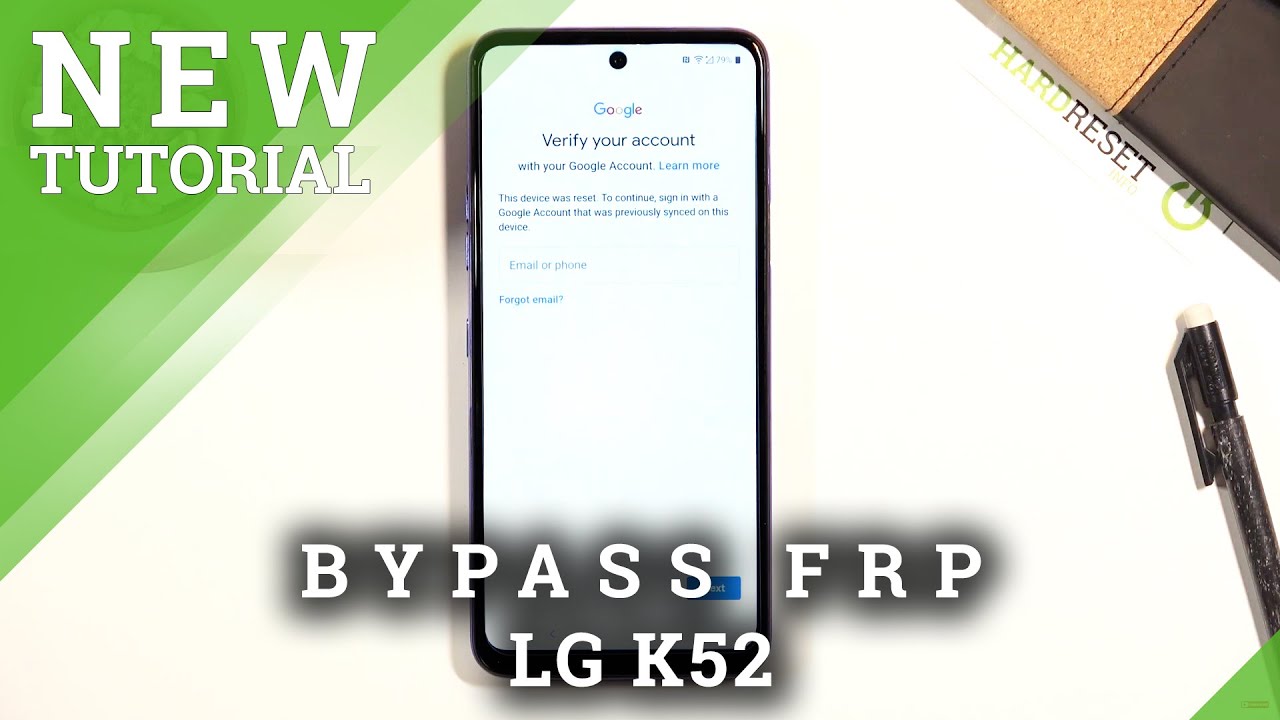Samsung Tab S6 vs S7+ (with S Pen latency test) By Teoh on Tech
Hello everyone in this video I'm going to show you the differences between the Samsung Galaxy tab, s6 versus the tap s7 plus, I don't have the smaller 11 inch tab s7. So I won't be able to show you that side by side with the previous model, but the 11 inch it's pretty similar in size to the tab s6. Just that is slightly larger and slightly thicker, but the difference in size is pretty much what you see here right now. The design with the new tablet and the previous tablet very similar, thin bezels throughout rounded corners, build quality is excellent. On the back. There are two cameras uh same here and pen charging.
It's still around this area here for tab s7, the pen tip, has to point to the camera, but for the tab, s6 the pen tip points down and for the camera. Here there is the additional flash the charging is for the battery, which is for the wireless gestures that you can use with the s pen, that's included with the tablet, but you don't actually need to use the battery in order to draw or to right resolution for the s6 and s7 it's 2560 by 1600 aspect ratio is 16 by 10. , for the s7 plus is 2800 by 1752 aspect. Ratio is also 16 by 10 in terms of pixel density. Both displays, they are very sharp.
I am not able to see any pix elation when using the tablet from normal distance. Both tablets are very thin. Just 5.7 millimeter for the tap s7, which I'm going to refer to in this video as the LCD model. That's 6.3, millimeter thicker compared to the s6 in terms of battery life, you can get maybe seven eight nine hours with this, but for the s7, plus that's around seven hours. So, even though the larger tablet has significantly larger battery capacity, battery life is actually lower due to the 120 hertz refresh rate, which is really satisfying to use, but it does affect battery life quite significantly.
Having said that, seven hours of use on this tablet is quite good. If you actually drop the refresh rate to 60 hertz, which matches this, you can get an extra one to two hours. The smaller tab. S7 also has 120 hertz refresh rate, so I expect the battery life to be similar to the plus model. Now super AMOLED display the colors.
They do look really vibrant compared to LCD. You will notice the difference. So let me just open up a file to show you guys. Here's a quick sketch that I drew in midi bank paint pro and notice the colors. They are quite similar.
Now, with the AMOLED display, you are actually able to choose the screen mode and set it to natural which mimics LCD. So let me show you the difference now, I'm not sure if the camera can capture the visual differences, but the cyan, magenta and yellow they look slightly more muted. Here with the natural screen mode on the vibrate screen mode still, the colors are still very vibrant and if I were to transfer this file to my computer and view it on my desktop monitor, which is also LCD, the colors here will look the same. But if I compare the super AMOLED with my LCD monitor, the colors will look off. So if you are going to draw or edit photos on the tablet from start to end- and you are not going to view your work on any LCD monitor, then you will not get the oh.
Why are my colors different moment now? These two AMOLED displays they still have pulse wave modulation issues. Currently, I am recording this video at 60 frames per. Second, let me switch to a higher frame rate to show you the PWM flicker more obviously, and now it's recording at 160 frames per second, I am not able to see the PWM in the real world, but some people they may be affected by the PWM flicker, it's more obvious on the type s6 slightly better on the tap s7 plus, but it's still there, and now I'm back at recording with a shutter speed of 60 frames per second, so the camera should not show or capture any PWM. Now, with the 11-inch tab, s7 it use sips LCD panel. There is not going to be any PWM flicker because it doesn't use PWM for the backlight back to the vibrant screen mode.
Now I notice um the white on the tab s6 it has that slight blue tint to it, I'm not sure if it's there on the first day, or it develops over time, but anyway Samsung they do. Allow you to adjust the colors like the RGB, so you can probably adjust it until it matches the white here which looks more white to me. So here you can see the blue tint more. Obviously, I have been using this tablet for a year and I did not notice any AMOLED burn in or screen burn in, although you can definitely find people complaining about AMOLED burning issues online, but for me the display seems to be holding up quite well and now, let's test the latency. So for the new s pen, that's included with tab, s7 and s7 plus it has improved latency of 9 milliseconds, I'm not sure about the latency for the older pen.
Anyway, combined with the 120hz refresh rate, you are going to be able to notice more responsiveness when it comes to writing and drawing. So let me just record this section at a higher fps and then reduce it to let you see the difference. Just pay attention to the gap between the pen tip and the line as it appears as it tries to catch up with the pen tip the app that I'm using is Wacom bamboo paper, and there is still latency. I mean there is still a gap between the pen tip and the line as it tries to catch up, but the animation of the line, as it appears on the display it's smoother on the tab, s7 plus with Samsung notes. The latency is much better noticeably better compared to Wacom bamboo paper, so the gap between the pen tip and the line it's very minimal and together with the 120 hertz refresh rate.
The writing experience is perfect on the tap s6. The gap is also smaller, but when the line appears, it appears bit by bit not as fluid compared to on the tab. S7 plus this is the tab. S6 the difference between the latency, it's quite subtle, and it's more obvious when you are drawing long sweeping lines- and this is the tab s7. I can definitely see it's more responsive here, but the note-taking experience is still very good with the tab.
Essex, both s pens, they are very accurate. The cursor always tracks directly beneath the pen tip and even when writing near the edges, the tracking is very accurate. Both displays are still laminated, so there is almost no gap between the glass and the display beneath the physical design of the new s-pen is also better. Here. You can see it has a more tapered and here versus this tab, s6 pen.
So when writing at certain positions, sometimes that s6 pan it can block the pen tip, but for the type s7 pen you will always be able to see the pen tip now the pen tip for both pens. They are still the rubberized type of tips. If you wear them down, you can replace them very easily because they are very easy to find and very affordable. If you are thinking of upgrading from the tap s6 to the s7 or s7 plus for the 120 hertz display and 9 milliseconds s pen, I'm not sure if it's actually worth the money because the other specifications they are really very similar. So both tablets, they have six gigs to eight gigs of ram 128, gigs of storage, all the way up to 512 gigs.
They both still have the micro SD card slot and the processor inside um, with the older tablet at snapdragon.855 on the tab, s7 is snapdragon, 865, plus in terms of like overall performance opening web pages playing videos. The visual difference or responsiveness is not going to be that different when it comes to playing games that are able to take advantage of the 120 hertz refresh rate, you are going to notice smoother animation, and it's really enjoyable to be playing on such a big display at 120. Hertz all right to conclude, the noticeable differences between the tap s6 versus the 11-inch tab, s7. That would be the AMOLED versus the lcd 60 versus 120 hertz and dependent latency for tab, s6 versus tab, s7 plus it would be the difference in screen, size, 12.4, inch versus 10.5 and the pen latency, and also the 120 hertz refresh rate versus 60 hertz. If you already have the tab s6, I'm not sure if um it's worthwhile to upgrade to the tab, s7 just for the 120 hertz.
But if you want a larger display, a 12.4, maybe it's more worthwhile. If you are getting a tablet for the first time, or you are upgrading from a much older tablet, I do recommend tap. S7 and s7 plus because this year they have good specifications, and they have perfect improvement, and when you compare this to the iPad Pro 11 and 12.9 inch, I do feel they provide more value for your money. I mean the 12.9-inch iPad Pro. It starts at us 999 dollars for the 128 gig storage model and that doesn't include the Apple Pencil 2, which is us 129 for the tap s7 plus.
It starts at us 849, and it includes the s pen. So in terms of value for money, I do feel you get more of that with the Samsung tablet. Both tablets have Samsung decks, which is the desktop interface for the android system. One good thing I like about Samsung DEX is: you can connect this to an external monitor using the USB cable, so this year, Samsung has put out a perfect tablet. It is expensive, but you get what you pay for the downsides for me would be the battery life when running the display.120 hertz, you get seven hours of battery life, which is decent, it's reasonable, but I wish it could be better. Another downside which personally doesn't affect me is the PWM, the flicker which some people can spot.
It can be sensitive to certain people, but I personally don't notice that it doesn't affect me. So those are the two downsides, but overall this is a good purchase and a tablet. I can recommend very easily for those who have the budget all right, if you guys have any questions. Let me know in the comment section below see you in the next video bye.
Source : Teoh on Tech