BlackBerry KEYone One Week Challenge! By Android Central
- Hey guys, it's Jacklyn here from Android Central, and when Blackberries were the main smartphone on the market, I was using one. I loved that stupid little brick game, and the physical keyboard felt perfect. Over half a decade later, I'm greeted with a package from BlackBerry that contains their latest flagship smartphone. It combines their old roots of the physical keyboard and the modern smartphone, and it looks like this, and it's definitely aimed at government officials, CEOs, and maybe even a person that is nostalgic for a physical keyboard. And I'm definitely not the first two. Meet me on the third if we're being honest here.
Regardless, I'm going to be using it on the daily as my primary flagship for web browsing, social media management, emailing, basically everything that I use my smartphone for, which is a lot. So I'm going to tell you guys what I love about the device, what I hate about the device, and if you guys should go out and buy one. With that all said, let's get into this one week challenge video. (upbeat music) Okay, so it's day one with the BlackBerry KEYone, and what stood out was the unboxing experience. So we made a full video unboxing the retail unit of the BlackBerry KEYone.
Link below if you want to check that out. But overall, it's a pretty positive experience. Unboxing feels very premium for a five hundred- or six hundred-dollar device, so I'm happy to see that it comes with a lot of stuff. It comes with pretty decent headphones, nothing that you're going to be blown away by, but they sound better than other headphones that come with other competing smartphones, and they do have a good microphone for audio quality if you are going to do a lot of talking on this phone, which, if you're the demographic for this phone, you probably are. And then of course, it comes with a USB Type-C charger, which means it packs a USB Type-C port.
Yay, I'm very happy to see that on this phone. Micro USB would've definitely been a downfall, so USB Type-C for the win. If you want to check out everything else that comes with the box, like I said, we made a video on it. Let's move on to what I actually think about the device through my first day of use. The KEYone is a pretty interesting phone.
I've been using it for a couple of hours, and I have to say, I have a lot of opinions on it, mostly positive, though. Starting with the good, the phone feels great in the hand. The back texture is grippy and looks stealthy, and the camera hump on the top definitely adds some character to it. Hop over to the front, and you're greeted with a physical keyboard. Yeah, these still exist.
This is a feature that BlackBerry is known for, so it's really no surprise that it's on their latest and greatest. The keys are nicely back-lit, and they are just big enough for my fingers to touch without double-hitting or hitting the wrong key. The bottom of the phone is kind of curved like an iPhone to fit better in the hand while typing. Typing so far has been really fun. Nothing can replace that physical click.
On day one, though, I do have one little gripe, and I'm sure I'll get used to it over this week using this phone 24/7, but for right now my gripe is that there's no row of numbers. There's a row of empty space between the last row of keys and the bottom of the phone, so I feel like if they move down the keyboard a bit and put a number line on top, the typing experience would be infinitely better. As of now, I'm left with using the alt-key to get symbols and numbers, or hitting the Symbols button and having on-screen numbers and symbols, which takes up a lot of space, considering that the screen is only 4.5 inches to begin with. I'm hoping I'll get more used to having to press the alt-key when I want to get to a number, but right now, it's kind of a bit of an annoyance. When setting up a new device, I always download a tonne of applications, so I tried that with this phone, and I downloaded like five or six at one time, and the phone did not heat up, which is pretty impressive.
On the LG G6, which I was testing last week, the phone heated up a tonne when I was downloading applications, so I was really surprised when this phone did not heat up at all. The specs of this phone definitely aren't anything mind-blowing, as they're pretty typical specs for mid-range five hundred- to six hundred-dollar smartphones, but the phone feels really fast, and even in the slightly cluttered multitasking area, the phone just flies. I'm going to keep playing with the phone to see how it performs over time, but for right now I'm really impressed with the performance, especially while playing games. I'm going to continue setting up and playing with this device for the rest of the day, and I'll check back in tomorrow. It's now day two of the BlackBerry KEYone challenge, and I've been using this all day to run my business off of, sending emails, replying to Tweets, replying to comments, doing a bunch of stuff on it, and the battery life has been insane today.
It's the end of the day, and I'm not nearly done with the battery. I'm at about 30%. So I could see this phone being able to last for two days if you're a very moderate user, and one and a half days if you're a heavy user like me. Over this past day, though, there definitely are a few things that I've noticed that I love about it, and then some things that I'm not so hot on. The first thing I loved was the fingerprint sensor.
What's that? You don't see one? It's because it's built into the space bar on the keyboard. That was really a smart integration on BlackBerry's part, and it shows that they've put a lot of thought into the design. The placement is perfect, and the actual sensor is extremely fast. I often find that my fingerprint isn't read on phones like the LG G6 or the iPhone 7 Plus, but on this phone it was not only as fast as those phones, it was also a lot more accurate, and I felt it worked a lot more for me. Alongside that, the metal build with the grippy back also was a pleasure to hold.
When BlackBerry sent this out to me, they also included a wallet case made by TUMI, and I tried that for half of today, but I prefer the phone naked. No skin required. Something that's not so hot, though, is the power button. Placed on the left side, I'm not quite used to it yet, and I often found myself hitting the customizable BlackBerry key, thinking it will turn on the phone. For lefties, this is probably the first time that you're going to be using something like this, so if you're left hand-dominant, this could be super convenient after the adjustment period.
It's actually in the perfect spot for my pointer finger, but I'm just really not used to it yet, so I feel like I was wasting time trying to click the BlackBerry customise key instead of clicking the power button on the left side. I'll keep you guys posted, though, because I'm sure as the days go on, I'll get a little bit more used to it. That power button, though, turns on the gorgeous display. The stock block background that this phone came with shows off the deep blacks that the screen is able to produce. It's a lot smaller than I'm used to, coming in at 4.5 inches, but as I mentioned in the beginning of this video, the phone isn't aimed at someone who wants a phone for content consumption, but rather, someone who wants a secure phone that packs a lot of business features, like the giant BlackBerry Messaging Hub, which has all of your notifications in one place, or BBM, which is BlackBerry Messenger. The screen is really strong though, so you can get away with watching a video on here.
It just might be a lot smaller than you're used to. It does offer an overall pleasant media experience, though, as the speakers are really sharp and loud. Just wrapped up day three with the BlackBerry KEYone, and I had a call today for about an hour or so, and the call quality sounded great on my end from the other person, and I asked them, and they said that I sounded good also. So if you're interested in this phone and you do a lot of business calls or something like that, you should be pretty good with it. What I will say, though, it's just a little bit of a heavy phone, so holding it up for a full hour got me a little bit tired, so I just threw on the headphones that the phone came with, and I was all set.
Sound quality was also really good on those. To update you on my concerns yesterday about the power button, I'm still not really that used to it. I still find myself clicking the customizable key. It would be awesome if we could change the customizable key to act as a power button, but unfortunately, you can't. It is really useful to be able to launch apps or something like that, as you can set it up to launch applications, or do specific actions, which is nice, but I would've liked if it was on the left side where the power button is, and then to have the power button on the right side.
I'm sure that if enough people want that, they could fix that in the software, but I don't see them doing that anytime soon. And I bet that over time we'll get more used to it, but as of the third day, I'm still not completely used to it yet. The KEYone also supports the double-tap to wake features, so as long as I remember it, it's easy enough to do that instead of reaching for the power button. It doesn't support a double-tap to sleep, though, which is something that I think all double-tap-to-wake phones should have, as I constantly found myself hitting the phone twice to sleep it after I just want to check quickly what time it is, and I just double-tap to wake it up. Again, that could be added through software, though, and BlackBerry did tell me that this is a pre-production model, and they are expecting to do a lot of differences in the software before they release it to the public, so that's going to be something that you're going to want to bear in mind.
Any of this really could change by the time BlackBerry comes out with the official retail model. So if you want to see an updated version on this review, definitely let us know in the comments down below. Another feature that's unique to this phone, though, that I noticed while messing around with the keyboard, is the shortcuts that you can apply to each key. For example, you can open up an app or speed-dial a designated person with a click of a button. I had the T-button set to Twitter, and the Y-button set to YouTube, and that's actually extremely useful, more than I thought it would be.
So I actually showed this phone today to a previous BlackBerry owner, and their eyes literally lit up, and they said that they were going to pick this phone up for their next device. Nostalgia for that physical keyboard is real. One thing that I didn't get to thoroughly test today is the camera, so I'm going to run out now and shoot some photos, and then I'll talk about them tomorrow. Day four with the BlackBerry KEYone, and yesterday I mentioned that I was going to take a bunch of photos and let you guys know what I think, so let's discuss the camera on this device. So the KEYone packs the same sensor as a Pixel, but then it has different things like the lens, and the cover, so the photos are a little bit different, but they're overall really impressive.
All of the photos that I took were vibrant. I would say about 95% of them were properly exposed, which can't be said for a lot of flagships, so that was impressive. One area that it does suffer a little bit is low light. In both video and photo mode, there is noticeable grain when the lights go a little bit lower than what the camera favours, but in mild to good lighting conditions, this camera will bang out a shot. I was really impressed with it.
For a device that's not necessarily targeted at someone that's really interested in taking a lot of high-quality photos and videos, it is really nice to see that when you buy a phone like this, you also get photos and videos. You don't have to sacrifice good photo and video quality to get a physical keyboard and other features that the KEYone offers, so I was happy to see how good the camera was. It's definitely not the best camera on any flagship. I would give that to the S8 right now. But overall, I was very impressed with the KEYone.
And it will definitely excel for posts on social media and stuff like that, which is nice to see for a BlackBerry device. This is the best camera that they've ever used on any device. It knocks out the PRIV from last year. It's the end of day five now, and today was mostly Hangouts, calls, responding to comments on Twitter, and then watching some YouTube videos. Overall, the device handled it really well.
Let's discuss. For responding to comments, this thing was a pleasure to use because of the keyboard, which I'm pretty much used to now. I still don't love having to press the alt-key to go to numbers, but I love the tactile feel for typing regular words. After about six days of use, I have to say, the phone still feels really fast. It's not sluggish like its older brother, the PRIV, and I would say that it's about up to par with other phones in this price range.
It gets a little choppy during the weirdest things, like texting, but then it's totally fine during apps full of data, so I'm not sure. Maybe it's a software thing. BlackBerry did say that the pre-production models were going to have some software bugs that the final units were not, so only time will tell if it's a performance thing, or if it's a software thing. I'm going to bank on software, but I'll keep you guys posted on my Twitter when I get the final software version. Software on here is pretty stocked, though, which is another thing that I love about the phone.
BlackBerry adds some tiny enhancements to the software, like the hold down on an application for Widget previews, which is great for social or calendar apps, or the quick-action apps that go on your home screen to quickly open up a part of an app instead of the general screen. For example, opening up directly to the timer, part of the clock application, instead of the alarms section. All of those little enhancements make Android feel like it was made for the KEYone, and not the other way around. I'm not a huge fan of the multitasking layout, as I feel like it just looks a little too cluttered, but that's just my personal preference. Overall, the software on the BlackBerry KEYone is a hit out of the park.
Just wrapped up day six with the BlackBerry KEYone. Today was just a day of filming a bunch of videos, and I used the BlackBerry KEYone to read my scripts off of, and I'm going to be a little bit honest here. I'm disappointed. The keyboard on the KEYone is also a touch pad, so you can use it to swipe up and down the screen. The problem is that the swipes are massive leaps on the page, not just small steps if you just want to scroll down a few lines.
All right, so that's totally fine, just don't use the keyboard as a track pad, right? Wrong. I guess the keyboard is just super sensitive because if my finger even slightly hits it, it will scroll down to the bottom of the page, and I will lose my place in the script. Again, like I said before, I'm not going to be too hard on the KEYone, as this could just be a software thing, so I'm going to wait to give my final verdict on this until the official software comes out. Right now, though, that definitely is an inconvenience, and I have to rearrange the way I hold my phone to counteract the fact that it will constantly scroll if my finger even just slightly touched the keyboard. What I will say, though, is that touch-sensitive keyboard is really awesome while using your phone in landscape mode like this, as when you're reading articles or something like that, you can scroll down the display without having to actually touch the screen, so it gives you a lot more screen to go see, and it's just very intuitive to do.
And on Chrome for some reason, the scrolling was actually really smooth. So I'm not sure. Maybe it's just optimised for certain applications better than others. I'll have to keep posted on that. But that was a feature that I really did enjoy on the KEYone.
Okay, so it's the end of the final day of the BlackBerry KEYone challenge. I'm a little bit sad to be honest, but I do have a few thoughts about this device, and whether or not you guys should pick it up. So here it is. If you want a great Android phone with a big screen, don't pick this up. If you're perfectly fine with a virtual keyboard, and this is a little bit of a stretch for your budget, don't pick this up.
If you want a device that's great for media consumption, don't pick this up. But if you want a device that has a physical keyboard, or you want a device that's the securest form of Android in my opinion, you should pick this up. I mean, it really comes down to those two things, because without those, this phone is really not that unique. So if you're really into a physical keyboard, this is kind of your only option, but it's actually done really well, so I have nothing bad to say about it. I was really happy with the keyboard.
Personally, I'm actually really happy with virtual keyboards, as I type faster on them, but there is something about that click that this keyboard offers that's just unmatched by any competition. So if you're really, really into that, then this is the phone for you. But for anyone else that really wants to watch a lot of videos on their phone and just wants to use it for media consumption and social media and stuff like that, you really do not need this phone, and I think you're going to be a little bit disappointed by the screen size of it because for watching videos on a long period of time, it definitely is nice to have that 5.7 inch display like the S8 offers, or even like that 5.5 inch display that the OnePlus 3T offers. So the BlackBerry KEYone is definitely an awesome phone, but I don't think it's the phone for me, and it probably isn't the phone for most people out there, but it is the phone for government officials and CEOs that just want a tool, and not necessarily a phone for media consumption. I mean, media consumption is okay on here, but it's definitely back-burnered to the keyboard and to security and stuff like that, so that's my thoughts on the KEYone.
Let us know what you thought of this video by leaving a comment below. If you like this content and you want more like it, be sure to subscribe to our channel, and I'll catch you guys all in the next one. Thank you guys all so much for watching. Bye.
Source : Android Central








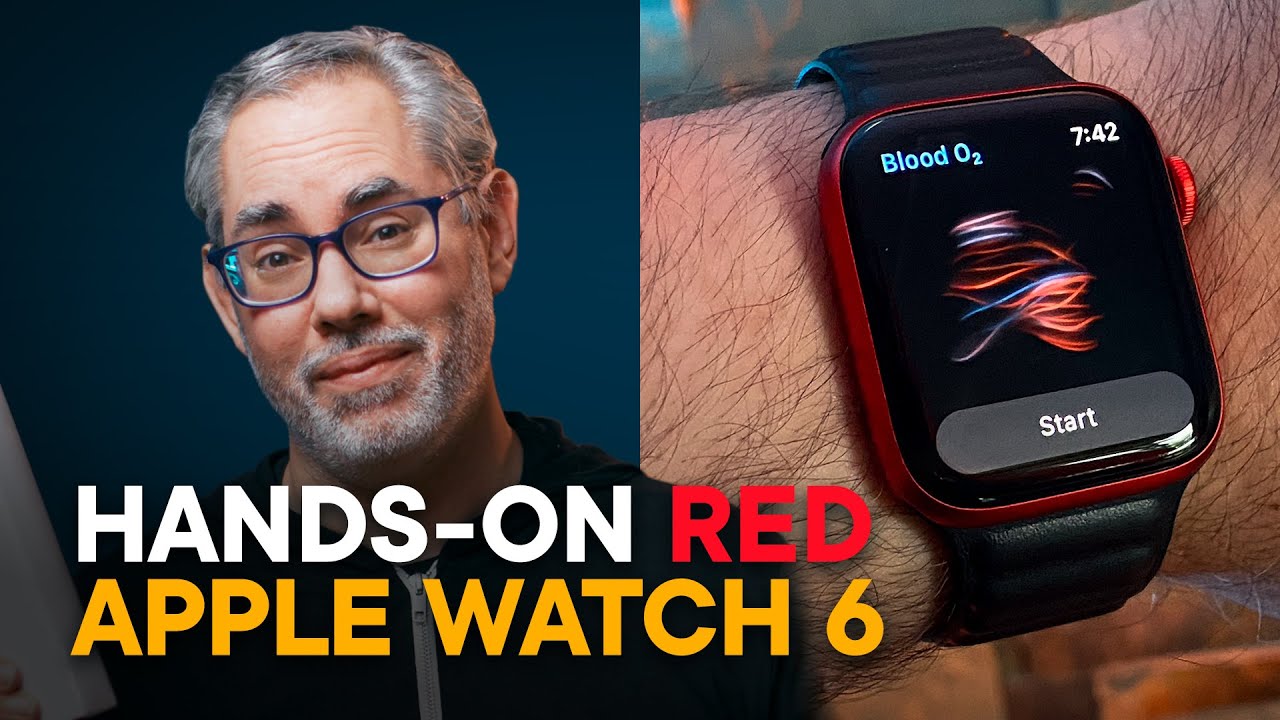


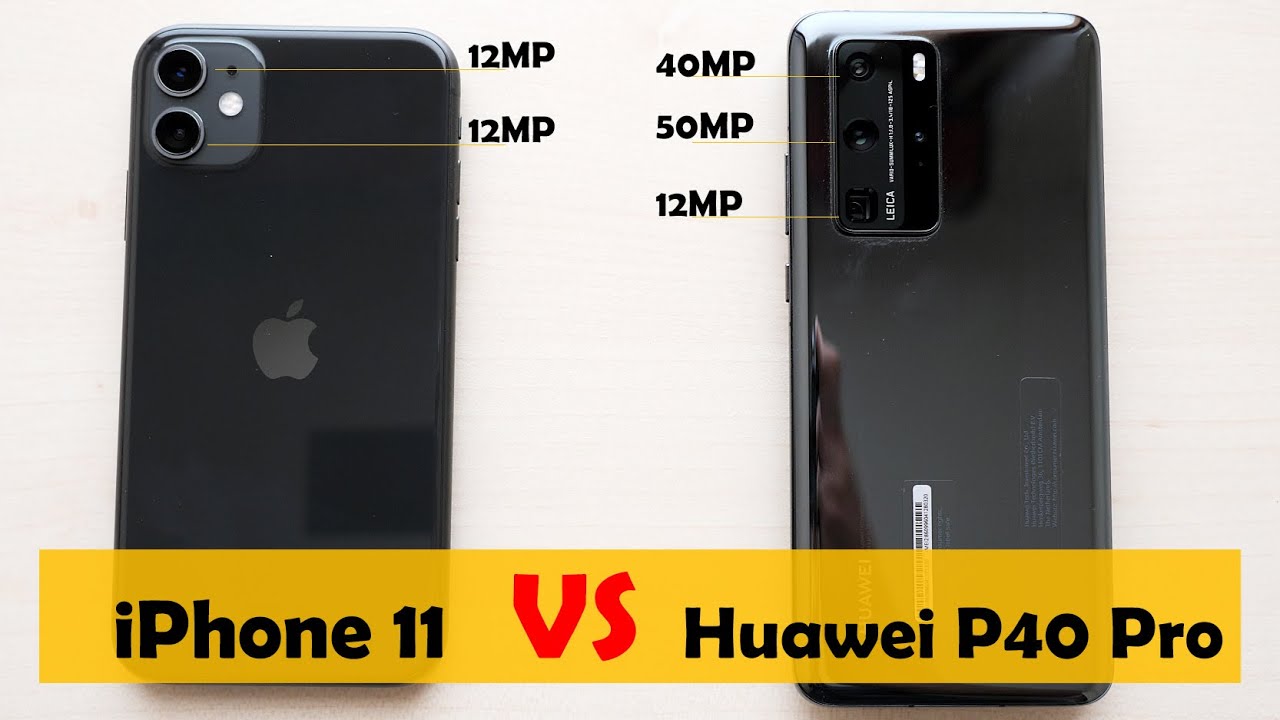


![UNBOXING THE CHEAPEST ANDROID PHONE!!! [£29 Alba 4 Argos Phone]](https://img.youtube.com/vi/yr4o9G5htwY/maxresdefault.jpg )










