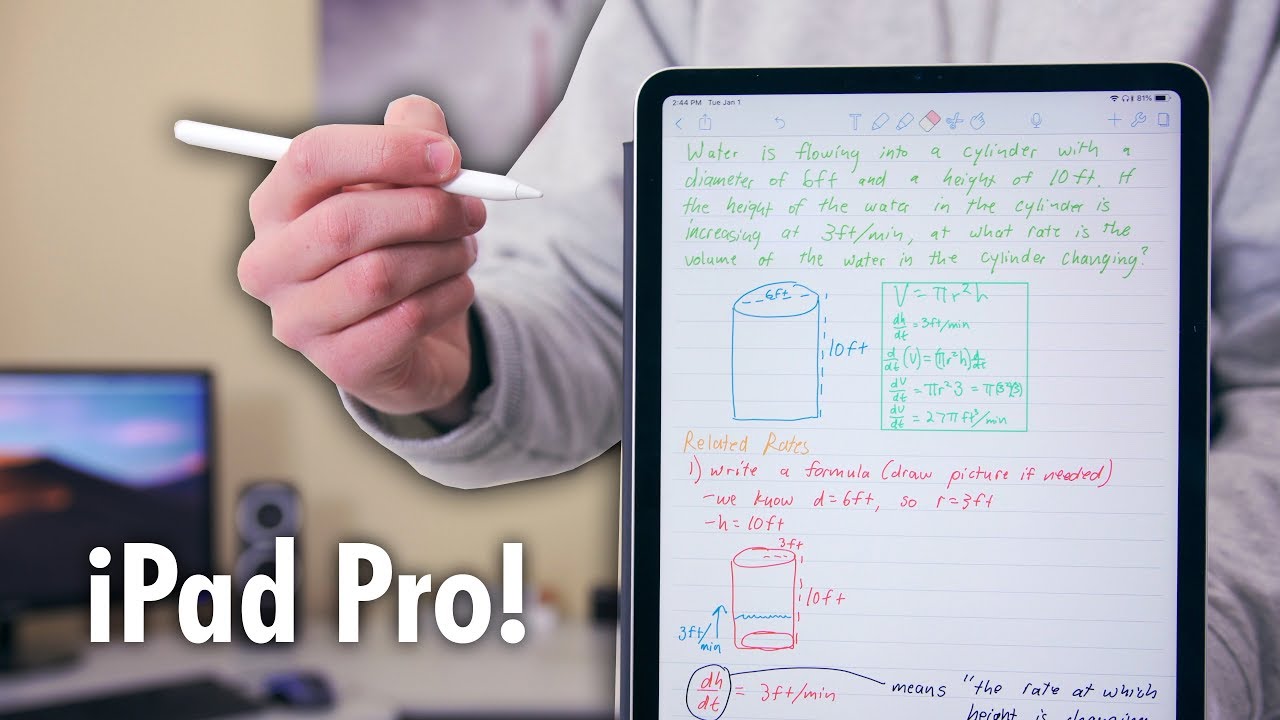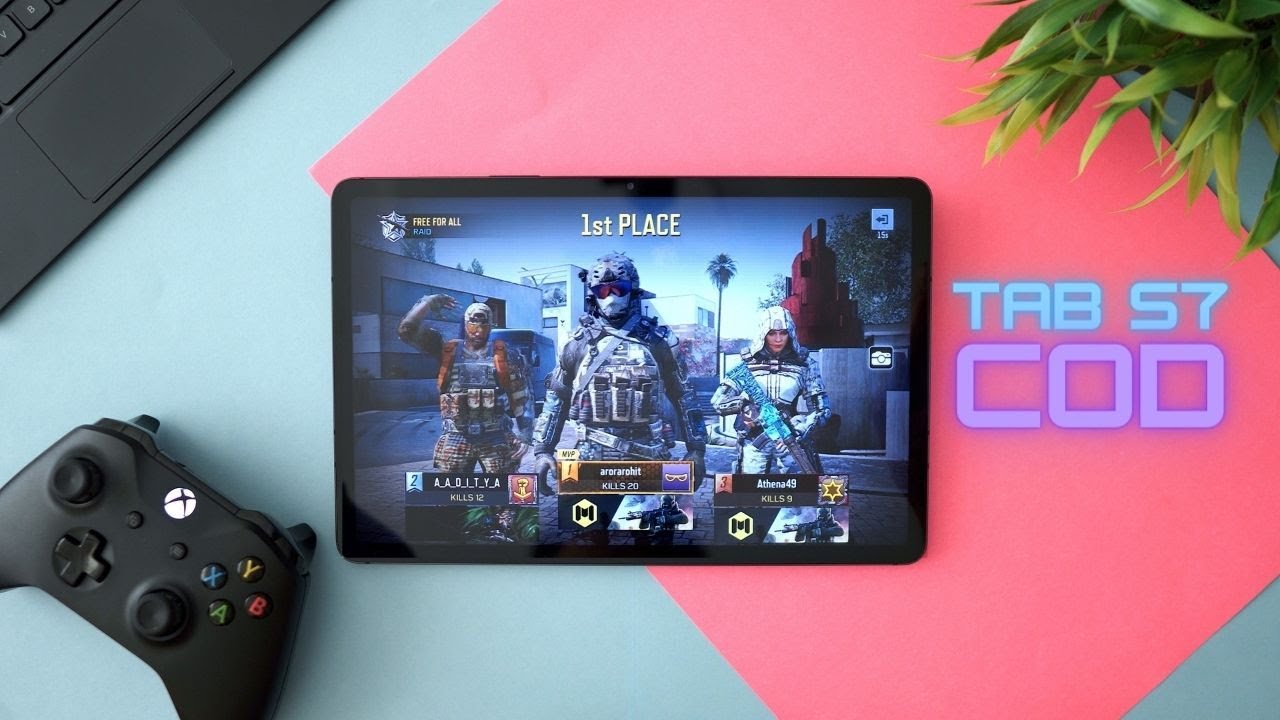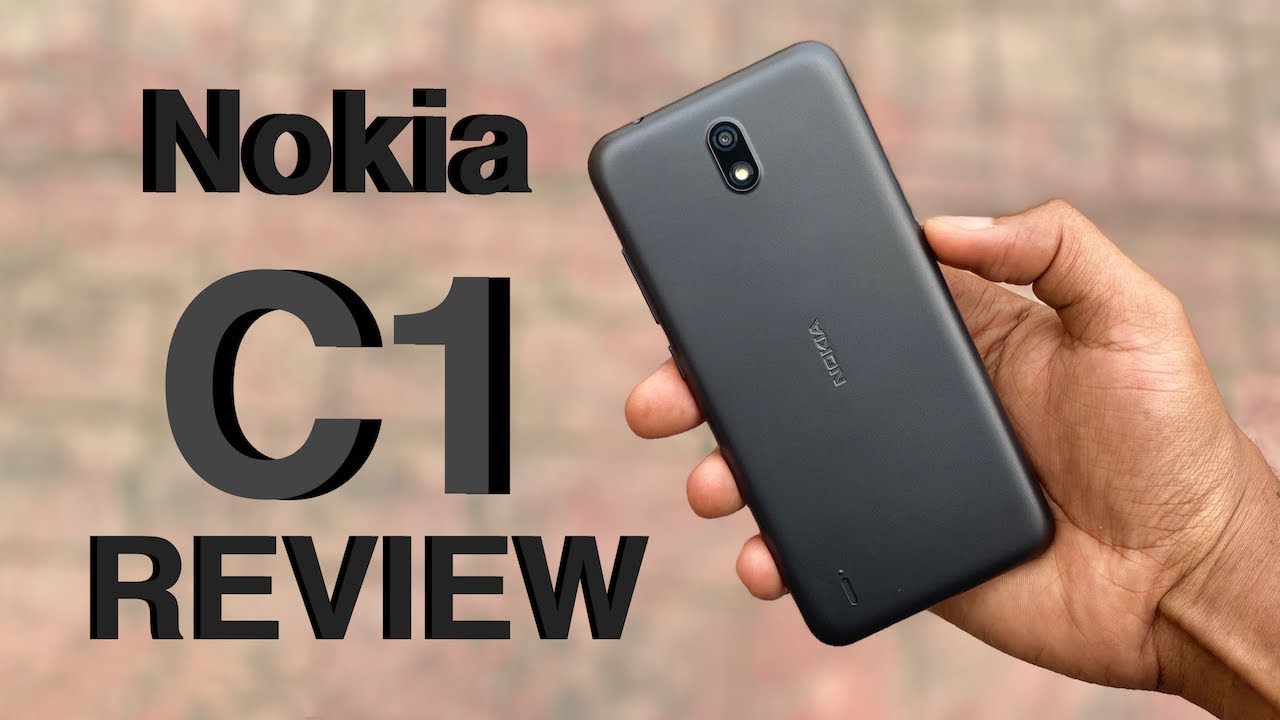How to Download Your Favorite Apps with the Huawei AppGallery (Step-by-Step Install Guide) By UnGeek
Hey everyone Nero here from a geek and today I'm going to talk about the app gallery, Huawei's own app store. So, as you may have heard, new Huawei devices do not have the Google Play Store installed. Instead, they have the app gallery, which is actually now one of the top three app stores worldwide in such a short amount of time. The Huawei app gallery became one of the top three, which is quite impressive, but of course, for most users, Google Play Store is still the default for downloading apps. So what does that mean? Is there life after Google? The answer is its a definite yes before I start, though, if you have not subscribed to the channel, please do so as we're routing lots of tech and gaming content. The subscribe button should be around here and while you're at it click that Bell icon.
So you get notified when we out a new video. So going back to our phones, all new Huawei devices do not come with Google, as I mentioned earlier, such as the y7e, but they will still be able to download and run top apps for android wondering how I'll show you in this quick guide for the app gallery. So, let's start off with apps that are already on the App Gallery right now, apps such as speck talk, Viber, rec ache, Lazada share it Facebook and many more are already on the app gallery itself. Installation of those apps is very easy. Just go to their pages click install it will download, install and boom.
You can now have your app running for Facebook, though things are a bit different to download that app. In particular, you should go to the app gallery and look for the Facebook download link instead of downloading it directly on the App Gallery. The app gallery page will redirect you to a download link for Facebook once you're. In that link, you can just click install, and the FB app will download and install on your device very quickly. Well, there are already a lot of apps on the App Gallery for some apps you have to instead go to third party AAP I stores.
So if you can't find an app that you want to download on the App Gallery chances, are it's on a third party APK store a specific store. I'd recommend is a PK pure, as I've actually used the app before to download games such as fake Grand order back in the time it was first released in the US, but not yet here in the Philippines to download APK pure just go to the website and download the store, remembering, of course, to let the browser install APK files, because you have to set your phone to download and install apps, not on the phones, official App Store once done, the app should be installed, APK pure, and you can use it as you would use the Google Play Store or the App Gallery. You can install apps such as FB, messenger, Instagram, Spotify ways and even games such as mobile engines, bang, bang and stunts more for the most part, all apps that you would want are either on the App Gallery or on third-party APK stores such as APK, pure though there are some exceptions, one of which is Gmail. Thankfully, you don't even have to download Gmail to access your Google email account. You can simply use the Huawei mail app just sync, your Google email on the app and voil?.
You now have access to your email and all the image that you receive for either for work or for play. Another app that a special case is grab the convenient and popular ride-sharing app. While it is available on APK pure and runs well. For the most part, you can use the apps map. That doesn't mean you can't book, though.
Instead of pinning your location on the in-app map, you can instead just input the actual address, and for most of you know where you are at a certain point, while bombing it grabs. So just put your address in where you are and put the address. Your home address, wherever you're, going to, and you'll still be able to book. Speaking of maps, the ever reliable, Google Maps is also available in other APK stores such as APK mirror, but you have to make sure which version to download you have to get version.10.2 for and above downloading, a lower version of Google Maps may not work on your device similar to Google. Maps Netflix also requires a specific, app version, though.
Unlike the Google Maps version, the Netflix version that you have to download is a bit of a mouthful. So let me read it for you, the version you should download a subversion 3 point 16.6 build 5, 3, 8 2, so just remember to download that specific version of Netflix and you should have no problem streaming. Your favorite show speaking of streaming. What about YouTube I mean every one of us watches YouTube videos. So while you can't download on the App Gallery, what you can instead do is just use your browser to access the mobile version of the site.
Don't worry, the mobile version of the site is fully featured. You can log into your account check your subscribed channels and even change video quality. Of course, it can be a hassle to always open your browser and type YouTube, but thankfully you can just pin the YouTube website page on your home screen and voil?. It's there, just click you're on YouTube and there you have it. That's our quick guide on downloading the top apps on your new Huawei device.
While there are already a lot of apps on the App, Gallery expect even more apps to come soon after all, Huawei did commit to bringing an even more robust mobile service in the near future. If you want more guides such as how to download specific apps that I was not able to mention in this guide or was not covered in any of our content, please let us know, and we will try to make something for you if you've made it to the end. Thank you so much for watching I hope this guide has been very helpful for you, especially for the viewers out there who have a new wow way device. Once again. This is Nico and, as always, keep on gaming.
Source : UnGeek