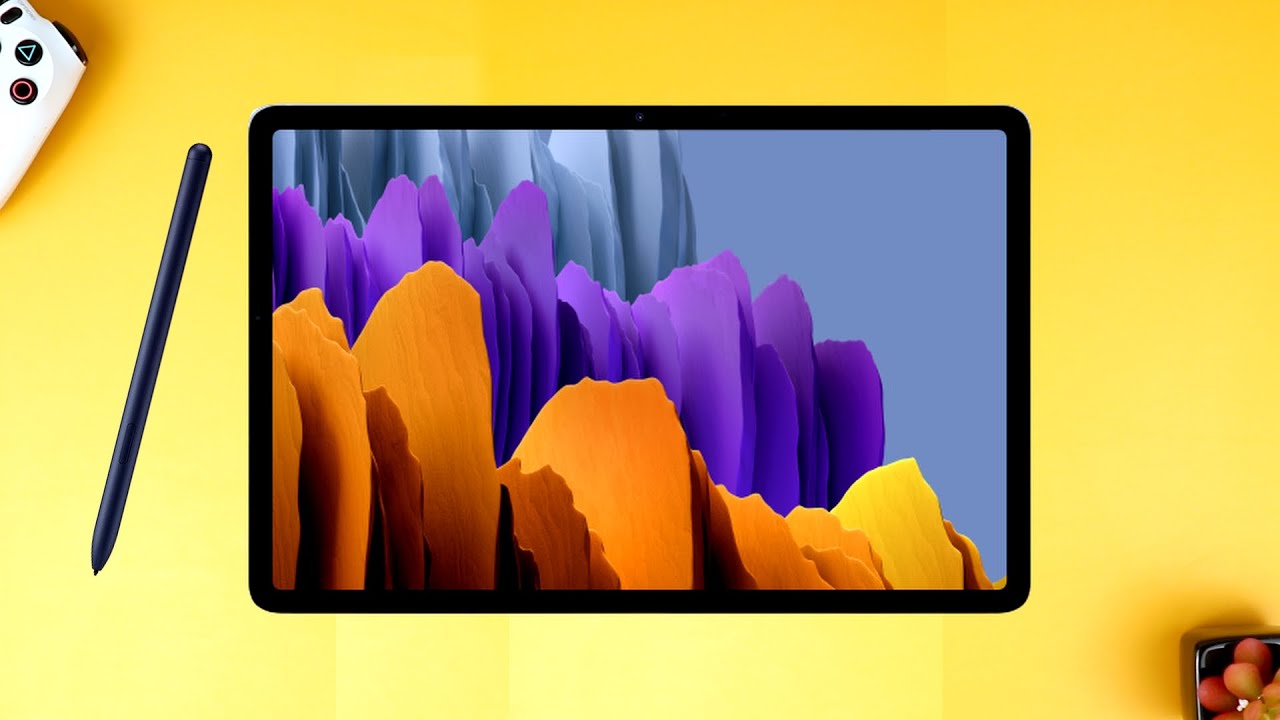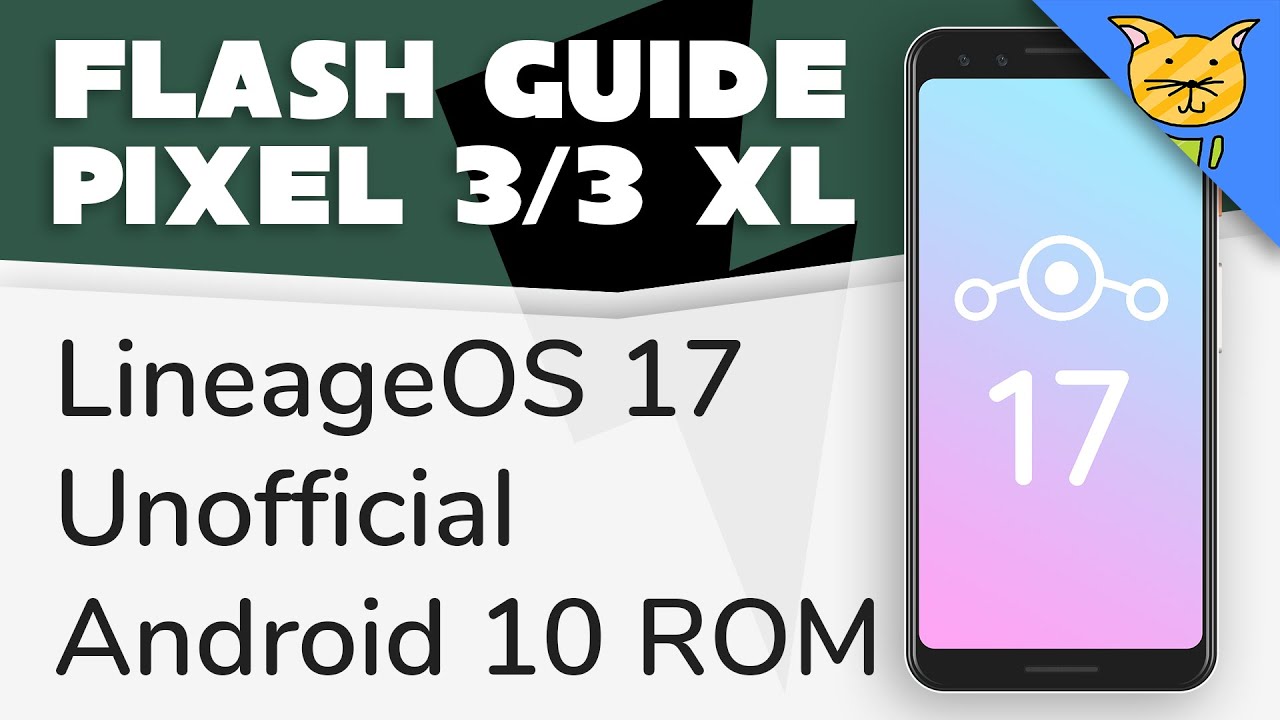Samsung Galaxy Z Fold2 Unboxing and Quick Review Philippines By Jam Ancheta
Hey guys this is john with jamaal9. pH and welcome back to my channel and today. Finally, it's here the Samsung Galaxy z4 2, and I'm really excited to unbox this one. So this one was announced during the note event, uh actually after the note event, but they were it. Was these uh during the note event, so there were two unpacks uh for their flagship, smartphone, so um I got this from smart uh, it's available at uh plan m. I think um yeah I paid for an uh a lot of um cash out for this one, so I can choose between a higher cash out or a higher monthly payment.
So I choose the higher cash out anyway, um. This is the z-fold two so time to unbox this smartphone, okay, so uh! This is a pretty fancy box. So, as you can see here, there's the z, then we got here the galaxy z4 box, open it like this change, the shape of the future. I mean yeah, it's the z-fold, too uh, unique device. Okay, so wow, I'm really excited about this one.
I's been a while, since I've held on to an uh, foldable smartphone, but of course we got here, um the manual and also the card tray at the pin for the card tray. There we go. We got here, the Samsung, galaxy, z4, 2 and, as you can see in here, yes, those are the care instructions for the z-fold ii. It's not water resistant as expected. Um do not press the screen of the front or the front camera lens uh when holding the device there make sure there are no objects.
This device is not water, uh dust and waterproof resistant. This recommended that you do not remove the screen protector film and, of course, the device contains magnets and so on and so forth. Okay, so um we're gonna, take a closer look on this uh device later, so I'm going to turn it on. I'm going to set it up uh, while we unbox the smartphone right so um. We also got here the Galaxy Z premiere service, so we got here the galaxy Zeke on the surge here in the Philippines.
We got here uh, I believe the galaxy concert uh. Furthermore, we could get a Samsung care plus protection for free on uh the galaxy z42, which means that accidental breakage is covered by this one. Aside from that, of course, uh we got here the galaxy's econ surge um. You know 24 7, um hotline in case you need assistance for your smartphone and, of course, um for repair requests. They will pick it up on your address and deliver it to you as well.
Okay, so um. This one also comes with this charger. It's an USB charger and uh. This is a 25 uh. I believe this is 25 watts, charger yeah, it's a tiny charger, it's 25 watts, but I already have my charger, so I won't be using this one and then, of course, uh.
Let's see what's inside and this one we got here, USB to USB, cable, and I'm not sure if there are other countries that will be getting this one, but the Galaxy Z, fold, uh 5g that we're getting comes with these earphones, it's an in-ear phone from um AKG. It's not wireless, though I've been using the Galaxy Buds plus for a while, on my Galaxy Note, 20 ultra this one is AKG um. This one is wired so similar to other um, galaxy flagship smartphones with AKG earphones. This one is pretty similar, so yeah um, you've, seen what's inside the box, you've seen everything inside the galaxy z4 2. I believe how about we set up this smartphone.
So you know, let's take a short drive or a hands-on of this smartphone, so guys, you're looking at the Samsung Galaxy, z4 2 and as you can see in here, we got here the cover display. It's a 6.2 inch, um super AMOLED display, and what I like about it is that we now have a larger display. Of course, this one is taller, and it has a different aspect ratio, but it also means that nothing, but it's harder to reach at the top. When your uh hand is like this and the smartphone is a little thick, because it's a foldable, smartphone, okay, so you've seen the cover display how uh this one is also the power button. Of course, the volume rocker of the smartphone and, of course, uh.
We got here some very solid um sides of the smartphone and, of course this is the most important part of the default ii. This is the hinge, so without the hinge, this is not possible yeah. So this is the cover display of the Samsung Galaxy z fold. Two and, as you can see in here, this is a six seven point: uh six inches, ex, g8, plus dynamic, AMOLED 2x display it's really large, and what I like about it is that we got here a adaptive, refresh rate uh. This can go up to 120, hertz and uh.
When it's powering down it's actually uh power efficient as it can go down, I believe up to 11 hertz uh when there's uh no moving elements on the display. Okay, so below we got here the USB uh c port of uh, the smartphone, along with the speaker, grille and yeah um. We also got here the single sim card slot. Where is that? Okay, so the single sim card slot is located over here? Okay, there we go so the single sim card slot is located over here. So this is actually dual sim smartphone, but you need an e-sim for the second sim card slot uh for this one anyway you're looking at the smartphone right now.
This is also the power button and, thankfully they've separate uh. They did not separate the power button and also the fingerprint scanner for the Samsung Galaxy z4 and, as you can see in here compared to the previous generation, we now have an infinity oh display inside, so this is actually a 10 megapixel selfie camera. So no more fancy, multi camera setup inside so one camera here, another camera over here so yeah. This one is not that fancy enough for you, multiple selfie cameras and at the back. You can see in here that it's pretty clean.
The design reminds me of the Samsung Galaxy note 20 ultra, so I have the note 20 and ultra in here, and it does look the same: mystic, bronze, color and um, as you can see in here. We got here in a haze finish and what I like about the haze finish is that this doesn't attract too many fingerprints, so Karina. Well, you hold the smartphone every time kite oil combine your this one doesn't show that much fingerprint smudges, which I really like, but I still suggest that you get an uh case for this one I mean this is 100.000 smartphone get a case folk anyway, uh we got here also the triple lens camera at the back. This isn't the same camera setup on the Galaxy Note, 20 ultra later on, I'm going to show you some of the shots that I took, but this one houses, the 12 megapixel ultra-wide 12 megapixel wide angle and a 12 megapixel telephoto. So it's not the best camera, but it's decent enough for a flagship smartphone.
So, as you can see in here, this one is really usable. It's a smaller display! Yes, but you can do everything on the cover display of the Galaxy Note 20 ultra. So if you want Facebook, you know you can open Facebook. If you want uh to play gang shin impact. Actually, you can uh play gang shin impact on this uh display, but I highly suggest that you do not play the game at this display.
As you can see in here. We got black bars in here, because this one, this game isn't optimized for the cover display for the aspect ratio of the cover display, which is by the way, a 25 by nine uh display. So, as you can see in here, uh we're running uh Gandhi impact. We got your snapdragon 865 plus processor, at 12, gigs of ram and 256 gigs of internal storage. So everything is running really well on the smartphone.
Yes, we're updating the smartphone right now, but when we open the smartphone, as you can see in here, um the display or the cover displays. Uh ratio is the one that is being utilized on the larger display. So if you want the smartphone to utilize the whole screen display or the full screen display of uh the default ii of the uh main display or rather the foldable display uh, you should open the application uh during uh when unfolded so open. So if you want to um oh maximize or optimize, the full screen display of the smartphone, what you can do is that uh you swipe up from below then press this button. McGregor is starting game, and then it will automatically uh switch the full screen.
But it will restart your game. It will restart your application so mid-joe hasselhoff, but thankfully it's not um as annoying as before. In the Galaxy Z, uh fold, a galaxy fold, the original one in where you open the display of the smartphone, the key stretch out your NASA cover display, which is a little annoying because it has a different aspect ratio, and it has a different graphics and everything so imagine, stretch out and everything so Hindi, okay, anyway um you're, seeing in here that we got here a different setup. So when we uh open the smartphone like this is wallpaper, not anybody icons, nothing, but when we open the uh cover this or the foldable display of the smartphone. As you can see in here, we got here a different set up different home screen in different wallpaper.
So you need to set it up manually and speaking of the hinge Karina um. One of the main features of the Galaxy Z fold is the utilization of the flex mode yeah, not flex. The microflex screen is my default, but flex mode. So, as you can see in here we're running the camera application. Fine, we have here the camera application, perfect, really cool, as you can see in here Alan.
So we got you the camera application right, but when you open uh, when you fold it like this, like in the laptop mode it automatically utilizes, you um you display below for the controls. While your upper display is the one being used, paras, uh, viewfinder and camera, so this one is really cool. So if you have like a shooting, if you want to shoot at your home, well, your tripod, you can actually fold your smartphone like this and use the flex mode. Then uh, of course, control guide on everything, and you can use this one as a tripod, actually impact folding, uh foldable display. Speaking of the camera.
I actually want to emphasize that we got a wide angle lens and, of course, a zoom up to ten times, yeah so male you know, but nothing with a zoom on this one. So I'm actually fine with the zoom camera of the smartphone and major Malachi s that I took using the galaxy z4 foreign, so you've seen the shots of the Samsung Galaxy z4, and they were quite good. It's not the best one. It's actually s20 long, nah quality, not the ultra versions of the smartphone. But it's fine.
I mean look at this one hidden protruding, unlike the Galaxy Note, 20 ultra, that has a huge camera module, and it's really thick at the uh at the back of the smartphone. So this one is cleaner, better, and I actually like using this one so um. Of course, camera my useful is a flex mode. Actually, there are also some other applications that take advantage of the flex mode. So we also got here YouTube so to be nothing.
Let's search for jam online. There we go machete, so we watch this video of the Galaxy Z flip. So you can see in here you got nothing full screen right, but when we use the flex mode you can see in here that you can browse the web uh. You can browse the comment section below and then uh young videos. It's like a laptop mode on the Galaxy Z fold too, but here's the thing.
This is the reason why I like about the z-fold too. So of course we got your wireless decks. We got here uh those features, but we do not have uh decks on the uh foldable display of the smartphone, so yeah. I think it's better to have a wire uh decks on this one. But if you want you could actually do there we go.
This is actually uh the uh multitasking mode or the split window mode of the Samsung Galaxy z4 2, but you can actually add another one. Let's see in here. Let's say: let's add messenger there we go, so we got three windows simultaneously. We can watch the video there. We go, wait, wait now, okay, watch time in a video all right, we can watch a video check out the web check out my messages and everything.
It's really cool right. You can do that on galaxy's e42 z4 depot. You can actually add another window on uh, the z-fold too. It's actually a pop-up window like this. So if you want, you can run four windows simultaneously on the Samsung Galaxy z4 2.
Just add a keyboard, just add a mouse, it's like a mini computer, and you can actually type in your manga. I actually type in some of my reviews: uh radio's, galaxy's, equal to which is really cool because we now have, as you can see in here, a larger uh keyboard. So I actually use it like this. Sometimes so yeah yeah! Oh, you actually use it like this. Sometimes yes, but this one is actually usable.
It takes some time to get used to, but I'm actually using the z photo like this, and it's really awesome. It's like a mini computer for me. Sometimes I don't bring my tablet anymore, because I have this e42. It's a smartphone and also a tablet which is really cool um. When it comes to games uh this one um doesn't have any problems uh.
When it comes to running games, I mean it's an a65 processor. Unfortunately, Hindi come up with a queen chain impact right now, maybe because it's under maintenance uh, but with gang shin impact. I actually uh run the game really well on this one. It's 60 frames per second uh. I cannot say that it's boot, but I can run the game really well.
Okay, it's running now. Um I've set it up at the highest settings possible, it's possible in galaxy's, e42, thankfully, and uh so far, Hindi on aria ta frame drops except some major heavy Malaga actions and everything I think most of the smartphones are going to experience on, and I'm thankful for Samsung that they've used a h65 plus processor in this one and not a xx990 865, plus it's way better compared to the uh Enos 990, and I actually like the results that I'm getting on this one but yeah you can see in here. We got here a larger display, which means that uh, we could get a larger view, better, gameplay, and again we're running it at 60 frames per second right now, so is also knew settings there we go settings, the graphics, actually, it's overclock and everything uh everything is set at high, we're running at 60 frames per second and the smartphone is running the game really well and without problems. And when it comes to speaker this one is actually pretty good. You can watch Netflix.
All you want, you can. You know, play games most of the time play games on this. One genii pack is really cool on the galaxy z4 2. It takes advantage of the large display of the z-fold too, and when it comes to battery this one is actually uh pretty good when it comes to battery and this one can last a day of use for me, sometimes more than a day my contribution battery like 20, but I still most of the time I charge my smartphone uh before the end of the day before I sleep so Hakka kissing all my charge now and everything then continue charging. So yeah everything is running really well.
So okay was a hinge solid. You hinge my name display magenta, okay, my new camera magenta display. Again and again we got here 120 hertz, refresh rate you can take advantage of the 120 hertz refresh super smooth good. I like it and um. I think it's the best smartphone right now, although uh, of course it's the best smartphone, but it will take you uh.
It will take some uh. Actually it will take a lot of your lot of money from your wallet because it's actually a 100 uh 110 000, pesos smartphone. So yes, but if you're, if you're, the type of guy that you want to experience, um your innovation, if you want to experience the best um android experience on a smartphone, this is the way to go. The galaxy, c4, snapdragon, 865, plus, really cool feature really cool software. Although uh suggestion Samsung camera position, more features for the flex mode and uh better application support than switch from the cover display to the bigger display.
It's really cool this uh, it's a really cool smartphone. I love it. I love to use it. Furthermore, I would use it every day. It's my main smartphone right now anything the onyx is he say smartphone at all, so I guess that's it for our unboxing and hands-on of the galaxy's e42.
So if you like this video, don't forget to give us thumbs up and of course, if you deeply and subscribe to channel well, now is the time to subscribe. So once again, I am john with campaign. pH be sure to click that subscribe button along with that bell button to get notified of my latest videos. Here's a YouTube channel go again. Japan Chatham here see you guys again soon at the video.
Source : Jam Ancheta