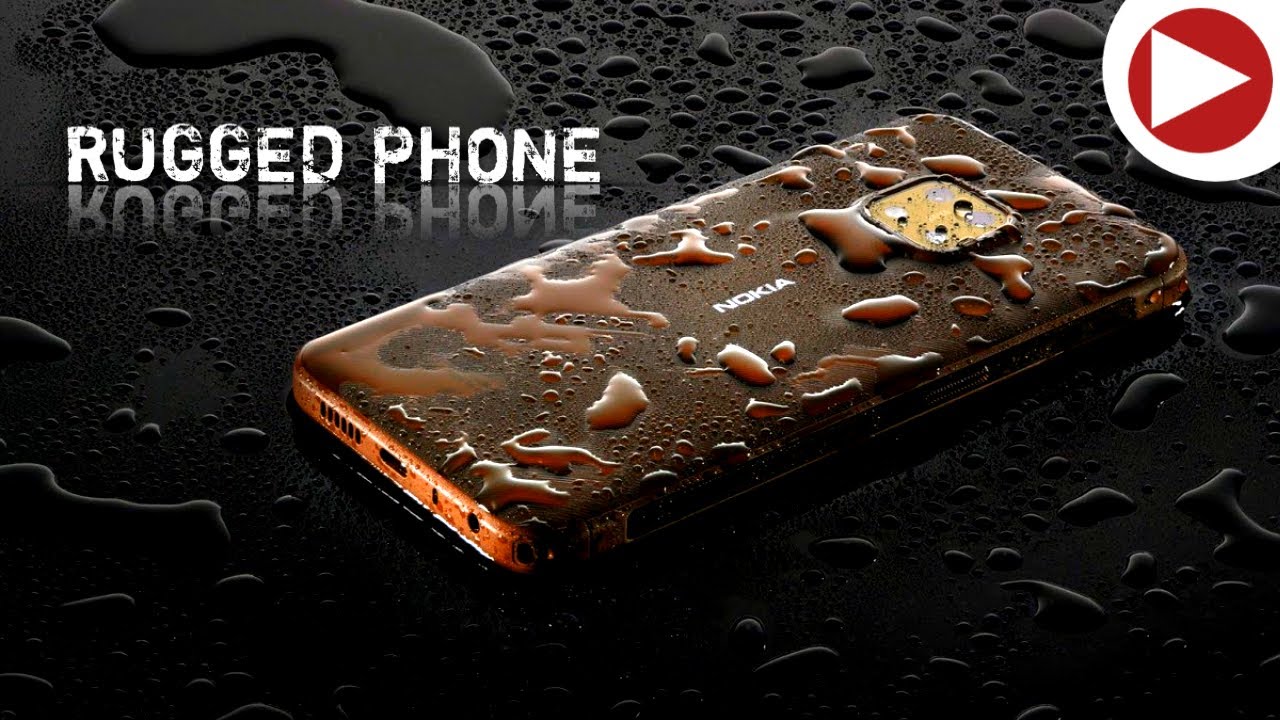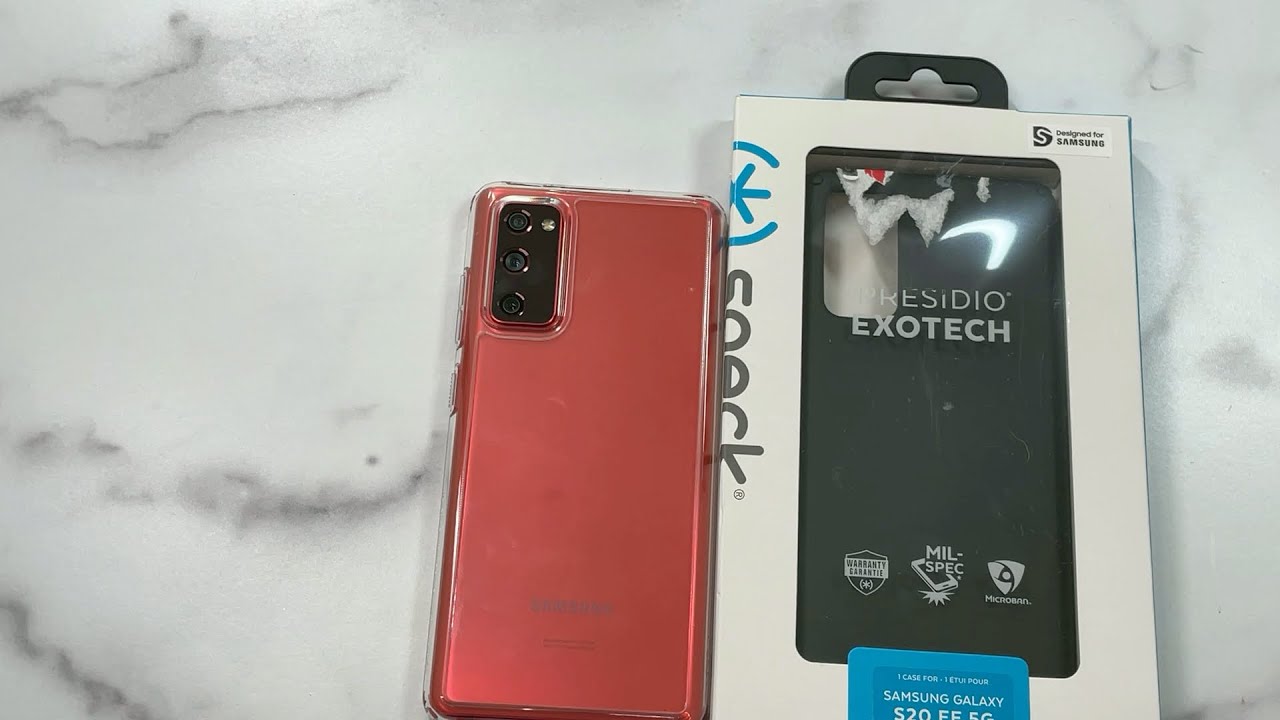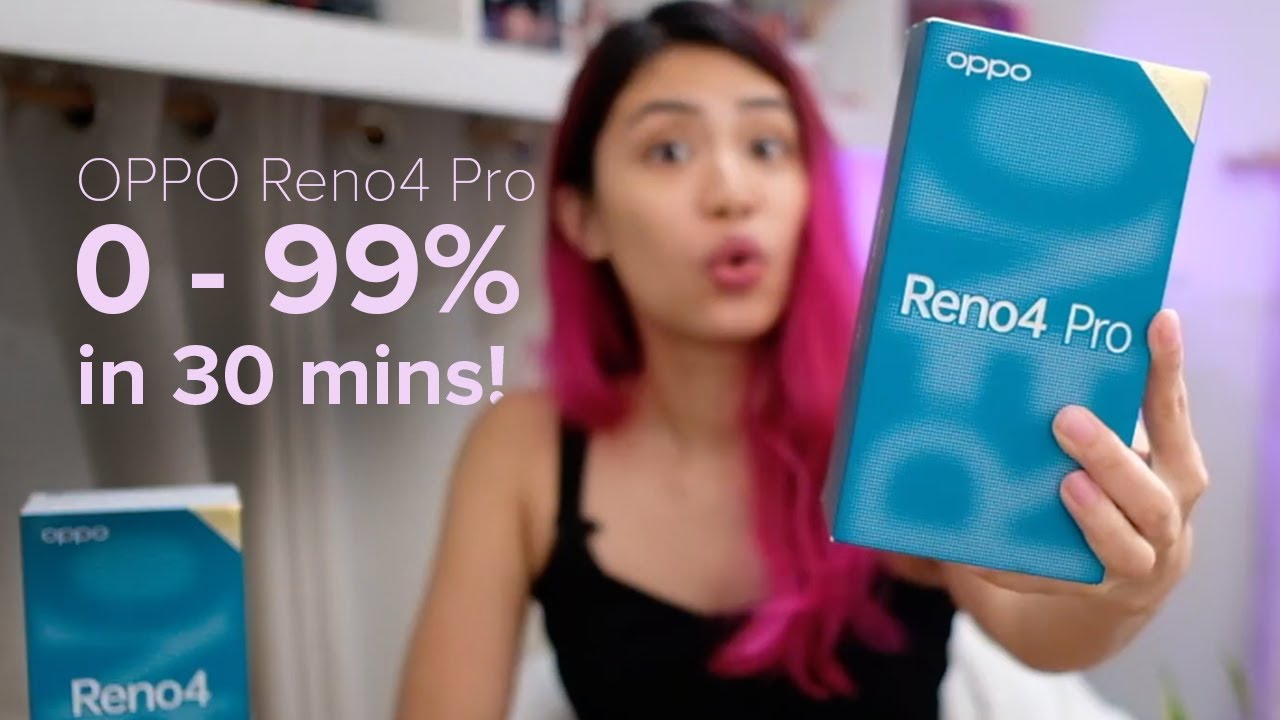ESR Screen Protector for iPhone Xs Max Review and Installation By I4U News
This is the new screen protector for the iPhone 10s max from ESR. This one has. The 3d effect means its edges, rounded and I. Actually, black, so supposed to perfectly blend in once attached to the iPhone 10s max inside is everything you need to install tempered glass. This new version is five times stronger says these are, and it features the special 3d design. That means that the edges are rounded and actually colored black, so perfectly blends in once it's attached to the iPhone tennis max.
The first thing you do is to use the provided vet towel to clean the surface. The important thing when installing a protection class is that you need to have an absolute clean screen. Any kind of dust creates bubbles, and you don't have a seamless surface. So it's wet towel clean the screen. It removes any kind of fingerprints and stuff like that, once you're done with the wet cleaning we used to provide it, try our try off the screen and make sure that there is no single dust coin on the surface.
Some people recommend to actually do that in the bathroom, and you have like a steam in the air that reduces the particles in the air. That's not a bad idea! I! Do it here, just to show it to you on camera, you remove the sticker, and then I use the microphone hole as a guide to align the screen on the iPhone 10 s max, and you need to push down first in the middle, so you align it, and then you push with the other hand in the middle first, and then you push down moving from the middle to the edges. So right away, most air is going out. There's only this one area there, not the edges, and you just move your fingers over it, and you can push up. I ended up this one buddy bubble it.
The border I think I got some very tiny dust corn in there. You can lift the screen again very easily off your iPhone to correct things like that and put it back, or you can even remove the whole screen and then start from the beginning. Again important here is that you need to make sure that they don't get any dust on the screen. You.
Source : I4U News