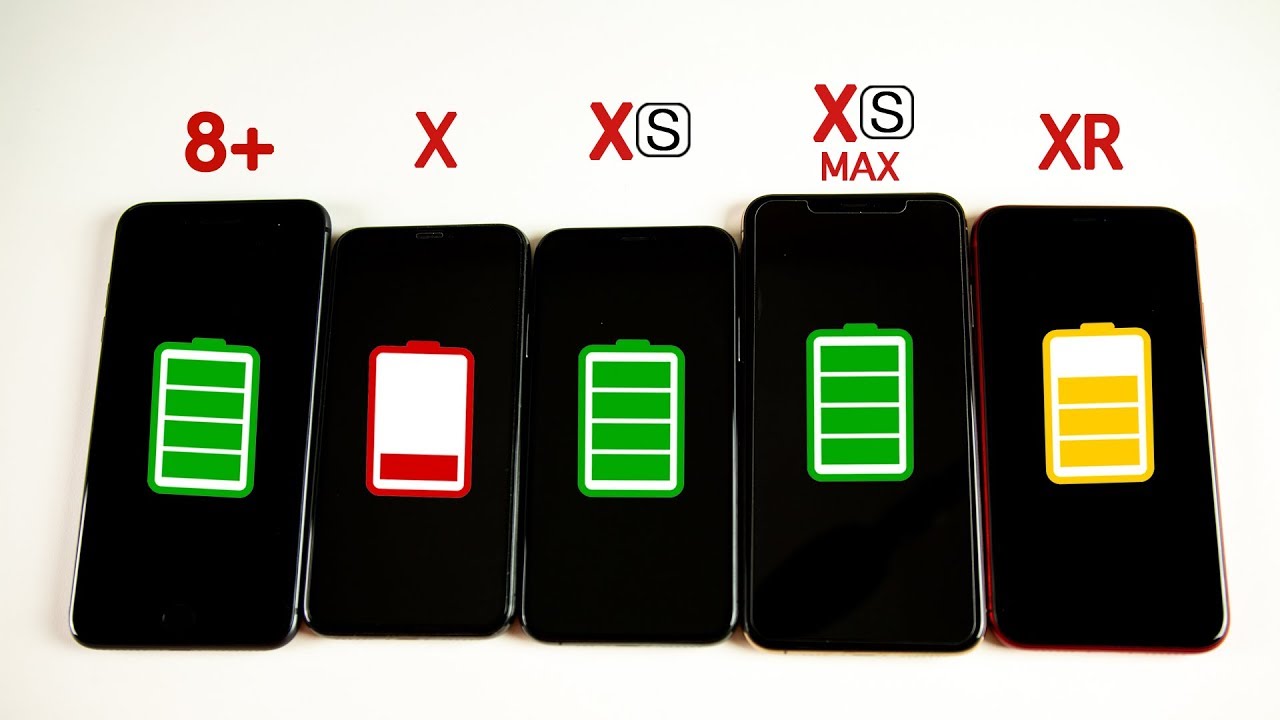Samsung Galaxy Z Fold2 5G Unboxing and Hands-On! By esthetech
Hey, what is going on everybody? I've got a really cool unboxing for you today. It's the Samsung Galaxy z fold.2. need to work on the name of the phone a little but uh. This is not one that I ordered somebody I know was kind enough to. Let me unbox the phone they ordered from samsung. com, so this is of course, retail packaging.
This arrived yesterday Friday, that is, this. Video will be probably published Saturday or Sunday, so you'll be able to see this unboxing about a day after it arrived. So let's get started here. I do not I'm not my regular setup. So forgive me if the camera shakes at all, don't even have an unboxing knife but uh able to bring you this unboxing here.
So, let's see, let's take care of this seal. Sorry about the shaking there again, not my regular setup, but I thought if I had an opportunity to bring you guys, an unboxing of the z-fold ii. I figure, if you're, watching this you're the type that can't get enough of these types of videos, so beautiful all right seals are broken, beautiful, beautiful packaging. Here you see that bronze mystic, bronze z, says z, full 2, 5g, Samsung, Galaxy Z, fold, 2 5g, on this side and on the back here some packaging information says unlocked by Samsung and then on the other side. All you have is the IMEI information, so I'll cover that up, and it says made in Korea all right so looks like this slides right out beautifully done Samsung, and here we are first time I'm unboxing a foldable.
I've never had a foldable phone in my hands before I've seen them at Best Buy, but they're, always encased in glass. All right. So, okay, nice touch like a butterfly. It opens up. It says: change the shape of the future, introducing Galaxy Z, fold to 5g reimagine, the possibilities of the smartphone experience, unlock endless versatility and enjoy unrivaled engineering and craftsmanship.
Welcome to the new mobile era, I hope so Samsung. I hope this is a harbinger of things to come, for the mobile industry set that card to the side, and we have our familiar packaging here at the top of the box from Samsung just in a completely uh, completely different dimensions. Here much more squared off, let's see what we got in here, so open this up more booklets, we've got our sim ejection tool, which I will make use of here in a bit and that's about it, file those off to the side care instructions. It says: do not press the screen or the front camera lens with a hard or sharp object, such as a pen or fingernail doing so could result in product damage such as scratches or dents. If you want to read the rest of these, you can just uh pause it and I think you can uh.
I think you'll be able to read those. So you follow the device make sure there are no objects, such as cards, coins or keys placed in between the screens as doing so may cause damage this device is not dust or waterproof. Exposure to liquid or small particles such as water or coffee or sand may cause product damage, such as scratches or dents on the screen do not remove the screen protector film and do not install other films or stickers, as doing so may cause product damage. Your device contains magnets. Keep a safe distance between your device and objects that may be affected by magnets, such as credit cards and implantable medical devices.
If you have an implantable medical device, consult your position before use all right. Thank you for that Samsung wow! This is uh. It's an interesting moment for me. First time I'm holding the foldable here, and it is pretty heavy, but the weight distribution is pretty good. Let's see here on the side, you've got your power button, which doubles as a fingerprint reader volume rocker, and here we are on the back.
It says when using a wireless charger fold the device and place the center of the devices back in the center of the wireless charger. So basically, like you, would a regular slab just make sure you have the phone folded, and you see the front display here and on this side pretty clean, except for your sim card, which goes in there all right, really, really nice. So, let's see, let's get this uh packaging off here, I'll start with don't know where I'm going to start I'm just I want to be so careful with this uh. Okay, oh there. We go, no wonder all right, so it goes from the back I'll, be quiet alrighty.
Here we are the Samsung Galaxy z, fold.2 almost said flip. It says manufactured in Korea down here on the bottom and yeah. Here's the screen protector for the front display- and there is one of course as well on the inside- display really, really nice here. So, as you see on the front, it's nothing but display pretty evenly distributed. Bezels.
You got the front facing camera right there and on the back, you've got your camera array here. Got three lenses, got the telephoto the wide angle, the main lens flash here and on your front display, which is much better this time around than on the original fold, you have your front facing camera, 60 hertz display on this front uh front screen here and when you unfold it, the main display is 120 hertz, so good job there Samsung. So let me boot this up and probably put my uh my friend sim in here, so that I can start their phone up and transfer everything all right. Let me do that, and I'll get right back to you. I almost forgot to show you everything else: that's uh in the box in the device here.
So let me start with that. So uh we put the phone off to the side here, and it says your galaxy foldable device comes with specialized customer care services designed to deliver the best possible uh product experience to our valued customers. There you see that info uh. It says that you have a one-time screen replacement, offer uh out of warranty, it'll cost you 150 bucks. So let's see what else is in this box.
All right, we'll set this card off to the side, got your wall. Charger here looks like the same one that comes with other galaxy devices, set that off to the side, and we have our usbc cable. Here, nothing special and I'm pretty sure that's all that comes in this box, unlike the original fold in which you got, for example, a case, this thing is empty here, uh, so that's it! That's it for this box to see. If I take this out, there is nothing left in there. So alrighty here we go.
Let's get started, um! Okay, let me go with just the non-optional stuff, so just to update I'm logging in here and going to switch my friend's stuff over to the new phone. So it's updating smart switch, be right back all right, so just bringing over data. The old phone was a Samsung Galaxy, s9 plus all right. So we are back here. Getting everything set up, apps data etc.
are all downloading from this old phone, and here we are she's a beauty. Isn't she let's check it out here? Beautiful 120, hertz display buttery, smooth and let's dive into settings here, see what we got looks like a phone running. One UI from Samsung got the same options as everywhere else, and I don't know if this is because of copying app data over or not, but it started out in dark mode instead of the light mode which is pretty cool, I probably would have set it to dark mode anyway and uh so yeah. Let's see what we got here, let's go to. Let's go into display, see what the settings look like.
I have the brightness here. Pretty high, I believe, because uh it's on adaptive, brightness, and I'm right next to the window, to give you a little better lighting motion smoothness, you can set it to adaptive or standard, and if you are paying this much for a phone, I think you want to get everything you can out of it and one of those things is definitely the 120 hertz display which, in my opinion, has become a dealbreaker in 2020 uh for a new smartphone screen mode is set to vivid, looks like I don't know if that's by default or not to be honest, but it's vivid when I started the phone, I don't know if it copied information over or not. Let me quiet this thing up so that uh, you don't keep hearing that sorry about that. Let's go back, let's go into advanced settings and see what we got here. Of course, you can change the red, green and blue settings on your display font, size and style.
It is a little left a little smaller than right in the middle out of the box. You can pick a font style if you want just like other Samsung phones and of course you can bold. The font. If you want as well, and you've, got your regular settings there, navigation bar accidental touch protection, touch, sensitivity, etc. Let's go to navigation bar and see what we got here.
Maybe we will go with the swipe gestures, see how that works all right. Just your hints take that off for now. Looking good, looking good here, very, very nice, all right, let's see what else we got: biometrics and security. You got your regular options here. Your face, recognition, your fingerprints, etc.
Didn't set anything up. Yet I will uh. Have my friend do that, since of course this is going to be their phone, and so let's take a look at uh one or two apps here and just see how it looks on this fold. Of course, this is just an unboxing, but uh, let's see here, let's go to YouTube, put on just one of my own videos. Just for copyright reasons, and let's see here, looks great now.
If I flip it this way. Okay. Well, let's see if I full screen it there we go. Can I zoom in nope? This is how it looks full screen. I really like the quality of Samsung's leather yeah.
If I seem to deteriorate to this apple, leather covers okay, it stays in full screen, I'm not trying to start an apple. If I uh apple Samsung would go like this okay, I thought it changed into some sort of uh. You might actually prefer that, but I went to some other mode here which shows you the comments and stuff, but I guess not so go like that. Go like that. Okay- and I do this all right well I'll- have to mess with this thing and see what uh what it can do in terms of all of these foldable models but modes, but the phone feels really, really good in the hand.
As I said, it's a little heavy, but it's good weight distribution. I wouldn't call it fatiguing or anything, and it feels so well-built, which is um just really important. I think so really, really nice here. Uh. Let's see, let me get out of here and let's go to the camera, see what we can find here there you see a gigantic viewfinder, that's pretty cool, so if I switch it to the selfie mode here and let me oh really cool okay, so I had this the wrong way.
But if I set this like this, then it's got the controls on the bottom. The latest photo that was taken of course, and yeah really, really cool. So this makes taking selfies or pictures with anybody really, really easy, because all you have to do is fold this, and you don't need anybody to take the photo for you. You don't have to worry about resting it on anything and doing the auto timer. So this thing is honestly super rad and I can't wait to show my buddy uh all the things that they can do as far as launching multiple apps at once, taking advantage of the screen real estate, the different modes uh using the folding mechanism that you can take advantage of more apps are going to be taking advantage of that as foldable increase in popularity.
So that's all. This is just a very quick unboxing. Again apologies. This isn't my regular setup. Here I had an opportunity short notice to unbox a Galaxy Z fold 2 for you, so I wanted to take advantage of that.
I am going to be getting the Samsung Galaxy, s20 Fe, so subscribe. If you want to check that out, please stay safe. Everybody and I'll see you in the next one.
Source : esthetech