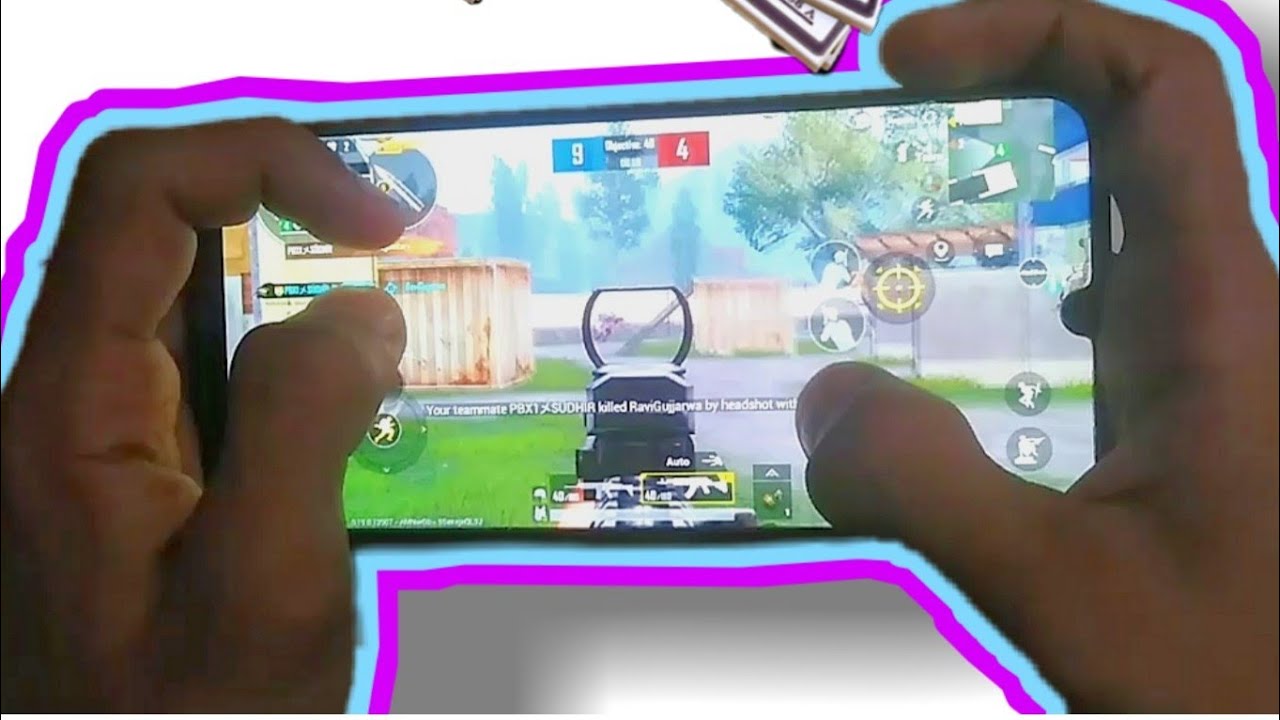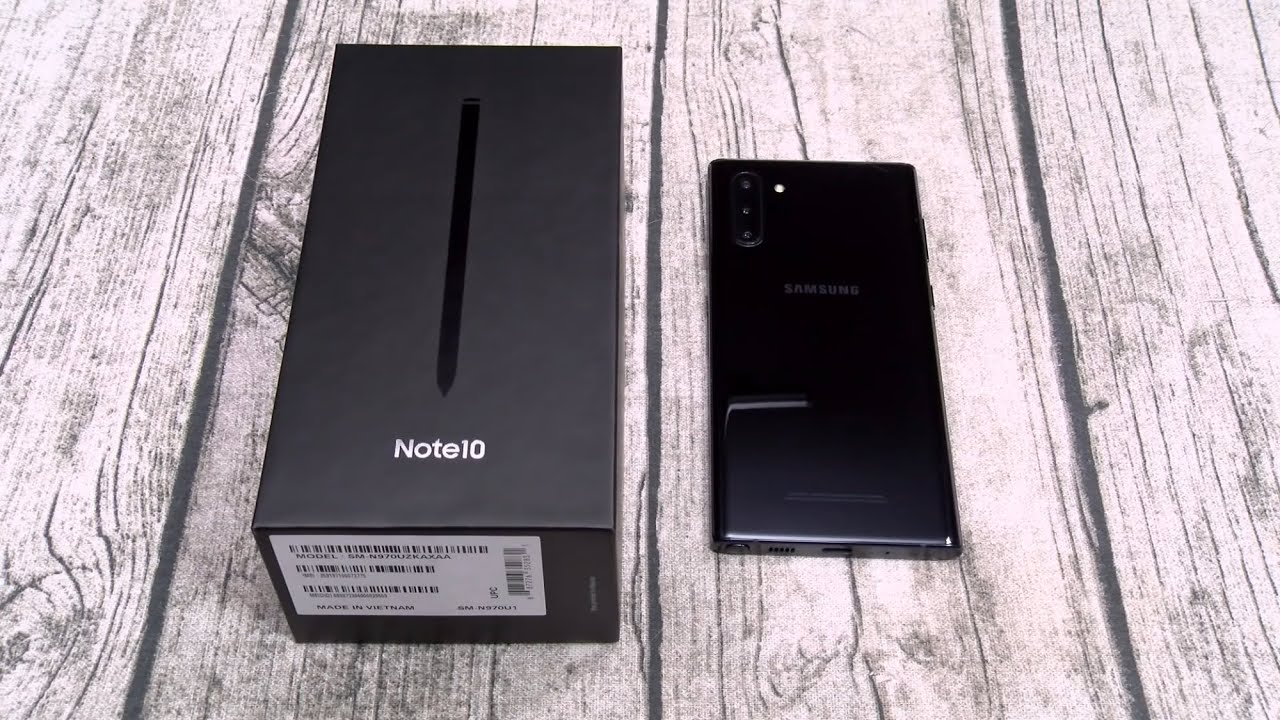Samsung Galaxy Z Fold 2 All Day REAL LIFE Battery Drain Test! By Josh Quinonez
Hey, what's going on everyone josh quinones here and today, I'm going to be doing one of my full-on all-day battery drain tests with the Samsung Galaxy z, full 2. I want to put it to the test to see if it can actually get me through an entire day of heavy usage or not, and lately I have been using this phone a lot, and I've actually been pretty impressed with the battery life on this device. I'll, be updating you guys every couple of hours throughout my day to let you know what my usage has been like. What my screen on time is and what my battery percentage is at that time. Right now, it is currently 10 39 a. m.
I took this phone off the charger at around 7am this morning, so it's been about three and a half hours. Since I took the phone off the charger, I've been using it a lot since then I had stuff to do this morning. I had to go: take my car to get service so throughout that whole time I was waiting for my car to get serviced on. I was using this device pretty much. The whole time so we are now at 74 battery life, so not doing too bad.
So far like I said, I've been pretty impressed with the battery life on this device, and I'm not expecting the last you until the next day type of battery life, because that is definitely not what I am getting out of this device right now and that's pretty much expected with this phone, because it is going to burn up a bit more battery life than your normal device say the note 20 ultra with that device. If I want to use 120 hertz, it's stuck at 1080p resolution with this. It's actually set at max resolution with 120 hertz on. So that's actually going to burn up a bit more battery life than say on the note.20 ultra so really curious to see how far I'm going to be able to get into my day, like I said I'll, be updating you guys every couple of hours throughout my day, but let's go and take a look at what my settings are like and what my battery usage has been like so far, okay, so going into the device itself. Let's go ahead and go into my settings here: we'll go into display settings as you can see.
I do have it set on dark mode at the moment and I usually keep all of my devices on dark mode. It just helps save battery and in my opinion, it's just a lot easier on the eyes as well and then, when it comes to brightness, I do have it on adaptive brightness at the moment, then going down to motion smoothness. I do have that on adaptive 120hz as well, which is going to burn up a little more battery than if we were to have it on standard 60 hertz then going down a bit more. I have it on vivid and then going down just a bit more going down a video enhancer. Furthermore, I do have that turned on, so I get the best viewing experience when watching content on this device.
Now I also got to point out that I am using a Dolby Atmos. Let's see, where is that I do have that turned on, so we got to keep in mind that when the battery is being used, it's not always the screen on time, that's using up all the battery, but you also got to take into account the times that you talk on the phone or listen to music. Every time you use those speakers, that's using up battery as well and then, when you're out and about, and you're on that LTE connection or 5g connection that as well, is using up battery because it's constantly searching for a signal to make sure you stay connected all the time. So I'm going to keep this test as fair as possible, be back and forth between a 5g connection and my Wi-Fi connection, because not everybody can stay home all day, long, every day constantly on Wi-Fi which will help save battery. But you know sometimes you got to go out and do stuff, which is where you will be connected to your carrier network.
So the whole time I was gone this morning. I was connected to a 5g network now that I'm home I'm actually connected to a Wi-Fi connection, but if I plan on staying home all day for the rest of the day, I'll make sure to switch on and off back to 5g and then use a little of Wi-Fi as well just to keep this test as fair as possible. So let's go ahead and go into my actual battery settings here, so I can show you uh what my usage has been like so far this morning, let's go into battery usage, so, as you can see, we are now at two hours and 35 minutes of screen on time with 73 battery left. It is now 10 50 a. m.
Like I said, I took this phone off the charger at 7 00 a. m. This morning now I do got to point one thing out: if you look right here before I started, charging the phone last night actually threw it on the charger about 12 30 a. m. I was still kind of using this device up until then, so that right there alone is going to give us a little of screen on time added on to today, because it does count from midnight to midnight.
So you can see my screen on time, for that was 33 minutes. I don't want to add that into this test, because the test actually starts right here, where the battery was finally charged to 100 battery life. So at the end of the day, once we get our final screen on time, we will take away that 33 minutes. That was added on last night, but so far like I said we are at two hours. So we'll just say we are at two hours of screen on time, minus that 33 minutes so two hours and two minutes.
I guess you could say, and so far my usage has been twitter- that one UI home it says 44 minutes for the one UI home, not only because it was running in the background, but I was actually using it just kind of setting my device up fixing my wallpaper, organizing my apps around my widgets, and I will do a separate video showing you how I set up my device. Let's go ahead and go back into my settings here, so you can see. I was using YouTube the maps today. I use that to get to the car dealership just to use it to use up some battery Snapchat Google Play Services. Gmail Clash of Clans did a little of gaming gallery, use the camera for a little twitch.
So there is pretty much my what my usage has been like for this morning. So, like I said, I will be updating you guys every couple of hours to let you know what my usage has been like screen on time is and what the battery percentage is. So I will see you guys in a couple of hours all right, so I am back with an update. It is now 1 58 p. m.
So about three and a half hours later from the last time I updated you guys. We are now at 47 battery life running on my 5g network. At the moment now, like I mentioned earlier, I am back and forth between Wi-Fi and my 5g connection, so I can keep this as fair as possible, but I think I actually used a little more 5g connection today than Wi-Fi, but let's go ahead and go into my battery settings here and see what that looks like battery usage. Here we go okay, so we are now at four hours and 46 minutes of screen on time with 47 battery life left. I'm actually very impressed with that.
I am not complaining at all.47 battery life at this rate should be enough to get me through the rest of my day, but for this next segment I will be doing a lot more gaming to see how that will drain the battery, how it will affect that. But we also got to keep in mind that we do still need to take away those 33 minutes of screen on time from around midnight when I was still using it uh prior to charging it up to 100. So that leaves us at about four hours and 13 minutes of screen on time, which, in my opinion, is still good. So let's go and take a look at some of my usage here. As you can see, YouTube was my most used app coming out one hour and seven minutes.
Then we used some twitter there's my one UI home just for when I'm scrolling around the homepage and then power director. I use that for 42 minutes. The first part of the video that you guys saw was actually all edited on this device right here, as well as the rest of the video that you guys are going to watch this whole video will be edited on the Galaxy Z, full 2, and this is a 4k video. So I'm doing some 4k video editing on this device and, as you can see, those 42 minutes of usage on power director actually used up about 8.2 of battery life and that's kind of what I like about this is that here on the side, it kind of shows you how much percentage of the battery it used up now going down. I also use Snapchat 14 minutes, that's the maps from earlier, and then all these other apps that I use just here, and they're, not really anything major.
There's no large amount of time that I used any of these apps. As you can see one minute here, less than one minute just a couple of minutes here, a couple of minutes there, but my most used apps so far have been YouTube, twitter and power director and a little of Snapchat. I guess if you consider 14 minutes a long time, but, like I mentioned this next segment before I update you guys again in another couple of hours, I will be doing a lot more gaming to see how it affects this battery life so, so far we're doing pretty good four hours and 13 minutes of screen on time from a 100 charge. I will go ahead and update you guys in another couple of hours. Okay, so I am back and my goodness look at how good this looks.
Gaming on this device has been so good. If you guys want to see me, do a separate video, just gaming on this device to show what it's like. Just. Let me know down in the comment sections below, and I will make sure to get that video started asap, but gaming on this phone has been so enjoyable. I mean just it just looks so good on this big display and then these speakers they sound so good, and they get so loud.
Let me turn it up all the way, not sure how loud uh not sure how well you'll be able to hear because the microphone is facing me. But look at this, it sounds so good. I mean the video is probably not going to justify how good this sounds, but the speakers sound really, really good, all right. There we go so there that's just a little taste of it I'll cover more in my full review with how loud and how good these speakers sound. So, let's go ahead and see where we are at.
It is now 5:19 p. m, so close to three and a half hours later from the last time I updated you guys. We are now at 20 battery life left, so we are definitely getting close down to zero. Let me go ahead and go into my battery settings here. Let's see what this looks like battery usage all right, so we are now at six hours and 31 minutes of screen on time what the heck we are doing so good right now, like I said we still have 20 battery life left to go, and if I look at my previous days here so yesterday, I had five hours and three minutes of screen on time, but we got to minus all this stuff right here, so we got 13 minutes zero, minute, zero minute, okay, so 13 minutes of screen on time we got to uh, take away from the five hours and three minutes, so we had about four hours and some minutes of screen on time that day and then on the 17th.
I had six hours and 11 minutes, but look at that. The battery wasn't even dead yet down to zero. So this kind of seems right, so we're at six hours and 31 minutes. It seems pretty accurate, obviously minus those three 33 minutes, so we're about close to six hours of total screen on time with 20 battery life left. So we're doing good.
Honestly, I am impressed for a device with the display this big running at max resolution.120 hertz. I did a lot more gaming, this time as well. I did some 4k video, recording, 4k video editing, and it's been running good. So far so, like I said, YouTube's still my most used app, I played about 35 minutes of Call of Duty, 31 minutes of sonic forces. So, as you can see, I did a little more gaming there, and I was playing Call of Duty again right now and for some reason it's not adding on that extra.
Those extra minutes that I was playing, so I think it takes a little of time to actually process the minutes in here. So I'm sure, if I wait another couple of minutes, it'll, probably refresh itself, I'm not really sure how that works. To be honest, but then again, this is just more of my usage, as you can see, did a little of 4k video recording only about seven minutes using the camera Gmail Clash of Clans, all this other stuff that I have been using throughout my day. So this is pretty much. What my usage has been like for the day so far six hours and 31 minutes of screen on time.
You know, let me try to refresh everything, let's see if it changes now. So let's go back into battery settings. Let's see if that changes, maybe it'll stay the same, not really sure yeah still at 35 minutes on Call of Duty. I don't know I feel like I played longer than that, but anyways six hours of screen on time. I'm not going to count to 31 minutes minus another.
Two minutes at 5:22 p. m.20 battery life left. I will update you guys one more time tonight once this battery is about to hit zero percent, and then we will see what our end result will be all right, so I am back with my last and final update for the day. It is now 6 40 p. m.
We are now at 4 battery life. I didn't want to wait any longer and risk it getting down to percent, because then I wouldn't really get to show you what my final screen on time is and what the rest of my usage has been for the remainder of this day. So again, 6 40 p. m, 4 battery life. Now I do need to mention that today's usage has also been a little mixture of using the front display as well, not only the inside display but the front display- and I do get to mention when you use the front display on this device.
It is going to help your battery to last longer because it is a lower resolution display at 1080p running 60 hertz. So every time you use this display you're going to save battery compared to the inner display. But for the sake of this test, I tried my best to use the inside display as much as possible to really put it to the test, but I just had to mention that every once in a while, I was using that outer display as well. So let's go ahead and open it up and see what my final screen on time is. Let's go into my settings here: go down device care battery usage, seven hours and 53 minutes of screen on time, minus 33 minutes.
So what is that seven hours and 20 minutes of screen on time? That is amazing. I am impressed for me. I am not complaining with that. Furthermore, I know I am not super late into the night, but I'm sure if I had used this device a little lighter throughout my day, because today I did use it a little heavier than usual, just for the sake of this test to really put this device to the test to see how long it can. Last I'm sure if I used it lighter, I would last a little later into the night, so seven hours and 30 minutes of screen on time.
I am impressed. I am not complaining with that at all. Furthermore, I honestly, I don't know how I got the device to get that far. Furthermore, I was not expecting that at all because, like I said before, this is a bigger display that we're using on this device running 20 hertz at full resolution get out of here, Gregor's TV, so it's running at full resolution with 120 hertz, which is using up more battery and yeah. So this is definitely very impressive.
All I got to do is just throw it on the charger for a little. It'll get me through the rest of my night. So again, four percent battery life left seven hours and 30 minutes of screen on time. I'm sure I can get just a little more usage with that four percent, but you know I'm not gonna. Do it, I'm going to throw it on the charger after this update, so I did use YouTube for a little more.
Of course, Twitter uh Call of Duty right here.41 minutes, sonic forces Snapchat. These are basically all the same apps that I've been using. Okay, now right here, I have to point this out. Power director. If you remember in one of my last updates, where I showed you that I was editing a video on this device, I think I believe power director said I used it for 42 minutes, and now it is showing 12 minutes well.
The reason that is because I was editing again, which is where these 12 minutes came from, but before that the app kept freezing on me for some reason, so I had to uninstall it and then reinstall it again, and then I was fine after that I was able to edit for a little, which is where the 12 minutes came from. So I'm not really sure why it started over like that. I guess that's just the thing that it does if you happen to uninstall the app and then install it again and start using it again, but I thought I'd just point that out in case you know, you guys did notice that, as I was scrolling through here but yeah. So this is pretty much my usage for the day. I did use Netflix for a little too just six minutes there, nothing too major, but yeah.
So I am very impressed with the battery life on this device. Have no complaints at all, especially for what we're getting out of it um. I was not expecting the battery to last this long, but you guys, let me know what you think were you expecting the battery to last this long and for us to get that much screen on time out of it. Let me know down in the comment sections below and if you have a device for yourself, a Galaxy Z, full 2, how's your battery life, doing for you as well, and what's your usage like because everybody's usage is going to be different, this isn't going to happen for everyone. It all depends on your usage.
Like I said, everybody's usage is different. Everybody is going to get different results, so if you do have a device for yourself, let me know how it's streaming you down in the comments sections below you guys. Thank you so much for watching. If you did like this video and find it helpful, make sure to give it a huge thumbs up, don't forget to subscribe and hit that bell for notifications. So you don't miss out on any other future videos to come, but for now this is josh quinones.
Thank you all. So very much for watching I'll, see you on the next one peace out you.
Source : Josh Quinonez