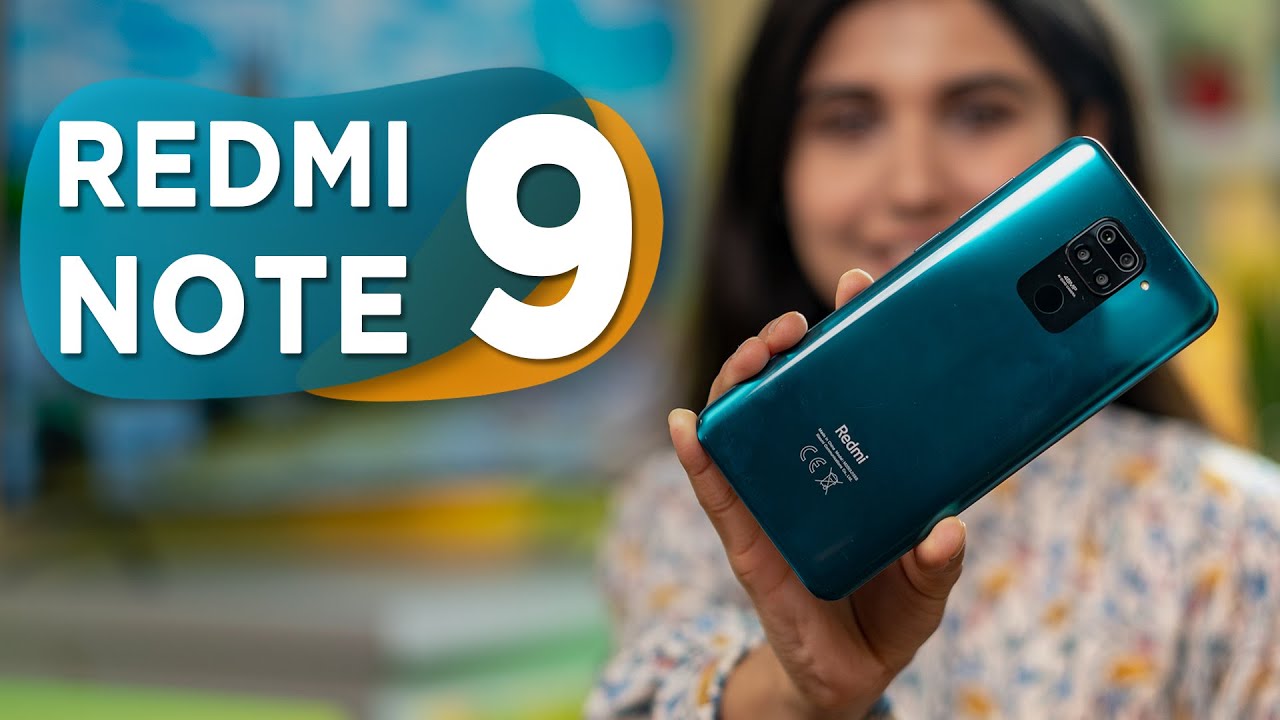Meizu Pro 6 Review By Android Authority
Hello everybody I'm crystal, and this is our review of the maze pro six. The first thing you think of when looking at this phone is anything other than wow. That looks like an iPhone. Are you all crazy? Well, just like any other Marie phone, the design has obviously been heavily inspired by Apple, but before you blow, this off is just another. Cheap iPhone ripoff stick around to hear what this phone is actually capable of, because, surprisingly, it's perfect, and it has some creative ideas of its own and even though we've seen this design before it still looks and feels very nice. The pro six has an unibody aluminum design, and the metal here feels very high quality.
There's no sharp corners anywhere with the phone as a side curved to meet the back and the front of the phone also has slight curves on the sides where the display ends to make the edges of the phone. It feels really nice. We have some antenna bands with a unique design at the top and bottom of the back, with an ever so slightly HTC, 10s, camera lens and then Dean each. This is a funky 10, LED, flash power and volume buttons are on the right with your speaker, headphone jack and charging ports at the bottom. And yes, this is the most familiar design feature of the phone, but there's nothing to complain about here.
It's a beautiful bill that also feels incredible in the hands with this aluminum finish and unibody design. As we push that power button were greeted with a very nice 5.2 inch, Super AMOLED display it's a 1080p screen and, with this screen size we're looking at a PPI of 423, which is great and no it's not the highest resolution, but it doesn't have that flicker effect on the eyes while moving the phone at quick speeds and the whites are really great on here, even when putting the phone down to its lowest brightness settings. A lot of AMOLED displays start to get very warm and pinkish here, but the Mesa pro 6 performs very well delivering true whites, no matter where the brightness is set with this being AMOLED black areas of the screen or a true black, which makes other colored areas of the display up here to pop a little more. It gives you a lot more depth. There's also a lot of we feature here to build right into the software like eye protection.
We like supposedly, can be harmful to your eyes, especially when trying to sleep so taking the screen to a more orange hue can be done here. You can also change color temperature as well, which is similar, but a lot more subtle and, lastly, display modes to increase or decrease. The saturation of colors I was really impressed with the display here and even though you can make out the pixels while being up close, the 423 PPI is still more than enough, and it's very energy-efficient, but we're not quite done here with a display or the iPhone comparisons for that matter, because the maze pro 6 has 3d touch. Yes, actual 3d touch. What I'm doing here isn't a long press.
The Mesa pro 6 is display is pressure sensitive, and this is a first for an Android device. They call it force touch here, although it has multiple layers and works just like what we've seen on the iPhone 6s and 6s plus. In fact, all the uses for this feature are ones that we've seen before, but they're actually very helpful. They're mostly used for shortcuts, like on the home screen. A long press will rearrange icons like what we've seen for years, but a forced press will display different shortcuts like video mode or selfie mode for the camera.
You can also customize the amount of pressure needed in settings. We also have peeked and pop gestures, just like on iOS, where a touch with a decent amount of pressure will give you a preview of an image and, as you add pressure, the preview will get larger and larger until it pops to full size. The problem is pretty much all Android apps are not able to support this force press just yet, so you'll be stuck to using this feature on Macy's home screen or their own apps, like gallery or mail, etc. , and that's probably going to be it for a while until Google incorporates this new functionality into their software on the bottom of the display. You'll find a single home button and just like the pro 5 disk button doubles as a fingerprint scanner and the speed I wish.
This scanner performs really shocked me it's one of the fastest, if not the fastest, fingerprint scanner I've used on an Android phone, you do have to push the button first to turn on the display before the scanner begins to read. But once the screen is on, your finger only needs to tap the sander for a brief moment and the phone will unlock. Now. It's not too fast, where a press of the home button will send you past your notification screen, but if the screen is already and your finger makes contact, it'll unlock instantly now you'll notice that the pro six is display is on. Yet there are no on-screen navigation buttons and there's no capacitive navigation buttons either.
So where is the back button and multitasking button? Well, the back button is actually built into the home button. A simple tap will trigger a back command. It will definitely take some time getting used to, but one button doing it all is a pretty cool idea, and it's very easy to get used to it. As for the recent apps button is not as practical, but it's still quite unique. Sliding from the bottom of the screen and up will bring up your recent apps with a very cool animation.
As you slide up, their app you're on will slowly shrink as your other recent apps come into frame. It's actually very clever, and the animation here just makes sense. It can be kind of annoying trying to actually trigger this. However, going slowly will always work, but that can get frustrating if you're someone who's constantly switching apps, the speaker sits at the bottom, which makes it very easy to cover up, and the sound will always be facing away from you when watching videos. But once again, this was another area where the maze pro 6 really shocked me.
This is one of the best sounding bottom facing speakers on an Android smartphone. It gets very loud and delivers very nice space, and it's very clear well not being tinny. It just sounds really great. Under the hood, we have a pretty powerful processor and GPU combo, along with 4 gigs of RAM. You have two storage sizes at 32, gigs or 64 gigs and unfortunately, there's no micros card slot during the phone to some benchmarks gave me some interesting results with Geek bench giving the phone a really high score in the six thousands, which is very impressive.
However, with an tutu, it didn't quite reach 100k, but still overall, very promising results. As for real-world usage, the phone performs very well, it never really slowed up. Launching and switching between apps is very snappy, and gaming is great too. Although gaming isn't the smoothest experience, it's still very much playable the maze pro 6 packs a pretty small 2560 William hour battery, which is even smaller than last generations. You can actually still get some pretty decent battery life.
Out of this thing, thanks to the lower res screen and the energy efficient processor, I was able to get about 3 hours and 45 minutes on average, with moderate use. For me, that's just enough to get me through an entire day, but once in a while I did have to charge an hour before I call it a day, but when you do have to charge USB type-c is there, which is very convenient with this reversibility, but just like all maze phones. We have something that will split a lot of Android users and that's its software. Skin called fly meet OS in the past, I really didn't like it, but this year there have been many improvements that make it easier to get used to. There still isn't an app drawer, so you'll have to resort to making lots of folders.
You can easily install third-party launcher like Nova or Google. Now the pull down menu is not divided into two sections anymore, which is great to hear, and your shortcuts and notifications are all displayed in the same place and if you need to access more shortcuts, just simply pull down again, there's. Finally, a Settings icon in the top right, like all Android phones, something that was missing on previous versions of fly me OS and fly me OS brings some cool features to like a gesture menu within settings. That's loaded with different gesture inputs like double tap, to wake notification, pull down and eight letter gestures that can trigger a launch of any app. You decide it's definitely a very heavily skinned version of Android that lots of users will have to get used to, but just because this different doesn't mean that it's bad and the changes that maze has made are actually pretty clever.
So now, let's move on to the camera, which is a large 21 megapixel sensor with laser autofocus, the 10 LED, dual tone: flash and no optical image. Stabilization photos are kind of a mixed bag. With that 21 megapixels, you can really zoom and crop in a good amount, but pictures don't appear very sharp, and then you begin to lose details. It's also a pretty noisy camera, even in well-lit conditions and often leads towards a warmer side of things and some areas. Colors are very lacking.
Almost looking like some type of filter was applied but other times, while in bright outdoors, you can really get some decent shots, but that lack of color is still very noticeable in high dynamic range situations. The pro 6 will struggle, but when HDR is turned on it helps, but then it helps almost too much giving a very unrealistic look in low-light. You can see the usual weakness, mid-range, smartphone cameras. Have you lost more detail? Colors are even less colorful and they're. Pretty dark and noisy here HDR can be pretty hit or miss sometimes brightening the photo just enough, but sometimes frightening the shot way too much bringing out details in the shadows, but at the same time blowing out the details in the highlights and that crazy-looking 10 LED dual tone.
Flash sounds awesome, but it's not much different from any other dual tone. Flash you'll find on a smartphone. It's probably they're just for looks the 5-megapixel selfie cam has a larger pixel size in most in order to capture more light, but selfies are a little below average in bright outdoors, you get a decent shot, although it's quite soft with some noise, but if you're in anything other than bright light, your selfie shots will come out very blurry or lots of distracting noise. You can shoot up to 4k with the maze pro 6, and it looks pretty decent but at the same time shaky with the lack of optical image stabilization, and it does struggle to focus sometimes when moving so in the end. I was really impressed with this phone yeah coming in I wasn't expecting much because I knew the Mesa pro 6 was going to try to implement features that we've already seen before, and I knew is going to be running a heavily skinned version of Android, but I wasn't expecting these familiar features to be implemented so well, and the tweaks that maze has made to their skin actually have a creative purpose.
Sure it's not going to be everybody's cup of tea, but it's a very well-thought-out phone. In every area, but what do you guys think I really want to hear your thoughts on this phone? So please, in the comments below. Let me know what you think of the maze pro 6. Thank you very much for watching. As always, you can follow us on our social media links.
That's it down below and if you enjoyed this video leave a like, because that really helps us out make sure you head on over to android authority comm for the full, in-depth review and subscribe and stay subscribed, because we are your source for all things. Android.
Source : Android Authority