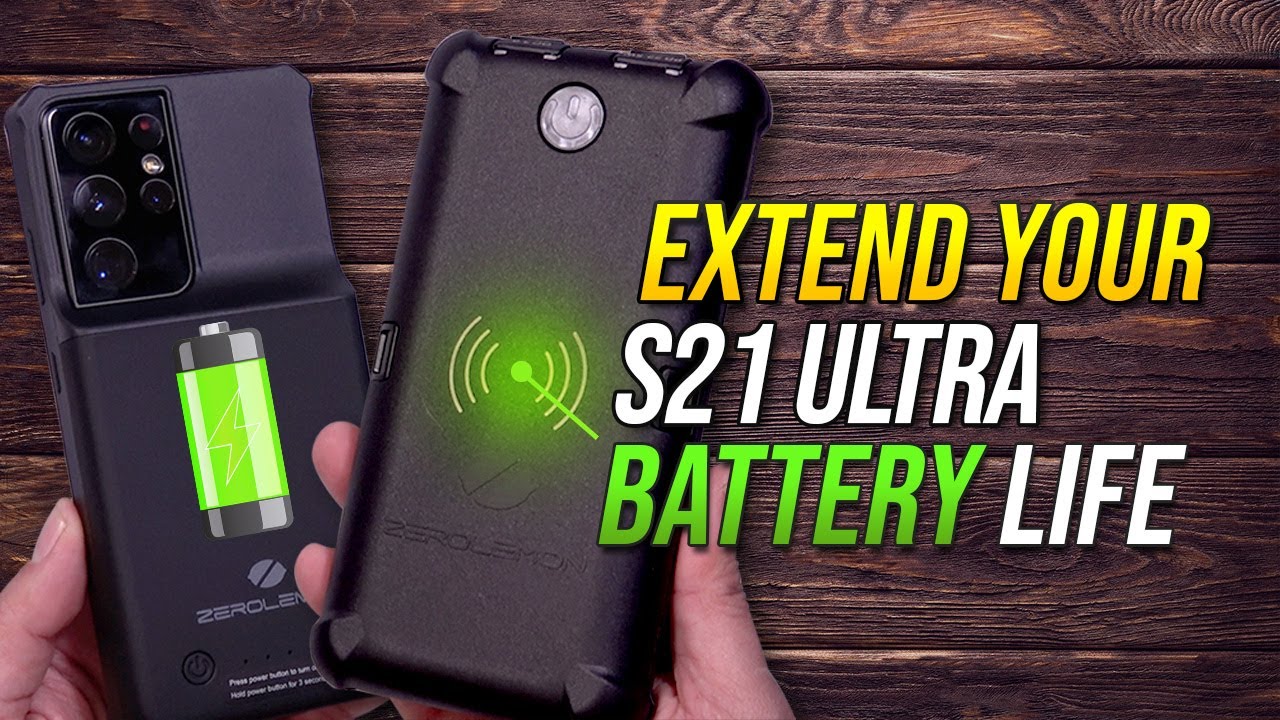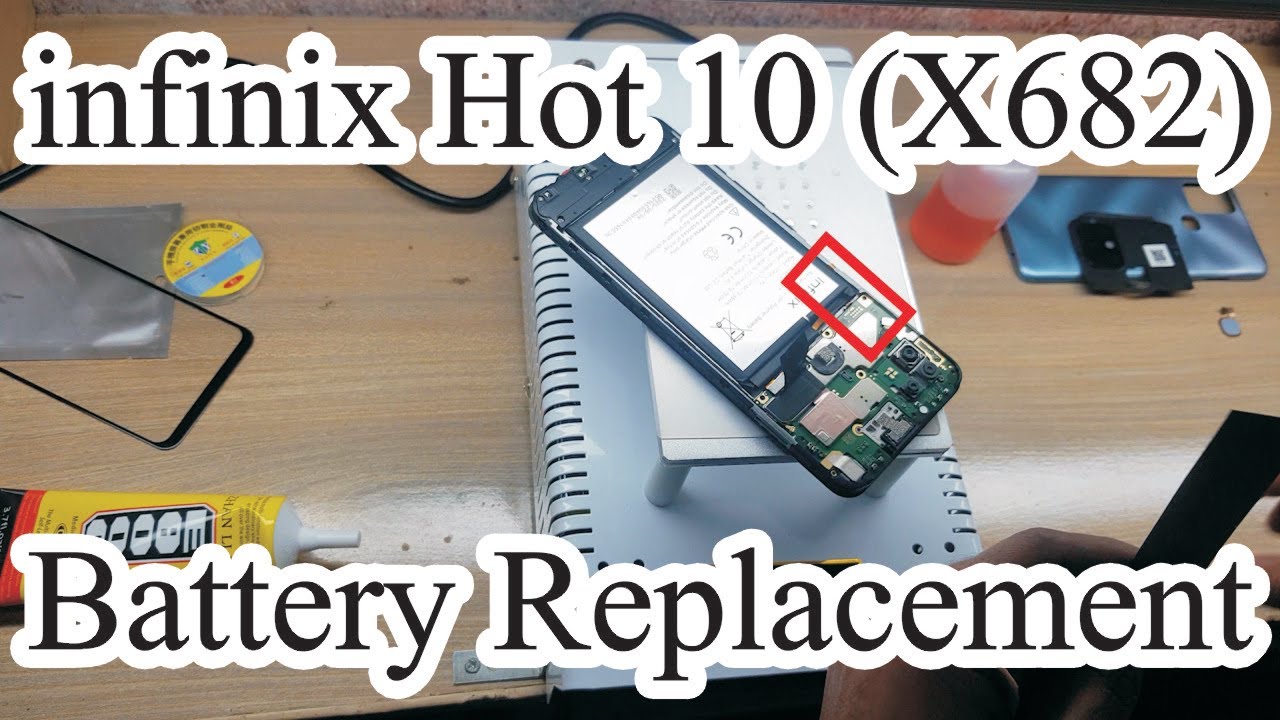Samsung Galaxy Z Flip3 Unique features: Flex mode By Burl Solomons
Welcome back to the kitchen, we're looking at the zed flip 3 uh, and today we're going to look at a mode called flex mode. This is unique to folding phones, and it splits the screen into two sections. So you can, as you can see here, you can have a YouTube video playing, for example, at the top and then at the bottom of the screen. You can scroll. Let's just see that a little more clearly, you can scroll up and down whilst still viewing the video at the top, and this is unique to these um, these folding phones. What else can flex mode do another thing you can do with flex mode? Are you can have multi window for all apps? So that's an experimental feature, as you can see here, it says, try experimental features.
Some features may not work correctly with all apps. Well, let's see what happens with that right. So, for example, in Spotify, if you're in full screen mode, you get Spotify as you would on any phone. But if you fold it, you suddenly have a Spotify top on your music player controls on the bottom. Okay.
This is another handy, uh flex feature, and that is when you have your selfie camera on for vlogging. So you have all your camera controls down here on the uh bottom screen and hello. Here we are in the top screen there you go. So that's uh, that's another handy flex feature of course the most important feature of a clam cell phone like this is to be able to hang up. By doing this.
Source : Burl Solomons
Phones In This Article
Related Articles
Comments are disabled
Filter
-
- All Phones
- Samsung
- LG
- Motorola
- Nokia
- alcatel
- Huawei
- BLU
- ZTE
- Micromax
- HTC
- Celkon
- Philips
- Lenovo
- vivo
- Xiaomi
- Asus
- Sony Ericsson
- Oppo
- Allview
- Sony
- verykool
- Lava
- Panasonic
- Spice
- Sagem
- Honor
- Plum
- Yezz
- Acer
- Realme
- Gionee
- Siemens
- BlackBerry
- QMobile
- Apple
- Vodafone
- XOLO
- Wiko
- NEC
- Tecno
- Pantech
- Meizu
- Infinix
- Gigabyte
- Bird
- Icemobile
- Sharp
- Karbonn
- T-Mobile
- Haier
- Energizer
- Prestigio
- Amoi
- Ulefone
- O2
- Archos
- Maxwest
- HP
- Ericsson
- Coolpad
- i-mobile
- BenQ
- Toshiba
- i-mate
- OnePlus
- Maxon
- VK Mobile
- Microsoft
- Telit
- Posh
- NIU
- Unnecto
- BenQ-Siemens
- Sewon
- Mitsubishi
- Kyocera
- Amazon
- Eten
- Qtek
- BQ
- Dell
- Sendo
- TCL
- Orange
- Innostream
- Cat
- Palm
- Vertu
- Intex
- Emporia
- Sonim
- YU
- Chea
- Mitac
- Bosch
- Parla
- LeEco
- Benefon
- Modu
- Tel.Me.
- Blackview
- iNQ
- Garmin-Asus
- Casio
- MWg
- WND
- AT&T
- XCute
- Yota
- Jolla
- Neonode
- Nvidia
- Razer
- Fairphone
- Fujitsu Siemens
- Thuraya