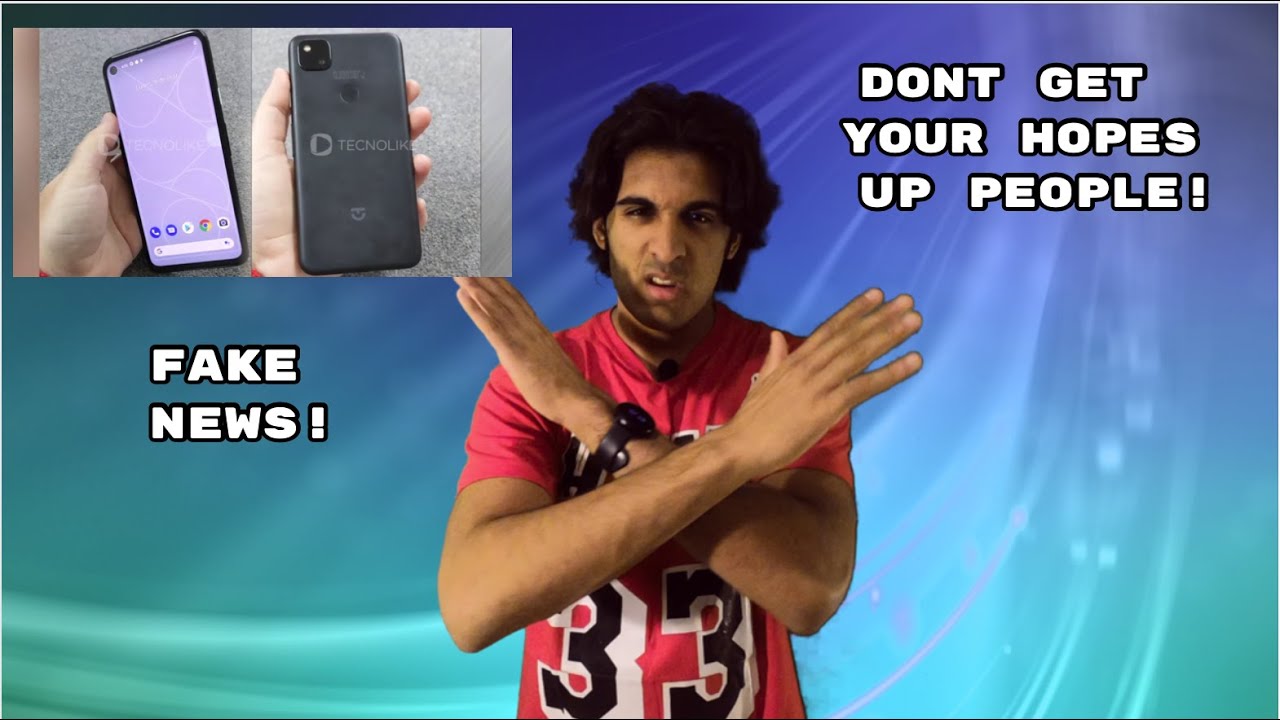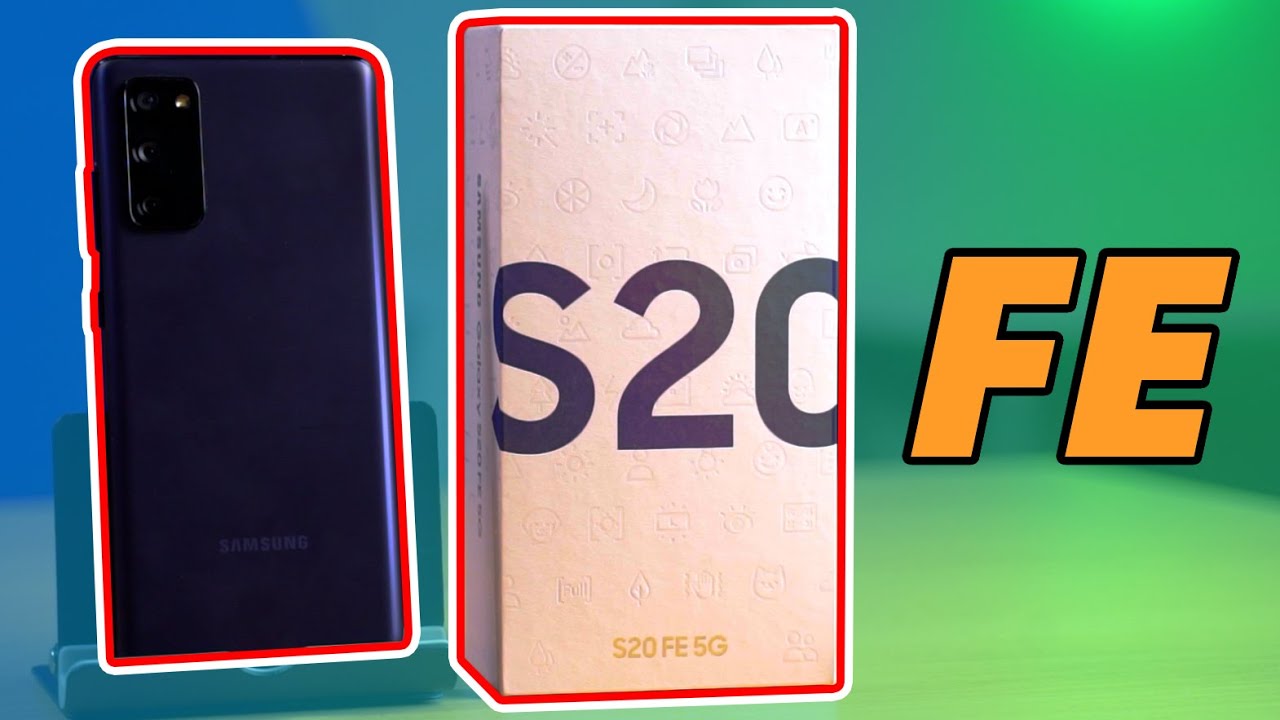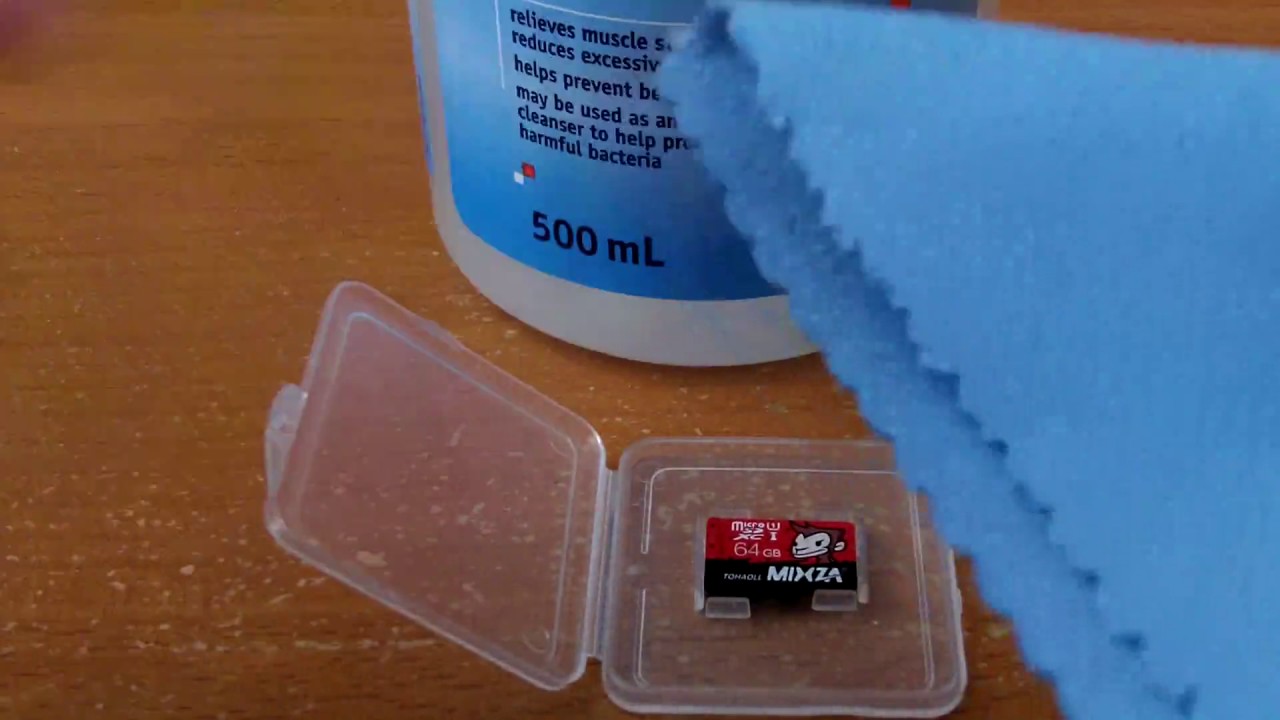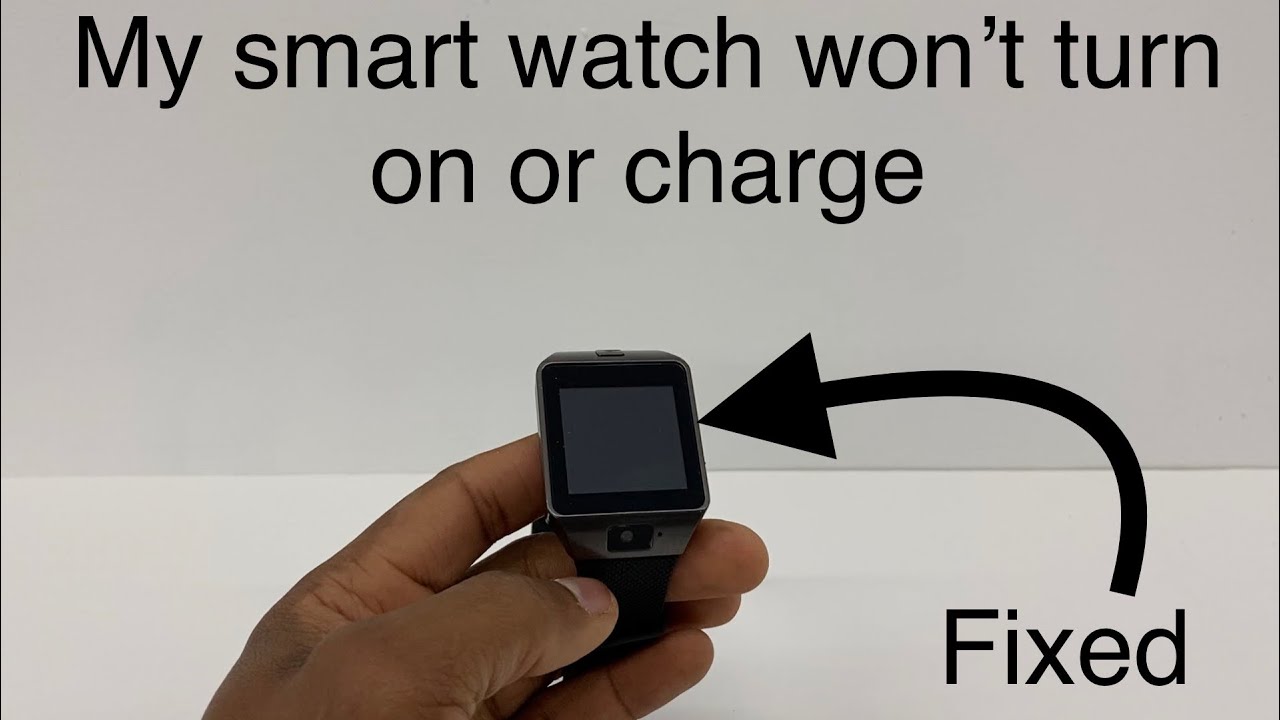Samsung Galaxy Z Flip Unboxing and Impressions!! [5G Model] By Vrsatile Productions
All right, what is going on pizza boy, versatile, is back with another video back here to finally walks the Samsung Galaxy z flip. Yes, we did it is here. It's in the house. We're about to get into the box. Finally, some exciting technology, not to say that the galaxy s20 isn't exciting, because at 120 hertz rate was really cool, but that's actually something I actually want to test out and see is 120 hertz legit from the perspective of optimization, because this only comes in at 60 hertz. Well, this is 120.
If 60hz is clean on here like it's clean on my tablet, then we know that they kind of playing games a little with 60hz to make it appear as though it's very slow, although 120 hertz is legitimately smoother, 60 hertz is pretty good if you, if, if it's optimized, to be good like on my Galaxy Tab at six, it's fine on 60 hertz, but I know 120 hertz would be you know objectively better, but nonetheless I want to see what that looks like on here. So before we get into this box right here make sure you guys knock the like button subscribe to the channel. If you haven't already and make sure you guys hit the notification bell so that way you stay informed. When I drop videos, yes, YouTube won't, let you know a thing unless, and you hit that notification bell so go ahead and do that now, let's get into this box. The other thing I like too, is Samsung's really kind of going in that route of like wireless connectivity and like with their Samsung mobile switch.
I can wirelessly transfer data and receive data between my galaxy s20 and the z flip without having to connect anything, and it's still relatively seamless and smooth and fast. So now, if you got that box right there look at this box right here boy. Oh, my goodness, you all see this box right here. Oh my goodness, gracious! Oh the z, flip box. I like it.
I got that mystic gray everybody's getting that bronze color, but I definitely like how the Mr gray looks and to me, it looks like it might actually eliminate fingerprints a little better than the mystic bronze. So without further ado we have to get tigers back in the building, go ahead and cut down. Okay come on all right, so for the purpose of this video I don't know if I'm gonna actually put my information in it quite yet, just because uh you know that takes some time, but if it can wirelessly, you know, connect without me having to stop this video I'll. Very much so do, but now, oh, my goodness, gracious god guys Samsung and they and they Brandon. They're boxing is it's so clean, like I know, Apple's got like their aesthetic, but this Samsung knows what they're doing as well, so we're going to put that right there and then all right now.
It seems like this. I want to say a bit of controversy matter of fact forgot to show you guys. It says flip on the box, for the flip flip flip flip flip flip-flop. All right now, there's a bit of controversy in terms of what's contained in the box uh before we get to what's in the bottom part of the box is getting here. I got no nails right so in here you get the sim injection tool.
As usual, I'm popping myself out of my s20 putting into this bad boy here, uh, nothing like collecting a bunch of these. You know what I'm saying and then, let's see, let's see, let's see all right now you get to z, flip paperwork and keep in mind. That's something you want to definitely pay attention to, because this is not no ordinary piece of technology. That's your quick reference guide and if it's you know kind of just shows you this beautiful picture right there very clean, very clean, very clean, all right paperwork. But yes, please pay attention to the directions because, just like the Galaxy Tab, s6 keyboard controversy, if you pay attention to the directions you set the keyboard case on the back of the tablet for an hour before playing around with it, it doesn't come off.
I have had no issues there, so just like with that the galaxy fold, and soon to be the z-fold two, the Galaxy Z, flip m z, flip 5g, because this is the 5g model. Look at that. The future changes shape meet your Galaxy Z, flip. The revolutionary z flip takes the mobile industry to the next level by placing a powerful intuitive device in the palm of your hand. Now I'm going to read that to myself later the rest of that, but the actual directions right here, lord this phone feels good you all.
This phone feels good 6.7 inches, looks like a normal phone, but, of course, now care instruction on the front. This is what you actually want to read and pay attention to do, not press the screen or the front camera lens with a hard or sharp object, such as a pen or your finger nail doing so, could result in scratching or puncturing them when folding the device do not place any objects, such as cards coins or keys on the screen. This device is not water or dust resistant do not expose to liquids or small particles. We recommend keeping the attached film to protect your screen, do not attach any other adhesive, such as films or stickers to the screen. Your device contains magnets, keep a safe distance between your device and objects that may be affected by magnets, such as credit cards and implantable medical devices.
If you have an implantable medical device, consult your physician before use so the general instructions as to how to care for this product wow. This really feels good. Like I, I was seen that that metallic gray, by the way you know I'm saying that metallic gray looking clean now I was not expecting the device to feel like it has. It has presence like it's not light, but it's also not heavy. It's got that good weight to it.
When you know it's in your hand, it's even going to be better when you finally fold the device I'm just not going to get there because we got to get to the rest of the contents within the box, but it feels good, and it looks and feels like a phone as well. So the fact that it flips is going to be like them. Alright, so before we get to that, oh my tooth hurt right yeah. I don't know why. All right, we got another little Samsung container.
We got a sim card in here that we will not need still get a charger. Now it has 15 watt fast charging and I would have met, and it also has fast wireless charging, which I believe means that it will actually use all the 18 wide fast wireless charging. I have with the Samsung's 18 wire fast wireless charger, so that will be something that I will experiment with, and I will let you know in the first impressions video, since this is just unboxing, but you do get 15 watt fast charger in the box. Uh it has a 3300 William battery. So that's one of the things that I think we'll see improved on with the z flip 2, is that a bigger battery and most likely a higher refresh rate display.
Those are really like the two of the biggest things I think they could have definitely included in here, but as with first gen tech, they just want to make sure it works and they kind of give us the shebang. The following generation such as we see with the z flip. So let's go ahead and put that back down. Now, as I was saying about controversy within the box, they don't really provide too much anymore. They give you the cable and the charger, no headphones.
Nothing to me, not a big deal. Why? Because we probably have a bunch of headphones lying around, and since I use wireless anyway, I don't even care about the wired headphones now. One could argue for sure if I get this back in here, that when you're paying for a device or a foldable device of this magnitude and the fold device as well or any foldable device, the premium that you're paying for this, they could at least include the wireless buzz. So like this year, the hype is around the galaxy buzz, live put them in the box like to help with the price like you're, paying 1449 for this one 1380 for the LTE variant that came out earlier this year. The least you could do is package it with the Galaxy Buds plus or the galaxy buzz live that way it.
You feel even better about your purchase that that one, I will say or will concede that that that's a smart move if they did that going forward. But, as is I'm not as concerned about the wired headphones and in terms of the charger, I think apple actually might be getting rid of the charger, but they seem like they really don't want to give nobody like a better, faster uh charger. So they're just going to forgo the charger completely because most people toss that little five-fold charger anyway, but it is interesting to see that we're gonna start seeing the little unboxing experience kind of get less and less. So let me clear off this desk here real quick, put some of this stuff away, and then we will get to the fun business. Let's start peeling this stuff off.
Okay, that's number one! Oh number, two, this, Mr gray's dope. Oh yeah, oh yeah! This is Mr gray dope. You don't there ain't, no fingerprints showing up on this. This is a clean boom, and it's got like a one like a little one-inch display out here on the front. Now, that's one of the things that we will definitely also see, along with a bigger battery high refresh rate, is a bigger screen on the outside kind of sort of similar to like the Motorola racer.
We need a bigger screen. This little Kitty bitty screen barely does it barely gives you information gives you the time and whatnot that's cool and the scrolls in a continuous form in terms of information about your notifications, but we definitely want to see a bigger display on the outside, with the z flip 2. , much like the z fold, 2 has now full screen on the front. That's something that you want to look forward to now. You see I'm still at seven folders yet because I'm still kind of mesmerized by it, we get two 12 megapixel cameras on the rear, which is your know, works.
You know folded as your selfie camera, 12 megapixel wide and a 12 megapixel ultra-right, 123, degree, angle, field of view, and then inside you get a nice 10, megapixel camera for selfies and, as we know, Samsung has definitely stepped up their game in terms of the camera technology. So that's something that's good to see, and it looks like they put a screen protector on the inside. Now that I might take off down the road- and I want to make sure I can- but I think it is a little screen protector- that's something I do want to take off get yes, there's the wifey behind the camera there now before, we even turn it on my goodness yo what yo. Now it reminds me of that little. What's that little item you all be using carrying around for makeup a little clamshell like make.
That's all like makeup blush, so the beautiful thing about the fold is it's not it's. It has rigidity to it or it's. It's got some good, stiffness or sternum to it. So it won't really give you know until you get past a certain point, but in flex mode that's what they have for this and I think for the z, flip or z, for two coming up as well. This really works well when you're doing video calls and when you're trying to take pictures of yourself, because you can fold the device like this set it down somewhere.
Your control is on this half of the screen and then this happens screen is displaying the camera. Video feed, so that's something that's nice. It also works with YouTube. A lot of I think different apps are starting to come on board so in terms of being optimized for flex mode. So YouTube works the same way, video up here and then like the rest of the information down in this part right here.
So that's really cool. I like that now, of course, you guys can kind of see a little. I haven't turned it on, yet there's a slight little Kitty, bitty crease here in the middle to me: that's not a big deal. It's going to be the case with foldable technology, because you know it one it's still relatively new, but then on top of that, of course anything that folds at some point will you know, create some type of crease, so that should it should come with the territory. Now I've seen people's uses of their like z, flips and whatnot over you know, since having it back in March or April, and the crease is still relatively I'm going to say non-existent, but it's its.
It doesn't get worse and that's something that speaks to Samsung's whoa. I almost do that in one hand- and you know what I'm saying- and this is full yes, so the nice part about this as well is Samsung, really does a good job of attention to detail with their products and that's what you're getting with the clamshell device, known as the Galaxy Z, flip 5g. So and that's another thing before I turn it on, because I know you all wanted to see it turn on which I love this effect right here. The hinge is built very well. It's supposed to help with you know, keeping out Dustin and all that kind of stuff debris to keep the hinge clean and free.
So that's something. That's also amazing about this in terms of 5g with T-Mobile. Anyway, it will be able to connect to the stand-alone 5g network that I think it's a 2.5 gigahertz, and then it has, I think, the 600 megahertz 5g cable functionality- I didn't clash clarify whether it has millimeter wave. I know my g uh, my s20 has the 600 megahertz, but it doesn't have the capacity to connect to the other two. This actually might still connect to the 2.5 gig. You know stand-alone 5g network, because I know there was a 5g kind of like update added with the august security patch, but in terms of this, this is going to be able to connect to pretty much everything.
I don't know if it's going to be a millimeter wave or not that's a little surprising that they didn't put that in here. If that is the case, but again, 5g still is kind of within its infancy. So next year and of course years going forward, 5g technology would be better.5G technology would be better within our phones and devices and tablets and won't have any issues there. The Galaxy Tab, s7 plus 5g, will be able to connect to all the 5g capabilities- that's out there, so that I wanted to say now. We can finally turn this device on, because I am overly excited about this wow.
This is going to be my daily driver.6.7 inches isn't actually that bad in terms of size, especially when you can close it like that. Now, of course, it's going to build some strength and habits to be able to fold this. You know with one hand, see how I'm getting there, and then you know opening it with one hand. I know now: floss was much more brave than I was floss was whipping this thing open and closed and his over aggressive hands uh, you know, but all right, so power button built into the side, along with the fingerprint scanner. I like that.
It reminds me of the Galaxy S10e. So behold it do. We got juice, we got juice the juice. We got juice right here, Samsung Galaxy, flip, 5g powered by android. Oh yes, this guys- and I got a rink case coming to show you guys some of that rink do going on for the phone every time I think of rink.
I think a blink do from my wife and kid I don't know, but so let's go screen. Brightness is clean. I guess I just hit it, and then I agree to everything bam, and then I'm going to connect to my Wi-Fi. So give me two seconds there, but now I'm connected I'm going to hit. Next bam, checking for updates, I would imagine, that's probably an update, because there's always like some type of day, one update for the device, so we'll see.
If it does that, and then I'm going to pretty much kind of show, you guys how you can wirelessly transfer your data with the Samsung mobile switch app as soon as we finish finding out whether it's done checking and or installing updates, which I think it is because it does say installing updates. So that's also kind of nice. I would like to know what it is, but that's what google's for baby copy, apps and data? That's why I will be able to do that with this device right here. You can choose to transfer your ads photos context, google account and more, so I'm going to hit next and then use your old device and next and then you're updating smart. So it's gotta update the smart switch app on here.
In order to do that, so I already have it pulled up on my galaxy: that's 25g! You just go to the mobile the Samsung mobile switch app and then say you want to transfer data. This is a device that will send data, and then you'll have the option to you know: use the cable or wireless and okay on here. It's going to ask me which one is it android apple I said android, and then I'm going to pick whole wireless, and then I'm going to pick who is a wireless searching for nearby advisors, okay, it wants to connect to your phone, allow all right searching for if I did the brain so as you guys can see okay, so it will show you everything, that's going to try to bring over from your current phone. That's what I'm doing and that's one of the things I like about Samsung's ecosystem is that they're relatively the same in terms of software experience, which is a good thing. You would want that, whether it's an iPhone a Google device, lg Huawei, Xiaomi, whoever it may be.
You would definitely want that ability to take stuff over because of settings because of how your home screen is laid out. It will try to lay it out as best to its ability, as was previously found um. Let's see so now that I have all this stuff that I'm about to bring it's like. I thought they optimize six 60 hertz a lot better on here. They optimize 60 hertz better on the z-flip.
Then they optimize, 60 hertz on the s25 g, just want to put that out there. I thought that was going to be the case, because I noticed it when I switched down to 60 hertz to kind of get my eyes readjusted, and it was super draggy on here, and I was kind of like our laggy dragon. Whichever one say- and I was like- I know it's not that bad and guess what it's not, they purposely make 60 seem very, very slow and laggy, so you would use the 120 hertz bow pro-tip all right. Now, all you got to do is hit transfer, don't want to bring my Google account. Uh unlock your old device and tap copy, and it's already there and then all I have to do is do that.
So now everything- including my Google account, is coming on over here. I just got to sign in to them, get connected now sending and then this phone says. I will do that too. So this phone says copy your stuff, as you guys see, it's copying over to this phone. That's receiving it.
So all right, an account's added boom necklace setup process, protect your phone with face recognition and fingerprint. I love that Samsung allows both to be used at once. Basically, I'm going to go pattern anymore, baby, so copy my face. Just like that. Let me know down in the comments, if any of you guys use the T-Mobile scam shield, because uh I mean I'll, download it and see if I like it the worst case scenario, I'll uninstall it.
But if you guys say it's terrible that I understand from the get-go Samsung's two-step verification you know works, you know. So when you sign in to this handsome device a new Samsung device, it will ask for that, and it will display it on your old phone all done before we get started. So they give you the same instructions that I read to you before. That's outlined on the screen right in here right on the phone when stuff is moved over. Everything before you get started, read through the instructions again to make sure that you are straight so that way you ain't got no problems now.
Samsung does give you a complimentary 119 dollar screen replacement and then, therefore- and then, after that, it's like five six hundred dollars would have been nice. They gave you like two or like a free one, then 120 and then like 500, and then that way you went through like two screens, because again this is, you know precious technology. You know what I'm saying all right, so it's still copying myself. I got about 23 left, but I did want to bring this to you. Guys attention show you guys what it's like moving stuff over from a previous, in this case, Samsung device with Samsung mobile switch and the unboxing of the Galaxy Z, flip 5g, as I again said, unless another screen protector on the outside here, because it feels like it looking at the screen right here.
This is the unboxing of the z, flip 5g. It is a clean, smooth, solid, beautiful, looking device that I can't wait to dig deep into already got a couple. Videos ready lined up to start recording such as what uh one UI 2.5 is like on this phone and what you want. One UI 2.5, basically will be period going. You know forward, especially for phones like the s20, s20 plus s20 ultra note, 20, no tony ultra, so on and so forth.
So that is that there my likes and dislikes first impressions. You know week later, two weeks later, a month later type deal. You know any issues that I come across with the device best believe I will be bringing it to you that is it for this video guys, I'm allowed to transfer it all. It feels perfect in hand guys these floss, but yes appreciate you guys again and also, hopefully, you guys looking forward to the same stuff that I'm looking forward to with this device leave down comments below what you guys are looking forward to see the dead puppet there and anything else. Just leave me down in the comments below.
If you haven't already make sure you guys ignite the like button on this video subscribe to the channel, if you haven't already and make sure you guys hit that notification bell, so that way YouTube informs you. When I drop videos, yes, YouTube won't! Let you know a thing, a lesson. You hit that notification bell to go ahead and do that right. There put your boy versus signing out and until the next video.
Source : Vrsatile Productions
![Samsung Galaxy Z Flip Unboxing and Impressions!! [5G Model]](https://img.youtube.com/vi/51sM6AEopK8/maxresdefault.jpg)