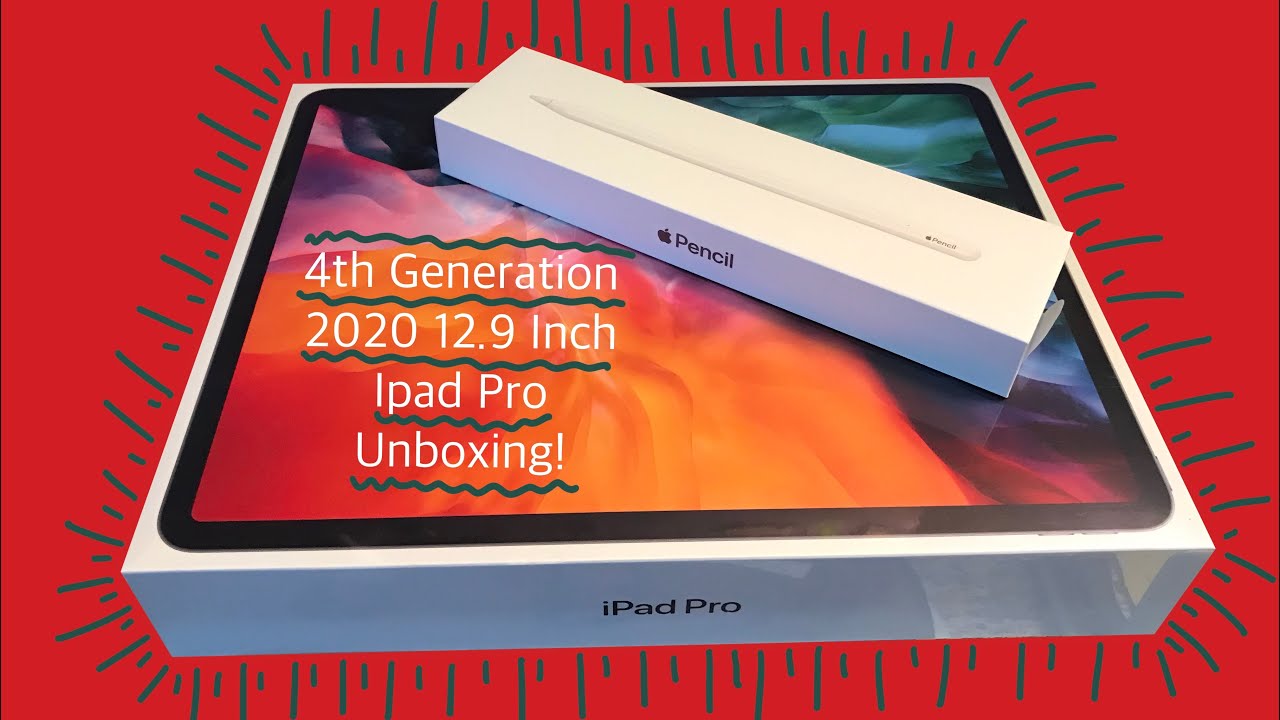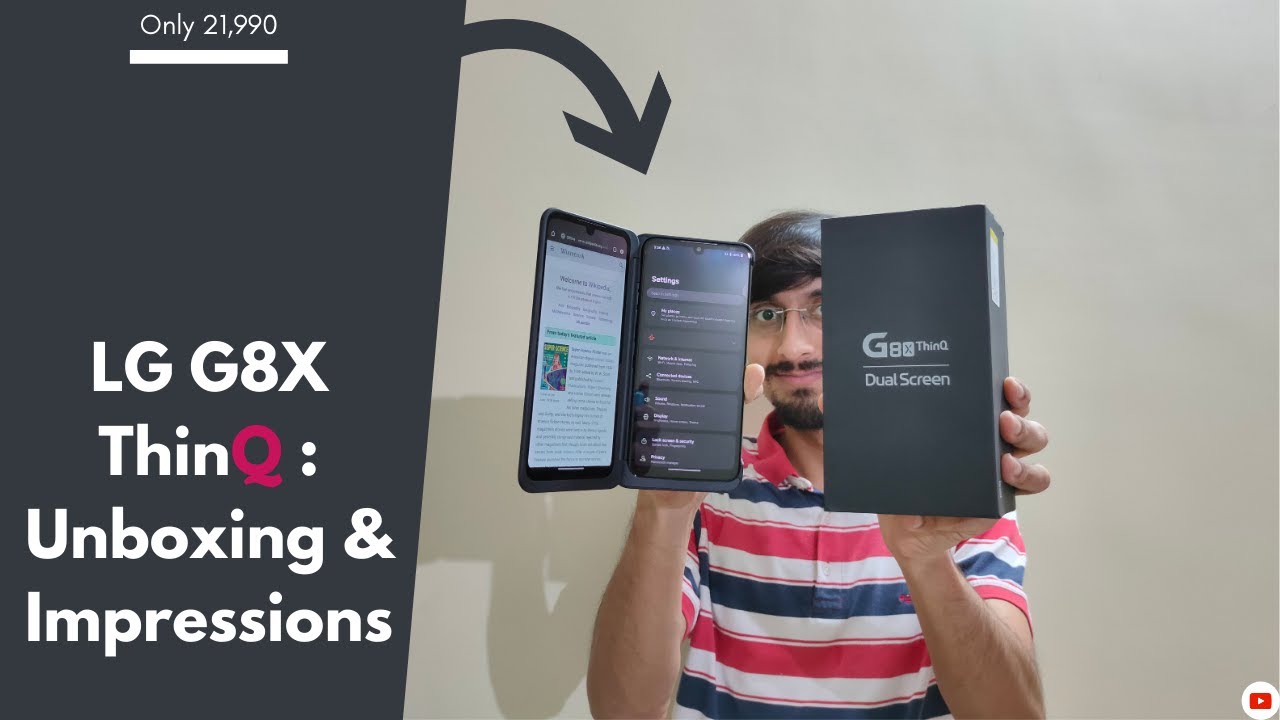Apple iPhone Xs and Xs Max Unboxing! By Tim Schofield
Hey everyone Tim Schofield here and I- have both the iPhone, 10s and 10s max. The tennis max is actually the gold, color and I thought about doing separate unboxing, but it was like yeah. Let's just do them both and right away. I have to say not a fan of the naming scheme. Apple went with the amount of messages, I got saying Oh. Is there a small version of the iPhone X coming out because they think oh XS, extra, small and the amount of people that have asked me that is way too many, so anyways, let's go and check out both of these brand-new iPhones a lot more videos coming soon on these devices so be sure to click that subscribe button.
So you notified check-ins reviews and, of course, coverage on my various social media. You might want to follow my Instagram account linked below because I'll be posting pictures that I shoot from these phones. So with that being said, let's get started and here are both phones still in their shrink-wrap. Let's go ahead and open them both up. We can peel it off up there.
That was very easy, and then we can also grab our Macs and peel that guy off one thing, I'm noticing is the accents on the logos and the iPhone. Writing is dependent on its color. So, of course, the max variant is the gold, and this is the space gray variant. So all the writing and logos are in that color for the sake of time, I'm going to unbox these. At the exact same time you see on the front there.
Those wallpapers so expertly cover up the notch that both phones do have opening it up designed by Apple in California. You can set that to the side, I believe there's something in there, and we have both of our phones. Here they are 10s, 10s, Macs, there's a first look at that gold, coloring I'm gonna, set it to the side. Yes, I will take off that shrink, wrap for the sake of this video. It looks like they are boxed a little differently.
Flipped I, guess power adapter, and you do have some headphones, which are lightning cable connections taking out the headphone setting them to the side. You have your USB type-a to lightning cable charging and also definitely worth mentioning this power. Brick and cable is not fast charged compatible, so, unfortunately, you're going to have to purchase that separately, which I do recommend doing. However, it is a little expensive. iPhone users have really missed out on fast charging for a long time now that other phones have had, and of course, finally, before we get to the phones, just a Hello get started guide.
You have your Apple stickers, and you do have a sim ejection tool should be the exact same in the max packaging yep. There are the stickers, there's the tool, hello and get started guide, and one more thing before we get to the phones themselves, and that is the packaging is missing. One thing that was included in last year's models, and that is the Lightning connection to headphone jack adapter. So there is no dongle in these boxes, anymore, Apple, for whatever reason decided they do not want to include one I. Believe it's more of a business decision, I think as a consumer, you should be pretty upset I'm, pretty upset that they didn't include this, because there are some headphones.
That I like to use that do have a cable and maybe in a vehicle. I want to connect to an aux. Cable I. Just think it's pretty ridiculous. They didn't include such a simple adapter onto the phones themselves.
Let's go ahead and take them out of their wrapping right here, just very satisfying how it's all in one piece you don't have to separately take off different things. It looks like that is the only thing that is on there, and here is the iPhone 10s right there. Actually, let's go ahead and start booting it up I'm, going to press and hold the power button, which is on the right side and there's that Apple logo set it to the side for just a second. While we go ahead and take off the packaging for the Macs. Here we go, and just so satisfying doing that I can press and hold the power button for this one, and let this one boot up and let's take a look at that color scheme with the gold just very, very slight gold and then on the accents around the phone.
Definitely more so gold I think it's a really cool looking device. Actually Apple has always done a very good job with their hardware. There is absolutely no denying that aesthetically and just quality as well. They build very premium phones. Here's also just a close look at the design.
I will switch. This slider looks like the same coloring inside both just so you can really compare the different colors. Definitely a chrome look to all the accents. It was just a side-by-side comparison of the two and then flipping it over on this side as well. The buttons are accepted the same way as the sides and then flipping it down on the bottom.
There's a look, so now I'm going to run through the startup process on both phones and only talk about anything that is noteworthy, then we'll get into the hands-on of both. Of these phones see how much storage comes out of the box and yes, these iPhones are very expensive, so you're, probably going to want to protect your investment, probably get a case, definitely recommend rhino shield. They have a few different models. They have the crash guard NO, which I have right here, which is actually a model modular bumper case. Furthermore, they also have the mod and ex model, which is a complete taste that is modular as well, and then you do have these standard solid suitcases which will completely protect your brand-new iPhones and here's a look at a bunch of different colors for the rims for your modular cases, along with the different button options for your Rhino shield cases.
So you can not only customize these rim coloring, but also be buttons huge, shout out to rhino shield for sponsoring this. Video and I've been using their cases for years now, and I can confidently promote them to you guys. It would not promote a product that I, don't actually recommend so definitely recommend the Rhino shield cases, especially with the modularity. You can really customize the look and feel of your iPhone with these cases and know that they are going to be protected and, of course, you could choose whether you just want that bumper and whether you want a full case or if you don't even need the customization options. You just want the Rhino shield protection.
Furthermore, you can just go with the solid suitcases. Also, one more thing I feel like rhino shield made this specific case. Just for me, I am definitely coining this as the official, your tech simplified bumper, where it does have the white with the blue rim and the blue buttons as well. Just a really sleek, looking bumper case running through the startup. Let's go ahead and set up face ID for the sake of this video I'm only going to use one of the phones to show you it.
So let's go ahead and position this. Where my face is- and it looks like you just need to go ahead and move your head slowly in a circle to get it to recognize it. That was very quick. First one complete continue. Second face ID, you scan complete a little difficult with the camera in the way, but it seemed to work pretty well.
Something else noteworthy through the setup process is now in iOS.12, there's screen time get a weekly report about all the apps you're using. So you can go ahead and set that up. You can share with app developers if you'd like to also nice. True tone display, so you can see with and without it, depending on the specific lighting condition you're in the environment you're in I, actually prefer it without the true tone display. But there are some cases when I do the true tone display, so it just kind of depends.
Now it's skipped this option on the XS, but on the max variant it has a display zoom option where here's the two modes that you can have just standard or zoomed in if you would like to zoom in I, will stick with standard myself, or you can go ahead and switch to Zoom just makes things very slightly bigger, really not too much of a big difference there and now go home switch between Reese's apps, just basically teaching you about the gestures that have been on the iPhone 10 for a while quickly access your controls from the upper right-hand corner you can press and hold the ask Siri. It skipped that because I skipped it on the Macs and now welcome to iPhone swipe up to get started, and there we go matching the boxes as well, so they have the wallpapers all set up and ready to go with iOS 12 right out of the box, as I always do in all my unboxing videos. I would like to jump into storage actually and see how much is on each now. Here it is on both just see 11.5 out of 64 gigs used you'll, see it as downloading a couple photos at the moment, because you had to sign in to your account, so they may be a little less used out of the box, but there you have it just a little over 11 gigs of the 64 gig model is used right out of the box, and there we have it here are both the brand-new iPhones, all up close with the display on and just a look at a bit of the size difference with the display on between the two, a decent, a decent size, difference in terms of height and then, of course, with there is a difference as well in terms of weight, just standard, definitely a little more on the max, but not a crazy difference in weight, and it feels like it's distributed, pretty well testing out that face unlock, let's look down and there you go both unlocked at just about the same time. Let's try one more time for the sake of this video.
Let's look down, and even with the camera in front of me, seems to unlock very quick. That is one thing that Apple has definitely cornered the market in is the most secure and accurate face unlock. So overall, that's just about everything. I want to show off for now on. Both devices like I, said a lot more videos to come so make sure you click that subscribe button.
Hope you enjoyed this video if you did be sure to click that thumbs up button and as always guys. Thank you very much for watching.
Source : Tim Schofield