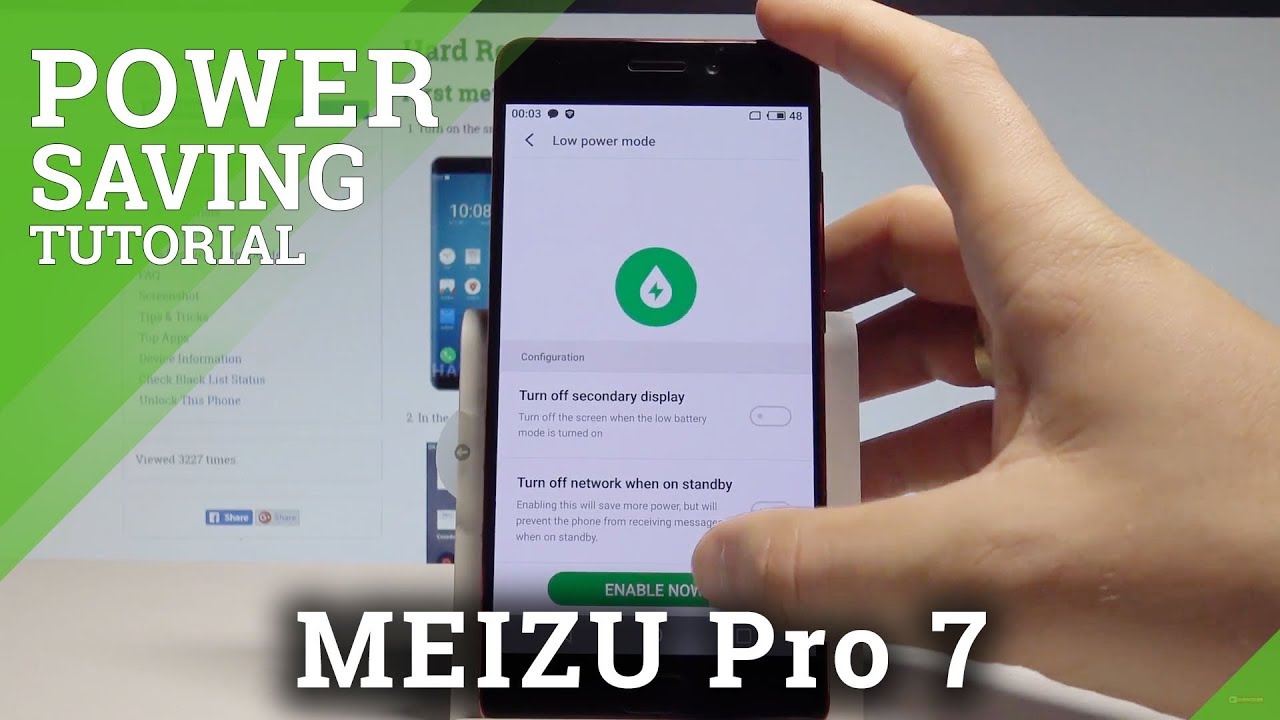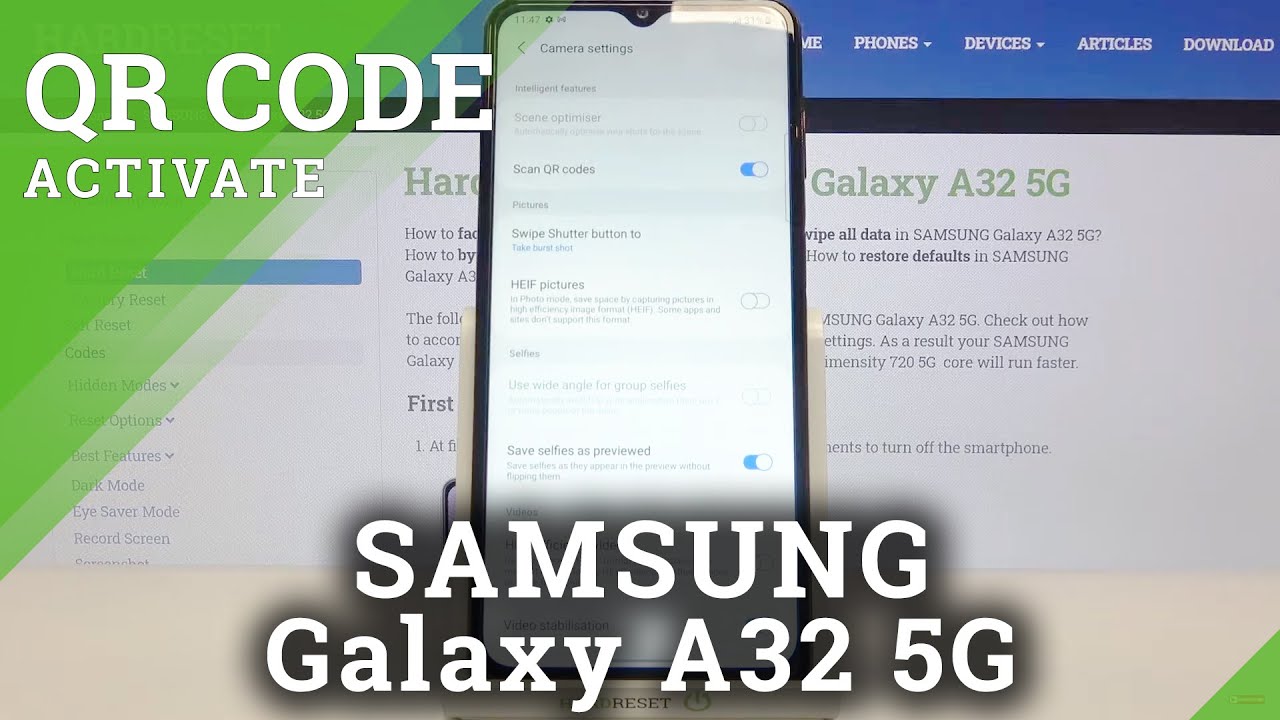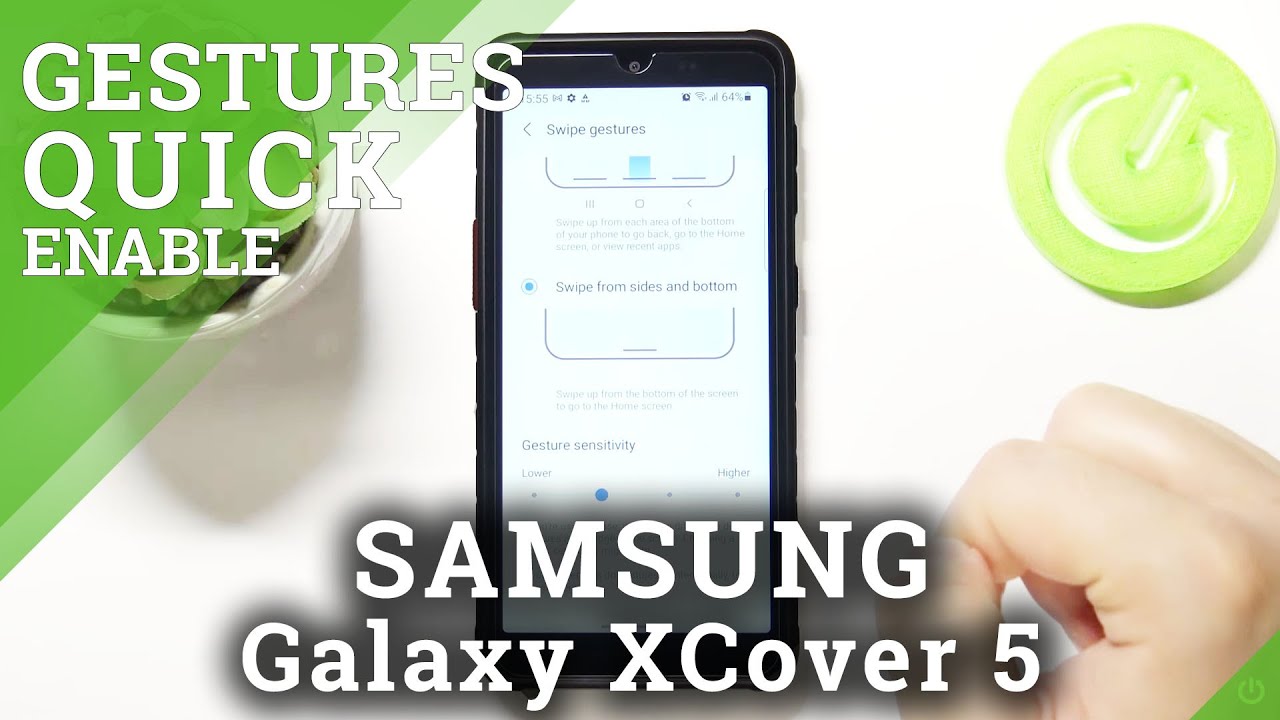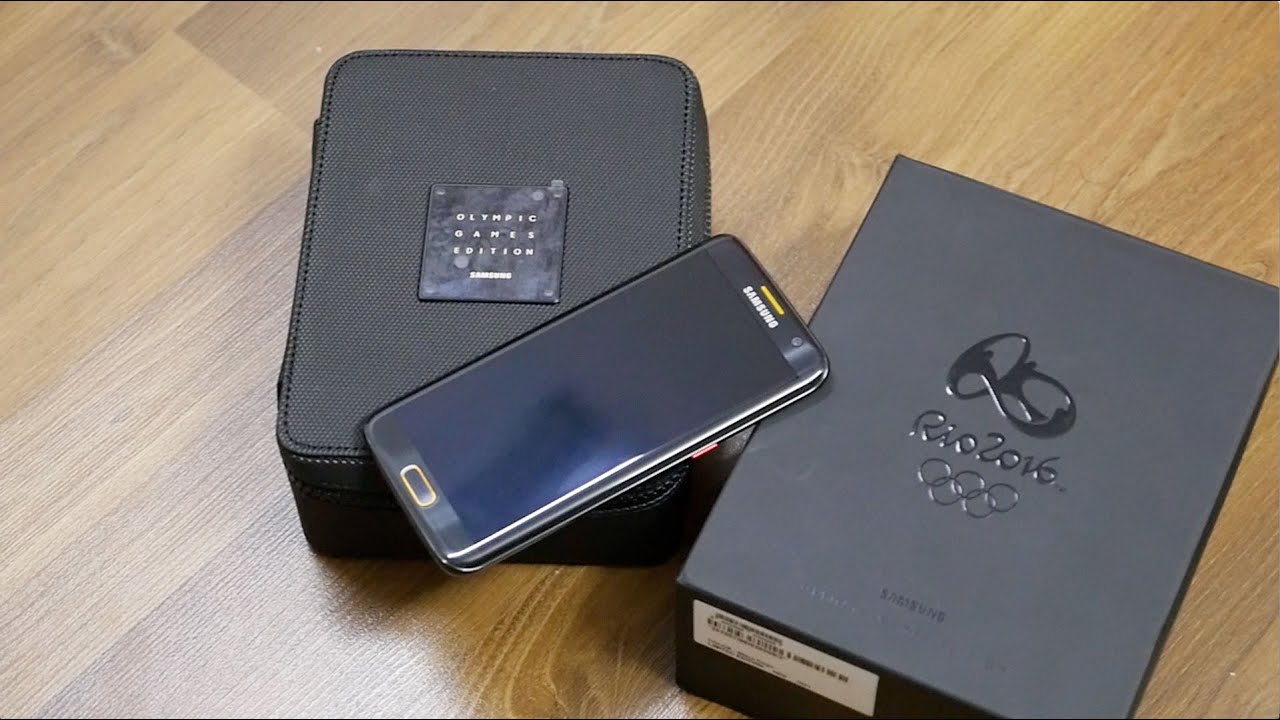Samsung Galaxy XCover 4: How to take a screenshot/capture? (works also for XCover 3) By phonesandmore
Hello everybody I want to show you this video, how to take a screenshot with a Samsung Galaxy, Cover 4. So what we need, this, the power button and the home button, and if you press this both buttons at the same time, you will have a screenshot, one more time to power button and the home button press for one or two seconds you have a screenshot after you can find the screenshots you took at the gallery and always the latest one. Your talked you have told that you have here also the shortcuts yeah I, hope I could help you with this video and answer question, and you wonder, can do a nice comment or give me some stuff. Thank you! So, so much for and your maybe until next time, ciao.
Source : phonesandmore