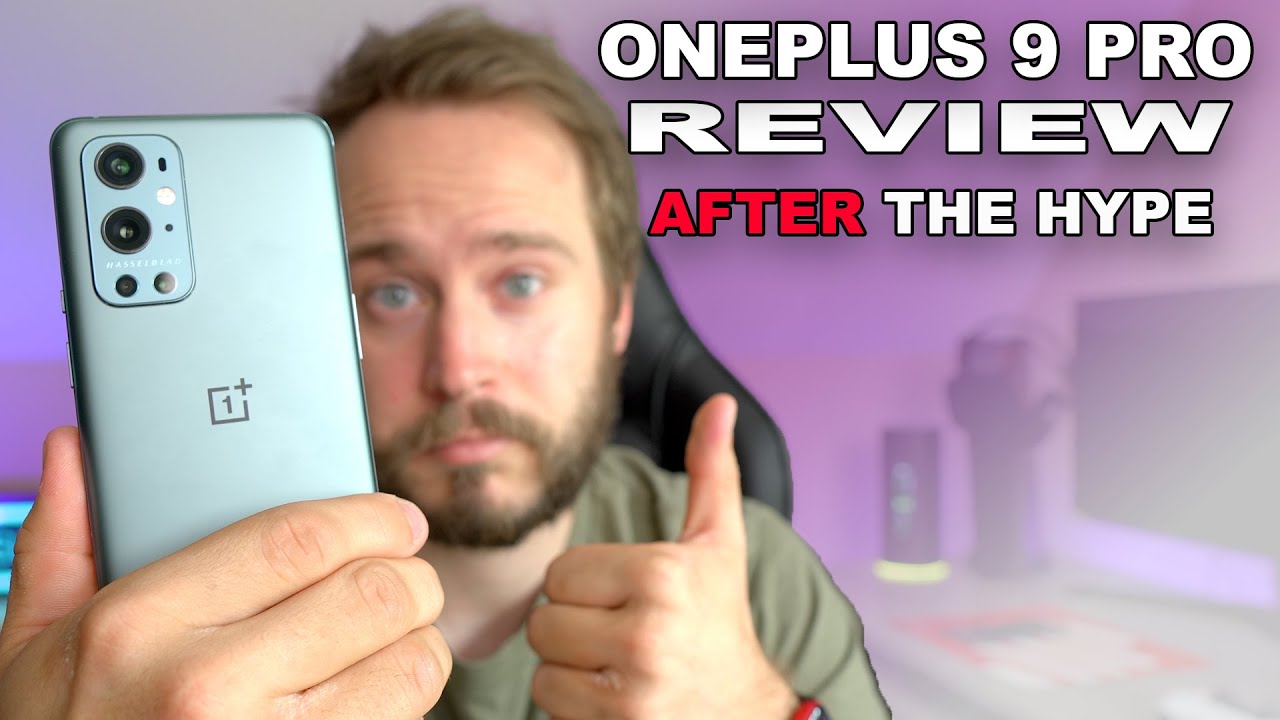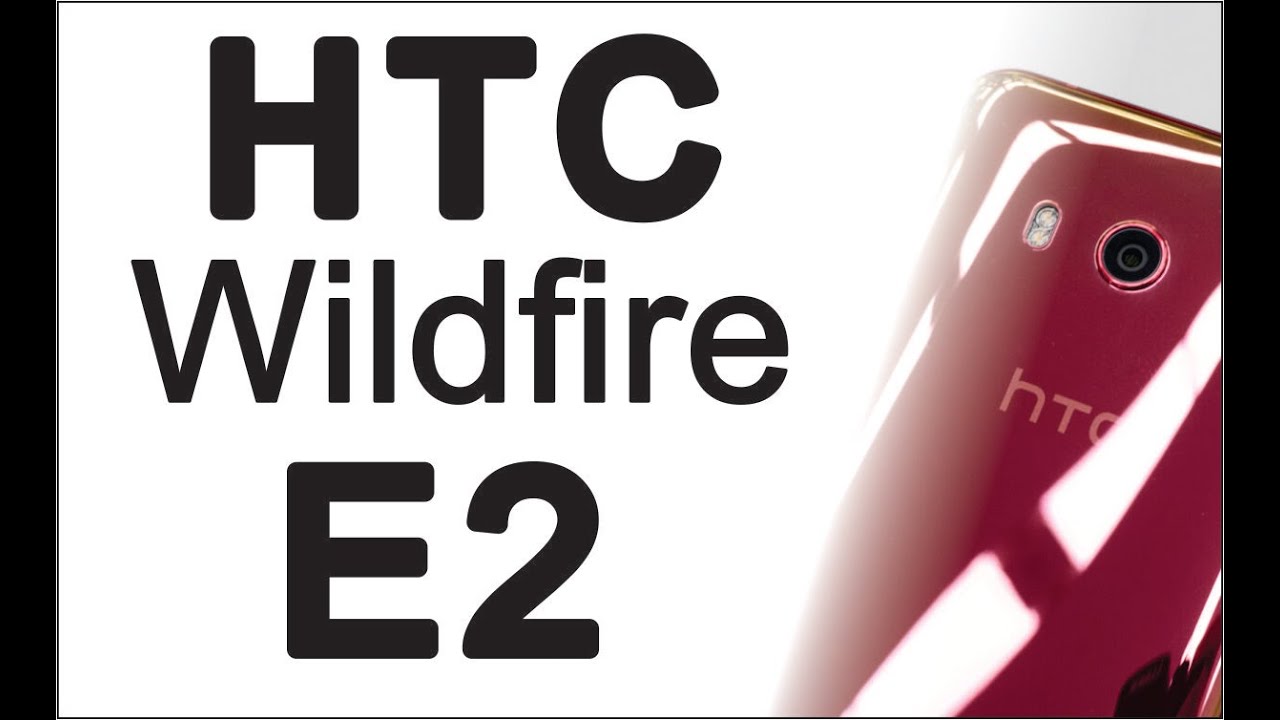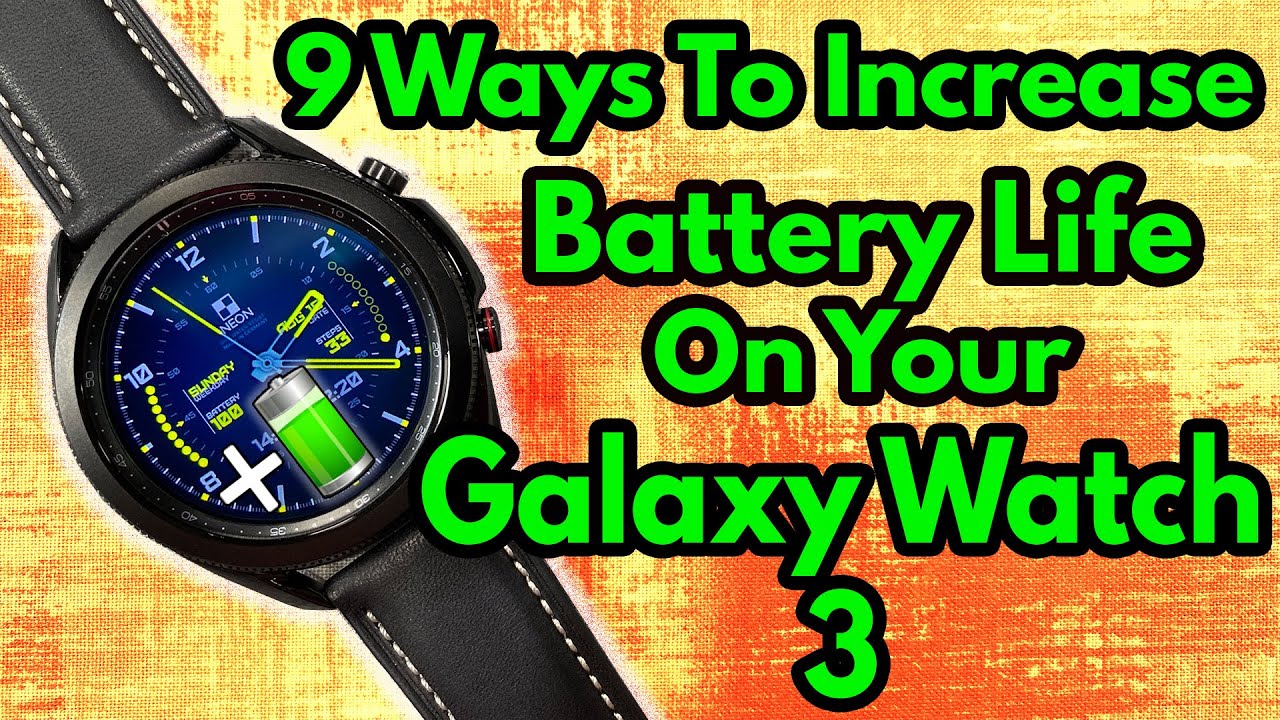MacBook Air M1 vs MacBook Pro M1 - Which is Best? | The Tech Chap By The Tech Chap
Is, it is really worth spending 300 pounds extra on the MacBook Pro over the MacBook Air. So this is the base MacBook Air, with the m1 chip, eight gigs of ram 256, gigs of storage, and we'll set you back a thousand pounds same in dollars, whereas this guy is the MacBook Pro 13, also with a m1 chip, also with 8 gigs of ram 256 gigs of storage, it's the base model as well, and it'll cost you 1300 pounds or 1300, and there really isn't that much difference between them anymore and on paper at least. Really. It comes down to the pro having an extra graphics, core, a fan, a slightly brighter screen, bigger battery and better mic and speakers, and in favor of the air, it's a little thinner and lighter, and also a fair bit cheaper. So let's put these to the test and if we start with the design, this shouldn't take too long, because you know they're both beautifully well-made all aluminum uh one finger, opening premium, laptops uh with chunky, bezels, they're, pretty familiar by now, and arguably getting maybe a little dated, especially when you compare it to the likes of say the Dell XPS 13. But crucially, we do have the fantastic magic keyboard on both now the MacBook Air is 100 grams, lighter and tapers in toward the front.
So it's a little sleeker than the pro, but we do miss out on the touch bar. Although personally, I don't think that's a great loss. They also both come with two USB 4 ports with thunderbolt 3 support. As for the screens, well, they're exactly the same size same resolution, same sharpness and they both support true tone and also, as it turns out, they're just as color accurate as each other. So if you're a photo or video editing and thinking, oh, I probably need a pro for the more accurate screen.
Nope, the air is just as good, and I'd be happy to edit on either of them. One minor difference, though, is that the pro actually peaks at 500 nits of brightness, whereas the air here maxes out at 400 nits. So, yes, you can see the difference, but I don't think it's a real reason to go for one over the other so far so similar then, but before we get to performance. Let's talk about battery life because the pro does actually have a slightly bigger cell inside we've got a 58 watt hour battery in here versus 49.9 in the air and apple claim. This will get you an extra couple of hours.
However, in my pretty extensive tests, I found it to be neck and neck. Firstly, I ran a long YouTube playback test, with both laptops set up exactly the same screens, measured 150 nits. I then left them overnight and in fact, the air lasted 10 hours and 10 minutes versus 10 hours and 26 minutes on the pros. Just 16 minutes longer. Now, I'm not sure how many people watch 10 hours of YouTube straight, especially not my videos all in a row, so I wanted to run a slightly more realistic battery drain test as well and so starting with an hour of YouTube and then an hour-long Zoom call followed by some fortnight streaming, a show on Apple TV, doing some office work in word and google sheets and then finally, the best part of an hour doing some video editing in foul cut, by which point they both died within literally a couple of minutes of each other.
There really wasn't much between them. It will of course come down to how you use it. Maybe the programs you use and, of course, apple, do claim that you'll get a little more out of the pro, but from my experience at least, it really is pretty much the same, although the pro does charge a little quicker, although not by as much as you'd. Think given this has a 61 watt charger to the air's 30 watt, whichever laptop or phone or tablet you're. Using, though, why not give surf shark VPN a try? I'm always hugely proud to work with these guys, and honestly they're.
The only VPN that I use with a handy chrome, extension desktop and phone apps. You can get surf shark everywhere, and it basically helps keep you safe online, preventing tracking malware and other nasty things, but it also lets you watch movies and TV shows you can't normally get in your country like HBO, max and Hulu for me here in the UK, as always, though, just click the link below or use the code, tech chap for a whopping, 84 percent off and three months, extra free or actually, four months free during this exclusive Cyber Monday deal plus there's a 30 day, money-back guarantee if you're not absolutely loving it. So why not give surf shark VPN a try, but the big question is how much of a difference does that extra GPU core and also having a fan make in terms of speed and performance over the air? Well, let's get a couple of boring old benchmarks out of the way first and in cine bench r23, there's really nothing between them in single core. But, interestingly, the pro is 12 faster in multi-core, then in geek bench 5 CPU test this time, both single and multi-core scores are neck and neck. Although running the OpenCL graphics test, the pro with its extra GPU core takes a 12 lead.
So why is it then that in geek bench CPU tests, these scored pretty much exactly the same, but in cine bench? This was about 12 faster. Well, I think that all comes down to the fan and because cine bench r23s tests now run for 10 minutes, which is much longer than geek bench. It takes into account throttling because, while they have the exact same processor, with the same 3.2 gigahertz clock speed, the air has to throttle back sooner to avoid overheating. So, as I'm sure most of you guys, probably guessed, the big difference with a pro then comes down to sustained performance. How fast it is over longer periods and actually my gaming tests back this up.
When I ran Fortnite for an hour during my battery test, I also measured the frame rates along the way and with high settings at full HD to begin with, there was only a 4 fps difference, but then just 10 minutes later I checked back, and the air was now averaging.30 fps, a drop of 8 and the pro was on 40 a drop of just 2. So even just with 10 minutes of gaming, we see the air lose about 20 of its performance and the pro loses only about five percent. Although, interestingly, when I came back to check it again at the full one-hour mark, they actually hadn't gone down any further. So it seems that we do uh see that sort of drop off that throttling on the air, particularly within the first sort of 5 10 15 minutes of use sticking with gaming for a minute- and I fired up a bit of shadow of the tomb, raider and, after five repeats, runs on both again at full HD high settings. The pro held firm at 24 fps, whereas the air averaged 22 for the first two cycles, but then dropped to 20 for the last three, so they're both actually quite capable little light gaming machines, although you are still limited by the range of games available on Big Sur and also there is still some compatibility issues with the m1 chip and games running through Rosetta 2.
As I mentioned in my MacBook versus XPS video the other day, there's actually a really handy spreadsheet, with compatibility and performance in games running on the m1 chip. Now I suspect most people probably aren't going to spend a lot of time. Gaming on their mac books, so, for me, at least, more importantly, is how they perform when it comes to video editing. Well, I loaded up my 10 minute 4k 30, test project in the latest versions of Adobe Premiere pro da Vinci resolve, studio, 17.1 and also Final Cut Pro to test how long the render times were on each for this, roughly five gigabyte files in premiere pro the MacBook Pro was about ten percent faster to export and just six percent quicker in both da Vinci and final cut, anything that puts it under more sustained load. You'll see the pro come out further on top.
What's fascinating, though, is despite the pro having a fan, I could barely hear it even putting my a right up to it while exporting and having just come from some gaming tests. I couldn't hear anything and surface temperatures were broadly similar as well. The pro was only a couple of degrees cooler now for this bit. I need your help. Tell me if you can hear much of a difference in the audio quality, because the pro has what apple call three studios, mics versus just presumably three regular mics on the air.
So, as I switch between the audio see, if you can hear much of a difference, let me know in the comments below and while you do that, let me give you my experience on the speakers because again, there's only a very small difference, but apple says uh. The MacBook Pro has HDR speakers slightly better high dynamic range uh than the air. In my experience, it's not really noticeable only when I had them side by side volume right up to 100 uh turning up to 11, and I play some music or watch the movie. Could I hear just a little more sort of distortion from the air, but it wasn't much and if it weren't side by side, I really wouldn't notice? So, on the one hand, you may be thinking that's a little disappointing uh that we're not getting more from the pro, but then the way I see it is that most people then can get away with buying the cheaper MacBook Air. It all depends on your use case, though, if you're editing, rendering or gaming all day, then the 10 to 20 boost in performance with the pro may come in handy, although going for the highest spec air with the full eight core GPU chip would certainly narrow the gap between them even more.
What I'd recommend doing is buying the air for a thousand pounds and then maybe because of the saving from the pro pay 200 pounds extra and either double the ram or double the storage, and even then it's still 100 less than the pro. So that's what I would do personally, but what do you reckon? Which one would you go for or none of the above? Let me know in the comments below. Thank you so much for watching guys. I really do hope. You found this video useful and if you want to see more from me, don't forget to hit that little subscribe.
Button below I've got tons more videos coming soon, and I'll catch. You next time, right here on the tech chat and just quickly guys, don't forget to click the link below and give surf shark VPN a try. It's so easy to use lightweight, and it just works. It really is the only VPN that I use click the link below or use the code. Tech chat for the best deals, including an exclusive Cyber Monday offer.
So why not give surf shark VPN a try.
Source : The Tech Chap