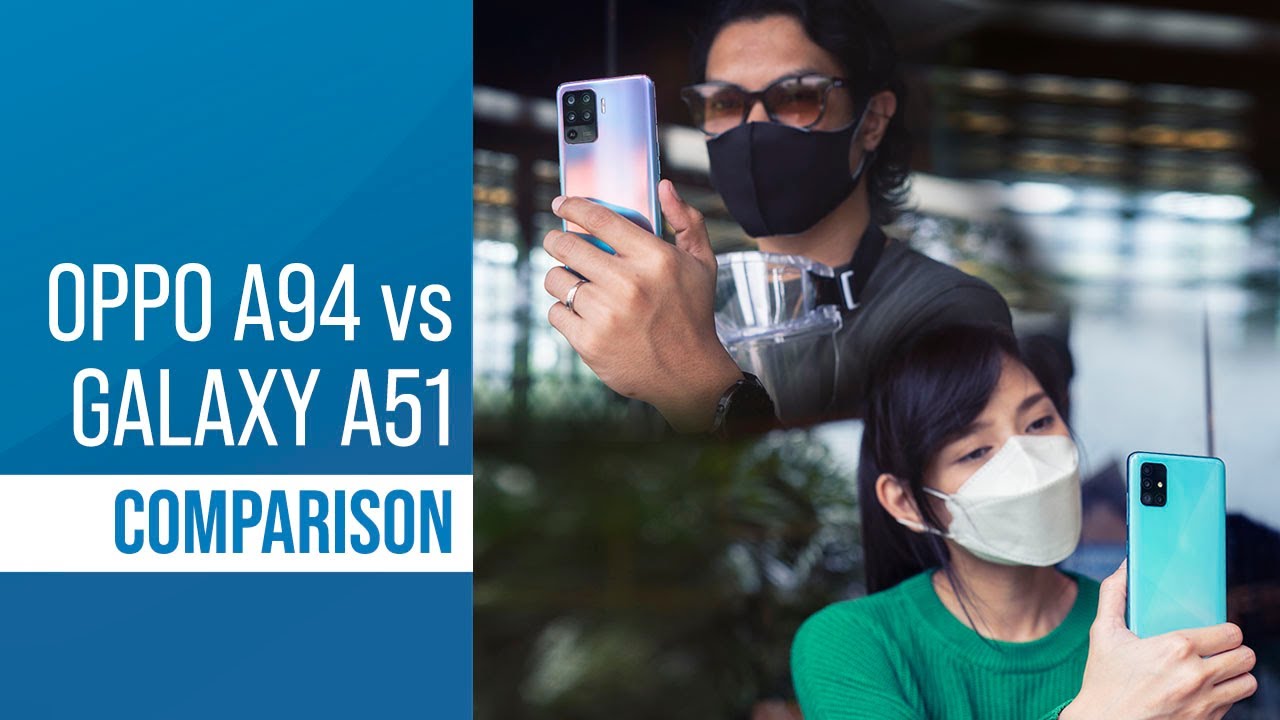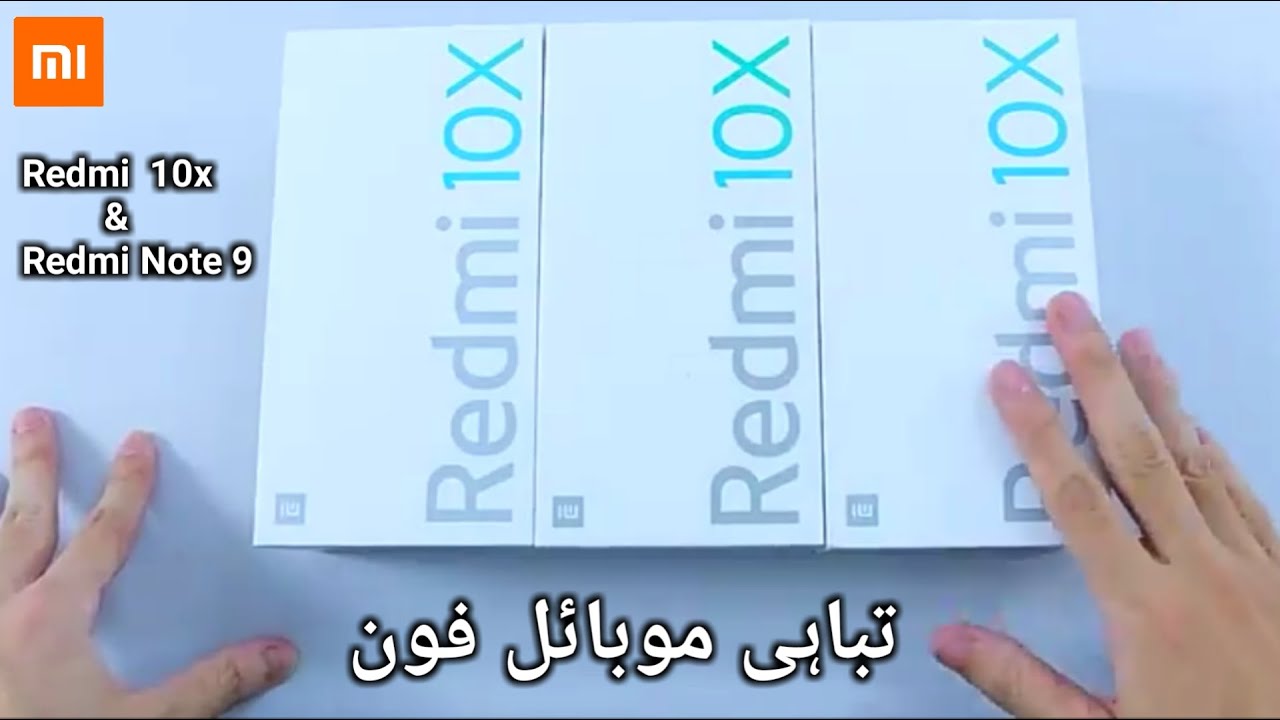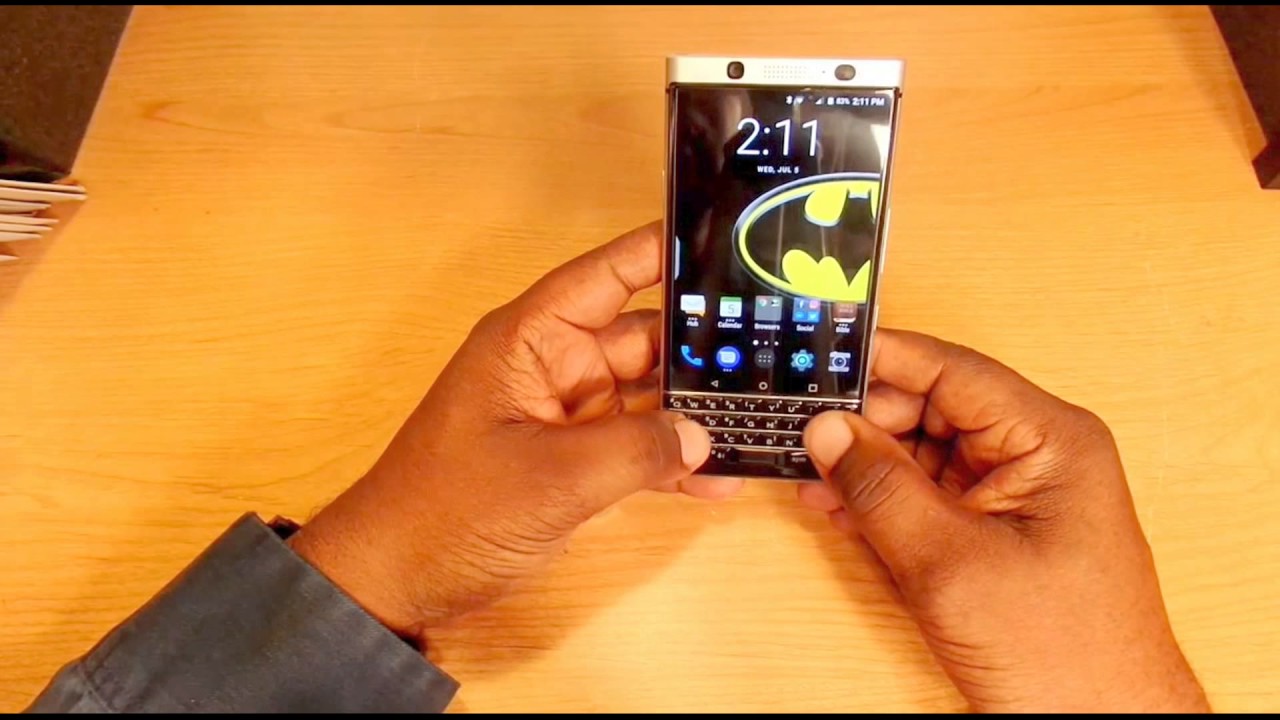Samsung Galaxy Tab S6 Lite Review By Nick Ackerman
So, what is up guys Nick here, helping you to master your technology and welcome to my Samsung Galaxy Tab s, 6 lite, full review, so I've had this device for about 2 weeks now, and I did an unboxing in here are some of the key specs that matter with a tab, s6 light. They include a ten point, four-inch TFT display and also does come with 1200 by 2,000 pixels on here for a PPI of 224. Also, on the back here you will see yourself an 8 megapixel, camera onboard is capable of up to 1080p, recording 4 gigabytes of RAM in this baby, and also as 7040 William hour battery I'll talk about what I've experienced with the battery life later in the review. It also does come with an included S Pen Stylus that works perfectly with this tablet and does have similar software that you'll find on something like a Samsung Galaxy Note phone here, and it's one of the main draws as to why I purchased the Samsung Galaxy Tab s6 light is the pen here now. This tablet does come in at around 349 bucks, and you could do trade-ins on Samsung comm as always to get it even cheaper. I can see this one going on a holiday sale later this year for something like 275 299, so keep an eye on upcoming sales for this one.
This is definitely a product that will fit into that category, okay, guys. So, let's begin with the build. First, this tablet is pretty light, 1.0 three pounds so just a hair over a pound so very light easy to carry around with you. Of course, it's a tablet. The second thing is that the back feels very nice, like aluminum feels very premium, for the money doesn't feel cheap or anything like that.
Also, I do like how that camera bump is very thin. It doesn't stick out much at all, and also I just think that for this money here it just feels way more than its price. It feels almost like a $600700 device, so they really did a good job, I think with just the feel of the body, especially for 349. Furthermore, it does not feel cheap whatsoever. Furthermore, it doesn't really flex at all: either you'll see I'm trying to bend it.
No real flex here pretty sturdy device here in the Galaxy Tab s6 light, which is definitely a thumbs up, because you're not getting like ripped off for getting the cheaper tablet getting some cheap plastic or something like that. It feels good okay. So some people want to know how strong is the magnets on the pen. How does it connect to the tablet? Does it hold on sturdy and which side so on the right side under you can see right here, the power and the volume buttons we do have a good. You know it locks on really nice right there.
So that's the best place I found on this tablet, where it does lock on now, keep in mind. If you get some cases for this third party, they do have slots for the S Pen. So you don't even have to do this. If you don't want now on this side on the left side, you'll see it does lock on, but not very nicely, so I couldn't find a side on this area, where it would lock on perfectly on the tablet, so definitely that right, side under the power and the volume buttons and I also found that, if I place it over here flat on the back, the Samsung Galaxy Tab s. It's light.
The pen will kind of lock on somewhere down here. It's like right here by the AKG logo, it'll kind of lock on right there as well and not go anywhere. So those are some of the best places I found for the pen also up here, the top near the camera. It'll also go right there and lock I'm pretty nicely and not go anywhere, but that's kind of probably not the ideal location for the pen. So definitely the best place that it does lock on is right here, right below the power button and the volume rockers okay guys.
So, let's move on to the display. Now this is a TFT panel. This is not even an IPS. So what does this mean for you if you're buying this tablet well you're taking a hit on display? This is where Samsung saved some money on this tablet. This is how they saved you, the money they went with a very cheaper quality display compared to their old letter, Q LED like panels.
So if we go to Samsung internet right here, you'll see that the text looks fine and all, and it's all easy to read, because it's 224 PPI, the text is plenty to sharpen up. I. Think for this price point, however, when you start to look at this tablet on the viewing angles: they're atrocious, so this tablet does have pretty atrocious viewing angles. However, how often are you going to be reading on your tablet and that angle and I would gladly trade some weaker viewing angles just to have the s-pen and to have this good software that comes with this tab? You know the open software and the Samsung features and stuff like that, just for some little minor annoyances on certain viewing angles. It's not like you're using your tablet on that angle.
Keeping that in mind what do I like about this display well I, like that this display is very wide here, so, if you're holding it and watching a video, you get a very kind of full screen like experience. So let's go ahead and watch a video, and you could see the black bars on this are very minimal on this display, unlike on the iPad, where you have thicker black bars and watching video, you can definitely enjoy movies and video on here. No problem on this tablet. Again, of course, though, if you are looking on different angles, it will wash out a bit now up here. If we scroll down, you also do have dark mode on this display doesn't look quite as good as an OLED, because it's not you, know pitch black like an OLED, but still it's very usable.
Definitely now one thing I didn't like about this display is the blue light filter. It just looks kind of green. It doesn't look very nice, and the blue light filter is not you know, you don't have the ability to change its level so usually, if I go in the blue light, filter I could change the levels. Samsung didn't give us the option here on this tablet, so maybe they can do that in an update, I'm, not sure, but the blue light filter was not very nice on this one. Now talking about how smooth is this display right here? It's pretty smooth, I'm, not gonna, say it's as smooth as an iPad, for example, but it's definitely very smooth, and I'm willing to sacrifice a little of smooth for the Samsung software, all the features that you can get with the Samsung experience.
So if you like the features, the customization just kind of how the Samsung UI works this display, while it's not the smoothest out there, it's not 120 Hertz at 60 Hertz, it still runs its functional, it runs it. Doesn't it's not going to bog you down day to day and my a webpage might load a little slower than some other products. You know you're zooming pinch to zoom. You might not be the smoothest you can see it's a little delayed from my pinch to zoom, but still I mean it's not a slow, terrible experience. It's actually quite functional day to day.
It reminds me very much of like a galaxy, a 51 for the tablet world, but one conclusion not a super punchy display, but still enjoyable, nonetheless, because it still has a pretty sharp resolution on board, and you can still enjoy media. The aspect ratio is good, so it's kind of like just uh, it's kind of like a cheaper version of the s5e display. To be quite honest, so we spend most of our time discussing the display because I think that's the most important part about a tablet you're using the display you're buying it for the big display. Let's talk a little about the software, while you're getting 1ui 2.1 onboard here, along with Android 10 now. One thing that worries me a little about the software here is that the s5e, for example, I'm still not on the latest versions of the software here, not quite yet.
So these tablets don't get updated quite as frequently as surface or iPad competitors out there. So if you're looking for tablets to get updated very frequently, this is probably going to be one of the worst options to be quite honest, but again they still definitely do get around to it. It just seems a little even later than their phones on the tablet front, at least on this cheaper, cheaper tablets like this, so don't expect software updates first in line, but the software very much like a galaxy phone. So if you like Galaxy phones- and you just want to blown up, you want more productivity on the bigger display. You'll, definitely like that also included in here is something similar to like the Galaxy fold and that's the multi window support very easily.
You can access the multi window on here just by swiping over from that edge right there. So we'll go like that, and then we'll go ahead, and we'll tap the let's tap Chrome, for example, and then we can go ahead and have the Samsung internet there as well, and keep this in mind. It's not just that. You can also do a pop view window right here for extra productivity. So let's say you need to do a calculation.
Well drag that to the middle and check this out now you can be scrolling over here, maybe you're, trying to calculate something over here and then go ahead and just do your calculations. You can also resize this window and that's not all. You can also go ahead and grab something else. Let's grab the phone dialer for example, and you could bring another pot view in there. So, yes, you can really get productive on this tablet right here for the Samsung device here, the s6 Lite.
So this is not super light in terms of what it can do. It is light in terms of its weight, and it's light in terms of its spec, like the processor and things like that, but it's a light in terms of the productivity aspect of it, including the s-pen, and so, if we're looking at the s-pen, we can go ahead and click this button, and you could see we have things like create, no view all notes. Mart's like screen, write, live messages on here. Just like you'll get on the phone, so we'll do s6 light, and you could see that if I go ahead and hit done, you can see right there as six light. We can do the live message now.
Also, within this s-pen software. We do have things like screen right, so it'll take a screen, shot, and it'll. Let you go ahead and write all over the screen or circle. Something highlight something you need to get outside of check out. These wallpapers see like you can do stuff like that here now.
We also have different features like to translate in the pen up community, which is similar to the Galaxy Note phone. If you like, drawing and coloring and stuff like that, you can use your S Pen to go ahead and color in different things. It's very relaxing at night. To be quite honest, you can color it in manual, or you can use a paint bucket to go ahead and paint in the individual layers now over. Here you can go home and see what other people have done.
Pretty nice, you can do some live drawings, pretty sweet, and you can do some challenges as well. So there's a there's a whole community just for this tool right here on your a6 light, and one of my favorite things on here is the ability to write on calendars. So here we are on November, for example, maybe I got something important coming up on Thanksgiving important, so I just want to write it there, and I could go ahead and have a note right on my calendar, I mean I love that productivity aspect right there very nice. If you care about productivity now over here, you can add to shortcuts, and you can do different things. You can place different things in the S Pen suite of software, so lots going on here for this tool.
Amazing tool here for the s6, like a guy, so speed Exit knows 96 11. This is not the fastest CPU on board, but at least it's a Samsung CPU with the Samsung hardware, so pretty much their chip on their hardware running their software, except for the Android software they're running the Samsung skin, though so it runs pretty. Well, I, don't have a major issue with the tablet. The gestures are pretty smooth, there's a little of delay. You can see right there like when you're flipping you'll see.
This is where it's a little slower kind of slow right there, but it's not gonna. Again, it's not going to be a deal-breaker for this tab, but especially considering you know when you're buying a tablet in this price range. You're, probably not expecting the top-tier premium performance, and if you want better performance honestly, it doesn't get the iPad, but if you do not want the iPad and you want all these features of the Samsung offers I think it's worth sacrificing a little of performance. It's like the a51. The performance on the 51 is not the best, but that phone is still selling like crazy, because it's still a good value and that's how I feel about the performance on this one and next up is the storage.
You can see right here. There is a slot for micros card expansion, so you can expand your storage on here. This one is a 64 gig with 4 gigs of RAM. You can also get this thing with 128 gigs as well, so you can get more storage on it if you want, but I honestly, don't think you're gonna need more than the 64 as long as you just expand it with the memory card. You probably won't need more on this tablet, so good value there with the storage, so I have stereo speakers coming out this side right here and also over here now, they're pretty loud, actually they're, not the loudest out there, but they're actually louder than the galaxy Book devices as well as I just picked up the galaxy book.
I will be covering that soon one of the flexes so stay tuned for that, but actually louder than that device over there. So I mean these are pretty decent. It will not beat the s5 II, which had four of them one up here, one down here, one up here, one down here, and it will not beat some other tablets out there, but they're still pretty acceptable for this price. Also, I want to mention. There's no fingerprint sensor on here.
There's no true face unlock with. Like super. You know, security. So if you do face on like you're just using the camera, I do want to talk about the battery life on this device as well before we wrap up this review. A lot of people are probably wondering how good is the battery life.
It's pretty amazing on this tablet we're talking over 11 hours of battery life and that's straight usage. That's not just the device being off and on you could use this thing for like over 11 hours in, and then it will finally die. So this is definitely an all-day device right here and part of the reason why I think this is that it's not the fastest, it doesn't have the sharpest display. It's not OLED and stuff like that. So I just think that, because of these factors, lower performance, lower spec you're, getting better battery life on this device, and so let's talk a little about the cameras, so the camera on the front in the bag.
Let's just put it this way: they're, not good they're, not amazing, their tablet cameras. Do you expect professional cameras on anything but an iPad Pro at this point? I don't know, but these tablet cameras are acceptable for tablet cameras if you need to take a couple pictures of documents or something like that, they'll be fine, but don't use these for your main pictures you can see out here in good sunlight I even had struggled to get some good detail on the photo. Just absolutely not great cameras on here so I would just use these for things. You need to do like take a document or something take a picture of a document or a check. You're uploading to your bank, or something like that like this, is not gonna, be something you're taking all your memories on one thing I do like is that the front-facing camera is not bad for doing like video chat and stuff like that, it actually looks pretty sharp compared to some webcams you'll find on like laptops, so pretty good here for staying home and doing you know video chat and stuff like that, but I'm talking about the rear camera when it comes to that a megapixel and doing you know top-tier hub production not happening on this one.
But we've arrived at the conclusion of this video there's no more to discuss I think about this device to kind of help you decide if it's going to be yours, I mean there's a lot more. That goes on with this tablet, like it's a little very customizable. We could cover every feature within this tablet, but if you like, Samsung phones, you'll like this tablet, if you want a Samsung tablet with some advanced features over here, that you just don't get on certain other tablets like an S Pen included right in the box. This can be a great value if you can sacrifice not having the absolute best display on the market, but still want a functional display with good productivity, software, and you're, not an iPad fan. This one will be strong value for you.
So let me know if you guys enjoyed this video this tablet. Are you picking one up? Did you already get one? Let us know your experience down below subscribe if you haven't already Nick cares up in you to master your technology. Thank you very much for watching be sure to be well safe and peace.
Source : Nick Ackerman