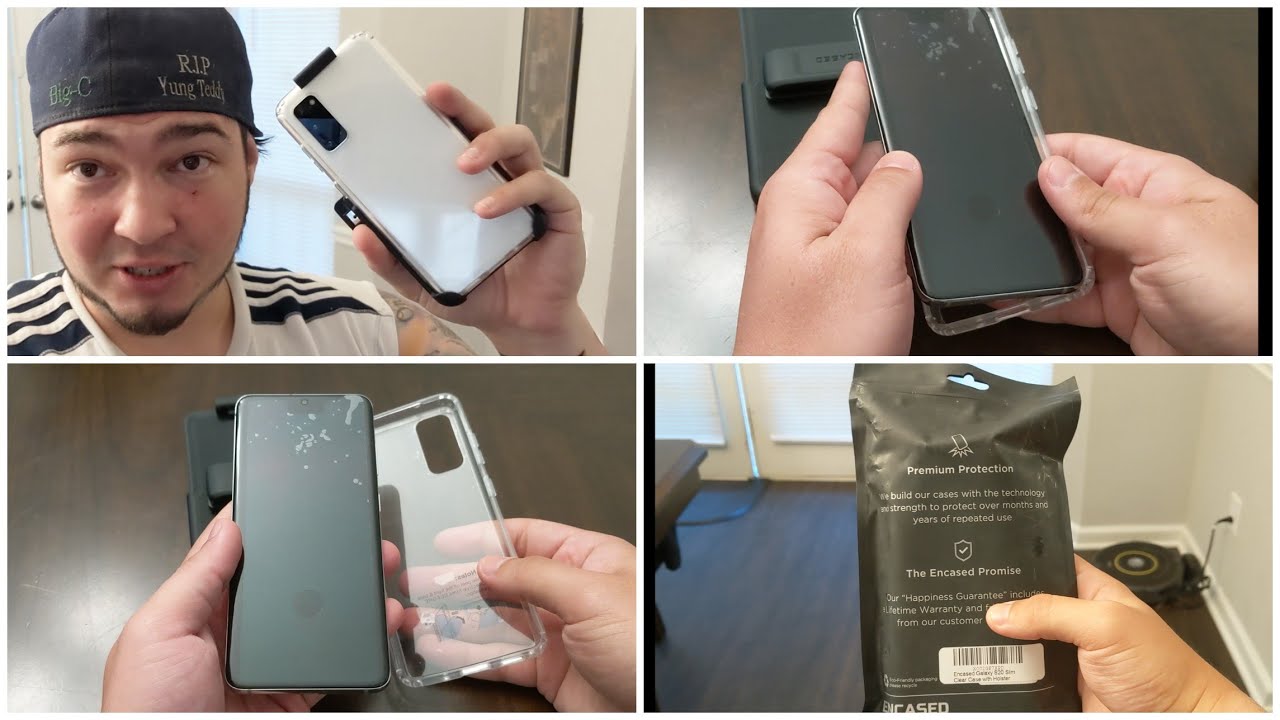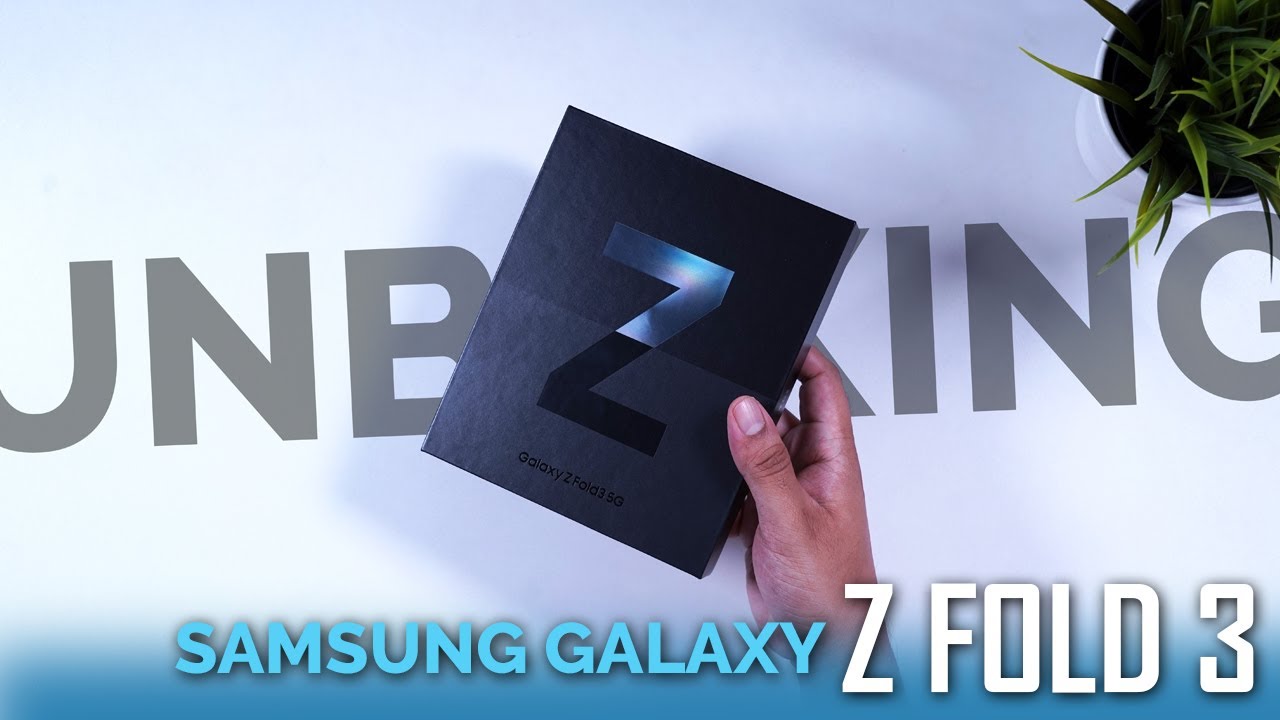Samsung Galaxy Watch 3 LTE Review - Who Is It Really For? And Is It Worth It? By TK Bay
We finally, have the latest and greatest smartwatch from Samsung. It's called the Samsung Galaxy watch 3. This watch was announced at the same time as the Galaxy Note 20 and the Galaxy Note 20 ultra so hi everybody and welcome back to the channel in today's video I'm going to review, for you guys my experience of using the Bluetooth and the LTE model of this watch, but not only that at its base form. It starts at about 400, that's the 41 millimeter, with Bluetooth and at its best form 480 and that's gonna, be for the 45 millimeter with LTE after taxes. It's about 530. Let's talk about.
Do we actually get our money's worth when we pay 530, specifically for this one, the Bluetooth, 45 millimeter versions of the Samsung Galaxy watch 3. This is TK, let's check it out like and subscribe and make sure you hit that bell icon so that you're always notified to whenever we have new videos on the channel. The watch is pretty simple: pretty much watch three again, there are two models: the 41 and the 45 in the box. You've got the watch itself with a premium leather strap that is already included and already put on. But again this is a 22 millimeter one pretty standard.
You can change it. It says premium leather on it. I personally like it, although I don't think this is going to be one of the best options, especially since I want to be able to use this in the water or wash my hands. Leather doesn't typically do well in water short answer. Am I swapped it for my Huawei watch gt works great, and it fits perfectly on it again? Very easy, very simple: there are two different colors on it when it comes to the 45 millimeter, with again the option that I have with LTE, there's the Bluetooth and LTE, and the difference between them is about 40 to 50 bucks.
But again this version of the watch costs 530 after taxes in the US. Now they include a wireless charger, that's similar to the one that we saw before with the galaxy active ii and that's pretty much it all you're getting other than that, essentially, is the watch. You do need to pair it either to an android or an iOS device, and we'll talk a little more again. The version that I have here is the 45 millimeter with LTE. It's a 1.4 inch display it's an AMOLED display. The battery that we have here are 340 milliamperes, and this actually should be able to last us up to two and a half days on Bluetooth and that actually is a pretty good statement on Bluetooth without an always on display.
It works perfectly that long, and it actually does last me that long uh, one thing also it has one gig of ram with eight gigs of internal storage for content transfer. We have obviously the sensors at the bottom of the speaker, as well as a microphone connection. There uh two buttons a back and a home button. That's present right there and, of course, a spinning crown here for notifications, spinning options, all the things that we love about the galaxy watch. NFC payment is in here no MST, as this supports Samsung pay, but does not support the MST technology that one's still reserved primarily to smartphones from Samsung.
Unfortunately, smartwatches are not getting that feature back now. The smaller version of this has a 1.2 inch display, as opposed to the 1.4 that we have here. It also has a 247 milliampere battery uh, the internal storage and the ram stays pretty much the same one gig to basically about four of eight gigs. As far as storage and again about basically two and a half days on Bluetooth, it does change a little when you start turning on the always on display, as well as LTE, as that actually dramatically brings it down to pretty much having to charge this every day, meaning you turn it on in the morning and at night you have to actually put it on a charger. Uh charging time is actually not necessarily the fastest about almost two hours from zero to a hundred percent.
If you actually kill the battery, but if you top it off every once in a while, that should be a little better. As far as the overall experience to use the actual watch, you do need to pair it to the actual device and use an application from Samsung called the Samsung wear app. There's no way to go around this uh it'll work for both android or iOS. You can see here pretty much. The watch face that I have the battery that I have and how much battery life I have left again connected via Bluetooth is what it says right now and just to kind of show you guys what it actually will do, let's go ahead and disconnect the Bluetooth, and we'll keep going from there uh.
We have the ability of customizing a bunch of different options, and we will go back and take a take. A quick look on those notification applications widgets to be able to customize them on the actual watch. So I can actually swipe from one side to the other. Those are widgets, and they're sitting there, and we can customize them in here. Sounded vibration, display brightness advanced as well as add here we'll go in there, so add content to the watch.
You can transfer music, and we'll get a chance to check that out as well. Um SOS find my watch and, of course find my watch will work connected via Bluetooth or any other connection. So right now, you'll notice I'm actually connected via, let's go and bring it down. It is Bluetooth, but we can actually see it right there, let's go and bring it up and went ahead and connected via LTE over on my T-Mobile connection, you can see right there, standalone, T-Mobile, 4g LTE voice over LTE, as well as the battery level and the Bluetooth connection. So at this point my watch will connect automatically over the internet, and I'll give it a few more seconds to actually show up here on my phone, and we'll actually get a remote connection at this point so right there 52 percent same battery life remotely connected to the watch uh.
This will be pretty much the same if I connect it over Wi-Fi, as this actually does support Wi-Fi connection, and it is present right there- I just don't. Have it turned on right now, notifications can still be configured. Not all the options are obviously available since we're not connected via Bluetooth, but again SOS find my watch and, of course, tips and about watch, and you're able to basically go into the watch faces to download any additional watch faces that you'd, like save them directly to the phone and pair them over whenever you're connected back over Bluetooth. This is great. If you want to go out for a run, you want to be able to be disconnected from the phone, or you're.
Let's say on the other side of the house, and you lost your Bluetooth connection, but you still want to be able to get your notifications as well as your text messages directly from your phone and they both work, the exactly exact way as you'd imagine as long as you're connected, and it does show up in the app this way your notifications will get pushed and for messages. I do want to mention that it will only work if you're, using the messages' app by Samsung, if you use the Google messages or any third-party messaging application. Unfortunately, it's not currently supported um. So that's something to keep in mind and then, when you're ready to connect it back or let's say you do get in within range of the actual phone I'll go ahead and turn on the Bluetooth connectivity I'll, give it a second to connect and what's going to happen essentially, is that the same connection it'll lose the loot of the LTE model and the watch itself will connect, let's go ahead and give it a second you see, their Wi-Fi is off, LTE is off, and then it's going to connect via Bluetooth and then now we're connected via Bluetooth, and then all the functionalities work the same so from a set of functions of what we're getting here again configuration of all the widgets, the order of the widgets, all the applications- and one thing I didn't mention to you guys in the previous video- is that you're able to actually configure your app drawer and to be a different format. So, right now it's more of a carousel.
I can actually change that to be a list view. Give it a second here, you'll notice, right there, it's more of a list view! Personally, I like the carousel or the rotary version of it as it's easier. It actually goes through, and you can see a lot more applications. You can reorganize them add different things open last app bunch of things display configuration, auto, brightness screen timeouts. Obviously, all the cool things adding content to the watch is pretty simple.
I can go in here. I can either add content like music or copy information, so I'll go ahead and say contact, or actually we'll add some music in here. Let's go ahead and scroll down, and here, so we'll add my song here from Ben sound and that one's actually pretty quite uh, pretty quick and happy hardcore is one of my uh, basically kind of podcasts of that I'll, go ahead and say done and basically replace the tracks. Yes and I'll say yes, one more time- and this is mostly just to show you guys how I'm doing it. I've already transferred this content before and this is why it's there, and it's going to go ahead and transfer the content over Bluetooth to my watch, not over the internet, so the content was transferred.
So here's one of two um happy hardcore will take a little longer, as this is a much bigger file where Ben sound was literally about just three megabytes, but as you can see, it's progressing very nicely and then once we have our data connected we're able to swipe over to the music player switch it over to device. When you look at the watch, it actually is connected, there I'll say open up the app I'll swipe up from the top. So right there, you can see. There are three tracks: let's go into the playlist, so favorite tracks nothing most uh most played obviously there's a recently played tracks. Recently added we'll go to three happy hardcore right there and then here's the Ben sound now Ben sound is a copyright free song.
So let's go ahead and play that one and of course you can set it as far as the setting up the volume in there changing tracks all the different options. If I want to switch over to the watch now, this time becomes actually connecting directly into my music player here, you'll notice, the wallpaper changes with it, I'm able to actually scroll through see the other songs on the playlist, all the ones that are present in here again it'll work directly with any basically music application that you're using, so I've used it with title use it with YouTube music. I use it with podcast and, of course, pocket cast. All the applications are supported. You just need to make sure to select the watch or the phone so that you know exactly what it's playing the nice thing about.
The watch itself is that it actually has its own Bluetooth connectivity, which means, if I'm going for a run, I can pair my galaxy buttons live or any actually pair of Bluetooth headphones directly to it, and I can use it to actually stream Spotify, music or even just basically listen to my local library. Four gigs out of the eight gigs is available for us to add content to it. So we can all have pictures and music as much as we'd like as long as we don't fill up the four gigs. We should be pretty good. We have the have access to this nice little action here which gives us the ability of actually scrolling around, and it works perfect, especially in the application drawer, where I'm able to actually scroll through all the different apps, of course, keep in mind.
I can actually swipe just between the pages, but again really, really nice um on the top. If I press it once it doesn't much, and if I press and hold it'll open up, Samsung pay, and you have to set it up. If you have it set up, it will work perfectly fine on the bottom. I have it configured to do double press to turn on the music application for me right now, and if I press and hold it'll launch the Bixby assistant, which is the only assistant that we have built into this watch. So you cannot use the anything else like either the Google Assistant Amazon assistant, nothing pretty much Bixby, and it is Bixby all the way on the smartphone on the Galaxy S10 ultra at least we have the ability of customizing it where I'm able to launch the assistant differently um, but here we're pretty much stuck to what it was.
If you like to use the Google Assistant it sounds like android wear is pretty much the only option. We have right now. I've already pre-configured the messages app directly on my phone. So then I pretty much all I have to do now is basically send and receive text messages. Now this connection sometimes works and doesn't work, there's sometimes a big delay in there.
So what I'm go ahead and see, basically just send the response back, so I'll go ahead and say: yes, please, and I'll get selected from the pre-typed ones, and I'll say sex. You can see right there. It sends it back right, away. Connection works perfect, so I'm able to send messages directly to my friends. Respond back and again.
Notifications will be able to push through your mileage may vary, but again, keep in mind that using it on LTE will definitely consume battery a lot more. The other option that we have the ability of using here is the Samsung health application, and they did get a chance to turn on some of those new features that we talked about in the video last time, which is the oxygen blood level uh stress level, all of those little measurement that they talked about um. It does measure basically sleep, and you can see here- that's tracking my sleep last night um. It does pretty much show that I was awake. I don't know what was going on, but I was kind of a little stressed under steps.
Of course, you can actually see the trend, and then you can just scroll back through time, and you can see basically the different days and then different options of where you were doing your best, walking or running and again all the new things that we have in here are there. Now again, none of these things are technically brand new. The ability of connecting over the internet to LTE on the watch here works pretty much the same. You can see here's the notification that we got before I'll, give it a second it's connected via Bluetooth, swiping on the right. We have access to the different, so steps, here's the heart rate I'll, give it a second to measure since technically it'll go ahead and do it anywhere as long as you're being steady, so I'll give it a second okay.74 is the level I'm getting here I'll go back one more time again: calories burn and options that we have there music player, let's go ahead and do the stress level. This is one of the new ones options we can actually get, and you can pretty much get the measurement done here.
Of course, one of the other options, the oxygen level. Of course, we get those options there. Now the Samsung wear application is pretty much where we get all the watch faces different customizations, different options, even customizing. The existing watch face that I have from the color to the complication one two three four and then five all of those are available directly in here. You can also go into the discovery, tab to be able to check other applications and other options that you're able to download for the watch.
There's a lot of options and Samsung's been making smartwatches for a very long time, and definitely this shows all the things that we've done in the past or all of the things they've done in the past to give us the best experience they can in 2020. It goes without saying that the Samsung Galaxy watch 3 has all the features that you would look for from a smartwatch in 2020. We're talking GPS, we're talking about LTE. The model that I showed you today are the stainless steel model, 45 millimeters again with LTE retailing for 479.99 um, eight gigs of internal storage, one gig of ram um again about 347 uh. Basically, as far as the battery on the bigger version 247 on the smaller one rated to be about two and a half days, and it does actually perform that way when you're using it with Bluetooth and without the always-on display with the always-on display, I pretty much dropped about a day's worth of usage, the same thing with the LTE.
It's not really meant to be on LTE all the time. This is meant to be a companion to your watch to your smartphone, so the intention here essentially is to have the LTE connectivity bridge the connection over where Bluetooth is not functional. So if you go for a run you're using GPS, you're tracking, your sport and all of that stuff, everything works great uh. The only limitation, I would say, is not as fast as when you're using it on your smartphone, but because you're away from your smartphone, it shouldn't really be an issue, and you won't even notice the delay that I was kind of showing you guys in the video. Now, as far as the actual material, we have gorilla glass on the front.
As far as the covering on the front, we have ip68, basically a mil-spec 810g for obviously shock resistance as well. Water resistance, so you'll be able to swim with it track almost any kind of activity. It has drop protection, which means if you fell, and you basically hit the floor. It has an automatic option to send either text messages or phone calls to your loved one pretty much. The way we've seen it on the Apple Watch from before.
So there's a lot of things in there. But again the question ends up being at the end of the day. Is it worth 530 in the US again, keep in mind in the US um? We don't actually have the tax built into the price, so 7 479.99, that's 480, there's still tax. On top of that which brings it up to the 530. For me, I look at it as I needed to have LTE connectivity between my phone and my watch and that's something that I got used to over time.
So that was something that I needed to pay a little more for I'm also using the trade-in feature with the trading option that is available through Samsung, which does bring the price down a little, I'm actually trading in my gear, s3, frontier and for about a hundred dollar discount. So in reality the matter is, it actually still is an expensive watch, but it fits to what I need. So the connectivity over LTE Bluetooth, as well as Wi-Fi, is something that I look for from a smartwatch uh, the ability of actually having more of a basically consistent connection between my phone and my watch, uh, not to say anything against, Wear OS, but where west is known for having issues for connectivity, you know random disconnects, not knowing what's going on where I find that Samsung with ti zen doesn't seem to have that problem, regardless of what phone I'm using it either be it android or iOS. So for those reasons alone, with the trade-in at about 430 dollars worth as far as total final price. For me, I found that the LTE model, with 45 millimeters, as well as the stainless steel in black, definitely looks, and it does exactly what I need it for you know for what I'm looking for in a smartwatch.
Um. Does that make sense to you. I'd probably say is check that video that I did for you guys not that long ago, to see the other options that are available. The galaxy watch is still a very capable watch still available to purchase for about 200 and something the active 2 also has some options in there. If you don't want to have that mechanical spinning top, but at the end of the day, what you're getting essentially is the set of features.
This watch includes everything under the sun, including, obviously, you know oxygen level as well as stress a heart rate and, of course, last but not least, you know the detection, the drop detection that I'm looking for in case something happens. Uh and last but not least, one of the additional features that it'll be coming in is a better integration with uh. Basically, the uh the function of using activities using Samsung health and that initiates those activities directly onto the watch, while you're watching it on the TV using a decline experience. So again, let me know in the comments below what do you think of the galaxy watch three? Is this something that you would consider even at its base model? If you get in with the trade-in, you can actually get it as low as 299.99, so the base 41 Bluetooth with 100 off, and you're able to actually trade in some of your older watches, which is really nice uh. Rarely ever do we actually get the option to upgrade from an older watch by trading in our old tech as opposed to just throwing it away or trying to find a buyer somewhere.
Let me know in the comments below what do you guys think and of course, as usual as and subscribe I'll see you guys in the next video.
Source : TK Bay