Samsung Galaxy Tab S7+ Review: 43 Days Later By My Next Tablet
The Samsung Galaxy tab, s7 and Galaxy Tab. S7 plus, are two very interesting tablets that directly compete with the Apple iPad. Pro among its highlights are the s pen, the Samsung, DEX desktop mode and an optional keyboard cover with prices starting at 650 dollars. They are quite expensive, though, are they worth it? I'm Andre from minextable. com? And that's what you will learn in this review before we start don't forget to subscribe to this channel, I'm reviewing pretty much every tablet that gets released, all from Samsung apple, Microsoft, Lenovo, Huawei and many others. Let's quickly take a look at their prices, the 11-inch Galaxy Tab.
S7 starts at 650 dollars, while you have to pay at least 850 dollars for the Galaxy Tab. S7 plus I like that, the s-pen is included at no extra charge, which is not the case with almost all competitors for the keyboards. You've got to pay at least 200 extra, and if you want you can pay more for more storage, LTE and 5g. I'm starting this review with their displays, because this usually is one of the highlights of premium Samsung devices, and that certainly is true for the Galaxy Tab. S7 plus here we're getting a very pretty 12.4 inch super AMOLED screen with a resolution of 2800 by 2752 pixels. With that resolution, tags and icons.
Looks very sharp. This super AMOLED display is the best screen you can get in a tablet right now. It has much deeper blacks than the iPad Pro a great contrast and lots of saturation, and it's very bright. This time. Samsung also supports a refresh rate of 120hz, which means that animations supported games and drawings with the pen look as smooth as on an iPad Pro.
I think, that's fantastic. These are the first android tablets with the 120 hertz panel. Yes, I'm saying these in plural, because the Galaxy Tab s7 supports 120 hertz too, and with 2560 by 1600 pixels on 11 inches, it's even a tiny bit sharper, but sadly that's where the good similarities between the Galaxy Tab, s7 plus end, for whatever reason, Samsung decided to use an LCD screen instead of an AMOLED one for the type s7. That's super disappointing sure it's a great LCD panel compared to other android tablets, but compared to the s7 plus the blacks. Look a bit washed out by the way there used to be a kind of jelly effect with Samsung's AMOLED screens in the past, like on the Galaxy Tab, s5e that is mostly fixed now, and I think the reason for that is the hertz refresh rate.
You can watch Netflix with HD resolution on both devices, but the Galaxy Tab. S7 plus, is the only one that supports HDR, 10 plus. So if you care about the screen and want to watch movies and TV shows, the s7 plus will give you a better experience. Interestingly, that also is the case for sound quality. Both have four great speakers, but the s7 plus sounds a bit fuller and is a deeper bass.
A major highlight is the s pen and that stylus is and works the same on both tablets. It's an active pressure, sensitive pen that can detect 4096 levels of pressure, sensitivity, there's one button on its side, and you can attach it magnetically to the side of the tablet. The s-pen works without having to be charged, and in fact you can use every s-pen SAMU max. They are all interchangeable, but some features are specific to the galaxy type s7 series, and that's why these pants have a battery with the pens you can use wireless gestures and for these they do need to be charged for that. You just place them on the back of the tablet, but again for handwriting and drawings.
They don't need to be charged. So if you don't need those gestures, you don't ever have to think about charging them using gestures. You can quickly start a new note, always return to the home screen and scroll through the gallery. Most are not that useful, but I like that you can use the s pen as a trigger for the camera, and the only feature that can be super useful for some is that it can act as a remote when giving a presentation and PowerPoint that's nice most want to use the s pen for handwritten notes to annotate PDFs or to drawers, and this is where the stylus shines, and it did improve quite a bit compared to the Galaxy Tab. S6 the pen reacts and draws superfast now almost instantly.
I guess the 120hz display is another reason why it looks so instant as usual. Samsung built in lots of software features for the stylus. The most important one is the Samsung notes app with it. You can create notes, draw something and even import and annotate PDFs. Now that works great, and I think most won't have to install the third-party app for that.
With the so-called air commands. You can quickly start a new node, no matter which app you're using currently, and you can quickly take screenshots and annotate them. This is also a very handy translation feature and many more inside the keyboard and Samsung notes. You can use handwriting recognition too. If drawing is your hobby, or you even do it professionally? You can do that with clip studio, which is a pre-installed and very professional.
Looking drawing app note shelf is pre-installed too. That's another note-taking app that some like. So I have nothing bad to say about the s-pen at all: it's fantastic, the Samsung Galaxy tab, s7 and s7, plus both feature a Qualcomm snapdragon, 865 plus soc, which is pretty much the fastest ship you can get in an android device at the moment. Depending on the versions, you can also get six gigabytes or eight gigabytes of ram, as well as a 128, gigabyte, 256 or 512 gigabytes. Internal storage, ate and 5g are optional in benchmarks like geek bench, 5 and 3d mark.
Both tablets perform much better than the galaxy type s6 from last year and with that better than every current android tablet, but Apple's iPad Pro continues to be much faster, and that includes the older 2018 version and no that's not just in benchmarks. I ran at the same 9 minute: 4k video in adobe, premiere, rush on the Galaxy Tab, s7 and iPad Pro, and even though Samsung tablet is much newer, it's much slower on the tab. S7 plus premiere rush is not supported right now, but the result should be almost identical anyway. Well, they are still the fastest android tablets out there, and that means you can play pretty much every game on them. Fortnite performs very well with the graphics set to epic, for instance, and the same goes for other games like PUBG, mobile and Call of Duty.
I don't think that most games can actually use the 120 hertz display right now, but some certainly can among them are games like Mortal Kombat, grim, valor and off the road they look and perform great everything else runs great too. Of course, I worked a lot in the Samsung DEX desktop mode and even with Microsoft, word, chrome, YouTube, Samsung notes and other apps open. Both tablets are super smooth. They are very fast and thanks to the big ram multitasking works great. I also added 24 megapixel raw files in Adobe Lightroom, and the performance is good.
Samsung is shipping, the Galaxy Tab, s7 and s7, plus with the same software, which is android 10 and one UI in version 2.5. That's the own interface from Samsung. This time, Samsung is promising to update its newest tablets for at least three years, so they should be updated to android, 11, 12 and even 13 in the future. I'm sure you're familiar with android 10, all standard android features work and are supported, often Samsung even improved them a bit and that's the case for the split screen view. You can also open apps and free floating windows on top of other apps and there's a kind of dock that you can quickly pull out from the site to access apps or to do some multitasking sure.
Sometimes it's nice to use vanilla android, but I like the interface from Samsung because it looks modern and performs very snappy next to the s-pen feature. The second most important software feature that Samsung built in is Samsung DEX, that's a desktop mode that has been part of the premium devices for a while. Now in the past, I only use them for my reviews, but DEX has been improved a lot and this time I used it a lot, and I want to use it. I don't have to force myself like I had to in the past, with Samsung DEX android gets transformed into a kind of desktop operating system with the desktop and the taskbar. It looks similar to the desktop of Microsoft Windows, and you can kind of work like on Windows.
It makes no sense to use stacks with the touchscreen only, but it can be super useful if you're using the keyboard cover, maybe even an external monitor or if you're, just using another keyboard and mouse apps are opened in free floating windows, but you can make them full screen too, or you have 4 open at the same time, and you can even open games like this. Often I have something running on YouTube in the background, while working in Microsoft, word and chrome and Gmail is open too, to have YouTube continue to run in the background window. I think you've got to be a YouTube premium. Subscriber that's Google, for, although and not Samsung's, some workflows, mostly work like on a desktop machine to launch a new app. You can just hit the command key, for instance, and start to type the name of the app.
I always do that in windows.10 too, in chrome, you can open a new tab by hitting command plus t, just as you would on a desktop system. Sometimes you run into smaller issues, though in chrome, for instance, if you open a new tab, you've got to click into the text field. First, to type in a link on a normal desktop. You can just start to type immediately and chrome shows you the mobile version of websites, but you can force it to show you the desktop version, just as you can on a phone. There are some other issues I encountered.
The password manager LastPass does not work in Samsung decks, for example nothing major, but there are some things that Samsung can improve. I think the design of the Galaxy Tab s series looks very modern. Samsung is using sharper edges now, just as we've seen on the iPad Pro it's made of aluminum and has very premium feeling, just as you would expect from a high-end tablet. The larger one is a bit thinner with just 5.7 millimeters, compared to the 6.3 of the standard type s7 Samsung is offering versions on black silver and bronze, as is common and pricey devices. These days, a headphone jack is missing, but we do still get a micro SD card slot and the tablets have an USB c 3.2 gen 1 port. That means, in addition to external, SSDs and other accessories, you can also connect external monitors.
The Galaxy Tab, s7 plus, has a fingerprint scanner that is hidden underneath the screen, which looks very modern on the standard tab. S7. On the other hand, that fingerprint scanner is built into the home button, both work fast and seem very precise. On the front we get an 8 megapixel webcam, which is great for video shots and occasionally selfies, and on the back, there's a 30 megapixel main camera that takes great photos and videos. There's a 5 megapixel, wide angle, camera as well, which is certainly nice to have, but due to the low resolution, photos, don't look very detailed.
If you want to work with your tablet, while traveling or in caf?s, you can get an official Samsung keyboard cover the ones for the tab. S7 and s7 plus are mostly the same, but the s7 plus one is bigger and has an additional function. Row I have the one for the s7. Only the keyboard cover consists of two parts. One part is a back cover that attaches magnetically to the back of the tablet.
It features a kickstand that you can use without the keyboard and there's protection for the s pen too. The second part is the keyboard which attaches magnetically as well. If you fold them together, the screen and back are protected, and the corners are free to get scratches. Well, I think the keyboard itself is very good. The keys have a proper travel and even the smaller galaxy type s7 keyboard is big enough to type on comfortably, like I always save, of Microsoft's keyboards and the apple magic keyboard.
I think Samsung's 2 is a great compromise of comfort and portability. I do wish, however, that you can angle up the keyboard a bit. It's always sitting flat on the table. There's a touchpad sitting below the keyboard. It works fine, but is much smaller than on a laptop.
So, yes, I think, if you're willing to spend around 200 on the keyboard, I think the official ones from Samsung are good. They did improve compared to the Galaxy Tab s6, but remember when you're working at home at a desk, or so you can always connect almost every standard keyboard when streaming HD videos on YouTube at maximum brightness, the Galaxy Tab, s7 plus lasts 7.5 hours and the tab s7 lasts 8 hours, so the battery life is not outstanding, but good. So, let's get to the end of this Galaxy Tab, s7 and s7 plus review. Should you get one of them? Well, you've seen it both are the best android tablets. You can buy right now with the Galaxy Tab, s7 plus being the better of the two thanks to its amazing super AMOLED screen.
I think both tablets are a great choice. If you're willing to spend a bit of money and want an android tablet, the s pen and Samsung decks, I work a lot in caf?s and in the last couple of weeks I use the Galaxy Tab s7 instead of an iPad Pro, that's because for me, 11 inches are best suited anyways. The point is that I didn't miss the iPad. Thanks to the good keyboard cover, Samsung DEX and the fast performance and a good screen. I never had the feeling of missing something from the iPad that might change.
However, when I'm traveling again and want to edit photos while being away from my laptop on an iPad, you can use adobe photoshop and alternatives like affinity photo and, as my video render test shows even the 2-year-old iPad, pro from 2018, continues to be faster than the Galaxy Tab s7 now I know that most people don't want to edit videos with a tablet, but that doesn't matter it just shows that the two-year-old tablet is faster, which is an embarrassment for Samsung. I know if you're an android fan like I am too it can be annoying to always your comparisons. With apple's stuff, but that's part of a fair review, pure performance- is not everything. Of course. The Galaxy Tab, s7 and s7 plus 2 have many unique features like the AMOLED screen, Samsung DEX, the fantastic s pen, and they are a bit cheaper.
I will continue to use the Galaxy Tab s7 for at least a couple of more months to see how I will use it in the long run, but due to the bigger selection of tablet, optimized, apps and better performance, I think for many. The iPad Pro continues to be the better tablet unless you specifically want android, of course, as usual, ledger got some alternatives. If you want to save some money, you can check out the Samsung Galaxy tab, s6 lite, now its performance and screen are much weaker than the Galaxy Tab. S7 and you can't get an official keyboard, but it comes with an s. Pen, 2 and the software features are almost the same, except for Samsung DEX, which is not supported.
Prices start at just 350 for those of you that don't need the s-pen, but want a great, cheap tablet for watching movies. Then you can check out the Samsung Galaxy tab s5e. It has 4 speakers and a very pretty super AMOLED screen. The performance is much weaker, but it does support Samsung decks. The Samsung Galaxy tab s6 continues to be an interesting tablet too, of course, but make sure that you're getting it as a good price at the original price.
I wouldn't get it anymore. Pricey alternatives are both the 11-inch and 12.9-inch Apple iPad, pro tablets that I mentioned a couple of times already here. I like the much bigger selection of apps because you can even get very professional ones like adobe photoshop, an affinity photo apple's. Competition is a bit pricier though, and a lot pricier. If you factor in the Apple Pencil which you've got to buy extra, but I still consider them to be the best pure tablets you can buy.
Alright, that's enough. My review of the Samsung Galaxy tab, s7 and Galaxy Tab, s7 plus, if you have any questions, write them down below I'm Andrea from minextable. com. Thanks for watching and see you next time, you.
Source : My Next Tablet










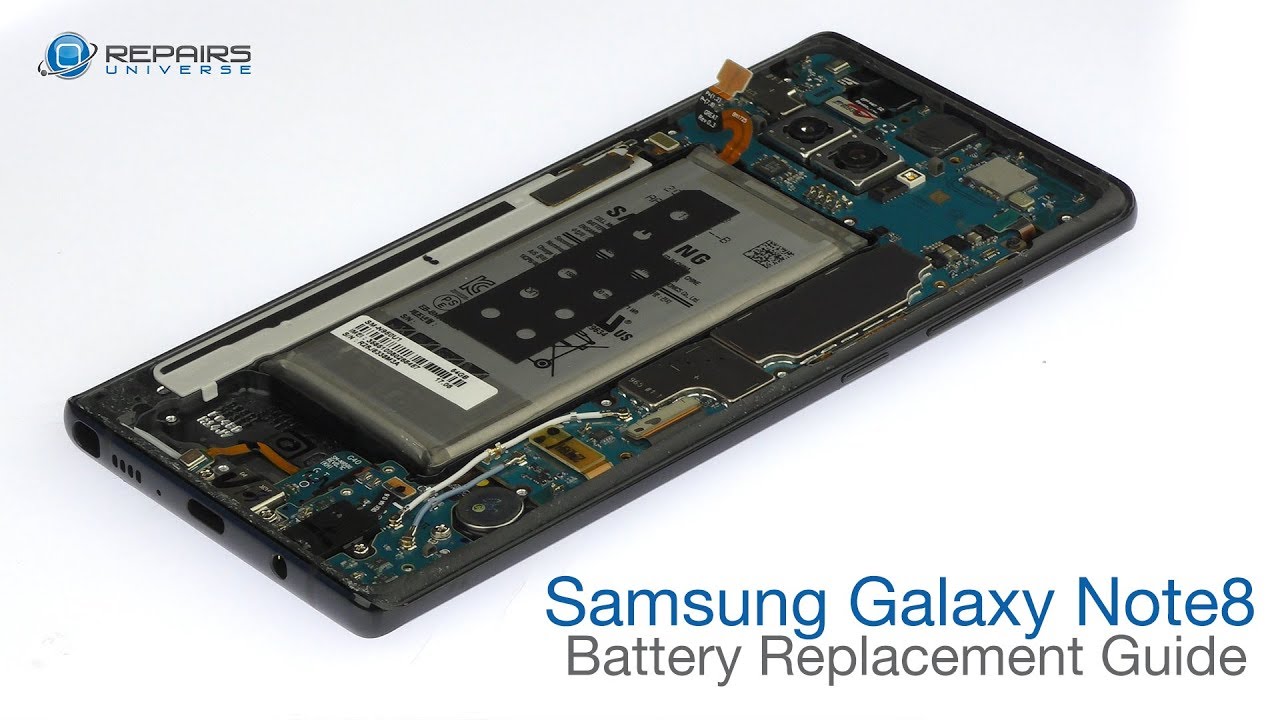

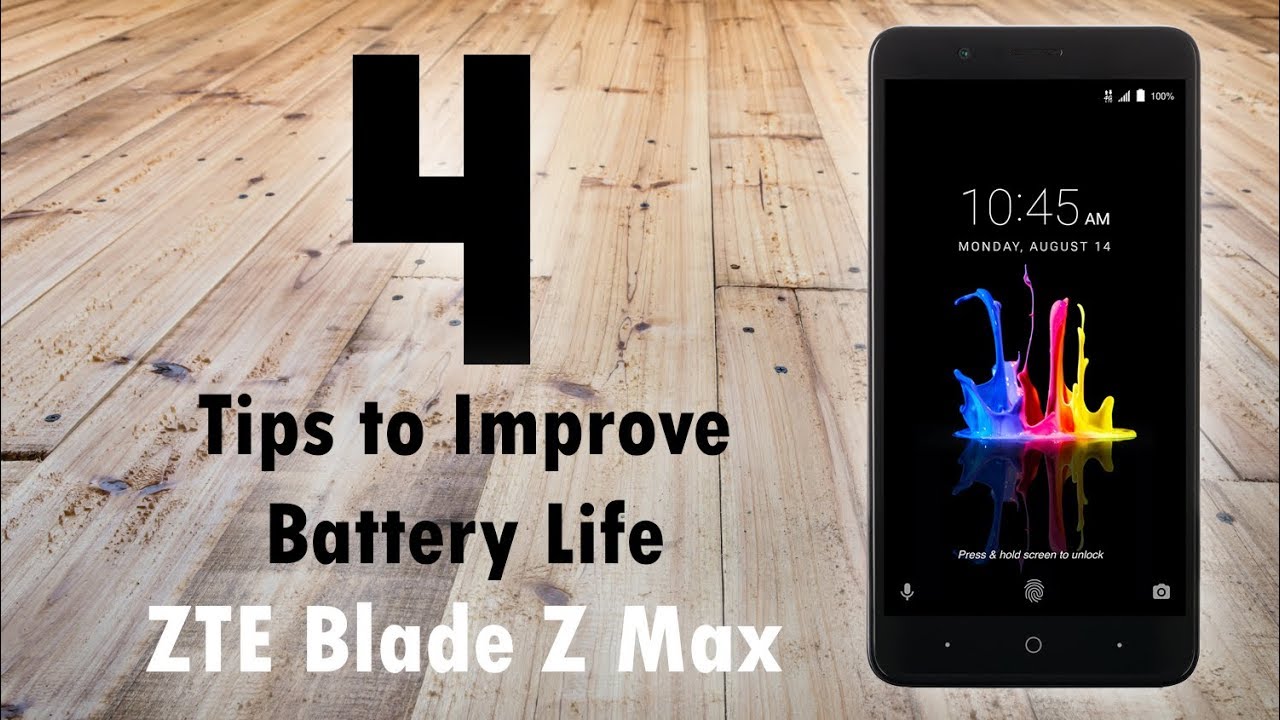

![Samsung Also Going Crazy with Camera! Galaxy A80 Hands-on [4K]](https://img.youtube.com/vi/KzChj2Fpc94/maxresdefault.jpg )










