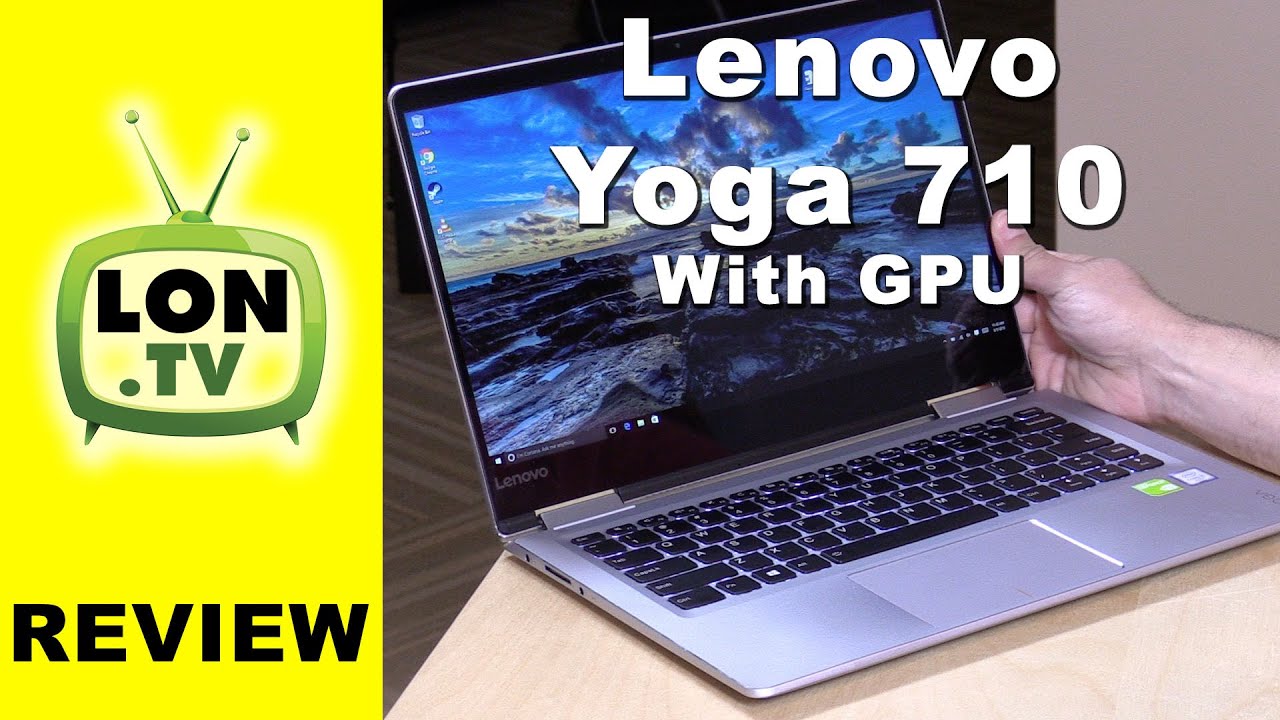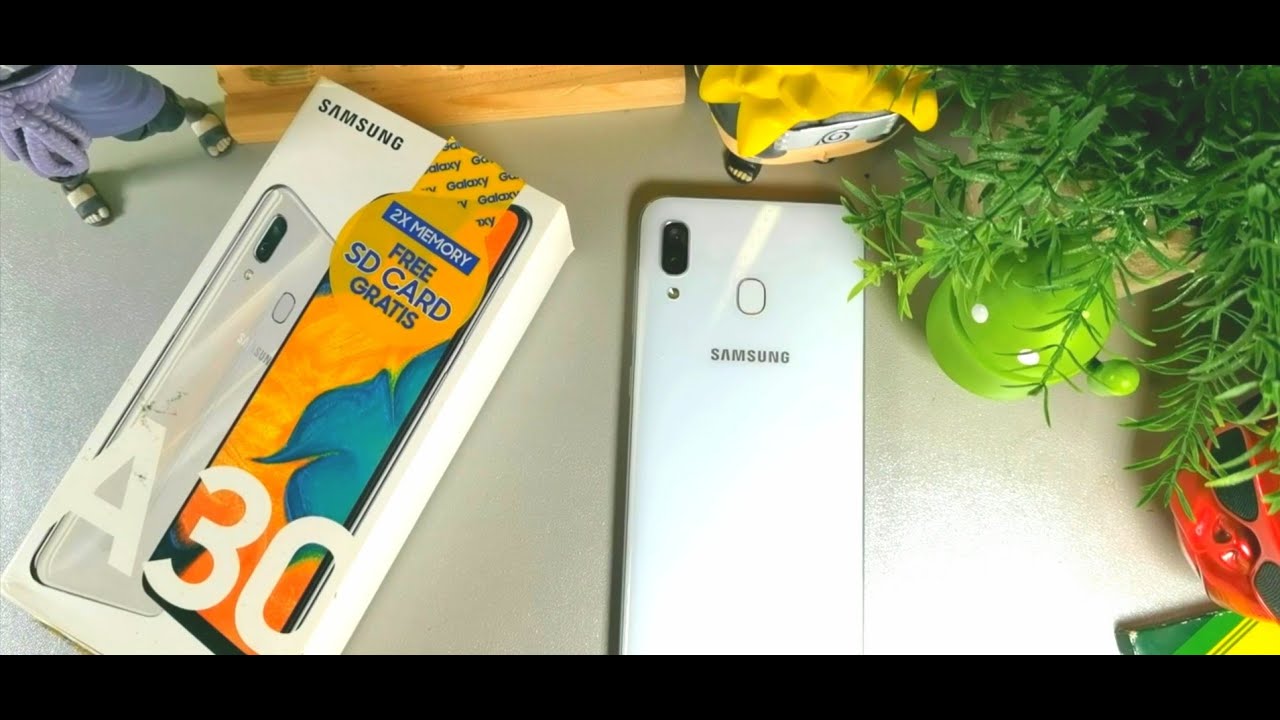Apple Special Event 2014 - Apple Watch Introduction By the unofficial AppleKeynotes channel
It but we're not quite finished, yet we have one more thing: we love to make great products that really enrich people's lives. We love to integrate hardware, software and services seamlessly. We love to make technology more personal and allow our users to do things that they could never have. Imagined. Furthermore, we've been working incredibly hard for a long time on an entirely new product, and we believe this product will redefine what people expect from its category. I am so excited, and I am so proud to share it with you this morning.
It is the next chapter in Apple's story, and here it is you Apple Watch is the most personal device we've ever created. We set out to make the best watch in the world, one that is precise. It's synchronized with a universal time standard, and it's accurate within plus or minus 50 milliseconds, it's incredibly customizable, so you can find one that reflects your personal style and taste because you wear it. We invented new, intimate ways to connect and communicate directly from your wrist, and it works seamlessly with iPhone, and it's also a comprehensive health and fitness device. Now Apple Watch took very deep thinking, and out of this came some truly remarkable innovations and one of those was the user interface, as it turns out with every revolutionary product that Apple has created a breakthrough and user interface was required with the Mac.
We introduced the mouse to make navigation so simple on a personal computer, the click will, on the iPod allowed users to scroll through thousands of songs in the palm of their hand, and with iPhone multi-touch gave us the ability to interact with a beautiful canvas of photos or videos or music or all of the information that we use every day. The Apple Watch required the same kind of careful, deliberate consideration. What we didn't do was take the iPhone and shrink the user interface and strap it on your wrist. The display is too small. It would be a terrible customer experience.
For example, if you take a gesture like pinch-to-zoom, it covers the content, it obstructs your view, it just doesn't work, and so we placed extra functionality in a mechanism. That's been on the watch for decades. It's this dial, it's called a crown and on the Apple Watch it's called the digital crown. The digital crown includes infrared LEDs and photo diodes that translate rotary movement into digital data. Now you don't need to understand all of that, but it's a very simple and elegant and amazing input and navigation device.
Let me give you an example: here's back to the map when you turn the digital crown it zooms in and out. When you have a list, you can scroll through the list, and you can do all of this without blocking the strain and if you, within an app like the clock, app as an example, if you press the digital crown, it returns to the home screen, just as you would expect it to no Apple Watch, of course, is made to be worn, and it can be worn all day for any occasion, it's as much about personal technology as it is style and taste. It seamlessly combines materials and software and technology, and we fought not only of the function but of the way it looked. Apple Watch has an amazing and rich design story, and we prepared a video of that this morning that Johnny eyed narrates. There is no one better to tell the story than Johnny and I would like to run it for you now.
You know it's driven Apple from the beginning, this compulsion to take incredibly powerful technology and make it accessible relevant and ultimately, personal, we've designed a range of products. So personal, you don't put them on your desk or in your pocket. You wear them on your wrist, and we conceived designed and developed Apple Watch as a completely singular product. You know you can't determine a boundary between the physical object and the software we're introducing an unparalleled level of technical innovation, combined with a design that connects with the wearer at an intimate level to both embrace individuality and inspire desire. The watch senses that you're raising your wrist and then activates the display.
You see an organization of apps that, while new is somehow familiar navigation is fluid and vital. Magnifying content on a small display is fundamentally important, so we've developed a whole new interface specific to the challenges associated with a product. This is small, the digital crown, is a remarkable input device. It fluidly zooms into apps. It enables nimble, precise adjustment, and critically you can use it without obstructing the display.
Furthermore, it's also the home button. Apps are designed for lightweight interaction, smart replies and dictation. Let you respond quickly to messages glances. Let you swipe through information efficiently and pressing the button below the digital crown instantly shows you friends, you can contact in just seconds and with digital touch, we've developed an entirely new way for you to connect intimately with others. You can get someone's attention with a gentle tap, you can send a quick sketch, or you can even share something as personal as your own heartbeat.
These are subtle ways to communicate. The technology often inhibits, rather than enables these apps all take advantage of the flexible Retina display. It's been laminated to a machined and polished single crystal of sapphire. That's the second hardest, transparent material after diamond. In addition to the digital crown, we've had to invent other input technologies designed specifically for a product, this small, so as well as sensing touch.
The display also senses force, quite literally, adding a new dimension to the user interface tiny electrodes around the display recognize the difference between a tab and a press. This provides instant access to a whole range of contextually, specific controls for the first time and with great intention. We've designed not only what you see, but also what you hear can feel. We've developed a linear actuator that provides haptic feedback to complement your interactions. This tactic engine, combined with the audio feedback from our water resistant speaker, creates a discreet and nuanced experience at the heart of the watch is a custom-designed chip that integrates many subsystems into one remarkably compact module, which is then completely encapsulated to protect the electronics.
It's essentially miniaturizing an entire computer system onto a single chip. The zirconia back has for sapphire lenses, infrared and visible light LEDs, along with photo sensors, detect your pulse rate using its gyroscope and accelerometer, and the GPS and Wi-Fi from your iPhone. The watch provides a comprehensive picture of your daily activity. This allows it to establish and suggest goals and reward fitness milestones. The back crystal also houses a unique charging solution.
The combines are MagSafe technology with inductive charging completely sealed. It requires no alignment or expose contacts Apple. What is incredibly accurate? It uses multiple technologies, keeping time to plus or minus 50 milliseconds. We have worked closely with horological experts from around the world to help us understand the cultural and historical significance of timekeeping, and this has profoundly informed our design. We know that wearing something all day every day becomes as much about personal preference and self-expression as functionality.
So we've designed a range of watch faces, you can personalize both their appearance and their capability personalization extends way beyond the interface we have designed six different straps and a mechanism that makes the straps easily interchangeable with the refinement and precision this born of functionality. The sport band in a range of bold colors is made from a tough, durable, sweat and chemical resistant high performance elastomer. The leather loop comes in a soft quilted leather that conceals magnets for fastening and adjustment. We've used traditional leather, but in a new sports context, that's designed for optimum comfort. The supple handcrafted leather, modern buckle closes with a solid metal, clasp and wrapped symmetrically around the wrist.
The simple leather classic buckle references, traditional watch vocabulary and the stainless steel link bracelet as a slim deployment clasp. That is contained within a two point: six millimeter band, the Milanese loop is crafted from a fluid, flexible, stainless steel mesh with a magnetic closure that has an elegant simplicity and is infinitely adjustable now. Of course, we knew one size wouldn't fit everyone, so we've also developed a smaller watch with matching smaller straps from different cases and straps we've actually created three distinct collections. The first Apple Watch features a polished case made from a custom alloy of stainless steel. The spork collection has an EIN exchange cover glass and an anodized aluminum case that is 60% stronger than standard alloys, and yet it's incredibly light and durable Apple Watch edition is made from eighteen-karat gold that our metallurgists have developed to be up to twice as hard a standard gold, creating beautiful objects that are as simple and pure as they are functional.
Well, that's always been our goal. At Apple, we designed Apple Watch as a whole range of products enabling millions of unique designs, unparalleled personalization, both in appearance and capability. I think we are now at a compelling beginning, actually designing technology to be worn to be truly personal. We've been working on Apple Watch, we've been working on Apple Watch a long time, and we assembled an amazing team to do so. It covered every discipline at Apple.
One of the key people is here this morning. He led our software effort, he's Kevin, Lynch and I'd like to invite Kevin up on stage to give you the very first live demo of Apple Watch, Kevin I'm so excited to show you our work, and I'm wearing up a watch right here. Now, to give you a better look, since this is a little hard for you to see. We've built a custom one that's connected to the display here. So let's take a look at that now.
I also have my iPhone, which is required with Apple Watch and the first thing you're going to see on your watch when you look at it is the clock. Now we thought a lot when we're designing up a watch about how to really reveal all the great ecosystem of applications on this device, and we want to build it in a way that was really easy to find and use. So we've connected it to the digital crown. So if I press the digital crown at the top here, it takes me out to my applications, very easy to get out to my apps. Now when I'm here you can see, the clock is the center of the universe and the apps you frequently use you might put around the clock here.
You can arrange these. How you like and I, can pan just by simply swiping on the screen here. I can go from one area to another of my applications. I can also get an overview of all of my apps. Just by rotating the crown, I will zoom out to a universe of apps.
You can arrange this just how you like, and by tapping you can go right into a neighborhood of apps, and if you like to go back to the clock, you press the crown, and it brings you right back to the clock again now to launch apps. It's very simple, of course you just tap on one of them. Here's the clock now the watch faces can be customized. Just how you like you can choose different ones. You can arrange them just for yourself and to customize your watch face.
You just force touch on the display, and it goes back a little now. I can simply swipe over here, and I can choose another watch face. So if I like this, one I can tap on it. That's now my watch face I can also customize the appearance and the functionality of these faces. So again, if I force touch here, it will bring me out, and I can choose to customize, and here I can change the color of the face.
Just by rotating the crown I can change the color here and slide in some different colors on my watch or, if I want to change the functionality of this face. I can just swipe over, and the green outline shows me what I'm currently changing, so I'll change the center area. Just by rotating the crown again, you can see I have a variety of information. I can pull in here right on my watch face. This is my next meeting, which I use a lot, so I'll keep this just by force.
Touching. Let's look at a couple of other faces we have here. This is one of my favorite ones. This is called the astronomy face, and it shows you where you are in the earth. So if you wake up and forget where you are, you can just look here, and you can go fly to the moon.
If you tap on the bottom left here, you will actually fly me over to the moon. This is the current moon phase. We scheduled our events on a nice full moon, so this will look great here, and I can rotate the crown here, and it will advance time, so you can see, I can go forward and look at the new moon I can see where the next quarter one's happening in the next full in about a month. So it's a lot of fun to play with some of these faces as well. In addition to the earth in the moon, I can zoom out even further, and I can look at the whole solar system, and you can see where all the planets sees its actual position of the planets right now for this time and if you forget, which planets are, which I could just double tap here and give me a little cheat sheet, so I could see, which is which so, let's fly back here now to the earth.
So that's a great watch face called astronomy. There's a whole variety of watch faces here. We spend a lot of time just doing some beautiful work here on the appearance of the faces. This is a nice analogue one. Now, in addition to looking at the time, we also thought it's really important to look at other information as well.
So how do we represent that a really glanceable way, so we've created something called glances and the way you get to glances you just swipe up from the bottom of the watch, face, and you'll see information that you choose to have here. It can be from our built-in apps, it can be from third-party apps, and you can arrange these just how you like here's, my next meeting and if I just swipe horizontally I, can see things like where I'm located here at Flint Center, the current weather outside Nasdaq stock quote and world time, where I can see music I'm currently playing on devices around me, and with this you can actually control music on your iPhone music on iTunes on your computer or the music. That's stored right on your Apple Watch here. I've got it connected to my iPhone, which is plugged into the speakers in this room. So it will sound perfect.
So, let's listen to a little Coldplay here now you can control tracks and volume. Everything you'd expect right here from your watch and when you're done with glances, you just swipe down, and they go away now. In addition to your looking at information, you may have information coming to you and when you're notified of things on Apple Watch we're using the tactic engine to give you feedback on your wrist. It's just like somebody tapping you on the wrist very gently and even if you're sitting right next to someone, they won't be able to tell that you're getting notified. It's very subtle, but you'll field on your own wrist, and you can choose what information of course will come and notify you on your watch and if you do choose to look at something, that's coming in.
You just raise your wrist and the notification will come in just like this. Here's a calendar invitation excellent I'm, invited to karaoke outing. Finally, with Eddie, so I can swipe up here, and I can just see information about where it's at and time, and then I have buttons that are specific to that type of notification. Different buttons will come with different notifications. Here it's a calendar, invite, so I can accept or decline, or maybe I'm totally going to go.
Except now, you might also get other notifications. Here's one from Johnny am I going with Love, Shack or Wild Thing I. Think he's teasing me I'm, going to press reply. Now. We've created something called quick board to enable really quick replies to messages that you're getting you can see here.
We've actually analyzed the text that's coming in and picked out some things you might want to just tap on and send back, so I'm not going to tell Johnny what I'm seeing it's a secret. Of course now I can also use dictation to reply that would send either an audio recording of my voice or can convert that to text and send it, or I can use a new selection of animated emoji that we've created for Apple Watch. Let's use an emoji, so I'm going to tap there, and we've got a great collection here of emoji. These are hands hearts and then also faces I. Think I'll choose a face to send back to Johnny.
Now, when you're actually sending a face here, you can control both the eyes and the mouth to get just the right expression, you'd like to send to somebody so here I'll, just edit this little I'll make it. This is a winking one if I change the eye or if I might do something a little more with the mouth here and change that I think that's perfect to send back to Johnny all right, and so I'll just press send now that's sending out animated emoji to Johnny. He can view that on his phone or his watch, and it has the same kind of lively character that I just created and that lets you send a lot of emotion without interacting very much at all on your watch. There's a lot that alpha watch can do I'm going to show you a few more things here. The first one is that we've built Siri into Apple Watch.
So we can do Siri just by pressing the digital crown here and ask question like what movies are playing. For example, what movies are playing tonight in Cupertino, so cereal go out and check that information? It comes back with a list of movies that are playing around us here in Cupertino and I could use the crown to scroll this, or I can use my finger to scroll the list now I'll just tap on Guardians of the Galaxy, because that one looks really cool you can see. We get some very nice poster art there. We can see the ratings whoare in the movie lots of information, including Showtime synopsis. So you can use a lot of Siri functionality right here on your wrist with Apple Watch.
Now we also looked at how you can carry your photos with you, and it's almost like having a little locket of photos right here with you. So we've got a Photos app here and now, of course, precious photos number in the hundreds rather than a couple. So here you can see an overview. Much like you can on your iPhone. Now, though, I could use the digital crown to zoom right in to photos and see which ones I'd like to look at, or I can easily just pan around and look at photos from different times and if I'd like to I can tap on photos and bring them in larger on the screen here, and I can look at them one by one just by swiping.
So this is a really great way to bring your precious photos with you now, by default. All the photos that you favor it on your iPhone or your Mac will just show up on your Apple Watch. It can be any collection that you like to show here, one other app I'd like to show you is maps which is amazing to have a Maps' application on such a little device. So, let's tap on maps here. Of course, it shows me where I'm at here at Flint, Center and I can pan around just by swiping.
So we can see the neighborhood I can also zoom out with the crown, if I rotate, the crown it zooms me out, I can see more of the area. You can see this is really tightly connected as I'm rotating the crown super responsive I can also pan around this view and if I like to get back to where I am I can press on the bottom left. It takes me right there. Now, if I'd like to look for things around me, you can bring up a context. Menu for maps by force, touch and here I have a search command and can find things by Dictation, my favorites or, if I recently searched for things.
I can just tap on those. So we've got whole foods here. Let's get directions to Whole Foods I'll, just tap there. It's going to calculate, find the local Whole Foods here, and you got the hours, and you have also a phone number if you'd like to call home phones, and you have directions walking and driving. So let's get walking directions to Whole Foods, so it's figuring out the best way to get there now, and I'm going to press Start, it's going to a little simulated walk too.
So you can see how it goes here now, while you're walking Apple Watch will give you tactic feedback on each turn, so you'll know whether it's time to turn left or to turn right and those feelings are different for each direction. So you can actually know without even looking at your watch, which way to go. It's like having this invisible guide with you, that's maps on Apple Watch. Now the last step I'd like to show you is one that we worked on a lot in terms of communication. We thought hard about how to enable a new form of communication, given that we have the tactic engine you're wearing Apple Watch, we've created something called digital touch, and you get to your friends with digital touch by pressing this button right below the digital crown, and there are my friends, of course you can choose who you'd like to have here in your friend list and I can communicate with someone just by tapping, so I'll tap here on my friend, Jeff and I can either phone him or I can send him a message or if I tap right in the center I can create this new form of digital touch.
Communication with Jeff and here I can draw and tap have a much richer live communication with Jeff. He and I go out to lunch a lot. So we've now established this little code when we're getting hungry, we can just tap each other, and we'll feel it on our wrist. So I would just do him. Do the triple tap here for going to lunch, we'll see if Jeff is getting hungry like I am right now? Okay, so we do this a lot that means what's for lunch, so I know that, so I know that Jeff really loves sushi, so I'm going to bring up the color picker and pick a nice blue, color, and I'm going to draw a fish.
So I know how much Jeff loves sushi. Drawing in front of millions of people is really fun. Ok, there is my fish. What do you think, so that's being set now? Jeff is really excited, I, don't know if he noticed he just sent me his heartbeat. He doesn't always do that as this special day and that's not just an emoji that actually is reading the heart rate off of Jeff's wrist with Apple Watch and sending me his heartbeat, so I can feel it on my wrist.
That's never been done before. It's a really great aspect, this new form of communication with digital touch, so those are just a few things on Apple Watch, and I was happy to give you a little glimpse. Glints sorry a glimpse at what Apple Watch does, so this have been a really collaborative effort across Apple, and it's just such an honor to work with the team. Now, in addition to the work we've been doing, we've also been working to enable third-party developers to extend their apps to Apple. Watch and apps are, of course, something we pioneered with the App Store on the iPhone and developers create things that do things we never imagined were possible, and we think there's a great opportunity now, an Apple Watch for them.
So we've created something to enable this on the Apple Watch. Initially, notifications will just show up so, for example, if you've got a notification from Facebook coming in it'll. Look like this. If you choose to have these up here on your watch, you can have any of your third-party apps appear here, and they look very simple. Now you can extend this even further and create a much more integrated experience with Apple Watch with something called watch kit is something that enables developers to create rich actionable notifications with those buttons watch kit, apps that appear right in the home screen and also the glances that we saw.
So here are a few examples of this. Here we have Twitter with a notification coming in. You can see it's using the same layout as the original tweet, but now it's much richer with images and text. It looks like the Twitter brand, and it has buttons that you'd like to use to favorite or retweet right on that message. Now, in addition to custom notifications, you can also create apps that appear on the home screen.
Here's the Twitter app if I tap on that it will just launch the app and here I can view things on my timeline. Look at trending, tweets, or I can actually tweet from my Apple Watch by tapping on the top there. A few more examples when you're traveling with Apple Watch, it's really great American Airlines, has created a great experience all the way from checking in with one tap on your watch. All the way through collecting your bags when you're checking into a hotel, Starwood Hotels, is creating this great app for Apple Watch. That lets you check into the hotel, and you can unlock your hotel room door by waving your watch in front of the door and that will be available across all W hotels in the springtime around the world city mapper enables you to get mass transit directions, and it will also remind you to get off at the right stop just by using temperature on your wrist pinch wrists when you've pinned sites in cities you're travelling to it can remind you when you get near them and give you walking directions to them.
BMW lets you see the charge level in your car and if you forgot, where you parked, it will actually show you a map of where you left your car and the directions back to it, and they'll be let you see the current sports scores. Honeywell lets you control the temperature in your home with a Lu tron app. You can control the lighting and the scenes in your home with one tap with a Nike app. You can challenge your friends to go for a run. These are just some examples of the great apps are already underway for Apple Watch, and we just can't wait to see what developers are going to create on this great new platform.
Thank you very much. It's amazing what you can do from your wrist, and I'd like to spend a moment talking about yet one more, and that is health and fitness. This is a very important area for me and a very important area for apple. The Apple builds great products that enrich people's lives, and arguably we can take that to a whole new level with Apple Watch. Being more active, as it turns out, is one of the best things you can do to improve your health.
An Apple Watch gives us the ability to motivate people to be more active and more healthy. So if you're, just someone who wants to be a bit more active- or maybe you just want to track what you're doing during the day, or perhaps you exercise regularly or even if you're, a very serious athlete Apple Watch helps you live a better day. We have two new applications in Apple Watch. The first is the fitness app, the fitness app monitors all of your activity and movement throughout the day, and the second is the workout app. The workout app allows you to set specific goals for specific types of workouts like cycling or running.
We've built an incredible team in health and fitness at Apple to work on Apple Watch and in the video that follows they're, going to show you how all of this comes together. To give you a comprehensive view of your daily activity, Apple Watch is designed to help anyone who wears it lead a healthier life by being more active from people who just want to be more active throughout their day. To those who work out a few times a week to athletes committed to improving their performance. Apple Watch brings together the capabilities of an all day. Fitness tracker and a highly advanced sports watch in one device.
You can wear all the time it can track a wider variety of activities because it's able to collect more types of data. It uses an accelerometer to measure your total body movement. It has a custom sensor that can measure intensity by tracking your heart rate, and it uses the GPS and Wi-Fi on your iPhone to track how far you've moved. We wanted to give you the most complete picture of your all-day activity and not just highlight the quantity of movement, but the quality and frequency as well. So the activity app on Apple Watch measures, three separate aspects of movement with the goal of helping you sit less move more and get some exercise the moving measures, the calories you burned.
That gives you the best overview of how active you are. The movement is customized to you, and you close when you hit your personal calorie goal. For the day, the exercise ring captures the brisk activity that you've done. This doesn't necessarily mean hardcore exercise. It means any activity done at the level of a brisk walk.
We're above you close the ring when you hit the globally recommended 30 minutes of exercise per day, and it doesn't even need to be all at once. The Stand ring shows how often you've stood up to take a break from sitting which helps you minimize your sedentary time now. This may seem like a small thing, but sitting less can go a long ways towards improving your health. A complete ring means that you've stood for at least one minute in 12 different hours during the day, there's also a dedicated workout app to provide more detailed measurement. When you need it most, you can select your workout from a list of popular activities, then set a goal.
Based on how long you want to work out the number of calories you want to burn or the distance you want to go and during your workout, you can see in a glance how far, how fast and how long you've been at it. When you're done, you can end your workout see an entire summary of your session and earn awards for your achievements. The fitness app on the iPhone stores, all your activity data, and let you see your workout history whenever you want. It, also shares your data with the health app where it can be accessed by health and fitness related third-party apps. Over time, Apple Watch actually gets to know you the way, a good personal trainer.
Would it's designed to deliver intelligent reminders to keep you motivated and on track, and it can suggest goals that are personal, realistic and most important achievable, which gives you a far better chance of succeeding. Apple Watch is going to greatly improve the way we keep track of our activity and change the way we look at fitness. We think it's going to help a lot of people live a better day and a healthier life. We could not be more excited about bringing these health and fitness features to the Apple Watch. Apple Watch required some deep innovation, it's a precise timepiece, with incredible ability to customize it's a new, innovative, intimate way to communicate directly from your wrist, and it's a comprehensive health and fitness device, and it is so much more that we don't have time to cover this morning.
I use mine to control my Apple TV, another member of the team, loves to use theirs as a viewfinder for their iPhone camera. Still another loves the walkie-talkie ability. The list of features is a mile long, and I'm certain when developers get their hands on the developer kit, that list will get even longer and there will be things that we couldn't even imagine in it. Apple Watch has been curated into three collections: the Apple Watch, the Apple Watch sport and the Apple Watch edition. Apple Watch requires the iPhone because it's been designed to seamlessly work together, like with hand off, where you might read an email on your watch and then respond to it on the iPhone.
The email appears right in the lock screen of your iPhone. It's really cool. Of course. Apple Watch works with iPhone, 6 and iPhone 6 plus, but we've also designed it so that it will work with iPhone, 5, iPhone, 5c and iPhone 5s. This means that over 200 million people already can use Apple Watch now we expect the usage of Apple Watch through the day to be incredible, because there's so many things you can do with it, and so we've designed it so that it's simple to charge at night.
We are we're using inductive charging, it has a magnet, and it aligns perfectly to the back of the watch. It is so simple and elegant it's something. Only Apple could do. Apple Watch starts at only 349 dollars, and it will be available early next year, and it is worth the wait. We think people are going to love to use.
Apple Watch they're going to love to wear it. It's something functional yet, incredibly beautiful. It empowers people and enriches their lives. Apple Watch is the most personal device Apple has ever created. We are so excited about Apple, watch and I hope.
You are as well.
Source : the unofficial AppleKeynotes channel