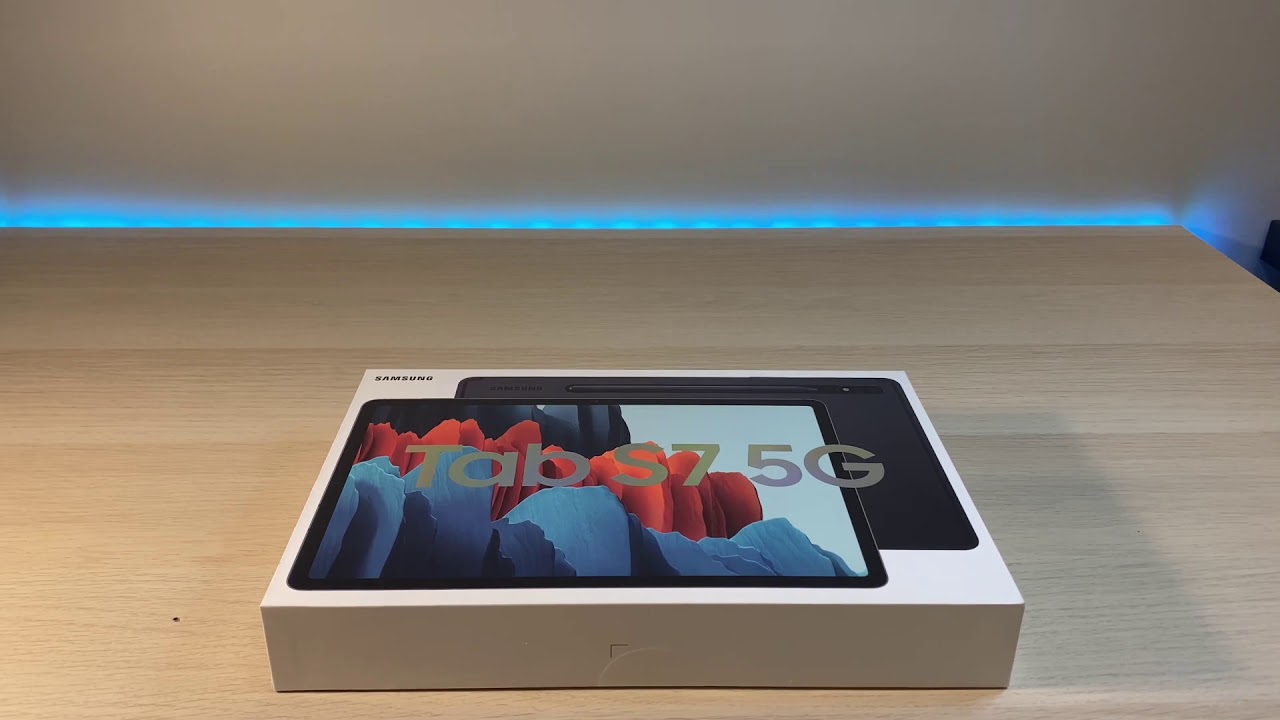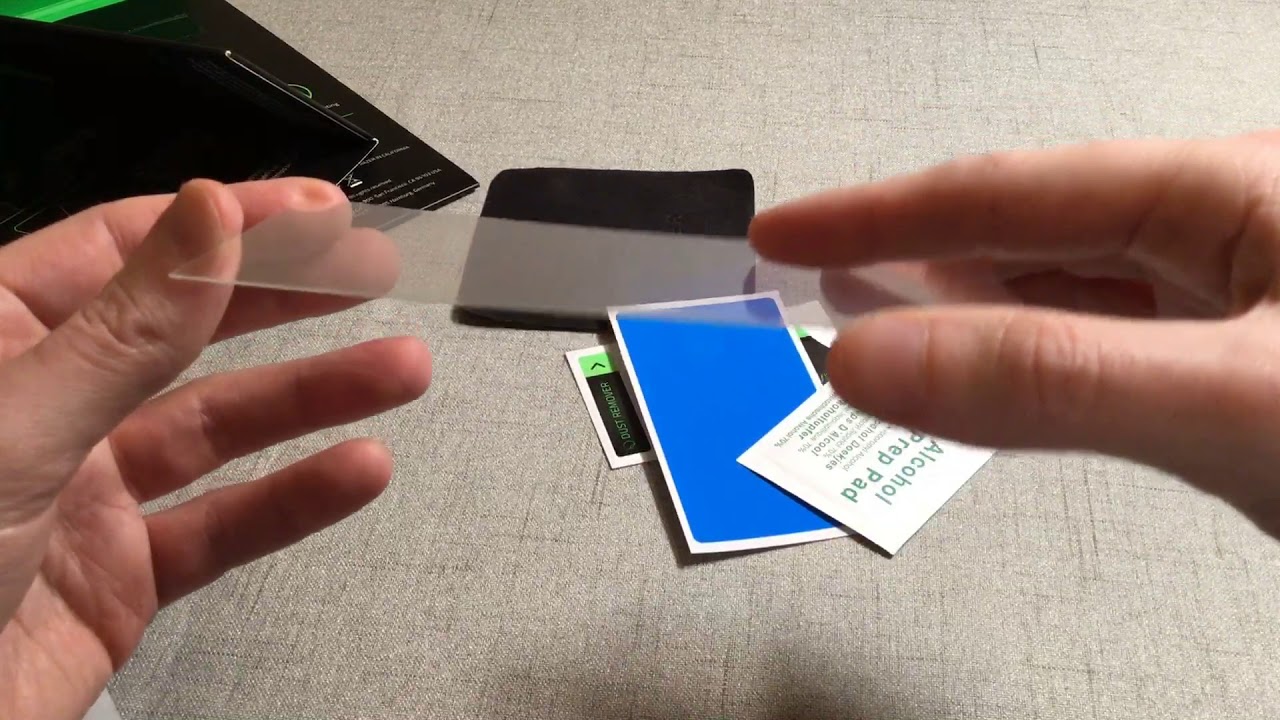Samsung Galaxy Tab S7 FE 5G (2021) - Unboxing and First Impressions! By FishBee Productions
Okay guys, so it's finally here the Galaxy Tab, s7 Fe 5g. I wasn't really looking for the 5g model, but apparently that's what they're releasing first in the United States. Now the Wi-Fi model starts at around 529 bucks and the 5g version starts around 670 bucks, so you're paying what an extra 140 bucks for the 5g model to me. That's getting a little pricey, considering what the regular Galaxy Tab s7 costs. So if you thought the Galaxy Tab, s7 plus was maybe a little too expensive, and you really didn't want the smaller screen on the tab s7. This should be a nice cheaper alternative, so it starts at 64 gigabytes and then goes up to 256 gigabytes of storage.
Some main features with this tablet: you're, actually gonna, get four different: colors mystic black green silver and pink you're going to get Wi-Fi six Bluetooth, 5.0 a huge 10, 090 million power battery. You get a Qualcomm, 7325 processors and probably one of the best parts of this tablet. It's got the larger 12.4-inch screen on it now. The screen on this is not AMOLED, but you do get a huge 12.4 inch 2560 by 1600 resolution and, of course, get the included s pen now. Obviously, pricing is going to depend on which version you get, but I'll leave a link in the description of the video with current pricing and more information.
So let's get this opened up and see what we've got: okay yeah. This is really large, but fairly lightweight, really nice s, pen very similar to what you're going to get on the regular tab, s7, sim card removal tool, quick start guide and safety, information, USB c to USA charging cable and your USB adaptive fast charging brake, okay, so nice metal finish on this looks very similar to the other Galaxy Tab, s7 tablets right there AKG speakers now this is called mystic black, but it's really just a dark gray and the s pen can snap right onto the back or on the side of the tablet. Here, on the right hand, side you get your power and volume buttons and your sim card tray you can see there on. The bottom is where you connect this to a keyboard, I'm going to take a wild guess and say this should fit the same keyboard as the Galaxy Tab. S7 plus you get a speaker on each side of the tablet.
You'll notice. This doesn't have quad speakers, it's just one speaker on each side and then your USB charging port. So when setting this up you're going to get face, recognition, pattern pin and password, unfortunately, it doesn't look like you're going to get the fingerprint scanner on this one. The wallpaper on this looks really nice very similar to my galaxy s, 21 plus, but this is crazy. Look how large this screen is compared to the regular tab.
S7, sorry, not that one. That was the tab, a7 lite! So here it is next to the regular Galaxy Tab. Seven one thing I do notice is on the s pen, the newer one has a little more like I don't know, almost like a soft touch material on it other than that they look identical. It's currently using about 28 of the 64 gigabyte storage. This is on android 11, one UI 3.1 in the notification shade you're going to get pretty much the same stuff as the tab. S7 you're going to get Samsung DEX, quick, share, smart view, nearby, share eye comfort, shield, screen, recorder, location power, saving mode mobile hotspot, mobile data and airplane mode you're.
Also, going to get Dolby Atmos second screen do not disturb dark mode and scan qr code. You can also add things like music share. Sync live caption, Bixby, routines, focus mode daily board and secure folder you're going to get a handful of google apps pre-installed on this, your usual apps from Microsoft, a handful from Samsung, there's gonna, be four apps included. If you get the dozen version like this one here swipe over from the home screen, you're going to get the Google News feed and I don't know about you guys, but that new pixel phone is looking pretty sweet. Now, if you're familiar with other Samsung products, you slide over to the right, and you're going to get some other shortcuts that you can click down here and pretty much pick whatever you want to put there.
You can also change it up. A bit if you want to use live messages, smart select tasks, weather tools, reminder and clipboard. You can also click over here on the side to get to your s. Pen shortcuts such as pinup, translate AR doodle live messages, screen, write, smart select view all notes and create note and yeah, as you would expect, everything looks really nice and sharp on this screen now on YouTube, you're going to get up to 2160p resolution pretty much whatever you would normally be doing. I think you're going to be satisfied with how it looks on this screen.
Let's do a quick speaker test just to see what this sounds like. Okay, so yeah, even though this doesn't have quad speakers with just one speaker on each side, actually sounds perfect and then, of course, with the s pen, you can do everything from writing on the screen, drawing coloring just navigating through the software. I think it's pretty well known by now that the s pen for Samsung is definitely one of the best out there and then, of course, you're going to be able to use DEX on here as well. Add a keyboard and mouse to this. It's definitely going to make it feel a little closer to a laptop, and it just feels like you're, more productive.
That way, it almost feels like this is the tab s7 lite, but because of the larger size, it feels like it's just a cheaper version of the tab. S7 plus I really like what Samsung's doing here. It almost feels like it's a tab, s7 plus light. Weird thing is: it looks like this has two cameras, but I'm pretty sure that's just one lens. The other one almost looks like a speaker now inside the camera.
App you've got single, take photo video, then you've also go tar doodle pro panorama. Food night portrait and hyper lapse now for video. You've got full HD at 30 frames per second HD at 30 frames per. Second, that's going to be on the front facing and rear facing cameras, and then you've got two options over here. Well, one that's zoomed in 2x, and then one that's 1x.
You can also tap to scan down here in the left hand corner now here I'll, give you a few samples of photos and video just to give you an idea of what you expect so now this tablet's actually pretty decent when it comes to photos and video, it's definitely not going to be the best out there, and I still think you're going to get better results from using your cell phone, but overall not too bad for a tablet: hey uh, so the performance on this tablet is pretty much what I expected. It's definitely going to be more powerful than the Galaxy Tab, a7 the tab, s6 lite, but not quite as powerful as the regular tab s7 and then, when it comes to gaming, you're going to get high frame rates, HD graphics on games like PUBG mobile asphalt, 9 runs pretty smooth on here. I feel like gaming performance on this tablet is actually pretty good, even though this isn't the highest in specs. It still feels fairly smooth everything, looks really nice on the screen and yeah. So far, I'm pretty impressed with this tablet.
Now, it's really going to be a tough choice between this and the regular Galaxy Tab s7. Now there are some downsides to having a larger screen like this. I noticed right away when playing PUBG mobile. It's definitely a lot harder to grip the tablet, and it just feels a little more awkward than if you're, using the regular tab s7, but if you're just going to be consuming media watching videos online. I really do prefer a larger tablet like this, so if you've made it this far into the video, you may want to say thanks by subscribing and don't forget, to give a thumbs up.
If this video was helpful, this is Brian from fish bee productions. Thanks for watching, and I'll see you on the next one.
Source : FishBee Productions