Samsung Galaxy Tab S7+ (and S7) Got Even Better After Big Update (One UI 3.1) By sakitech
Hey guys soccer from sake tech and in today's video we have a brand-new update for the Samsung Galaxy tab, s7 plus, and the tab s7. That brings a bunch of new features to this tablet. So let's dive in and get started right away. So let's go to the settings real quick, so I'm going to tap on settings, and you'll notice. It says on the top. A software update is now available.
So what I'm going to do is I'm going to go all the way down. I can tap these buttons here as well, but I'm going to go all the way down anyway, tap on the software update, I'm going to tap on download and install okay, and, as you can see, we have a couple new things happening here. With this new update, uh, first and foremost on the top portion, it says we have blue light filter update, so a new feature has been added right there we're going to talk about that, and I do want to let you know, there's actually many more features added than just this one that you're looking at. For some reason, the United States unlocked version does not have all the features listed in the under the what's new section, but don't worry, I will show you all of we have some stability of functions in the tablet, and we have the security of our device. That has also been improved, and one of the big things is if at the bottom, if you look at the bottom, this is in fact a large update okay.
So this is 894.63 megabytes, and it does have the latest security patch for April the first. So it is quite important. So, let's quickly install this update, I'm going to be right back, show you what is new and what has changed all right, all right. So, first and foremost, the tab is going to feel much smoother after this update, which is uh expected with such a large update. But let's look at the actual new features that were added into the tablet.
So the first thing I want to show you guys is: if you go into your settings and if you go into your advanced features under settings, what you are going to now see is something known as the video call effect. So when I tap on this guy right here, you are able to add video background effects. While you are in video calls, depending on which application you're using now, it is going to show you what apps are available for that. So right now I have the duo installed here. So when I'm doing a video call using Google Duo, I can literally add these effects to the background.
I can add blur effects, color effects or, I can even add an image in the background. Just an example: let's just do the color okay, so I'm going to tap on preview and if I were to put my hand here so, let's see if it recognizes that okay, it's going to be a little hard because it has to be a face uh. But basically your face is going to pop right here, and you're going to have this color in the background? Okay, that's how simple that is, or you can have a blur effect in the background. So if I do this, you can see it's all blurred up, but when you put your face in their okay, the face is gonna, be in focus heart. There you go, so you can see my hand is in focus, but the background is going to be in blur.
Just think of your face and the background blurred out. So those are the video call effects when you're doing actual video call all right. So one more feature here that was listed under what's new. If I go to my settings, if I go to my display and if I go into the comfort shield now I have the ability to set a schedule. Okay, so, as you can see, we have that added just recently again, if I go back to this option here under settings, let me see software update last update settings for the following have been added turn on as scheduled for the blue light filter.
We do have enhancements to our multi window experience. So if I were to go here, for example, if I start my split screen multi window over here, okay, what's going to happen is the whole thing is simply going to be even smoother now, so that's been enhanced as well uh. The other new feature is, if you go into your camera, okay and then, if you go into here's the main camera, if I go to more and if I go into the uh portrait option, all right, which you are going to see at the side over here. If you tap on this one, you now have uh the high key and the Loki mono effect as you can see uh. These were already here the backdrop and the color point, but now you got the low-key and the high key again.
You have to position your face in the circle uh for the camera that you're using, and you can apply these effects uh for selfie shots and then, finally, if you go into your settings, okay and if you go to advanced features and if you go to Samsung decks, let me just enable this I'm going to show you what has changed with this one. So I'm going to tap on this guy, it's going to launch the Samsung DEX functionality, and once you launch that what you can now do, is you have the capability to record to screen record Samsung DEX as well? So what I do is I tap on the options here: okay and then let me just swipe over. Let's see where that is that option, and here it is. The screen recorder has now been added to the Samsung DEX functionality. So if I'm doing something on Samsung DEX, okay, I can in fact start recording uh on the Samsung DEX interface.
As you can see, once you're done, you tap on stop that goes into the gallery. If I go to my gallery, here's the video that I just in fact recorded okay. So that's fantastic! If you do have any questions, comments or concerns, let me know those are basically all the updates with a few other things that I couldn't find, but they are there somewhere, mostly enhancement bug, fixes performance increase. Okay, again, the update is quite large, so a lot of things have happened with this new update simply make sure Samsung tab, s7 a better product.
Source : sakitech








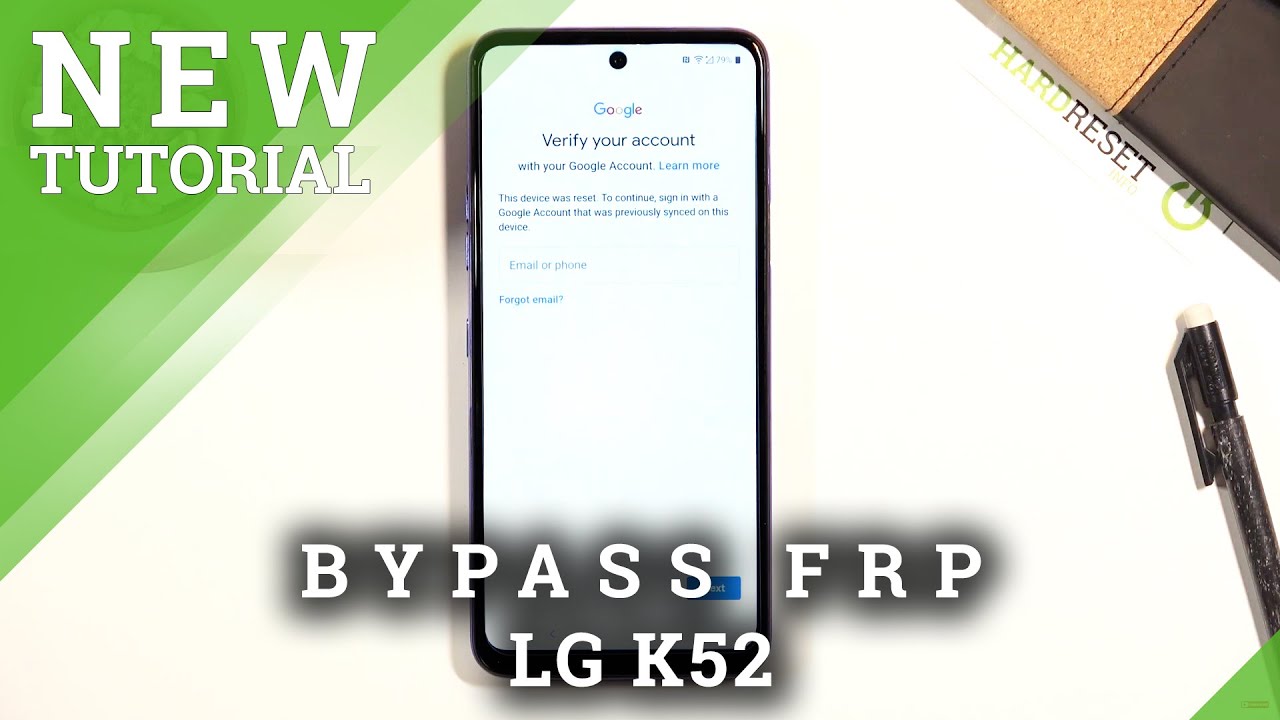
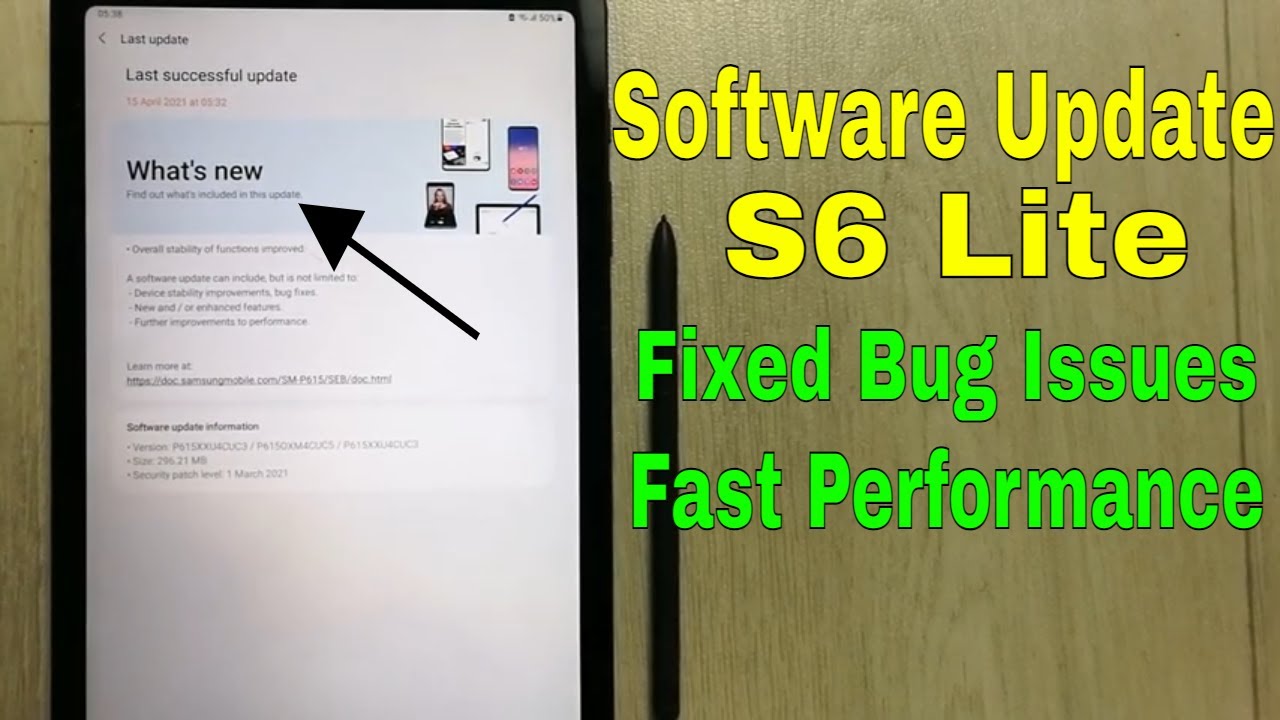


![BlackBerry KEYone Review: Desire Over Meaning [4K]](https://img.youtube.com/vi/tSCYdyDuW-E/maxresdefault.jpg )












