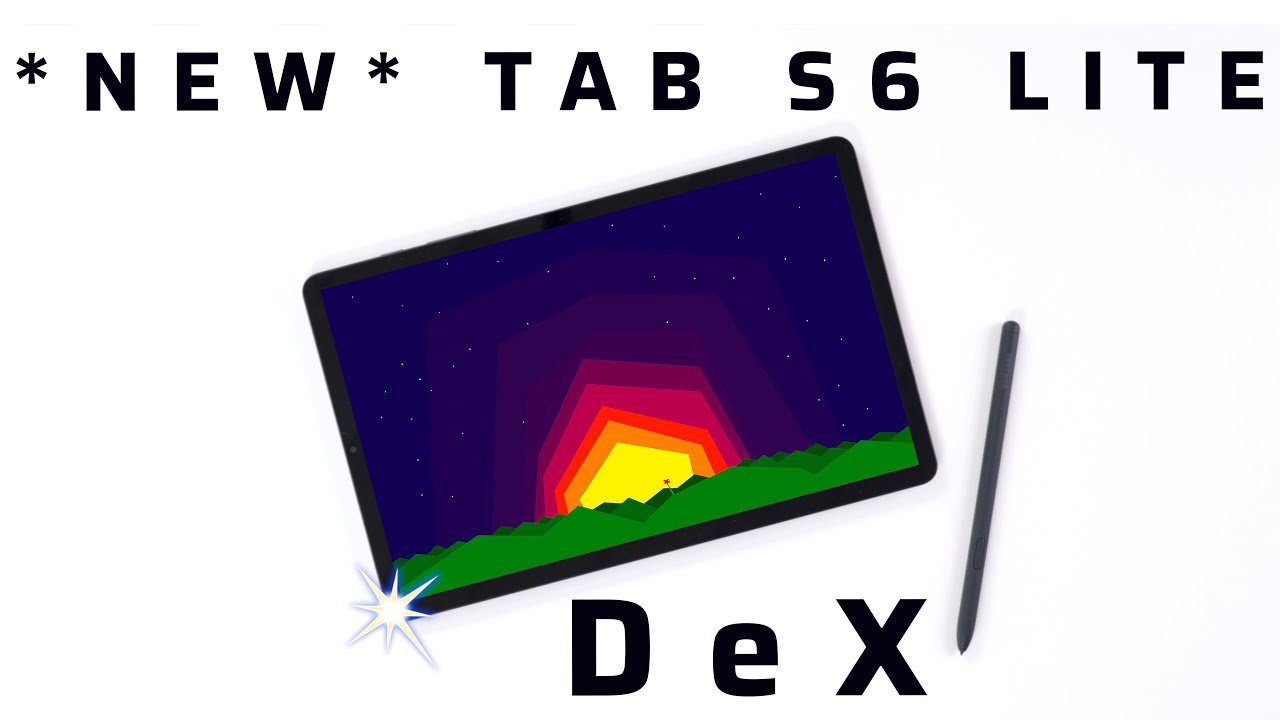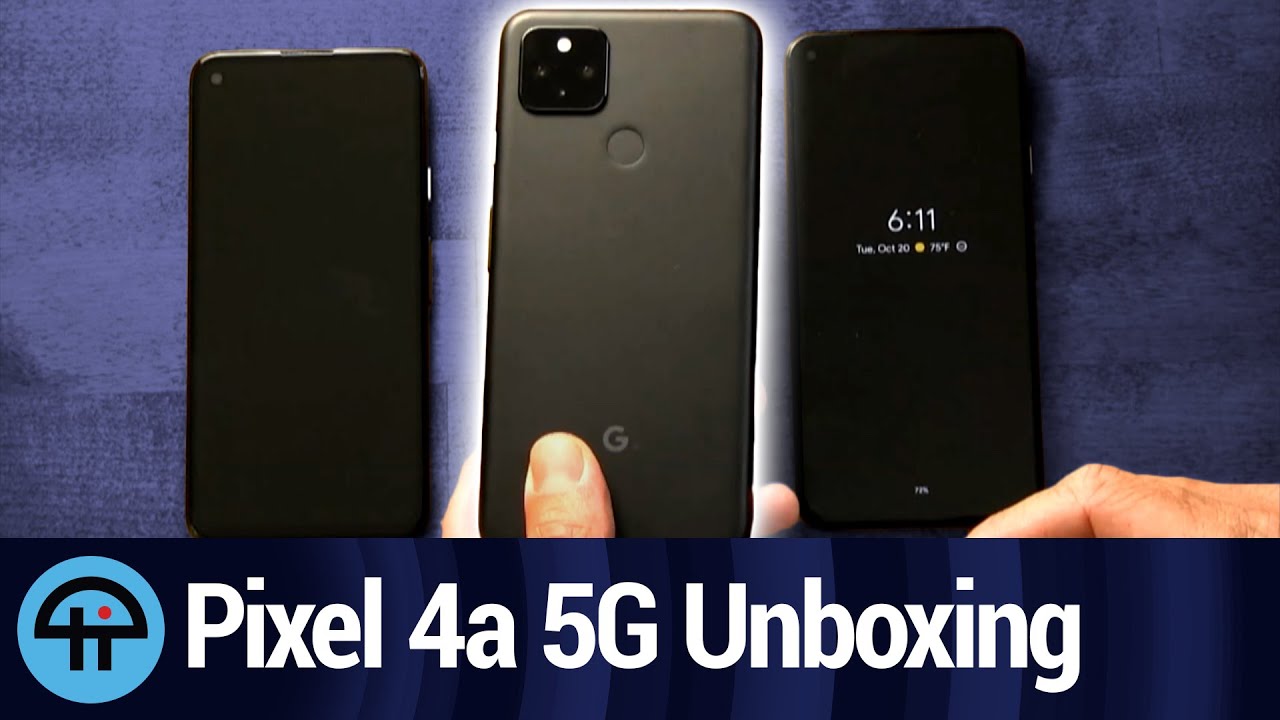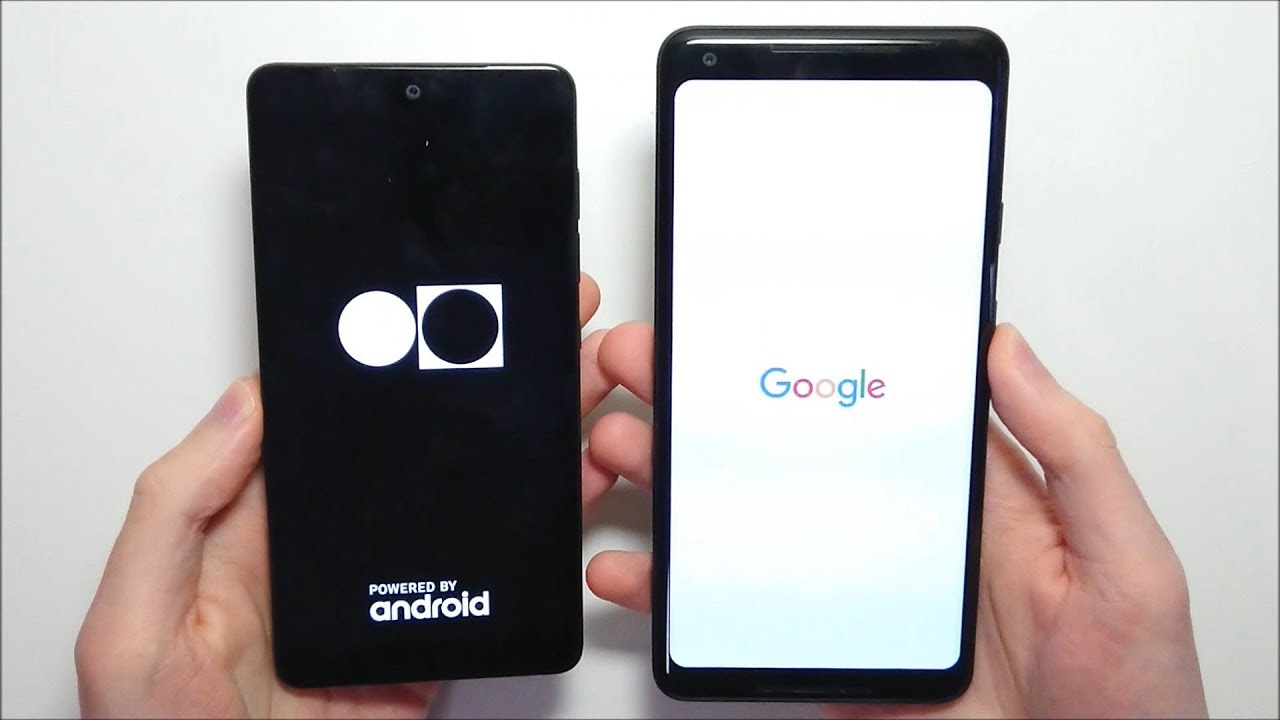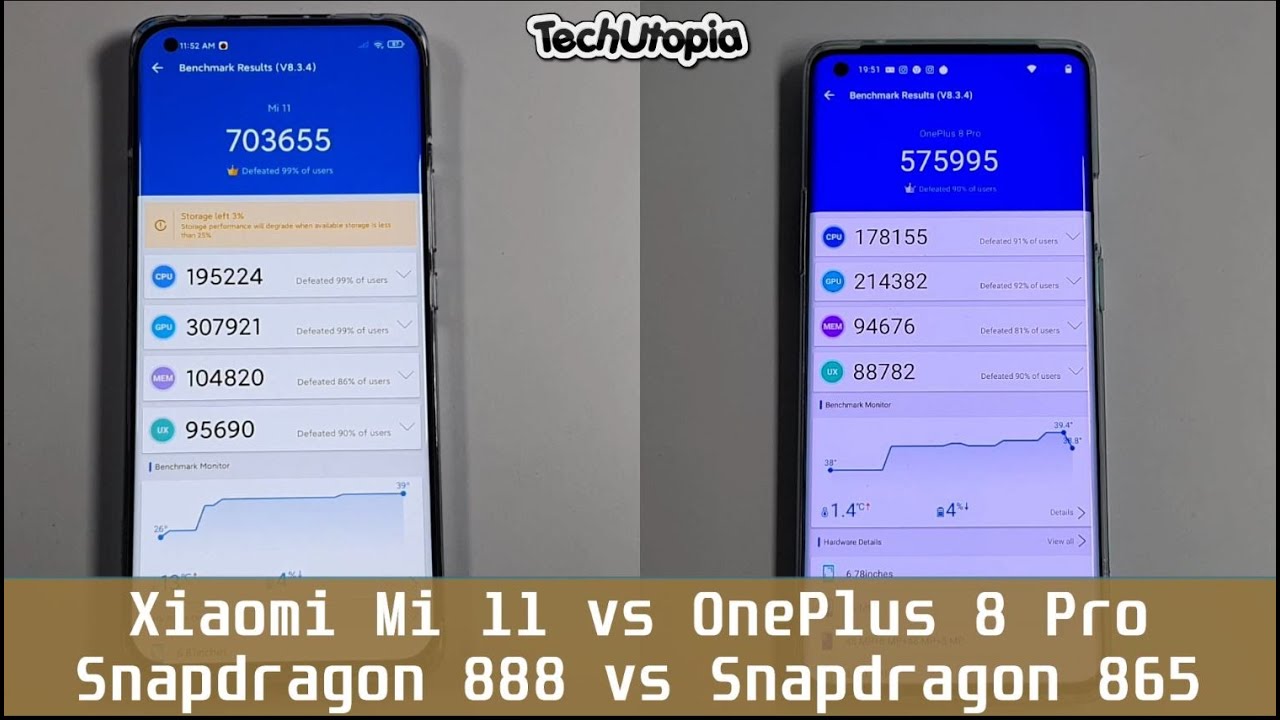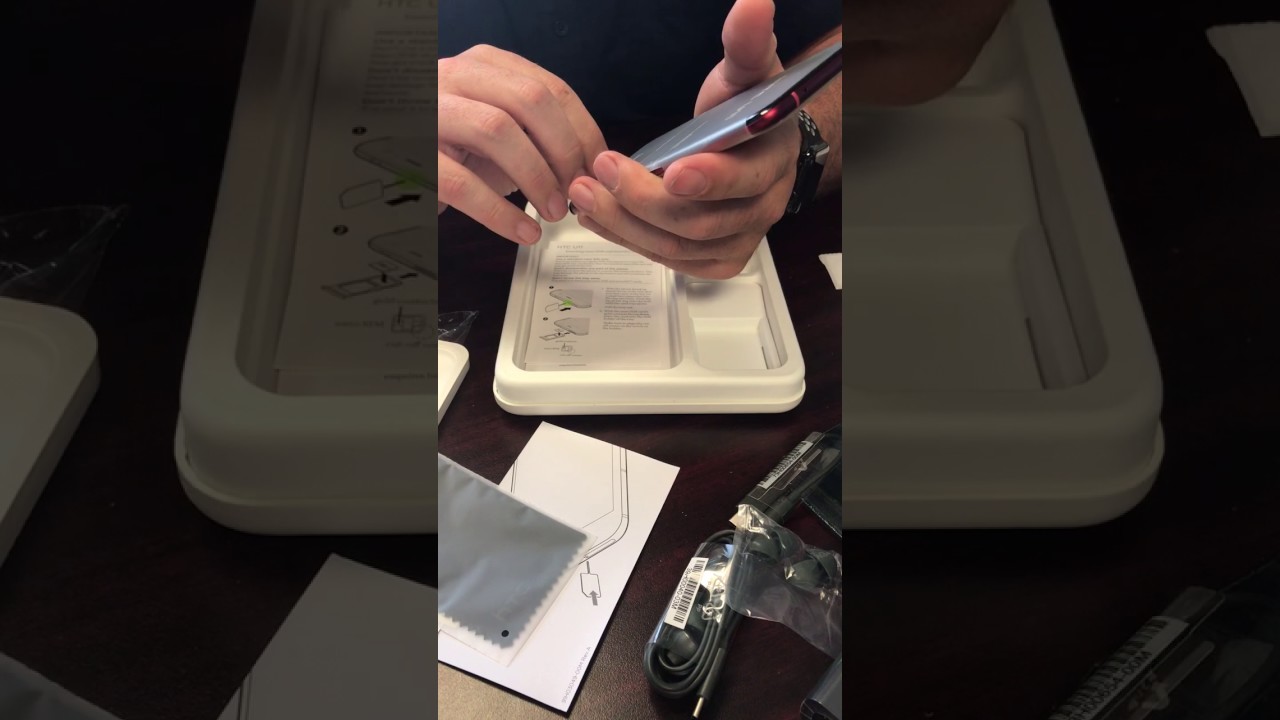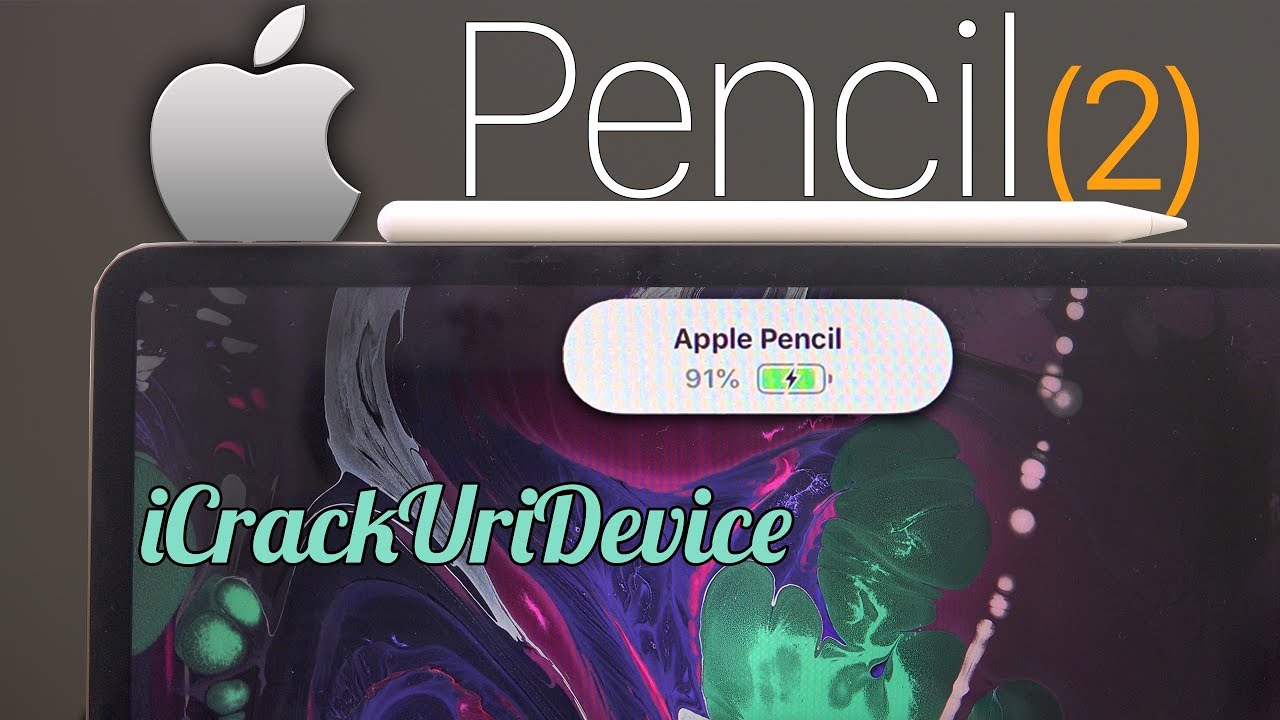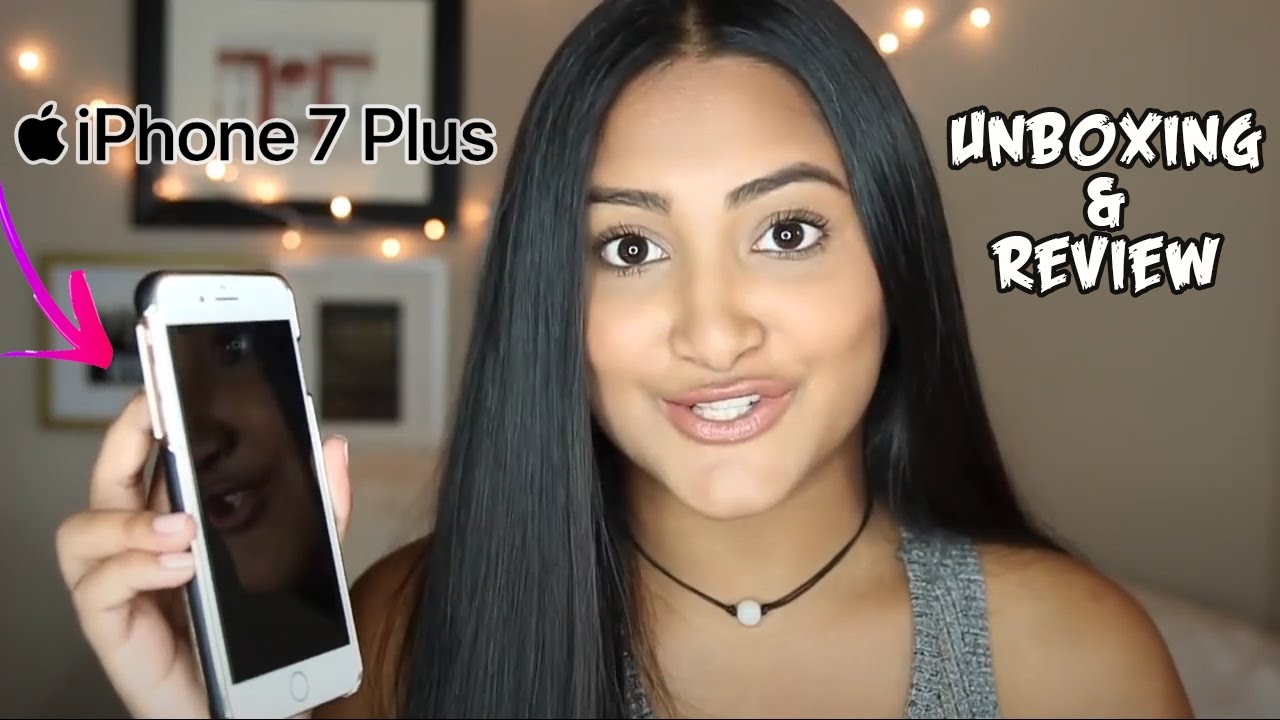Samsung Galaxy Tab S6 LITE / ONE UI 3.1 / NEW FEATURES will blow your mind (DeX 2021) By ALLSTARSPACE
The one UI three point one for the top six light is here, but what does it mean to you? After having it for a couple of days we can say the one UI 3.1 should really be called 3.1 lite, just like the tablet itself, which brings me to the question of. Can the tapas 6 light actually handle this update in terms of performance? Let me explain: there are really two ways of looking at it and let's take a traditional approach here, the glass is either half full or half empty. There is this one big standout feature which you most likely already know, and I am sorry to crush your dreams here. Well, it kind of depends on how you see it, of course, but DEX has limitations which we will explore later in this video. As a matter of fact, I will list every update, but also list features that the tapas 6 lite did not receive compared to the type s7. I think this is just fair for you guys to know to give you the attention you really deserve.
As part of our community. We have two. Yes, two tapas six light here with us, one with one UI 3.1 installed, the other one has one UI 2.5 and yes before you ask this is how we roll this way. We can be absolutely certain about any changes that may have not been mentioned in Samsung's update list, starting with a couple of design changes like the drop-down menu and volume redesign, but I want to really touch on what is new and or different. So let me get into the drop-down menu here.
You can see the few changes I'm showing you already like. Media and devices have been relocated from the bottom to top, and when you look at that for the first page, when you look at the first page, you will notice some renaming, like landscape is now auto. Rotate power mode is now power, saving mode or blue light filter is now I comfort shield and so on. The two biggest additions here is number one, of course, DEX and number two, a dedicated work profile in a sense that work and personal has now been separated. Moving on to settings, it has been redesigned with new icons, and it has been kind of tidied up after all here when going into advanced features, however, you can see additions of two new features: number one again DEX and then the other one is continued.
Apps on other devices. We have seen this on the tab. S7 the one UI 3.1 update for the tablet setup, so it is needless to say that I really wanted to check out DEX. So the first time I activated DEX, I got the following warning, which you can read here: I'm not sure if it is related to the type of six light or just a general. First time warning, I don't recall seeing this before on any other devices, so guys.
Let me know if you have seen this before, and it's just me maybe you've seen this on a different tab already. Let me know in the comments below- and you know how we all. What we love to do is give you a real-life examples. Therefore, here is how long it takes to open decks. So talk about eight seconds and not to worry.
It is similar to the type s7 I checked this several times, so there is no performance loss at all. As a matter of fact, whilst I was using and trying several applications index, I felt it was more responsive than using it in normal mode. I opened loads of applications at the same time, and it worked really quite well. I had simply no issues whether that was a word excel. PowerPoint OneNote and I had so many applications open.
That was really you know. No issues here at all. The version of dexter is installed on the tablet.6 lite, I checked it for you. I've seen some questions somewhere else. It is exactly the same version as you will find on the top.
Seven. So also no worries here we were talking about the glass being half empty, so the downside is that you will not be able to plug in a monitor. It has USB 2.0 use text this way, nope not happening. You also will not find wireless decks at all. There might be applications that will mirror your screen, but at this point I am not convinced it will work well.
So while stacks is a big feature to have on a tablet like the type s6 light, absolutely it has limitations, and this is what I tried to explain in my previous video, where I discussed Samsung's strategy and their product segmentation for 2021, whether it is hardware or software, you will also not find pen to text in this 3.1 update for the top s6 lite the tablet 7 lineups has received it. We've done a video, I think it's a great feature, but if you are looking also for the second screen option, well, you know what keep looking or buy the tapper 7. It's just simply not part of this update. So to answer your question of performance, we did not find any issues or challenges when it came to performance for the latest update for the tap s6 lite and as mentioned earlier, I actually thought it was working better index mode. I know it's probably a paradox here, but it felt faster and more responsive guys.
The full feature list is coming up now and if you enjoy the videos we do, you know what to do now: stay safe and peace out. Love. You.
Source : ALLSTARSPACE