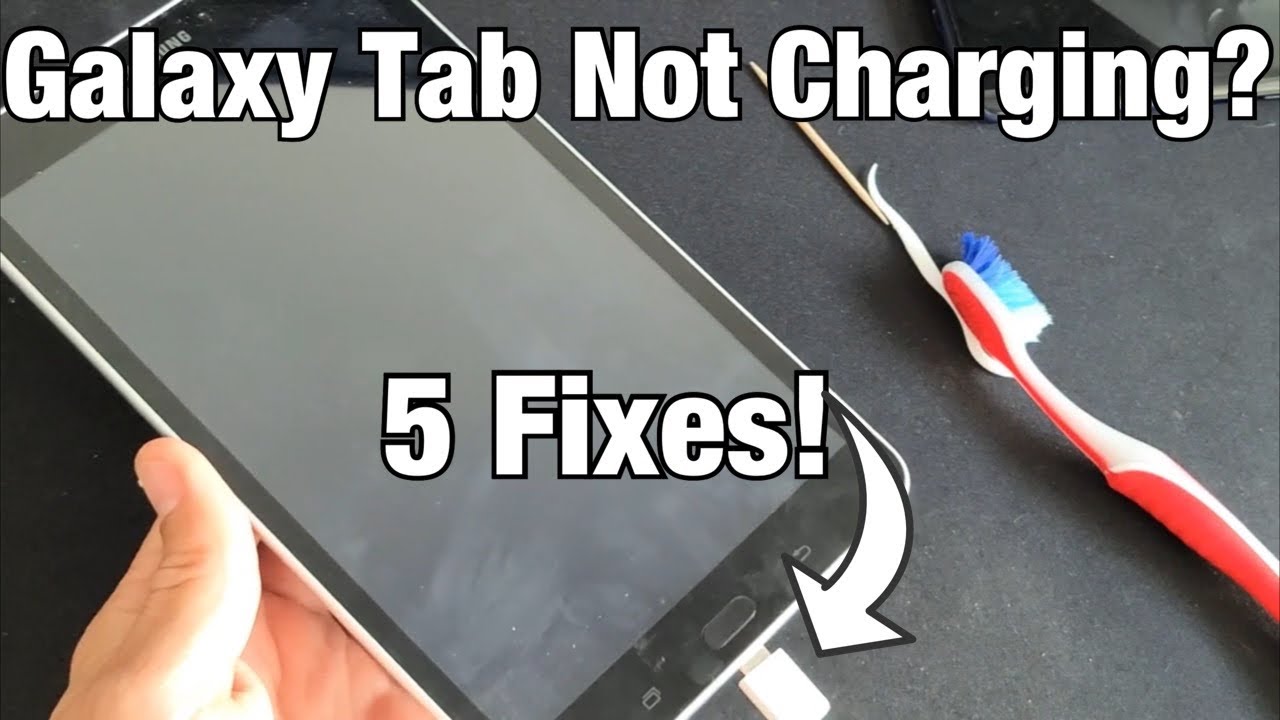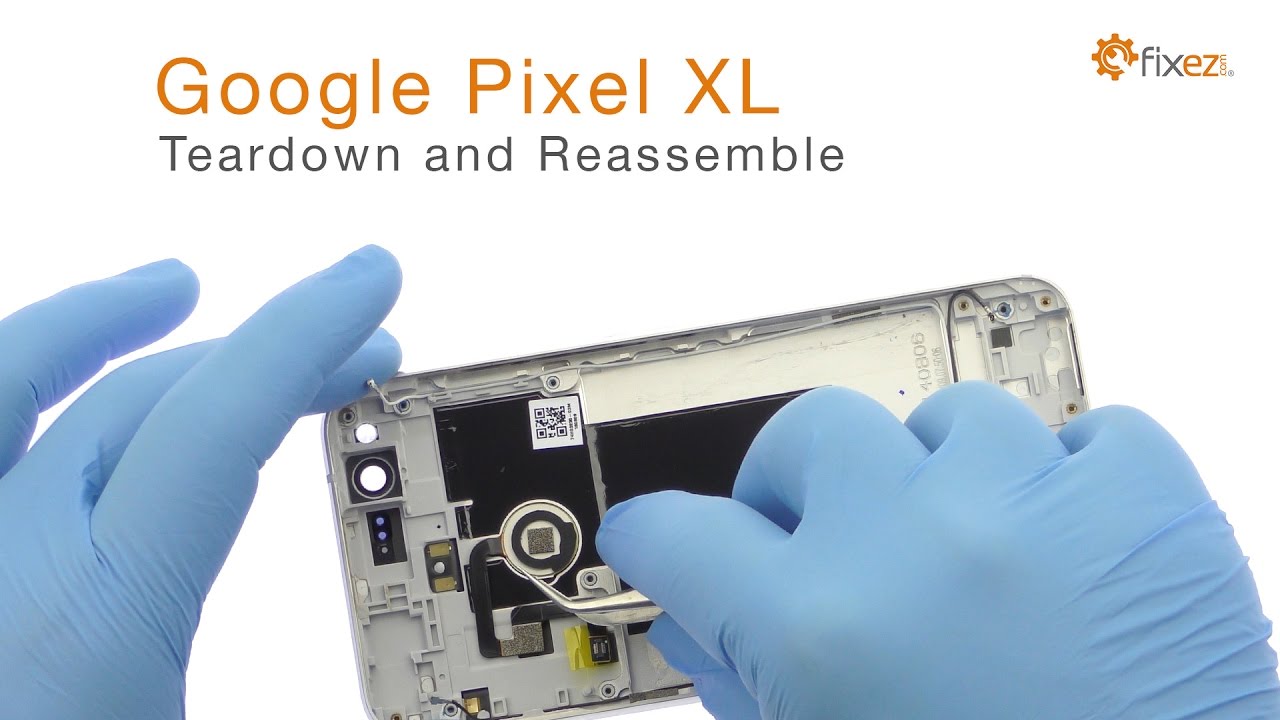Samsung Galaxy Tab Not Charging? 5 Fixes! By WorldofTech
So, you have a Samsung Galaxy tablet, and you have the issue where it's not charging, I'm going to give you guys several solutions to get you up and running right now. Now, first thing is first for those of you that actually don't have a tablet. That's totally dead, you're able to boot it up. So if you have one, that's on first thing I want you to do is go ahead and restart it basically just turn it off and then turn it back on. Okay, now most of you guys probably have one that's totally dead. You can't boot it up or nothing.
Okay anyway. First thing I want you guys to do, is go ahead and grab your charging cable, and I want you to go ahead and plug it in okay and if you plug it in like, if you plug it in, and it's totally dead after, like a few seconds, you should get some kind of lightning bolt. Okay, so I know that this one here is charging or obviously, if the screen is on you'll know, it's charging you'll be able to see the lightning bolt on the battery icon. Up there so with the cable um plugged in what I, what I want you guys to do this okay, I want to go ahead and grab the cable and give it like a little wiggle first and see if it starts charging. Okay.
Also, I want you to do this. Okay, go ahead and grab the cable up here and go ahead and bend it like this and then wait a little and see if it charges no charge then bend it. The other way holds it down like this see. If it charges no charge turn it the other way no charge turn it the other way a lot of times. It's actually an issue with the cable.
Now, if you were able to bend it like this, and it starts charging, then typically the culprit right, there is actually your cable. So the first thing that I would do is go ahead and try a different cable borrow, a friend or maybe have one lying around okay. Another thing to note, too, is believed it or not. Your wall adapter could be faulty as well. Okay, so what I would suggest, if you have another one lying around uh- this is an iPhone.
This one works with this one. This uh tablet as well go ahead and grab another wall adapter and try that another thing, that's very, very important too, is that your actual wall socket. Maybe you have this plugged in to the wall. What I want you to do, then, is go ahead and pull it out and plug it into another, socket: okay, because a lot of times uh, maybe it's not giving it enough power to actually juice up your actual tablet, if it's still not working, try a different outlet. Okay, just in case also, what you can do is go ahead and take the wall adapter off and then, if you have an um, a multi-port or like a charging USB slot, you can plug that in there wait a little see if it charges also go ahead and try to plug it into your computer or your laptop wait a little see if it charges.
Hopefully, one of those issues is actually the fix for you. Okay, however, if not the next thing you want to do is go ahead and grab your tablet, and what you want to do is go ahead and clean it out. Now this one's an USB type-c- and I have another- you know I mean, but it doesn't matter, you may have an USB type-c connector. You know with the newer ones, or you may have an older tablet where it takes like the micro uh, USB connector anyways go ahead and look on the bottom here now, it's possible that you have like lint that can be stuck in there, a dust. Maybe you have something sticky in there a coffee soda got in there even like water hand, lotion can damage the port inside here, just make it dirty.
Okay, so first thing is: go ahead and grab yourself something skinny like a toothpick like a wooden toothpick, even a plastic toothpick. It's not really advised to use like a something metal. That's um, thin and pointy, like you're thinking of using a paper clip it's not really advised to use metal on metal in here. Okay, even though I mean I'm guilty of doing it before, and I've never had issues, but you really don't want to do metal to metal, okay, anyways. What you want to do is go ahead and grab your toothpick, and you just want to go ahead inside the port and just gently rub and try to pull out.
If there's anything in there a lot of times. What will happen is you'll, get like a couple, little strings like pop out, and you go ahead and grab it, and you pull it out, and it's a big old fuzz ball in there. Okay, it's like lint, because you get like lint build up in there, and then you know a little of length in there. Then you put in the charging cable, and then you take it out. Then there's more limb builds up, and you keep pressing all that lint to the very back of the charging port.
So you want to make sure you try to get all the way back there and kind of move up and see anything comes out. Okay, obviously this one here is already clean. Also, I'm not responsible. If anything gets damaged, okay, and so after this blow it in grab the toothpick again and just keep doing that okay blow on the port now plug it in and see if it charges, if it doesn't next thing is: go ahead and try a toothbrush here. Okay, so you got the bristles here, put the bristles in there and just give it like a noose.
A nice clean like that blow on it, give it a nice clean again pop your charging cable in, and hopefully it is not charging okay. If it's not, then I want you to go ahead and grab the toothpick. Do the toothpick again and the toothbrush again and then plug it in and see if it's finally charging now by now, most of you guys should be up and running now, if you're still not, then what I would recommend is start back to the beginning of the video and watch every step. Okay, because we basically cleaned out the port on the last step here, and you know that could have been the issue right there, but now you know it's possibility that your ports cleaned up, but now it's you know it could be your wall adapter. It could be the socket that's plugged into, or again it still may be, the issue with your cable anyways guys.
Let me know which step worked for you uh if it worked for you give me a thumbs up. If you didn't give me a thumbs down, there should be at least a 50 percent uh liked uh dislike ratio, okay, anyways guys. Good luck,.
Source : WorldofTech