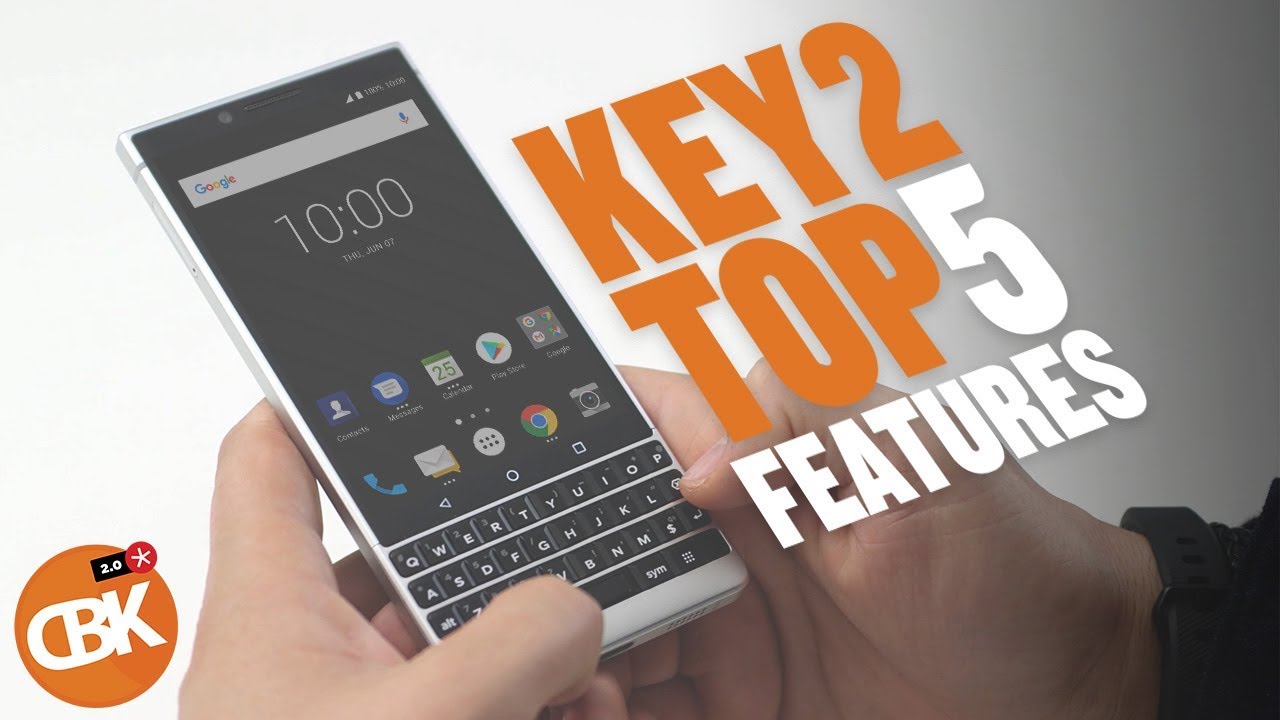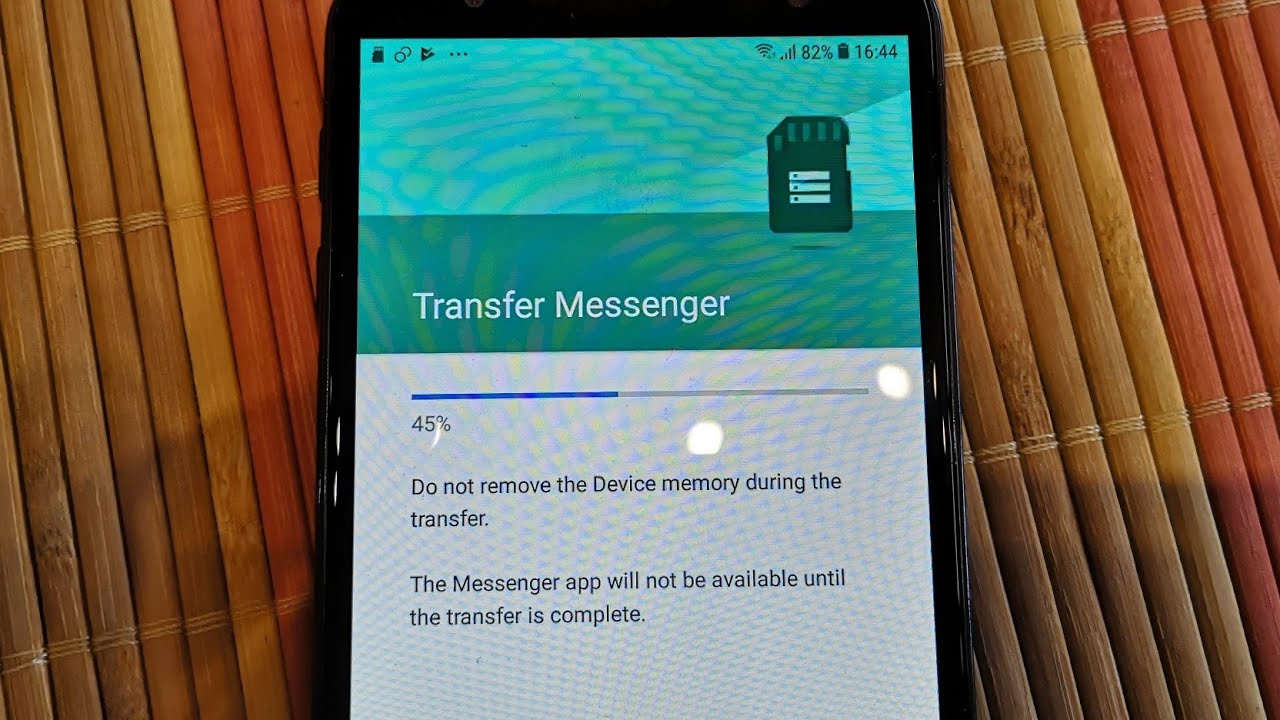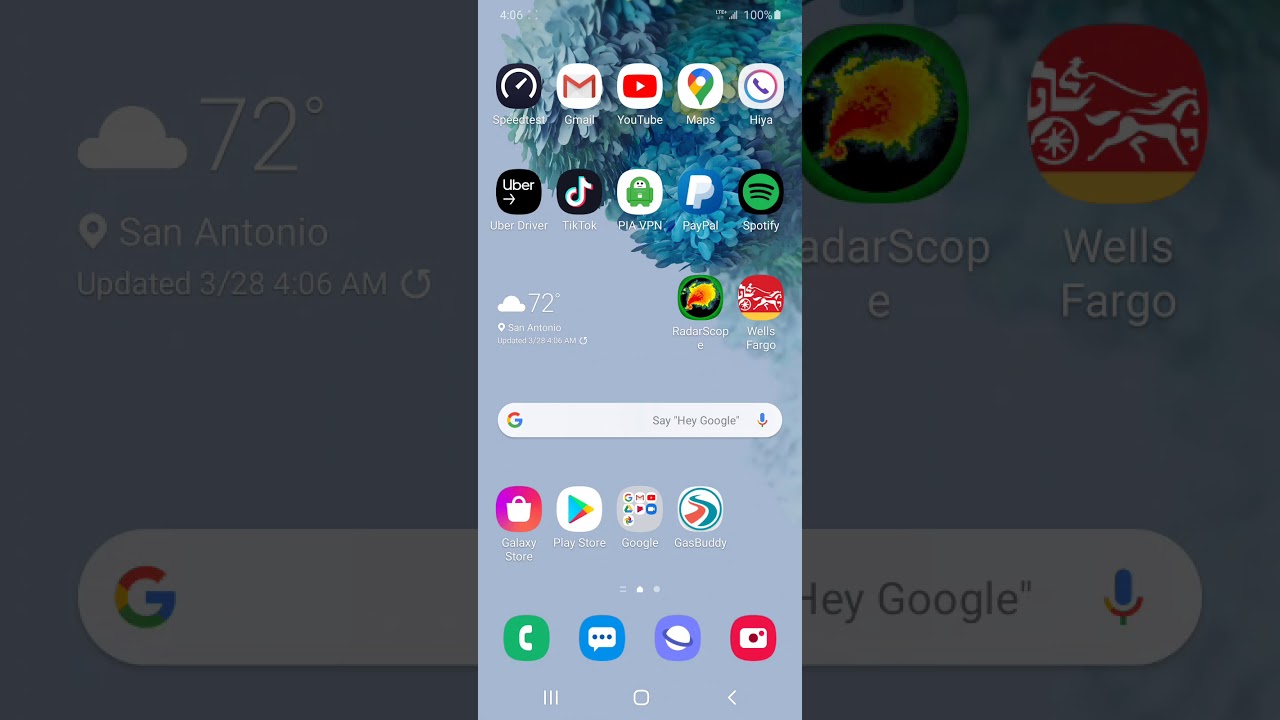Top 10 Best Galaxy Note 20 Ultra and S20 Ultra Accessories! By Techisode TV
What's up guys Eric here from decasodetv, and today we're taking a look at the top 10 accessories for the galaxy s20, s20 plus and s20 ultra, as well as the note 20 and note 20 ultra. I have Amazon links for all these products down in the description as well as time codes, so you guys can skip around and find exactly what you're looking for and if you guys appreciate video time codes. Let me know by dropping a like down below. Have you guys ever wondered why Samsung's, s-line and note line of smartphones tend to be some of the most expensive flagship smartphones on the market? Well, one of the big reasons for that is that these phones actually double as full-blown desktop computers, complete with a desktop for shortcuts and folders desktop versions of Microsoft Office. A file browser that supports, drag and drop gaming multi-window support a desktop style web browser and, of course it has keyboarded and mouse support. All you need is an USB to HDMI adapter or an USB-C to USB-C cable and a monitor that supports either HDMI or USB-C, depending on which cable you have.
If you don't have a Bluetooth, keyboard and mouse to connect to your phone, you can just use the phone's screen as a trackpad, and it also has a pop-up keyboard anytime. You click in a text field. If you own a note, 20 or note 20 ultra, then you can even use decks wirelessly with any monitor or TV that supports Miracast. Fortunately, that's most modern, smart TVs. Unfortunately, very few monitors support Miracast.
If you want to connect wirelessly to any monitor that has a HDMI input, you can get the Microsoft wireless display adapter, which adds Miracast support to any display with a HDMI input, just plug the HDMI side of the adapter into the HDMI port and the USB side into an USB port to get power now just tap the DEX quick toggle. On your note, 20 or note 20 ultra select, the ms display adapter from the pop-up. Then tap start now. If you want to take decks to the next level, I highly recommend this USB hub. It supports power pass through, so you can charge your s20 or note 20, while it's in DEX mode.
It has three USB 3 ports for connecting external hard drives or a RF style, keyboard and mouse, a 4k 30hz capable HDMI output port to connect to your monitor and a SD card and micros card reader and the best part since you've added an external power supply. Furthermore, it expands the max resolution for decks from 1920x10a all the way to 3440x1440 on an ultra-wide, monitor or 2560x1440 on a standard size monitor, and if that wasn't good enough, it's also incredibly inexpensive I'll, have an Amazon link in the description. If you guys want to check out the latest price, the one downside is that it doesn't work with Samsung's, 25 watt or 45 watt chargers for some reason. So if you don't already have at least an 18 watt charger, I highly recommend this charger from manpower. It's incredibly compact, and it's my travel charger of choice, mainly because it's a 45 watt charger that works with the Nintendo Switch.
This is the grip type, 1 micro stand, and it's the most compact, durable and featured smartphone tripod. I could find it folds flat to easily fit in your pocket, and it has a ball head, so you can get perfectly level shots on uneven surfaces. I've had this for over two years now, and I still use it often to take family pictures because it's way safer than precariously leaning my phone against something only to have it come crashing down to the ground. When I walk away, if you're looking for something a bit more rugged bigger and a bit more versatile, then I'd go with the job gorilla pod. It has a ton of joints in the legs which makes it really easy to wrap around tree limbs and railings and there's a ball head on top to always make sure you get a level shot and if you're looking to get a little more range with a selfie, you can bring the legs together and use it as an impromptu selfie.
Stick! If you're going to be going on a road trip or a camping trip, then this is the one I'd recommend. If you're looking for one of the best wireless charging car mounts on the market, then I highly recommend my personal favorite, the Amati onetouch2 wireless mount. This is wadi's latest version of their wireless mount, and it still has all the same capabilities of the previous generation and has some great improvements. It can still flip around rotate and extend. It still has the super easy to use a push button which causes the arms to close around your phone, as well as the one-handed release by squeezing the two wings in until they click most importantly, they've dramatically improved the cooling, so you can maintain 10 watt fast wireless charging even on hot days, and it has an even easier to adjust bottom cradle.
That's now done by pressing in a button. Instead of twisting a locking screw, it comes with the car charger adapter, and it even has a secondary 5 watt charger that can be used at the same time. That's not a terribly fast charger, but it's great that you don't have to buy your own. It also has the best adhesive pad. I have ever seen.
This sticks to almost anything without having to buy a separate mounting plate, but if you do end up needing a mounting plate, it does come with one in the box and if the pad ever gets dirty from moving it between one car or another, or maybe you just dropped on the ground and got some dirt on it, no worries. All you have to do is just rinse it off. Let it dry and you're good to go. Oh, and did I mention that this mount holds your phone really really really? Well, you can get this mount in either a dashboard or windshield version, which is the one I have here, or you can get it as a CD tray and air conditioner mount version as well. If that's, what you need, I'll have links to both down in the description and one quick tip if you're going to be getting this mount for yourself, and you live somewhere where it's really hot.
I highly recommend mounting this in front of an air vent, so turning it like this and having one of your air vents kind of aimed facing the back of this, because even though they've improved the cooling wireless charging still does get really hot, so that'll maximize your chances of not having any issues with the charger and that's true for any wireless car mounted charger. If you don't care for wireless charging, because you're always plugged into android auto, then I highly recommend the IOT one touch four mounts. This has all the same great features as the wireless version, but it just doesn't include the wireless charging, and it's considerably less expensive. One. Other notable change is that the pad is much bigger for getting your phone to lock into place.
I already just announced a new version of this mount. It's called the one touch 5, and it's not quite available yet, but it does add a really cool improvement of giving you a little magnetic strap that you can put around your cable, and then you can just snap your cable right to the back of the charger. This is extremely useful for anyone that uses android auto and is constantly fumbling around for the cable every time they get in the car to plug their phone in not only that, but they're also substantially increasing the length of the telescoping neck. So it's easier to position your mount exactly where you want it. If you're not going to be getting a wireless charging car mount, and you don't use android auto, then I highly recommend getting this 73 watt car charger.
This can charge the s20 ultra at its full 45 watts and charge a second device at 18 watts. At the exact same time, the build quality is phenomenal, and it even has a rubber grip to keep it cool to the touch and make it easier to insert or remove it from your car's 12 volt port, and they even included the high power USB c to USB charging cable that you'll need to get the full 45 watts of charging capability. One important thing I do need to point out is that the note, 20 and note 20 ultra do not support 45 watt charging. That's a feature that Samsung removed on the note line of devices. So that means the note 20 and note.20 ultra can only charge at 25 watts, which this is obviously more than capable of doing. I'm not exactly sure why Samsung removed 45 watt charging from the note line of devices, but it's not too big of a deal, because if you look at the charge time on the s20 ultra between a 25 watt and a 45 watt, charger they're actually really close the amount of time it takes to charge the device and regardless of whether you're using 25 watt or 45 watt charging you're still going to be able to charge your note 20 or note 20 ultra to over 50 in less than 30 minutes.
This is a very special cable that actually comes in two pieces. This tiny piece plugs into the bottom of your phone and stays there. Then anytime, you bring the cable close to your phone, it just snaps right into place. This cable does work with android, auto and the magnets are strong enough to hold it on there, even on some pretty heavy bumps on the road. As you can see with me just shaking it here, there is no way this is coming off unless you want it to.
Of course, something important to know about magnetic cables is that some of them do come reversible. This particular one is not. It has to go on the same way every time, but if you get one of the reversible ones, you don't get the data pins that are required for android auto. So if you want android auto, this is the one I recommend- and this is the one I'm going to have linked down in the description, and you should also know that not all magnetic cables are created equal in that some of them have much weaker magnets, and I've tested a bunch and there's a lot that don't work with android auto, because they'll just shake right off, and you'll lose connection and then have to reconnect again if you're, not a fan of cloud storage, but you're, constantly filling up your phone with photos and videos. Then I highly recommend getting a micro SD card.
You can get a micro SD card with up to one terabyte of storage, which will be more than enough for any photo and video needs you have, but the prices on one terabyte cards are still really high. So I recommend sticking with a 512 gigabyte card or less since the five 12 gigabyte cards can be had for under 90. Unfortunately, if you have the regular note 20, you don't get micro, SD card expansion, but the next product may fit your needs. This is the neck tech, USB and standard USB micro SD card reader, and this thing is super cool. All you have to do is pop your micro SD card right in to the USB port, just slides in just like this, and now you can plug either the us bend into your computer and transfer data to and from a micro SD card like that, or you can plug the USB end right into your phone.
This is an amazing accessory for anyone who wants to review or edit GoPro footage on the go, or maybe you were just in an accident, and you want to check your dash cam footage, or maybe you have a trail cam, and you want to check some of that footage while you're out there- and you can even put a bunch of movies on here if you're going to be going on a trip, and you don't want to be eating up the storage space on your phone and if you ever want to take the micro SD card back out, all you have to do is push the little slider on top and then just pull it out. Lots of people ask me what the best cases are, and it really depends on what you're going to be using the case for, so I'll quickly break down my favorite cases in this video. But first I do want to be clear. None of these cases are sponsored. I haven't actually worked directly with any of these companies.
These are legitimately just my favorite cases for different uses. If you're, looking for a slim case that looks awesome and still gives a decent amount of protection check out the sign Neo hybrid, more often than not, this is the case that I have on my phone. If you got a phone with unique color that you really want to show off then check out the sign ultra hybrid. This is another great looking case with super tactile buttons, and it even offers a bit more protection than the sign Neo hybrid. If you're looking for something a bit more rugged go with the sign tough armor, I feel completely safe, dropping my phone from head height with this case on, and it even has a kickstand that can be used in two different landscape orientations for two different viewing angles.
However, the kickstand does not support portrait mode. If you're looking for the best kickstand case on the market, my personal favorite is the ESR kickstand case. This has an all-metal tension, kickstand that can be adjusted to the perfect angle, and it supports portrait mode. This particular case is the one that's been on my s20 ultra for the past few months. If I'm going to be going hiking or camping, then I use the sup case unicorn beetle pro.
This thing is crazy. Rugged, it's got tons of protection on the back and the front, it's actually a two-piece case and your phone fits between the two pieces. So there's a huge raised bezel on the front too. This is an incredibly rugged case and I feel like I could throw my phone off of a cliff with this case on and the phone's going to be perfectly fine. It has a kickstand that supports both portrait and landscape modes, and it even comes with a belt clip.
If that's your jam, if you want an official Samsung case, then I'd go with either the LED wallet or the s view cases they offer the most protection and function. The LED back cover case is honestly pretty useless, and I don't recommend it. I did a video on that case if you're interested to see more about it, and I'll be doing a video on the LED wallet case for the note 20 ultra soon so subscribe and turn on notifications. If you want to see that all these cases offer great protection, they have super tactile buttons and they all support wireless charging. Another question I get asked a lot is: what is my favorite tempered glass screen protector? Now? I personally don't actually use screen protectors on my phones.
However, I have done a lot of research on screen protectors, and I've talked to a few people. Who've had great experience with one company in particular, and that company is white, stone dome? What sets their glass screen protectors apart is that theirs actually support the ultrasonic fingerprint sensor that comes on these devices most other tempered glass screen protectors actually have a hole cut out in the middle of the glass for you to use the fingerprint sensor, which I honestly think is a little ridiculous. There is one other company that has perfect reviews, and that is am film, and they make a glass screen protector very similar to the white stone dome one that does also work with the ultrasonic fingerprint sensor. So, if you're going to get one I'd highly recommend one of those too I'll have links to both down in the description you probably already have wireless charging by now, but if you don't, or you're looking to upgrade here are some of my favorites. If you're charging multiple devices- and you want the fastest charging possible, then I'd go with Samsung's wireless charger duo pad the left pad offers 10 watt fast wireless charge, 2.0, which is noticeably faster than the 7.5 watt fast wireless charging that you get with the right pad. However, the right pad does have the added benefit of also being able to charge Samsung smartwatches.
If you're going to be putting your wireless charger on a nightstand, then I recommend getting the wireless charger duo stand. Instead, you won't get fast charge 2.0, but since your phone's going to be on their overnight, that really doesn't matter. The big benefit to being angled is that you can quickly glance over at your phone in the morning to see the time just like the wireless charger duo pad the right pad on this. One also supports charging Samsung, smartwatches and in case you're wondering the angled charger does also support landscape mode. The one downside with Samsung's wireless chargers is that they are pretty expensive.
So if you're looking for something, that's a lot less expensive, and you don't need to charge a smartwatch, then I highly recommend checking out senior's chargers. I've had this particular senior fast charger for almost three years now, and I've had no issues with it. I'll have a link to senior's latest chargers down in the description. The headphone jack has been gone for quite a while now, so it's probably time to jump into the wireless earbud game as someone who's used pretty much every high-end wireless earbud over the past couple years, there's one pair that I keep going back to and that is the Galaxy Buds plus one of the biggest reasons I keep going back to these specific earbuds is comfort of all the wireless earbuds. I've tried these are the ones I can keep in my ears, the longest except Sony's wf-1000xm3s Sony's buds are more comfortable, and they do sound a little better.
But I'm personally not a fan of how much they stick out of my ears, not to mention the case, for This is huge by comparison. The Galaxy Buds plus also support wireless charging, and they're relatively inexpensive when you compare them to the competition. Another thing I love about the Galaxy Buds plus is the fact that you get so many controls with them that you can use all at the same time. So you can play pause. Your music skip forward, skip back increase your volume, decrease your volume and turn on or off ambient sound all the same time without having to change any settings, and that's all done by single tapping double tapping triple tapping, long, pressing and tapping the side of the earbuds twice.
If you guys want to learn more about that feature and a few other unknown features with the Galaxy Buds plus. I do have a video about that, and you can get to that video by clicking the card above or the link in the description now I did also just get Samsung's Galaxy Buds live, these were just released, and I've only had these for a couple of days. So I can't really give a great opinion on them just yet, but I will be making a video about these sometime later. So if you guys want to see that video be sure to subscribe and turn on notifications, so you'll be notified right when the video is uploaded. If you prefer over-ear headphones instead of earbuds, then I highly recommend the Sony wh-1000xm3.
These are incredibly comfortable to wear for very extended periods of time. The noise-cancelling on This is nuts. It silences any type of humming or droning sounds so well. I'm blown away by how well the active noise-canceling works on these headphones. They also have an ambient sound mode, which makes it really easy to have a conversation with someone without taking the headphones off of your ears and the touch controls are awesome.
You can play pause. Your music just a swipe forward, skip to the next track, swipe back skips a track. You can swipe up for volume up and down for volume down and there's a button on the side for turning on active noise, cancelling or ambient sound mode. You also get about 30 hours of music, playback and speaking of music playback. The sound quality is amazing.
I love using these headphones and anytime that I can use these over earbuds I do, but if your battery does die, they also have a 3.5 millimeter headphone jack adapter at the bottom, and you won't need any power when you're using it in that mode. Another important thing I need to point out is that Sony just released their wh-1000xm4s, which do have some improvements over these xm3s. Most notably, they have an improvement in active noise, cancelling which is pretty amazing to me, because these already sound incredible, so that wouldn't be a reason to upgrade the more notable feature would be to speak to chat feature. If you have this feature turned on, then all you have to do is start talking, and it's going to pause your music and turn on ambient sound mode. So you can have a conversation with someone without having to press any buttons on your headset or having to take the headset off, and the third really notable feature is an auto pause feature where, if you take the headphones down, it will pause your music automatically and if you put them back up it'll start the music back up.
If those features sound awesome to you, then definitely check out the xm4s. But if you don't really care too much about those added features, then you can probably snag a pretty good deal on the xm3s I'll have links to both down in the description. So you can compare the two and see what the difference is in price. If you have a pair of wired headphones that you absolutely must use with your galaxy s20 or note20, then I highly recommend the link like two in one adapter. This has both a 3.5 millimeter, headphone jack and an USB power pass-through that can charge your phone at fast charging speeds, which is about 18 watts. I did test this with Samsung's official 45 watt charger on the s20 ultra just to see if I can get some more power out of it, but it was limited to 18 watt charging if you guys have been following this channel for a while.
You'd know that I'm a huge fan of Samsung's smartwatches. So, if you're in the market for a smartwatch, I highly recommend Samsung's galaxy watch 3 or their watch active 2. Both of these smartwatches are swim proof. They can track over 40 different types of exercises. They can continuously monitor your heart rate and stress levels.
Furthermore, they have always on displays, so they look more like traditional watches. Furthermore, they support mobile payments, use, standard, 20 or 22 millimeter watch bands, depending on which one you get, and the list keeps going. Alternatively, you could save a good chunk of change and get the galaxy watch, which offers a few less features but is still an incredible watch. I have extensively covered the galaxy watch and galaxy watch 3 as well as made some videos on the watch active and watch active 2. I put all those videos into a playlist that you guys can check out by clicking the card above or the link in the description.
If you guys found this video helpful, and you want to help me out, go ahead and drop a like down below to help me beat the YouTube algorithm and if you guys want to see the rest of my Galaxy Note, 20 ultra coverage, as well as my upcoming galaxy fold, 2 coverage and Microsoft. Surface Duo coverage then be sure to click the subscribe button and turn on notifications. So you'll be notified right when I upload those videos, that's it for this episode. God bless guys, and I'll catch in the next one.
Source : Techisode TV



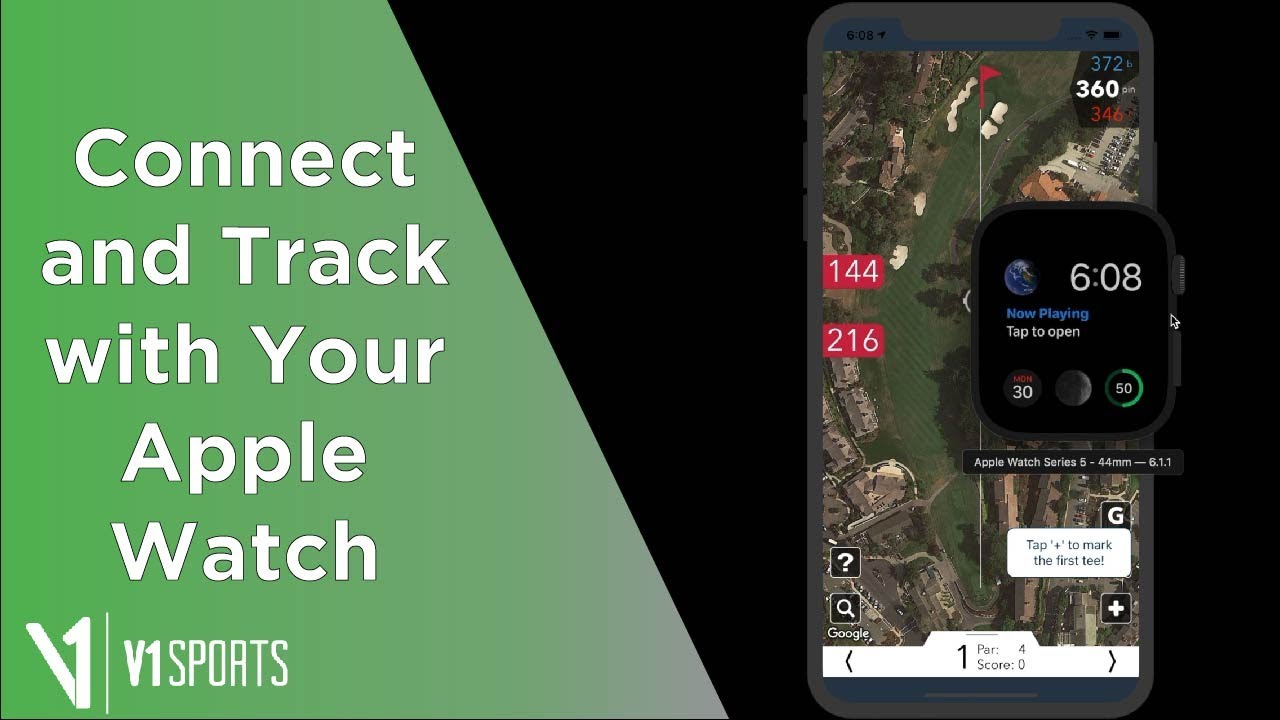
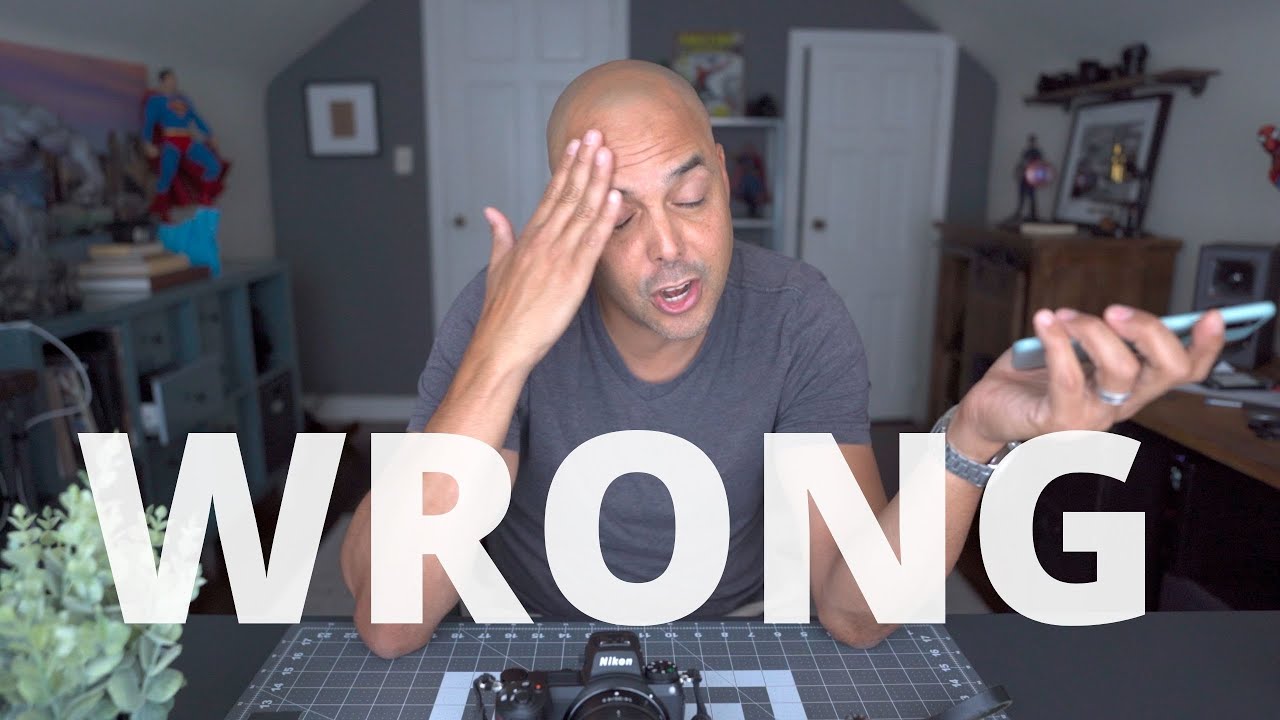





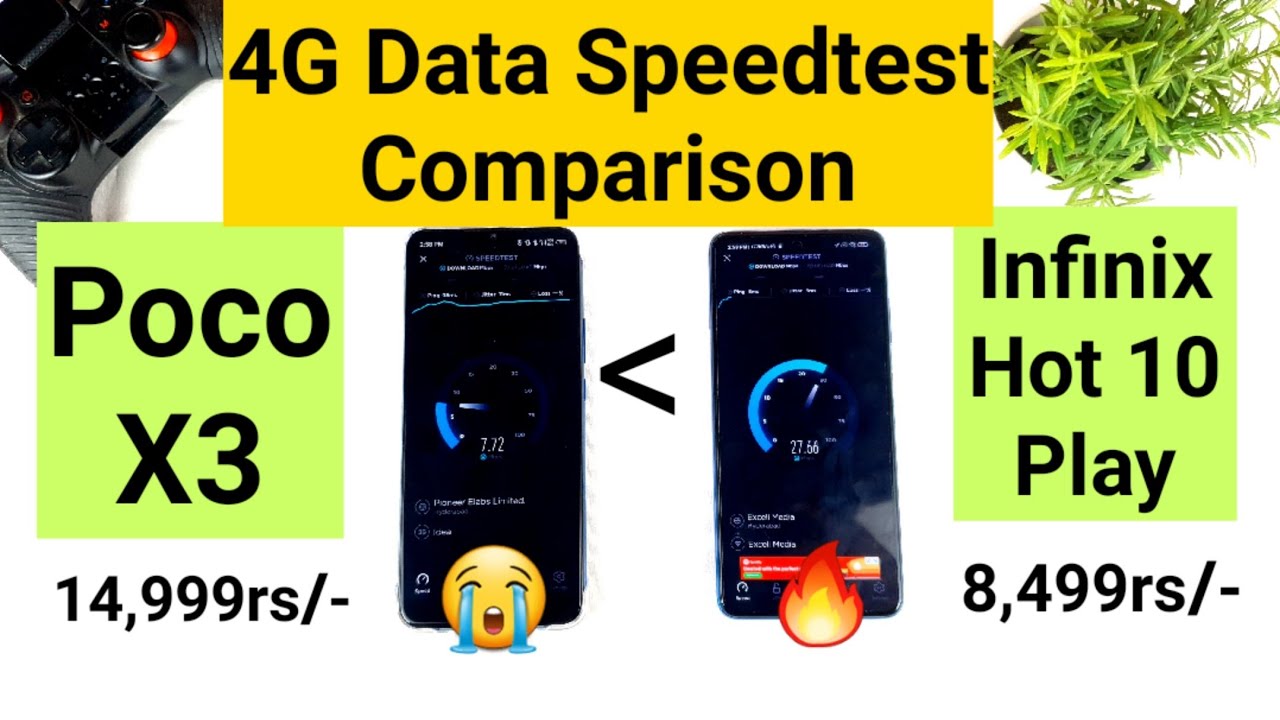
![Xiaomi Mi 11i - vs Mi11 - Full Walkthrough Review [Xiaomify]](https://img.youtube.com/vi/SiTBeUWFOxc/maxresdefault.jpg )