Samsung Galaxy Tab A7 vs Tab S6 LITE REVIEW & COMPARISON - Which to buy? By ALLSTARSPACE
We usually look at premium devices, but today we are looking at two budget tablets: the Samsung tab, a7 versus the tab, s6 lite, and on paper there aren't that many differences, but what's it like in real life usage, we put both tablets to the test. Okay, guys, we have the type of six light here versus the tap a7, both come in 64 gigabytes, Wi-Fi version- and I have seen some crazy prices on Amazon. So look out for Black Friday coming and yes, you can have both tablets in LTE. That means you can make that call to your loved one when you're, not at home or simply stream, a TV show when you're not on a wireless network, all is possible, but let's go back to the current pricing and configurations we have here. You can see there is a difference of 70 us dollars, and what does that mean for you guys? What do you get, and what do you don't get? And yes, you guessed it. It is the s pen that comes in the box with the tap s6 light, and that means you can take notes or draw something on the top six light.
However, technically you can also do that on the top a7. When you get yourself a basic stylus of Amazon somewhere else, then you can also take notes or draw really simple things. That is possible. However, you do not have the s pen functionality, but it is all game here in terms of design. Both tablets are really, really similar.
I have chosen this silver version here for the top a7 to make it a bit easier to differentiate. The top a7 has therefore white bezel. So if you see white bezels later on, it is always a tough a7. In case I get mixed up. The first thing you will see is the camera placement.
You have the camera placement on the horizontal for the top s6 light, which is a pre-pandemic, and then everything changed after the pandemic. During the pandemic, with Samsung devices, they place the cameras where they really should be, and that is on a vertical top here. So the first thing you will notice when you pick up the tablets at the top a7 has a bump, like kind of a ridge around the edges of the bezel, and that goes all the way around it and the top s6 light does not have that, and I figured because I was playing with the book covers earlier, that it is due to when you put them in their kind of stuck better together, and we will cover that later, but be aware of that bump around the bezel around the edge of the top a7. Another interesting fact I noticed is the ports' placement, I'm not talking about the volume rocker or the on and off button. There are both in the same location for both tablets.
I'm talking about the SD card, the expandable SD card slot and the headphone jack that is available. They are both placed differently. You will see that USB c slot is in the same place. The other thing you will notice is that the speaker grilles, you have basically two on each side for the top a7 and only one on each side for the top six light, and the first example is the headphone jack for the port placement. And, yes, we have a headphone jack for both devices, which is fantastic, the type of six light on top you can see it is, on the left, hand, side, and it may not make a difference to you, but once you put it into the book cover, or you have some casing, it may make a difference right and for the tab a7.
However, it is only right inside on the bottom. That is, I find that more convenient actually than the left-hand side, but that is just one example: the SD card slot that comes later also and look unless you put the devices on a scale, you will not feel a weight difference when you carry them around. Basically, the tab a7 weighs 10 grams, more than the tapas 6 light, and that's pretty much the top and bottom of it, but you will not notice carrying it around. Let's talk book covers, and there are some slight differences for both book covers the tapas six light bulb cover attaches magnetically, the top half of it attaches magnetically to the back of the tablet. Number one difference.
Number two is the pen, the placeholder for the pen in the middle. You can see that here you put your pen in, and then you close it up, and you can carry that around and none of this is available on the top a7 book cover. You basically have to push it in there's no magnetic uh magnetically attaching here, but that's probably what the bump or the ridge is around the bezels that it sticks better into the book cover and for both book covers. Furthermore, you have basically two positions available when you want to put it down on the table and tilt this screen, one difference here again for the ports placement, and you have the expandable SD card slot on the tarpas6 line on the top. That means you don't have to take your book cover off when you want to change that, or you want to put something new data and whatever it is.
You do, however, that is different on the tab a7, because the SD card slot here is on the bottom, and these are just minor things, but they may be important to you guys, so I really just want to outline them and mention them to you guys- and this is one of my favorite section here, because it really showcases the potential of any device you buy, especially when it is a budget device like that you can attach an external hard drive. You can attach an external keyboard, you can attach an external mouse. All of this works simultaneously all together. One thing I want to mention, though, is there are no decks out of the box for either devices, but I have an old other keyboard here at Logitech mouse and the scanners. You can see that and it all works fine.
That means, when you put your book cover on, and you have a different casing, you can basically use it as a screen, and then you can kind of work away. Do some light productivity. If you desire to do so, you can also do some gaming light gaming with the keyboard. All of that is possible and nothing changes for the tap s6 light. It is pretty much the same.
You can see here. I attached the keyboard mouse and the external hard drive. You can import files. You can alter a Word document on Excel sheet. All of that is possible.
The only difference here, however, is that you have that pen available. If you want to really mark something up, or you want to really say no, this is not the PowerPoint presentation I wanted to receive, and you can basically put a big cross an x on and then send it back, but that's the major difference here between the both tablets and kind of know that you could do that with the stylus also, but this is obviously the native input here with the s pen, functionality. In addition to the potential I have just shown you, you also have android 10 and one UI 2.5 available for both devices. That means you can do the multitasking thing with a window. However, it is not as fluid as let's say, a tab s7, for example, but it is possible, and we're going to get to the processor and speed performance later on.
Let's move on to the display differences for both devices on paper, both have the same specifications. Some reviewers say, though, that the type 6 lite has a better display. Don't know why, but we'll check that in a second, the 60 hertz for both displays have been confirmed by our test here, test UFO, let's start with some 8k footage, and you can see well, I can tell you that there's one major difference here and that is the type a7 is slightly brighter. I don't know why, apart from that, everything else is the same, but let's go outside, and we do our testing outside. We had a sunny day again, and you can see that both tablets are really struggling in direct sunlight, there's a whole reflection thing going on.
You can't really see that much, because it is not bright enough. However, a7 is slightly brighter here. Let's move on to the camera test, and we know the placement of the cameras we're happy with the new placement on the tab. A7. However, on paper, all is the same in terms of configuration and specifications, but it is again it is not the case here.
There are some considerable differences, and really I'm glad. We actually do all of these in depth comparisons, because we can really help you with these guys and just check this out. You are looking at the top s6 light, I'm looking right into the device- and this is what it sounds and looks like this is the camera down here, but I'm looking into the device for video calls, but you can tilt it around. You can put it horizontal if you like. Furthermore, you are now looking at the tab a7, and this is the standard settings.
The original nothing changed, and I can see there's a difference going on already compared to the tablet 6 light, and this is the sound and picture quality when you have a video call. The camera placement, of course, is much better up here, but what does it sound like and what does it look like? I think the type of six light look better, but I will see once I import the footage. You could see that the tap a7 camera behaved really badly here. Something was off, so I sent tony out, and she was kind enough to go out and see. If maybe there was a user error, so check this out, tabby six light.
In my left hand, tab a7, in my right hand, is super frosty in Bavaria, and I'm trying not to slip. This is obviously the microphone and front facing cameras out in the open. This is the rear facing camera and the microphone on the tab. S6 light is the rear-facing camera and the microphone on the tab a7. You know what honestly it did not change outside whatsoever.
So, basically, the conclusion for the camera test is that the cameras and microphones on the top a7 is not really that great right, you've seen the footage. Camera not good microphones are also not good way better on the tab. S6 lite again on paper. Doesn't say any different here, so that's why I'm surprised about the outcome, but I wanted to share this with you guys. So what about performance and office applications on general productivity? Well, we did some excel.
We did some work. We did some light PowerPoint, and it is all possible for both devices there's actually not a big difference here. I did feel, though, that the tap a7 responded slightly quicker and didn't have as many hiccups, which really surprised me, but I think I have an explanation for that. But let's have a look at the office applications here. Opening them up was pretty much very similar, almost the same for both versions here for both tablets, the performance differences I just spoke about.
I think it comes from the different processors. You have the Enos in the tapas 6 lite, which is the Samsung's own versus the Qualcomm on the top a7, and you can see here, geek bench 5, you have different scores, well, single core, not so much but multi-core is different, and I think that's what it comes down to that there is a slightly better performance in the a7. I don't know if it was subjective, but that's what it feels like and when you look at the graphics task here, the OpenCL and Vulcan. It basically gets destroyed on the top a7. So if you want to do any graphics, intensive tasks or light intensive tasks, the type of six light is probably your better bet.
However, stay with me here base month.3 is a test that tests your devices for any web applications. You are using and both are pretty much the same. You can see that here so productivity wise. Furthermore, you will not feel or see a difference unless it moves into the graphics department. When it comes to the speakers, we have two stereo speakers by AKG on the tablet: 6 lite versus 4 speakers.
What speakers by AKG, also Dolby Atmos on the top a7 prepared to be surprised. We are live okay, disclaimer here it is my personal opinion, but I felt that the tap s6 light with the stereo speakers sounded better to me. It sounded fuller. It somehow sounded better but guys. Let me know in the comments below maybe I'm off here, but that is my personal opinion.
Tampa 6 light speakers sounded better than the top a7. As for battery life, you can see that the tap s6 light also outperformed the tab a7. We have a movie running on loop, Netflix, full brightness and there's a difference of one hour and 10 minutes plus miners, and that is quite considerably, especially when you really share the same battery or the same data for the battery. The same specifications charging for both devices is around two and a half hours from zero to full charge. I want to come in from two different angles.
Today, number one is pricing and when you look at the price structure here, you look at the tab. A7, you say: okay. Well, it is cheaper, so it doesn't perform as well right in certain areas and the human brain says. Yes, it makes sense because you pay more money, you get more performance, but hang on. If you look at the spec sheets right and there's.
The second angle I want to come in the spec sheets says otherwise, because it shares the same covers the same specifications for the battery and so on. Yet they are performing very differently, and I don't know if this is a software limitation, but what it shows me today that is basically whatever is on the marketing or spec sheet. You cannot take that for granted unless you really test it or put it against another device. So thank you for watching non. Of course, tony she's been outside.
Let me know in the comments below, if you go for any of these devices and what your use cases Nancy and tony from also space. Thank you for watching peace out.
Source : ALLSTARSPACE
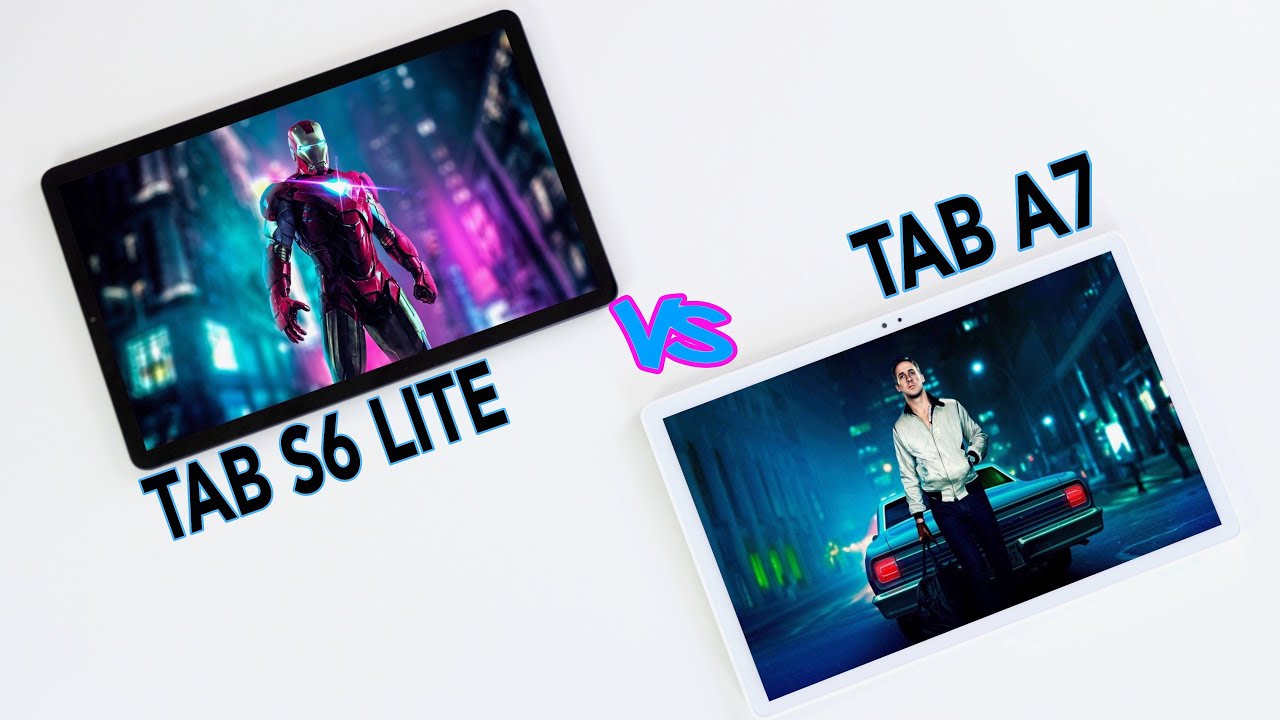









![Meizu M6 Note Unboxing, Review & Camera Samples [English] || Benchmark Test || Viral Kabir](https://img.youtube.com/vi/F05LF0kJ-WY/maxresdefault.jpg )




















