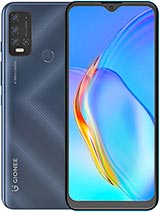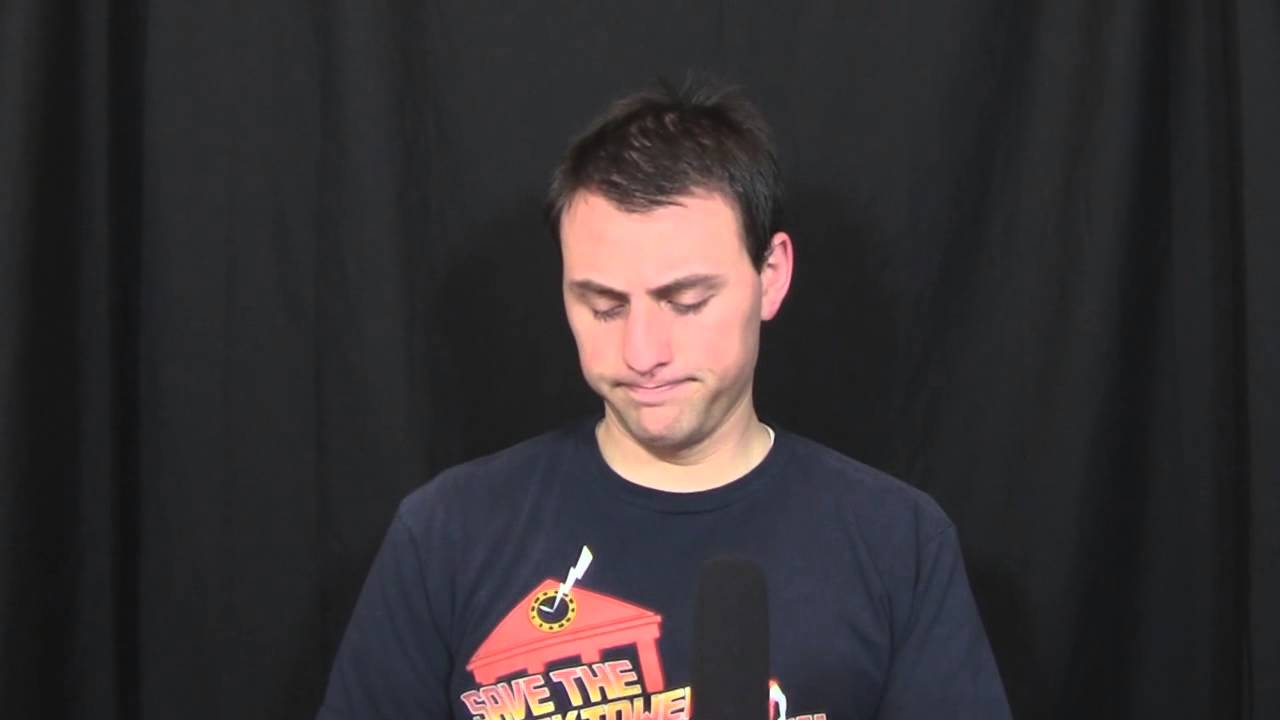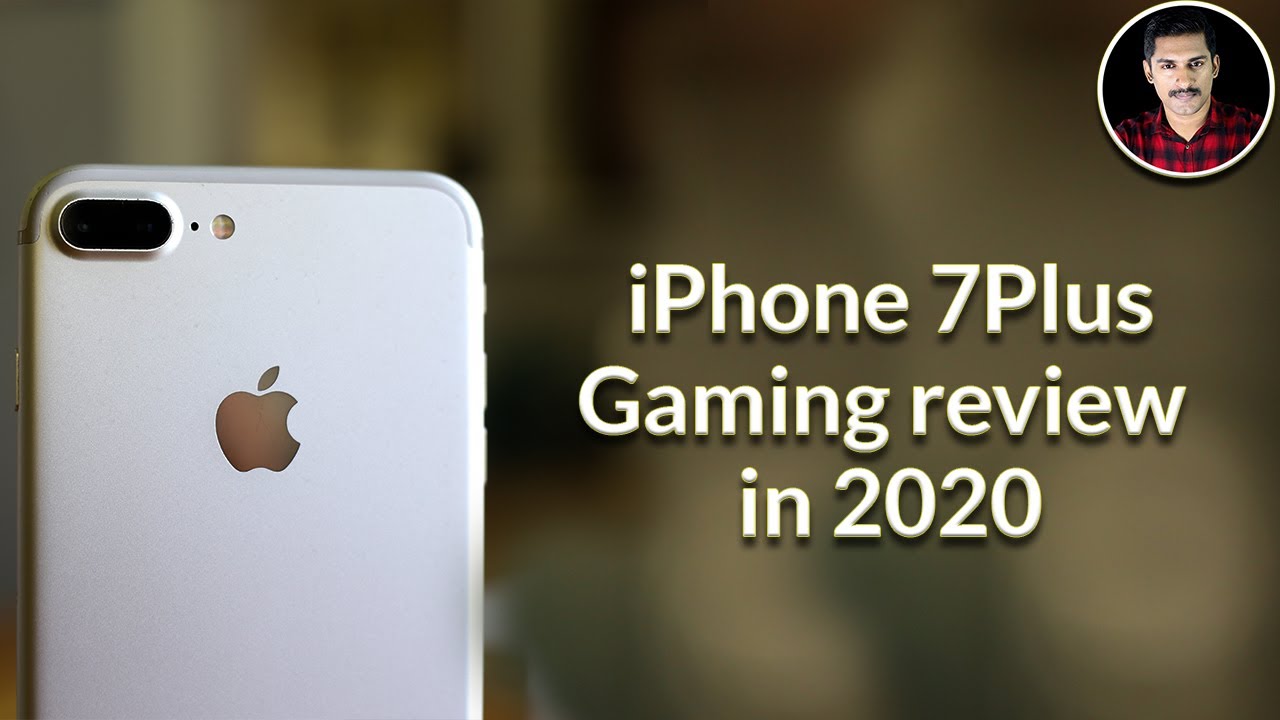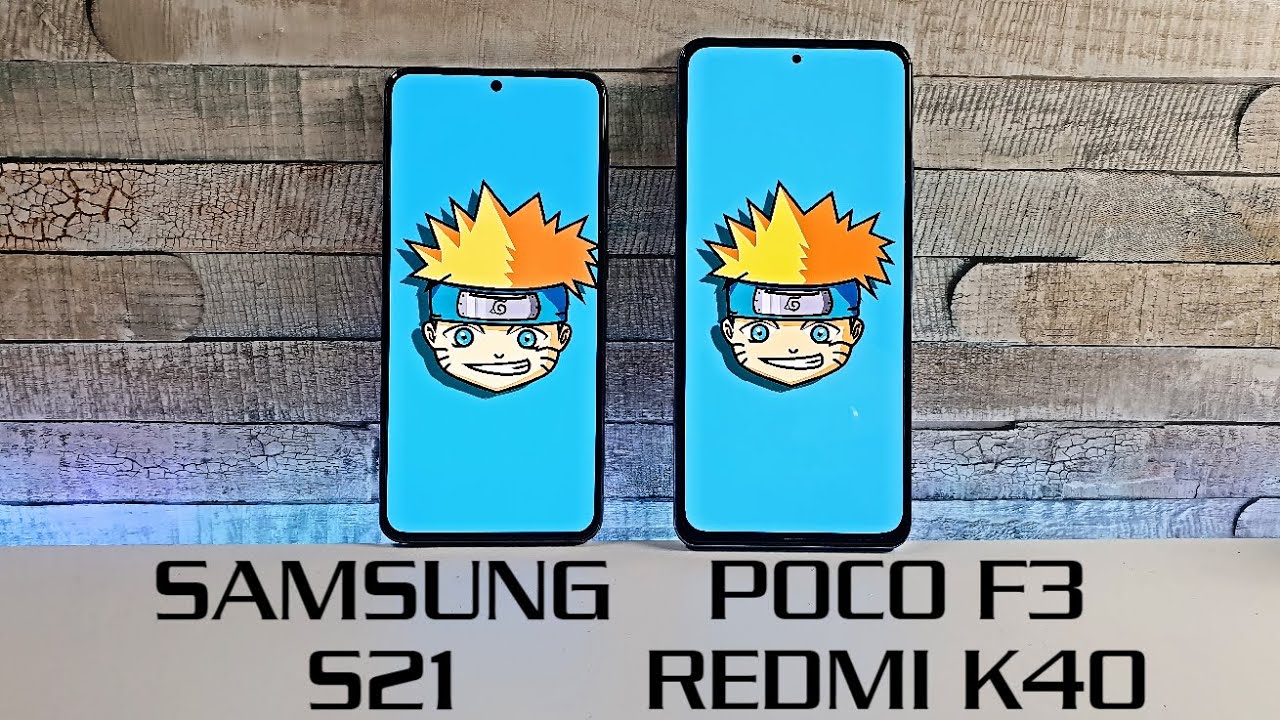Tecno Camon 17 Pro Gaming Review, Heating and Battery Test By Izzi Boye
Disappeared: okay, what up guys my name is Izzy and welcome to the channel. So it's a gaming review of the hello g95 wielding techno canon 17 pro. If you have not seen my initial review, do check it out, I'm going to have links down in the description so without wasting much time. Let's get started with the specifications of the technical 17 pro that are relevant to this video. It packs 8 gigabytes of ram, and it's a 6.8 inches device with a 1080p lcd and a 90 hertz screen refresh rate. It also has stereo speakers, so the sound you're going to hear throughout the gameplay is going to be from speakers of the tecnocam17 pro a 5000 Williams per hour battery and, of course, the MediaTek hello g95 processor, accompanied by the Mali g76 GPU.
So a solid gaming performance is expected and nothing less. We know how gaming reviews go on this channel. I usually monitor the device temperature and battery level over a minimum of two hours gaming session. I have my device, a temperature monitor and a stopwatch I'll, be playing four games. That is gang shin impact, colored using mobile privilege on soccer and PUBG mobile.
Each game will be played for 30 minutes minimum, and we'll be checking the device, temperature and battery level after each game. Of course, I will be showing the entire two-hour gaming session, so this video is not unnecessarily long. Just short clips enough to show you just how well these games perform on the technical, 17 pro and also, I will have time stamps to each game play. So you can skip to any specific one of your choice. The battery is fully charged at 100 percent and the device temperature is currently 28 degrees Celsius.
Now, let's get to business, starting with haunting impact. The technical model 17 pro surprisingly, runs this game on default, medium settings and at 30 fps later on, we are going to see how well it performs when set to 60. That was gameplay at 30 fps now, setting it to 60 fps seems all the other knights already have their hands full dodge. This doesn't fish about 30 minutes playing engine impact, and I didn't experience any lugs, even when set to 60 fps battery is down to 88 percent temperature at the top rows to 43 degrees, while at the bottom it is 39 degrees Celsius. Next up is Call of Duty mobile, which plays at high graphics settings and max frame rate to play out very high settings you are going to have to reduce the frame rate.
Gameplay here was also lag free. I played this one better without a controller, so bear with me. Oh, Goliath is landing here: additional 30 minutes playing Call of Duty mobile on the techno canon 17 pro, and we have the battery down to 78 device temperature at the top has dropped to 37 degrees and at the bottom we have it down to 34 degrees Celsius. Next up is revolution, so car 2021 this one also ran pretty smooth Messi. It's rational, approximately 145 minutes gaming on the technical 17 pro, and we have the battery down to 70 percent the device temperature at the top is 38 degrees and at the bottom, is 35.8 degrees Celsius. The final game tested is PUBG mobile, currently playing at the default setting of HD and high frame rates.
It can't go any higher. Uh cover me about hours and 20 minutes of gameplay on the technical 17 pro and the battery is still strong at 60 temperature at the top is 36 degrees and at the bottom we have it at 33 degrees Celsius. The hottest device ever got during the entire gameplay session was 43 degrees Celsius, and that was when I was playing games in impact. In conclusion, I'd say: the Tesla cam 17 pro has lived up to expectation as far as gaming is concerned. So if you are picking up this device for gaming, you are not going to be disappointed.
The battery performance was also quite good and there was no abnormal increase in temperature. I also find it impressive that it can run games in impact at the default medium settings and even when set to 60 fps without lags for context. The Redmi Note 10 pro and the Samsung Galaxy a52 have their default setting for getting impact set to low for those that may want to know the controller I used is the Samsung g lab play, and it was on all android devices and, like other controllers, it only works on select games that have controller support. I use the panda game pad pro app to get it to work on any game of choice. If you wish to purchase it, I will have links down in the description.
If you find this video helpful do smash that like button, and also it's up to the channel, would not be a bad idea. Peace out you.
Source : Izzi Boye