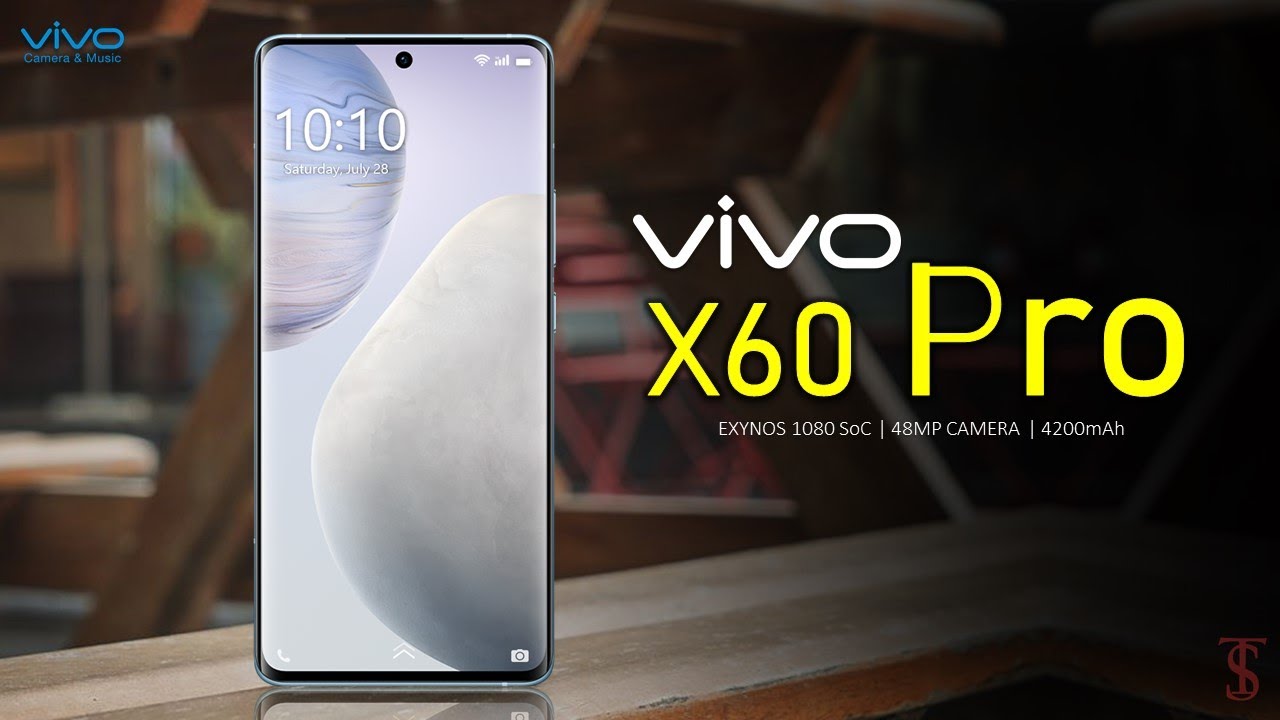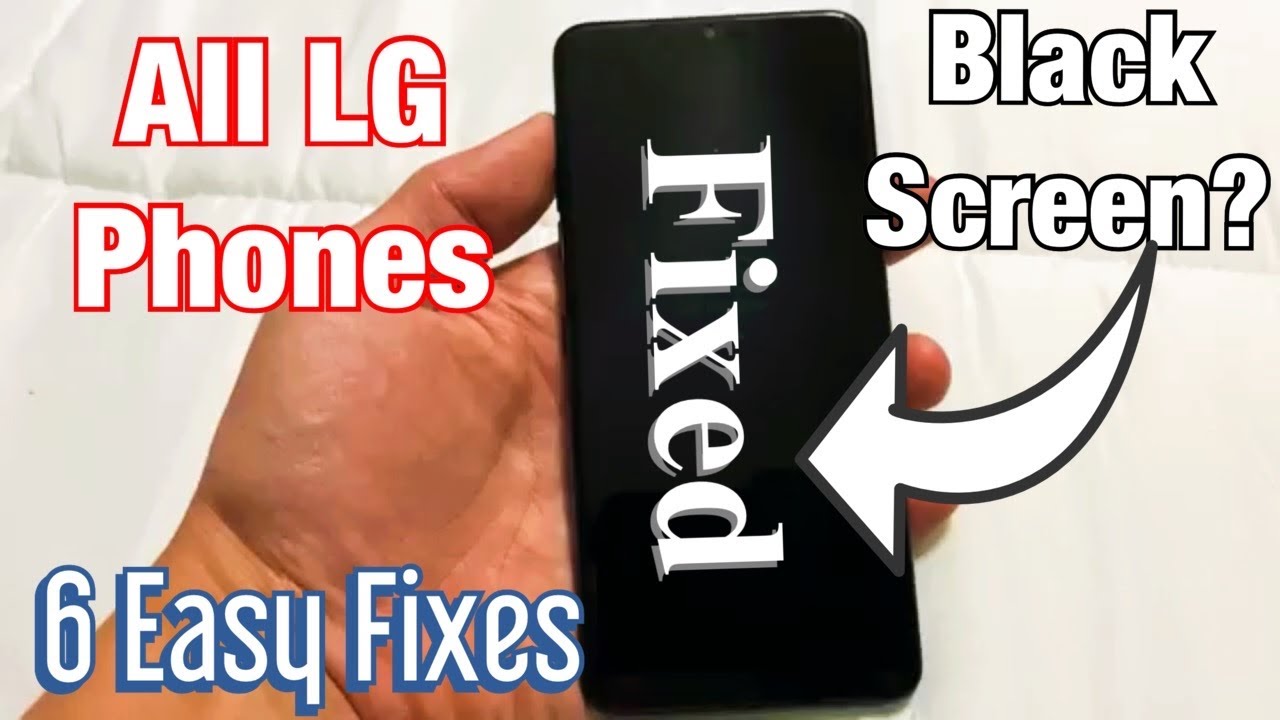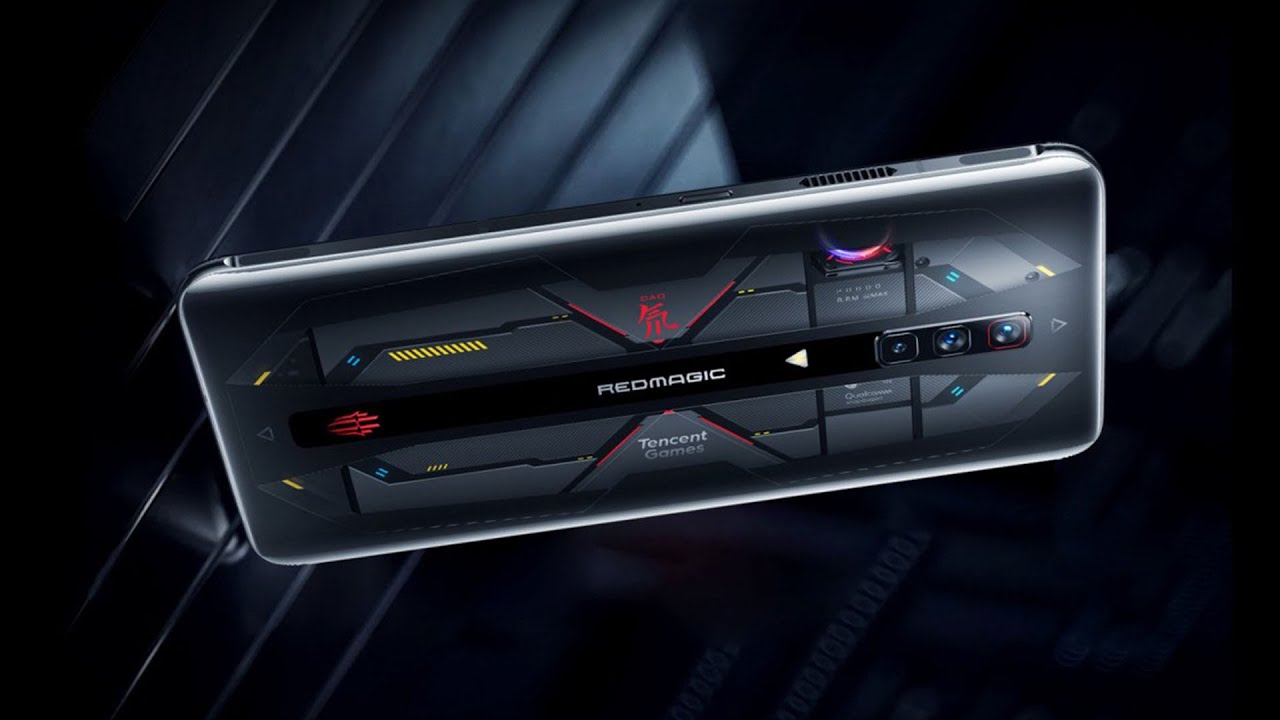Samsung Galaxy Tab A7 Review: Will This Be Your Next Budget Tablet? By editorji
Samsung is one of the few original equipment manufacturers that make perfect premium android tablets. The tab. S7 series are a perfect example of this, but can the same complement be given to the new entry-level Galaxy Tab? A7, let's find out so compared to its predecessor, the Galaxy Tab. A7 offers a faster processor, a bigger display and four speakers, but it also skips out on a couple of features in order to reach an affordable starting price point of 16999 rupees, there's no in-display or physical fingerprint scanner available. Here it doesn't come with a fancy: AMOLED display no official keyboard. Dock support is available and Samsung's DEX mode is also missing.
Now. Most of these are fair compromises, especially if you consider the price range and the fact that Samsung isn't really pitching the tab a7 as a powerful laptop replacement. So you don't really need things like an attachable keyboard over here, but the absent fingerprint scanner is definitely an issue and even though it supports face recognition is not the most secure. Biometric authentication to depend on your best bet is to set up a secure pin code for unlocking the device. The most ideal use case scenario for the Galaxy Tab.
A7 is media consumption, and there are two reasons for this. Firstly, it sports a large 10.4-inch TFT display with a 2000 by 1200 pixels resolution, and while it may not offer the best viewing angles, the screen quality is pretty good for TFT. It also gets a 5s to 3 aspect ratios, that's better for watching videos than that of many iPads. The second reason why the tab a7 is well suited for media consumption is that it comes with a quad steering speaker setup that supports Dolby Atmos for an immersive surround sound experience. The audio quality is pretty impressive for an inexpensive tablet and while the speakers don't deliver the best bass they do get very loud.
Samsung has also built this tablet, keeping children in mind. That's why the tab a7 comes pre-loaded with apps like Samsung kids, which bring a fun space for children to learn and play. More importantly, it helps parents get their children started on their digital journey safely, with the ability to set restrictions on play times. Apps and contacts the Samsung kids app even offers usage reports, so you can exactly see their activity in terms of design. The tab a7 features a mostly metal body that looks attractive enough.
It weighs 476 grams, which makes it slightly bulkier than both the Galaxy Tab, s6 light and Galaxy Tab s5e, but it's also very slim with a thickness of just seven millimeters. Despite the thin form factor, Samsung has even managed to fit in a headphone jack, which is not always a guarantee for tablets. The single 8 megapixel camera on the back won't be used as often as you'd think, but it's a good addition to have just in case you need it on the right side are a power button and volume rocker. While the screen is surrounded by sizeable bezels, the 5 megapixel front facing camera is moved from top to side, bezel same as on the flagship, Galaxy Tab, s7 tablets. When it comes to performance, the Galaxy Tab, a7 plus packs in a Qualcomm snapdragon 662 chips with 3gb ram and 32gb storage, to back it up, it's a decent enough processor and handles day-to-day tasks with ease basic games like alto's odyssey, run on it easily enough without any hiccups.
Still, if you're planning to run graphic intensive games like Call of Duty mobile, you're, better off turning the graphic settings, all the way down the main issue. Performance wise is, with general navigation speed as there's a slight delay when swiping between menus or opening a new app. Also, the 32gb of onboard storage just isn't enough in today's age, and while there is an option to expand storage to up to 1 tb, several apps and games can't be moved to a SD card. The silver lining over here is the fantastic battery life, courtesy of a massive 7040 my unit that lasted well over a day easily, despite intensive binge-watching sessions. However, it's worth noting that, while the tab, a7 sports, 15 watt fast charging, it comes bundled with a major 7.75 watt charger that takes nearly three hours to top up the device from zero to 100 percent. Finally, let's address the most important question: should you buy the Galaxy Tab a7? Well, it really depends on what your needs from a tablet are.
If you're looking for raw multitasking performance, then you may want to look elsewhere. In fact, Samsung's own Galaxy Tab, s7 plus, may be a better option for you, even though it's way more expensive. However, if you're after an affordable entertainment machine that can also double up as a great device for your child, then the Samsung Galaxy tab. A7 is certainly worth consideration. You.
Source : editorji