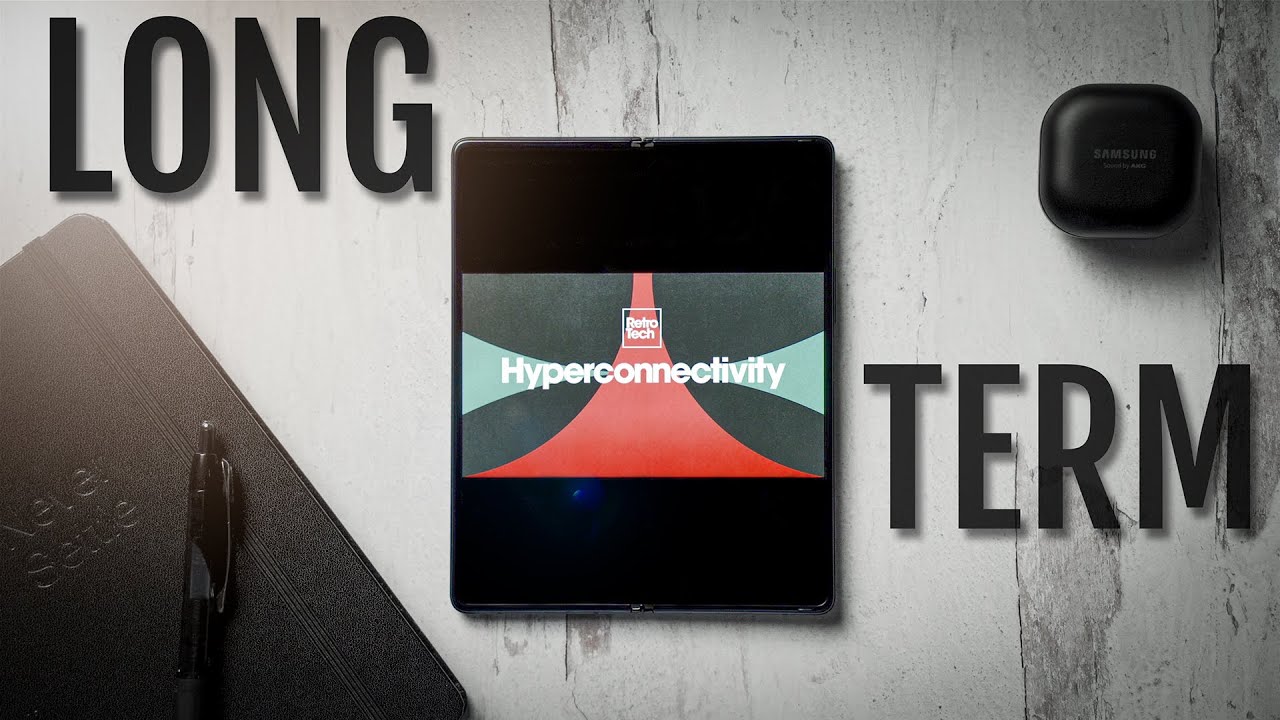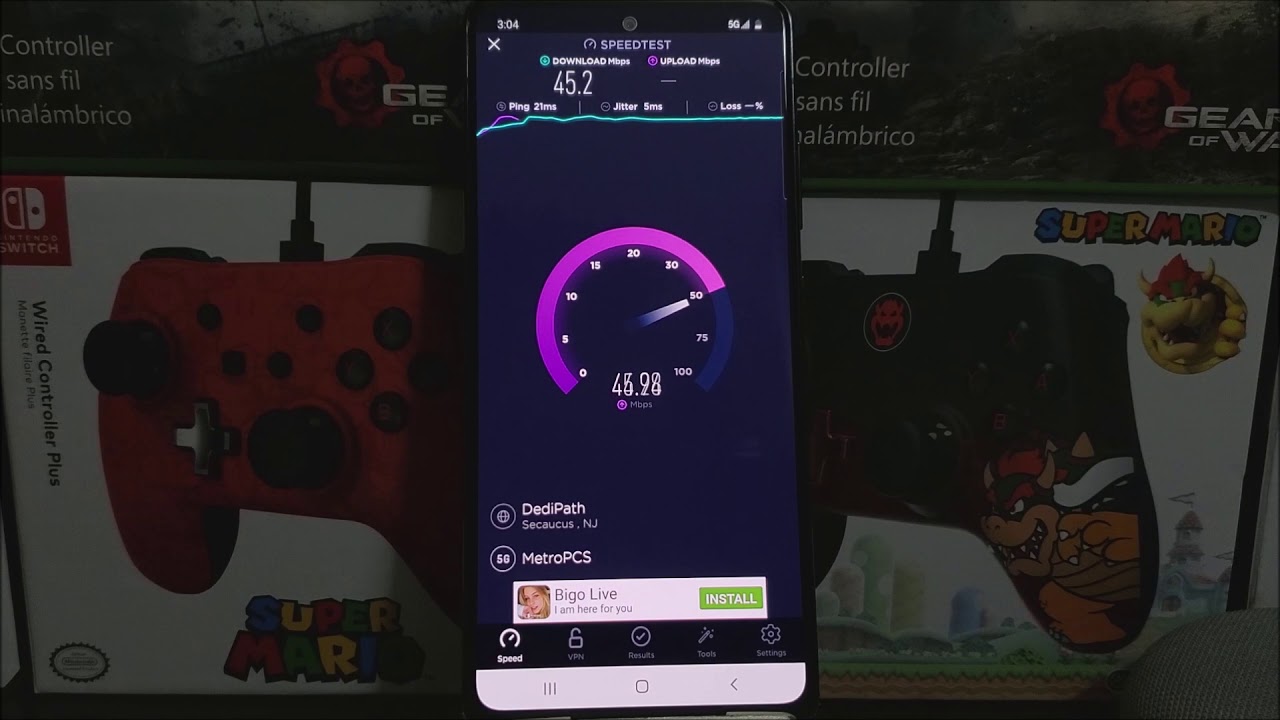How to Play PSP Games on OnePlus 9 Pro – PSP Games By HardReset.Info
Welcome in front of me, I have OnePlus 9 pro, and today I'll show you how you can play PSP games on this smartphone, so the first we have to go for the play store where we have to get the two apps, the first one. It will be the PSP emulator from the Hendrick red card. Let's get it next. We have to also download the zip file reader. You can get one of this up, but I can recommend you this one. I always get it and it works perfectly right.
Now, let's go back for the home screen and open our emulator and just check if it's working properly as you can see, it works so right now we can go for other browser, and we have to download games, I'm going to use the Google Chrome and right now you have to enter the title of the game that you want to get. So in my case it will be Pac-Man rally. Next, you have to type PSP ISO download and go for the search here. You can find a couple of the websites, but I can recommend you this one roams many adults cc. It's very cool because when you try to download something you don't have to get a million of the ads that you have to close every time that you're trying to get it.
You have to scroll down and then tap on the download button. Then click here to download and remember that you have to take a look at the details because we want to get the ISO file. Sometimes you will get here the APK file, so you have to repeat the step and tap to click here to download and get and get the ISO file. So, as you can see right now, we are downloading this file around 8 minutes. We will be back soon, so be patient.
As you can see, the download is finished, so we can simply go for our PSP. Oh, hours was mistakes. We have to go for our zip file. Reader click allow right now we have to go for the downloads tap on it and click to extract to our chief name right now. Let's enter here tap on it and click to extract here.
Next, we have to go back click and hold the folder tap to copy and navigate from this position to device memory, find PSP, go for the game and then pass it right here. Next we have to simply go for our PSP emulator. I will grab the smartphone and right now we have to go for home. We are the games. Okay, let's go for the games, another time, let's stop on the home and find PSP.
Let's go for the game, and here we can find our game. That is actually turned it on, and it will be works for sure. I will show you the quick match, the quick race that it really works. So, as you can see, the game is working and if you find this video helpful remember to like comment and subscribe to our channel.
Source : HardReset.Info