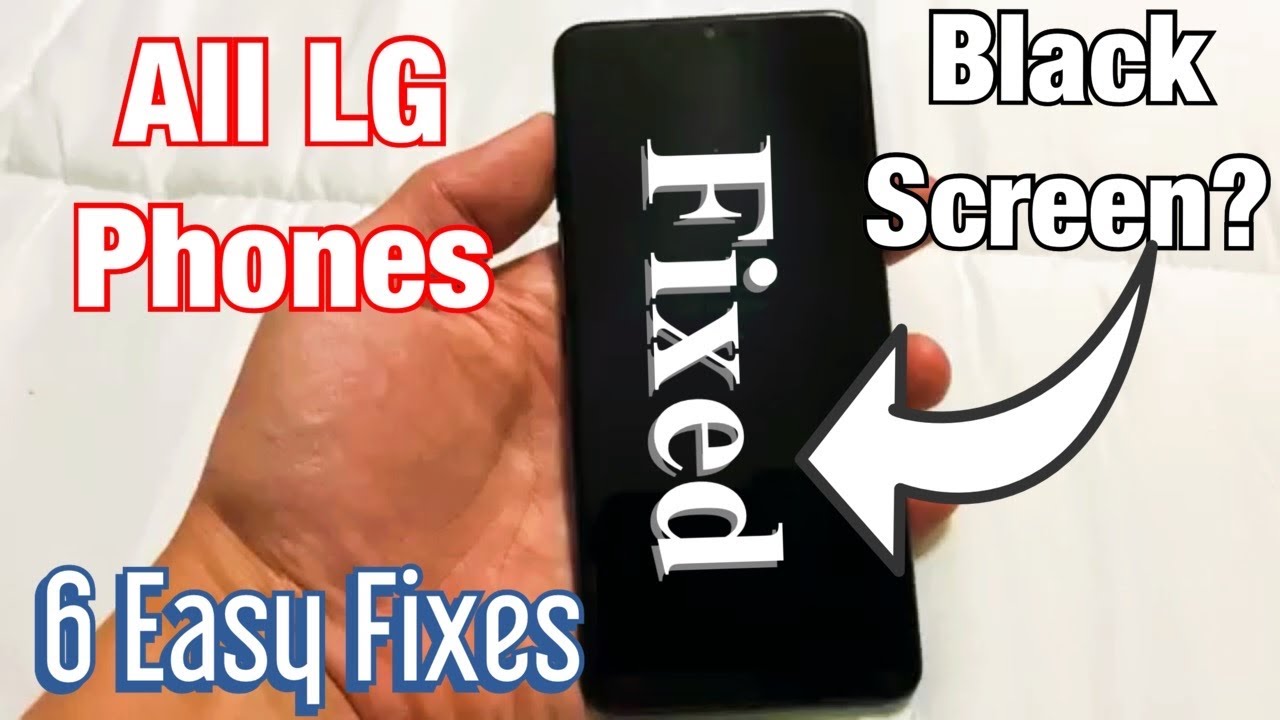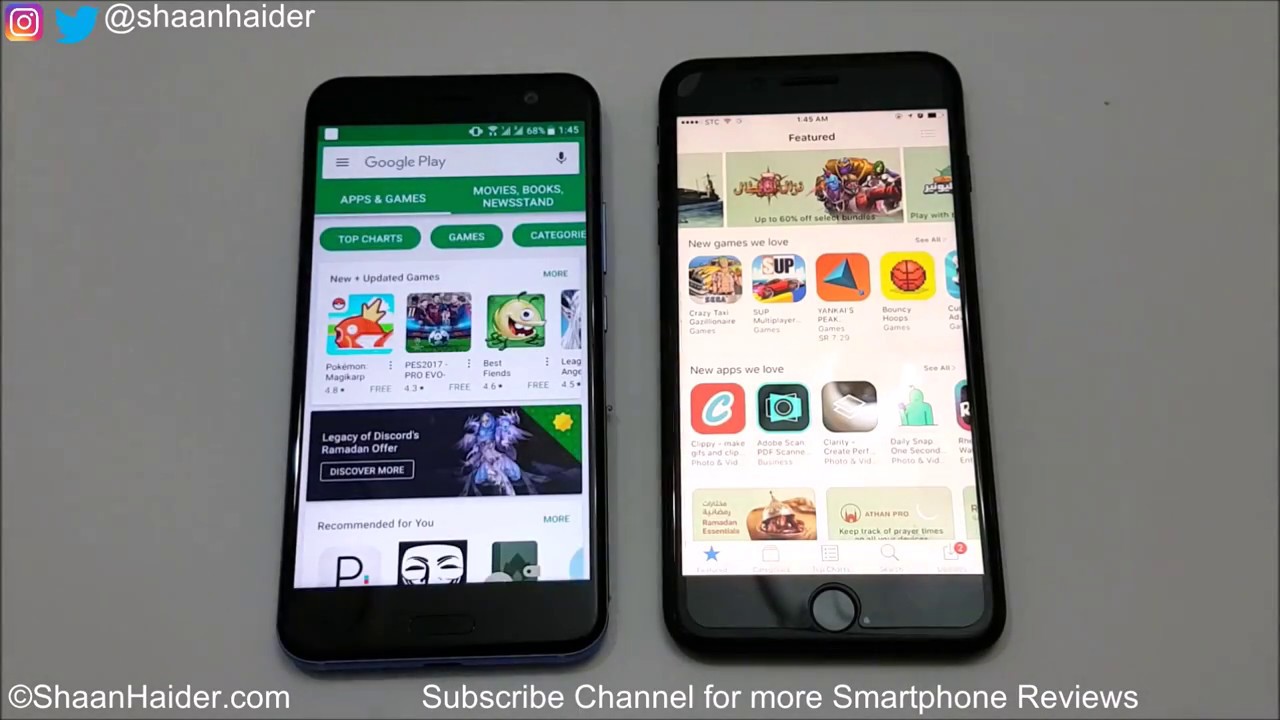ALL LG PHONES: HOW TO FIX BLACK SCREEN OR FROZEN SCREEN (6 Easy Fixes) By WorldofTech
Hey, what's going on guys, this is gonna, go for all LG phones! Okay, this one here is a lg G. Seventh in queue again doesn't matter what LG phone you have, but basically you have a black screen, or you see nothing on here, and you're not able to restart it or maybe your phone is just frozen. Okay, let me give you a bunch of methods to get your phone up and running okay. So the first thing you got to do is this: what we're going to do is we're going to force the LG phone to restart. So let's just pretend I have a black screen here. What you want to do is you want to press the volume down button and the power button.
You want to press and hold both these button simultaneously, and you want to hold it and continue to hold until we see the LG logo appear, then we can go ahead and let go so. Let's do this together, volume down power, ready one, two three press and hold pretend my screen is totally black. I, don't know! What's going on I'm, just holding on both the buttons, and I'm hoping to see an LG logo appear I'm still holding on both buttons I'm, not gonna. Let go I, don't know what hey there. It is LG logo I'm going to go ahead and let go, and now your LG phones should be back up and running now.
The thing is: if it's not up and running what you can do is do the same thing again: volume down power button, alright press and hold: try it out a few times. Okay, if you're still down next thing, I want you to do. Is this I want you go ahead and plug in your phone I want you to give it power I! Want you to wait about five minutes. Okay, after five minutes is up, come back to your phone and do the same thing: volume down power, ready one, two three press and hold both buttons. Do not let go pretend my phone is black again because.
You need to hold until we see that LG logo appear, and then we can. Let go okay. I'm still holding on here pretend the phone is totally black. There's the LG logo I can go ahead and let go, and hopefully you're back up and running now, if you're still down with it plugged in try it a few more times, try two three four more times: okay, and if your phone is still down this thing, I want you to do. Is this? What I want you to do is grab both of your thumbs and I.
Want you to press on the screen like this press kind of hard all over. Sometimes you here, like a click, okay press all over the screen, turn it over and do the same thing to the back. I want you to press it in here because a lot of times what happens? You just have a slight loose connection for the display, but you want to use both thumbs even all around the lens to kind of press in okay turn it over make sure you do the same thing on the screen side. To now do the same thing: volume down power, button, press and hold both buttons to see the Apple logo or the LG logo appear. Then let go.
Okay, try it out a few times keep pressing this still not working now, if it's still not working after pressing the next thing. I want you to do, because it's very possible that you got the black screen if something got loose, because maybe you dropped your phone somewhere, okay anyways. So what I want to do? Grab your hand like this now, what I want you to do is on the back of the phone I want you to smack it on the back, even on the bottom of the phone as well. Give it a nice smack same thing on the screen as well. Give it a nice smack on the top.
Also, at the bottom of the screen as well now go ahead and grab your phone and do the same thing again. You wanna press and hold the volume down and power button press and hold continue to hold and T see. The LG logo appears then go ahead and let go try it out a few more times until your phone is back up and running now. If your phone is still down, then I wouldn't recommend you to do this. Okay, this sounds ridiculous, but believe me, I, have a ton of phones that started working again by simply grabbing your phone, going to your refrigerator and put your phone into the freezers.
Put it your phone into the freezer and wait 30 minutes after 30 minutes is up, go ahead and grab your phone again and do the same thing. While your phone is nice and cold volume down power, button press and hold wait, you see the sound. The LG logo appears then go ahead and let go okay. Now the thing is: if your phone is still down, what I want you to do is start from the very back to the very beginning, the video and try every single step at least a few times and 90% of you guys are going to have your phone back up and running any questions comment below thanks for watching guys, bye.
Source : WorldofTech