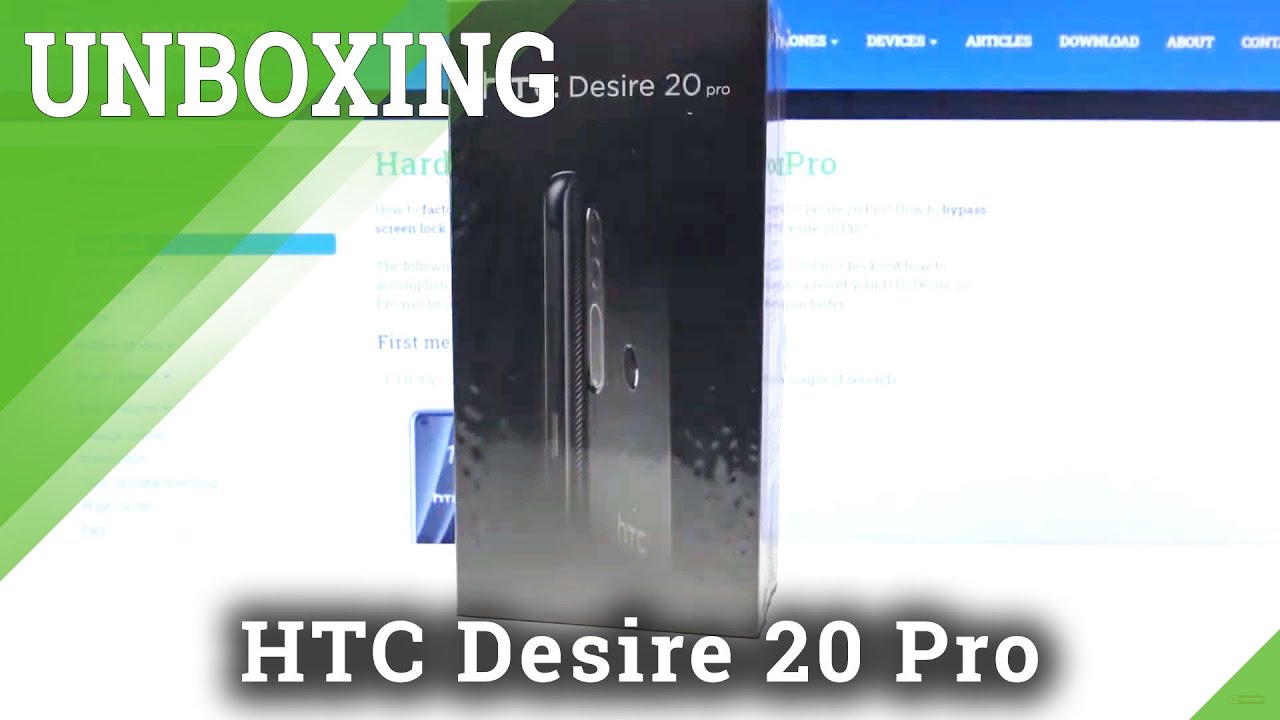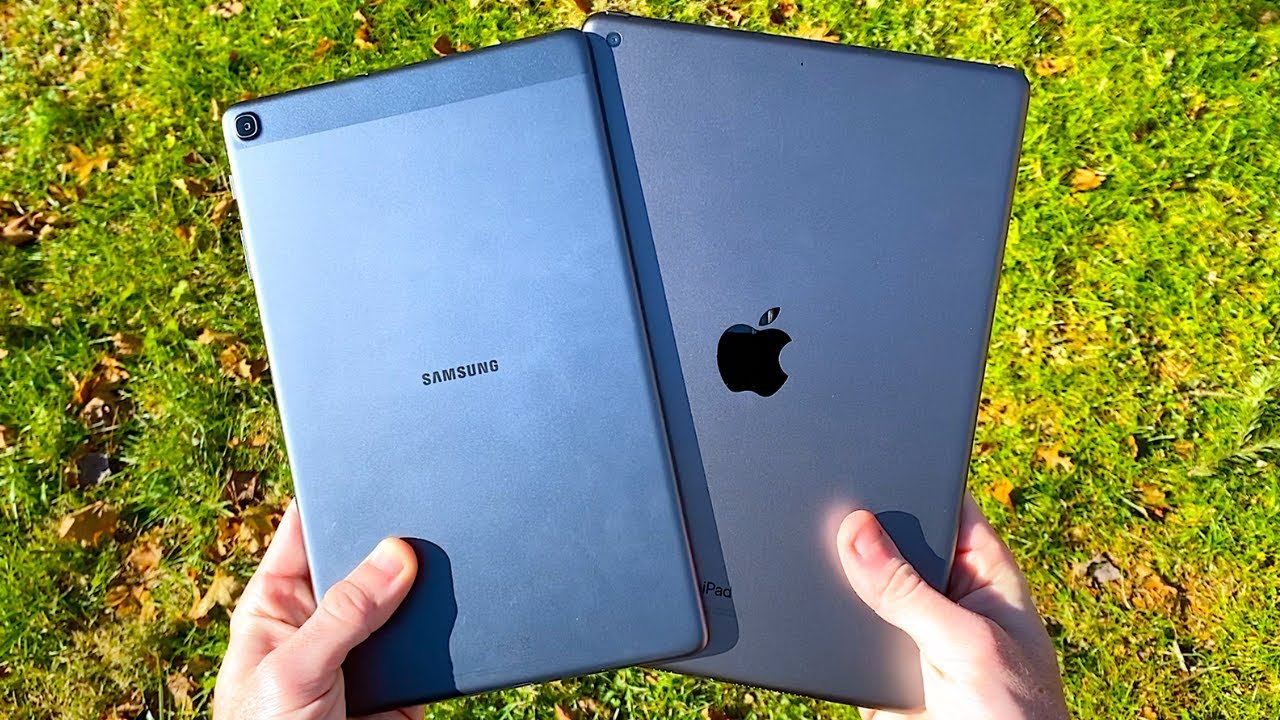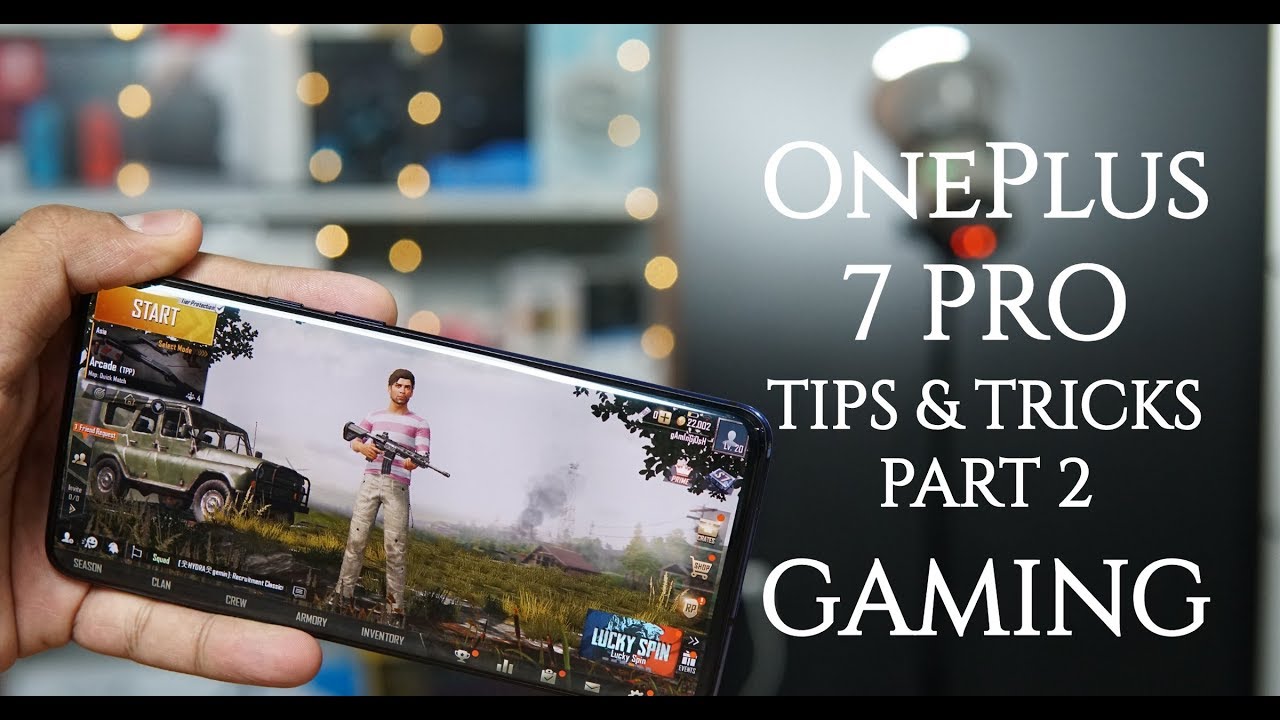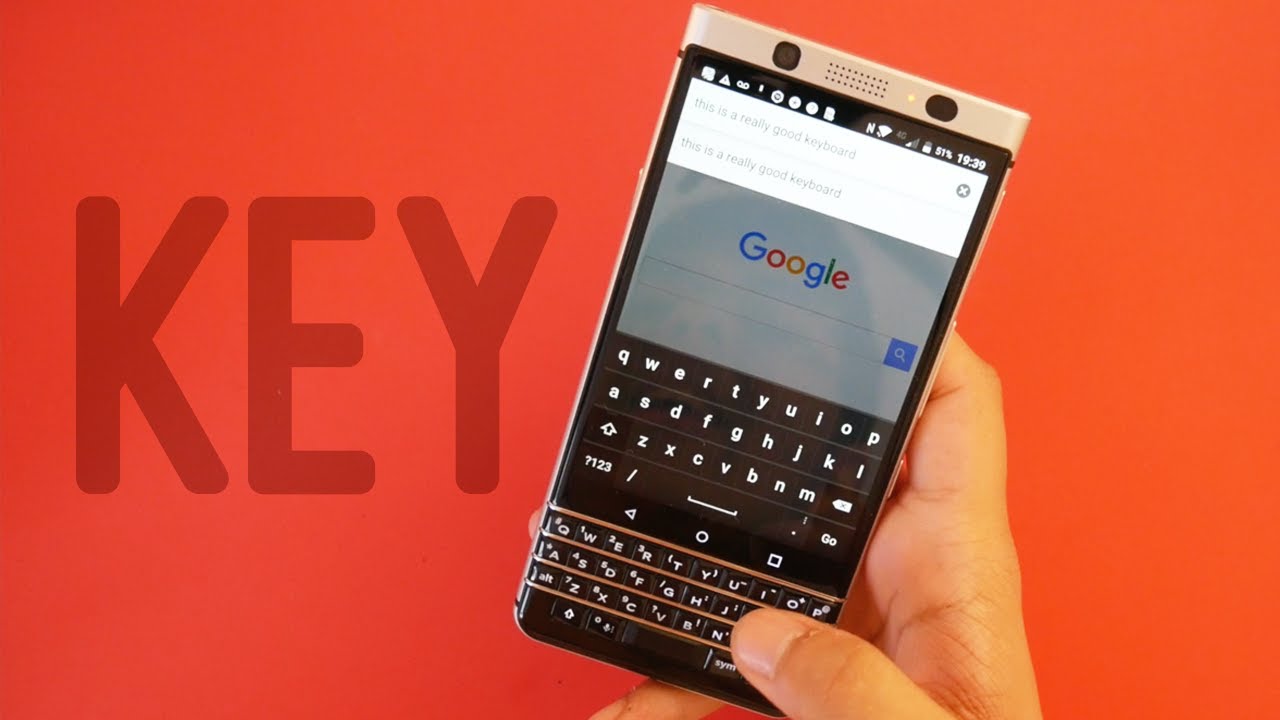Samsung Galaxy Tab A7 Lite Unboxing & Hands On By My Next Tablet
Hey Andrew here for mynextender. com today with an unboxing of the brand new Samsung Galaxy tab, a7 lite, let's get started alright. Let's start the unboxing of the Samsung Galaxy tab, a7 lite, that's available in Germany, where I am right now in the US, it's starting at 159. So this is quite an inexpensive tablet inside the box. We get the tablet first, and it looks very similar to the bigger Galaxy Tab. A7 it has a mostly metal back feels quite nice.
Then we get an USB cable. The charger, of course, is included as well and then like the paper stuff, like warranty card and so on, and a SD card eject tool, and if you have the LTE version, which is available, I'm sure you can change the sim card with that tool as well. Alright, as usual, since I shot the first part of this video, a couple of hours have passed already. I ran a couple of benchmarks and played with this tablet a bit so that I can tell you a bit more about the Galaxy Tab, a7 lite, and we're starting with the design. First, this is an 8.7-inch tablet, which is quite an unusual size. Usually we get 8-inch tablets.
We had 8.4 inch already and 7.9-inch tablets.8.7 is very new. I like that. The screen bezel here on the side is quite slim, so you can actually still hold it with one hand. I don't have a particularly big hands, they're relatively small, even I would say and yeah I can hold it um quite nicely like this, which you will want to do. If you're reading a book or something the bezels on the top and bottom are a bit bigger.
We don't have any physical buttons, of course, but there's a two megapixel uh camera on the front, and you can use that camera to unlock the tablet using facial recognition. So I quickly demonstrate that it works quite well, especially in good light, but it won't be as secure as apple's face ID because there's no additional sensor, then we go to the back of the tablet, and we get a mostly metal back. At least I'm pretty sure this is metal, but we have plastic parts on the top and bottom, and this design looks quite similar to the bigger Galaxy Tab a7, which I have here, and it's the same basic design. But of course you can see um one is much smaller. This is the Galaxy Tab, a7 light it's eight millimeters thin and weighs 366 grams.
So let's go around the tab. A little. We've got a power button volume rockers on the bottom, we've got a standard headphone jack and which is not that common anymore and then there's an USB 2.0 port. That means you can't attach an external monitor or so, but most USB c accessories will work. Then we get a speaker on this side and a speaker on this side.
So we've got a real stereo separation and in fact the sound quality is pretty good. I was surprised actually of how good the sound of this tablet is for this size and this price. The sound, is really nice. Of course nothing compared with an iPad Pro, of course, but it's much, much cheaper. Then we've got a micro SD card slot over there and that's it about the design.
Now, let's look at the 8.7-inch screen, um, colors, look, nice, it's quite bright, and viewing angles are decent too. Nothing to complain here. One downside and at least kind of downside is the resolution, though it's 1340 by 800 pixels and on an 8.7-inch screen. That means it has the same pixel density as a standard. Eight-inch screen within standard HD resolution, and that means that text don't look super sharp um, it's just a HD resolution, basically on eight inches, which is not crazy.
High at all, it's usable, I think it's okay, but certainly not great and if you're using a kind of up-to-date smartphone, even if you're, using a cheap, up-to-date smartphone that one will be much sharper and I think a comparison is fair because eight inches, you will hold them closer to your face than a 10-inch tablet, so yeah, not so sharp as green, but other aspects of the screen are pretty good. Now one downside is that you can't watch Netflix in HD resolution and has a wide van level of s3 only, and that means you can only watch Netflix with standard resolution now, since the screen resolution here is not that high anyways, it's not that big of a deal you're not missing out too much, but it's still a bummer. On the other hand, the Lenovo tab m8, which is the direct competitor, has the same problem. I'm sure you will ask me if I can use the s pen on this screen and no the s pen is not supported. This is the s pen of the Galaxy Tab, a7, but all s-pens are interchangeable and yeah.
It does not work. So this is not a tablet for note-taking, if you're looking for a great tablet for note-taking or for drawings and so on, you have to check out the Apple iPad Mini or the Samsung Galaxy tab active3 at least if you're looking for an 8-inch tablet for note-taking inside the Samsung Galaxy tab. A7 lite sets the MediaTek hello p22 processor, with three gigabytes of ram and 32 gigabytes of internal storage and out of those 12.6 gigabytes are used by this system. Already for GLT is an option as well. You can see my geek bench 5 comparison here, which is quite interesting, because the performance is noticeably better than on the Lenovo tab, m8 and Amazon, fire hd8 and hd8 plus, which are both direct competitors a little cheaper, but still direct competitors.
However, the bigger Galaxy Tab a7 is noticeably faster too, and the Apple iPad Mini and the Samsung Galaxy tab. Active 3 are much faster than the Galaxy Tab, a7 lite. So this is clearly an entry level tablet and certainly not suited if you're looking for a high performing device and that's what my little gaming test shows. I played this game called Robin, it's a samurai game, and it runs fine, but it is a simple game. This is certainly not a great Fortnite tablet, or so it's for basic, simpler games.
Only a bit of multitasking is possible. Actually, you can see me running here, YouTube on one side and Google Chrome on the other, and I'm surfing the web a bit and that works fine, but still especially when closing apps or switching between apps. You certainly will feel that this is not crazy. Snappy. You will have to wait a couple of seconds.
Sometimes that's because it's an entry-level tablet, and it really can't compete with high-end devices like the iPad Mini or the Galaxy Tab. Active 3, which is the only 8-inch high-end android tablet. Right now. This is certainly entry-level. What's certainly not entry-level is the software, though, because it's running android 11 out of the box um, so the pretty yeah most recent version, basically android 11 with one UI 3.1, just like the other, up-to-date Samsung tablets and um, then are not that many customizations, of course, there's the standard Samsung one UI stuff, but besides that they're only a couple of apps pre-installed, basically the ones from Google, like chrome, YouTube and so on. Then there are some Samsung apps, like their own contacts, the galaxy shop.
You can install many more Samsung apps when first starting this tablet, but I wouldn't recommend it unless you are a huge Samsung panel, so otherwise just get your apps from the Google Play Store. The Samsung notes. App is pre-installed but, like I said it does not support the s pen, then you also get Netflix Spotify YouTube music and I installed the benchmark and Robin the game myself. So the software is not that overloaded at all. It's actually quite lightweight all right.
My first impressions of the Samsung Galaxy tab, a7 lite, is pretty good. It's not totally amazing, because this is just not the fastest most powerful tablet out there, but it seems to be a decent, lower end, maybe kind of mid-range tablet, but mostly lower-end tablet. I, like the 8-inch form, factor a lot and I will certainly use it as my reading device and my surfing device for a bit um yeah. It will take me a couple of weeks to fully test this tablet play more games, just use it more outside, especially um yeah, but my first impressions are okay, it's certainly better than the Lenovo tab m8, because it's just running more up-to-date software, and it's a bit snappier faster and yeah. It's also a bit pricier than the Lenovo tab, m8 and pricier than the Amazon fire HD 8 series.
So if you're looking for a super cheap tablet, um especially check out the Amazon 8-inch tablets but yeah if you're a Samsung fan, if you're looking to upgrade your Galaxy Tab, a8.0 from I believe, 2019, and then you should certainly check out the Galaxy Tab a7, especially in Europe. There haven't been many eight-inch tablets recently, if you're from the United States, you should compare it with other eight-inch Samsung tablets, all right um. If you have any questions, please write them in the comments, because I will certainly read all the comments before I do. My final review. So if you want me to check out something in particular, try something in particular just write it down there all right, that's been on.
My unboxing of the Samsung Galaxy tab, a7 lite, um yeah. I will see you next time.
Source : My Next Tablet