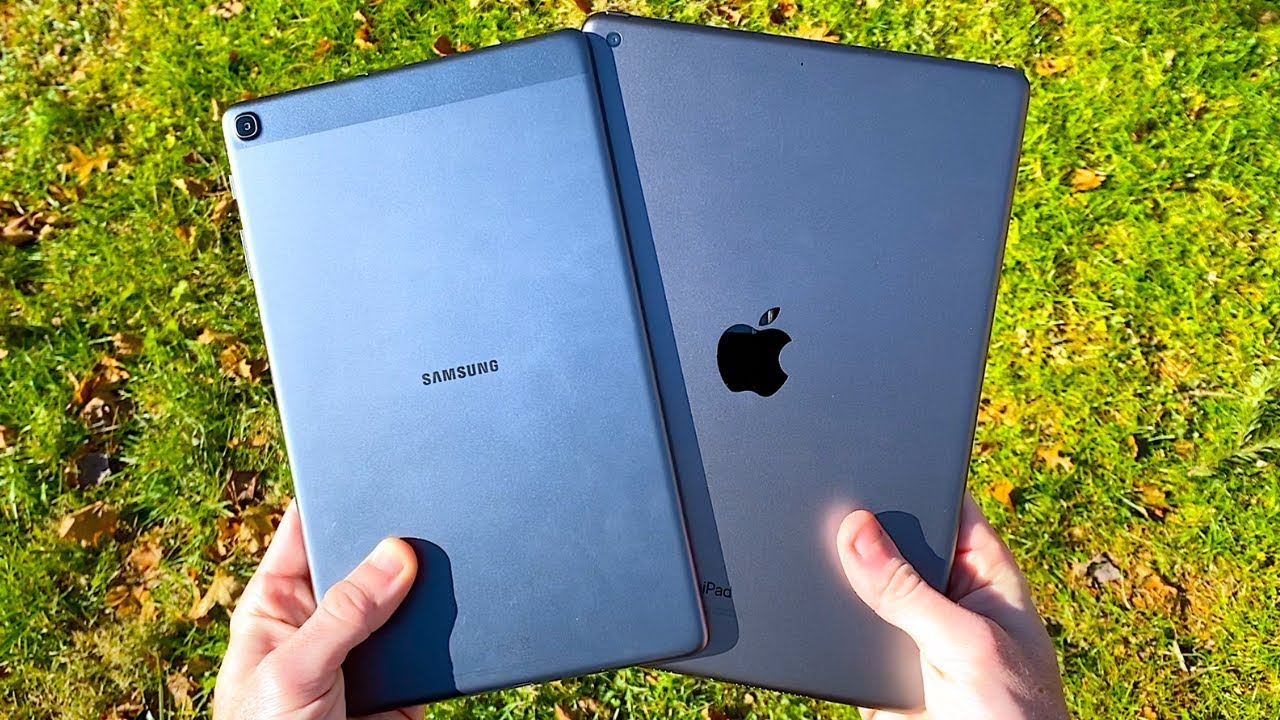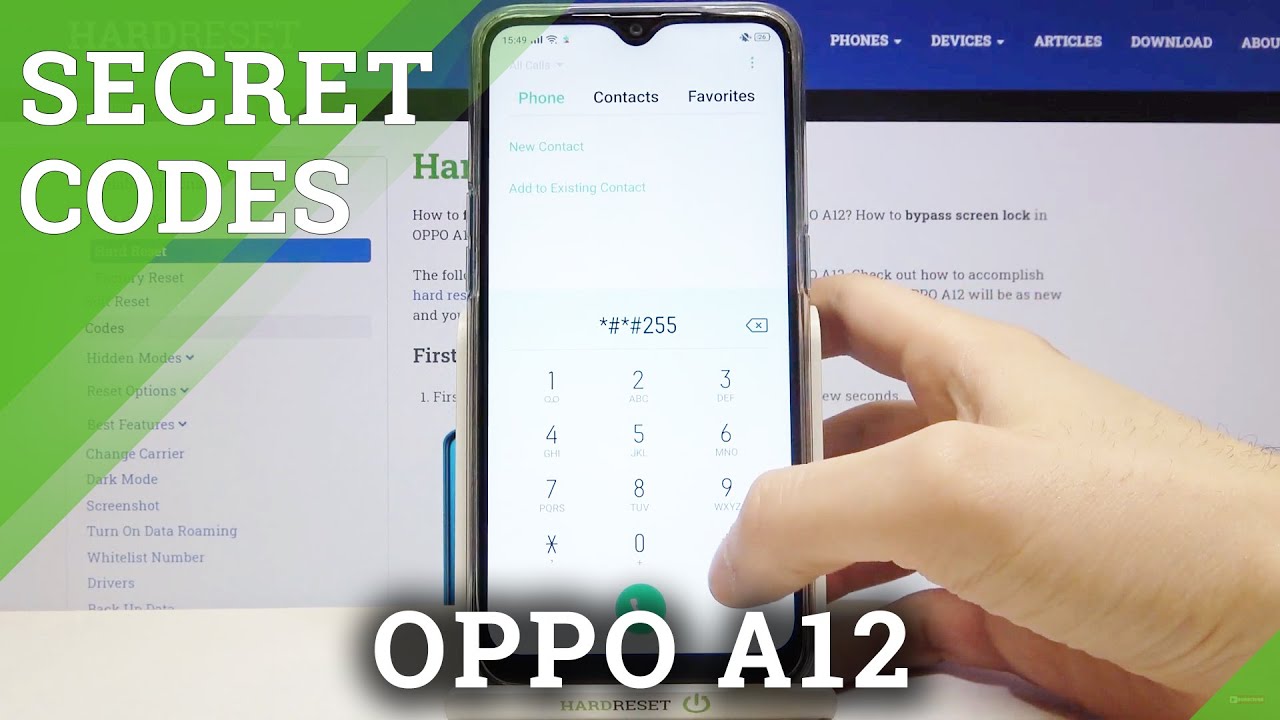Samsung Galaxy Tab A 10.1” vs Apple iPad 10.2” 7th Gen 2019: The BEST Budget Tablet? By Shane Symonds
So Samsung's Galaxy, Tab, a and Apple's latest iPad are two of the best tablets. You can buy right now from a value standpoint and obviously have a chance to be your next tablet. If you're watching this right now in this video, we're going to see how these budget devices stack up against each other and find out, which is right for you. Let's get started with price at the time of this video, the Galaxy Tab A shown here with 64 gigabytes of storage and three gigabytes of RAM is currently $230 on Amazon, but sales can drop it as low as $180, which is what I personally paid for the device and the iPad is currently $300 on Amazon. But again you will find this tablet on sale. A lot at a price point of $250 so definitely keep an eye on the pricing of these tablets by heading to the affiliate links in the description when looking at the tablets themselves, you'll find two very similar looking devices with volume controls, power, button, headphone jack charging port and a dual speaker setup on the bottom.
The tab also houses a micro SD card slot, which can add 512 gigabytes of storage. Should you need it and, of course, is the title? The video suggests we have a 10.1-inch screen on the Galaxy Tab A and a 10.2 inch display on the iPad. I am personally very happy with both of these screens YouTube Netflix gaming and other media consumption on these tablets are great gaming performs well on both but Call of Duty on the tab. I did give me the ever so slight, a stutter sometimes, and should these ever make their way outside or on a road trip. They get plenty bright enough to be seen in direct sunlight.
The dual bottom firing speakers are louder on the Tab A over the iPad, but the iPad has a bit better overall sound quality in my testing and even though these may mostly be used for media consumption, web browsing and some gaming. There is lots of potential here for some productivity, with the help of some accessories. Now, since this is a video with budget in mind, I think Apple's $160 keyboard case may not be the answer for the $250 iPad. So my recommendation is to get a cheap case on Amazon and to pick up this $30 Logitech Bluetooth keyboard. After it's paired up for the first time, it will automatically connect to your device and is fully functional with both the iPad and Galaxy Tab, a with the ability to switch between your different devices with a single press.
This thing doesn't feel any bit of cheap and provides a great typing experience for a fraction of the cost, and while all Apple accessories can cost a pretty penny, I think the Apple Pencil may be a more worthwhile investment. If you're planning to do a lot of writing and especially draw your sketching as the overall experience is great on the iPad here and might be the reason you're looking to get an iPad in the first place. Now there isn't an S, Pen or any other official pen support on the Tab A, but you can pick up a twenty dollar or so stylus like this one on Amazon, which actually works on any device, just turn it on with one press and begin writing or drawing on anything with the screen. But the lack of palm rejection makes the use case for the pen a lot less practical and harder to recommend battery life is good at six to eight hours on both the tab and iPad. But it really depends on what you're doing, there's no way you'll get eight hours of playtime on Call of Duty, mobile or other games, but getting eight hours of watching, YouTube or Netflix is very much possible.
These also have cameras on the rear and I will show you a quick clip from each. These are both rocking 1080p at 30 frames per second, which is the same resolution of all of my previous videos. Up to this point and I think these cameras will be used mostly for taking a quick photo around the house of a document or for listing something on eBay or Facebook marketplace. Now the front-facing cameras will probably be used more often for calls with friends and family or coworkers. This is the front-facing camera for the Galaxy Tab A, so again for video calls and conferences, and such this is the kind of quality you can expect, and this is the front facing camera for the iPad.
So for FaceTime and calls and such this is what you'll be seeing and hearing now. There are obviously many more great features that both of these tablets offer, but the majority of those features and capabilities have already been covered in my recent videos on the premium versions of these tablets. But that brings me to the final point of this video, which is that these cheaper devices will handle everything you want out of a tablet despite being half or even a third of the price of their flagship counterparts when using the premium and budget devices side by side. Of course, yes, you will notice differences between the two, but after exclusively using the seventh gen iPad and Galaxy Tab A for the last week, or so my needs for everything that I use a tablet for have certainly been bent when you head to your next video. After watching this one, you were probably some YouTubers using Geek bench or other benchmark scores to show how much faster, how much better the tab, s6 and iPad Pro are over the tab.
A and seventh gen iPad, but in real life day to day usage using these budget devices can provide a similar experience for a fraction of the cost so which tablet is right for you. If you're looking for a tablet, primarily for writing or drawing and sketching the iPad 10.2 inch is your choice. It is the pricier device in this match up, but that's slightly higher expense can go a long way on this iPad, which also has some computer like functionality thanks to iPadOS. But if you're out for the absolute best budget tablet on the market, then look no further than the Samsung Galaxy Tab a 10.1 inch as the price to features ratio here is unmatched by any other tablet. It's unfortunate that Samsung decks.
Samsung's desktop, like experience, is not featured on this tablet, but all things considered screen performance price. You will be very happy with this purchase for you or a loved one, but what's your choice between the 10.2-inch, iPad and 10.1-inch Galaxy Tab, a let me know in the comments below and if you enjoyed this video then be sure to give it a thumbs up, and please consider subscribing to the Shane Simon's YouTube channel today and hit that Bell icon for notifications. Hope see you out the next video thanks so much for watching take care.
Source : Shane Symonds