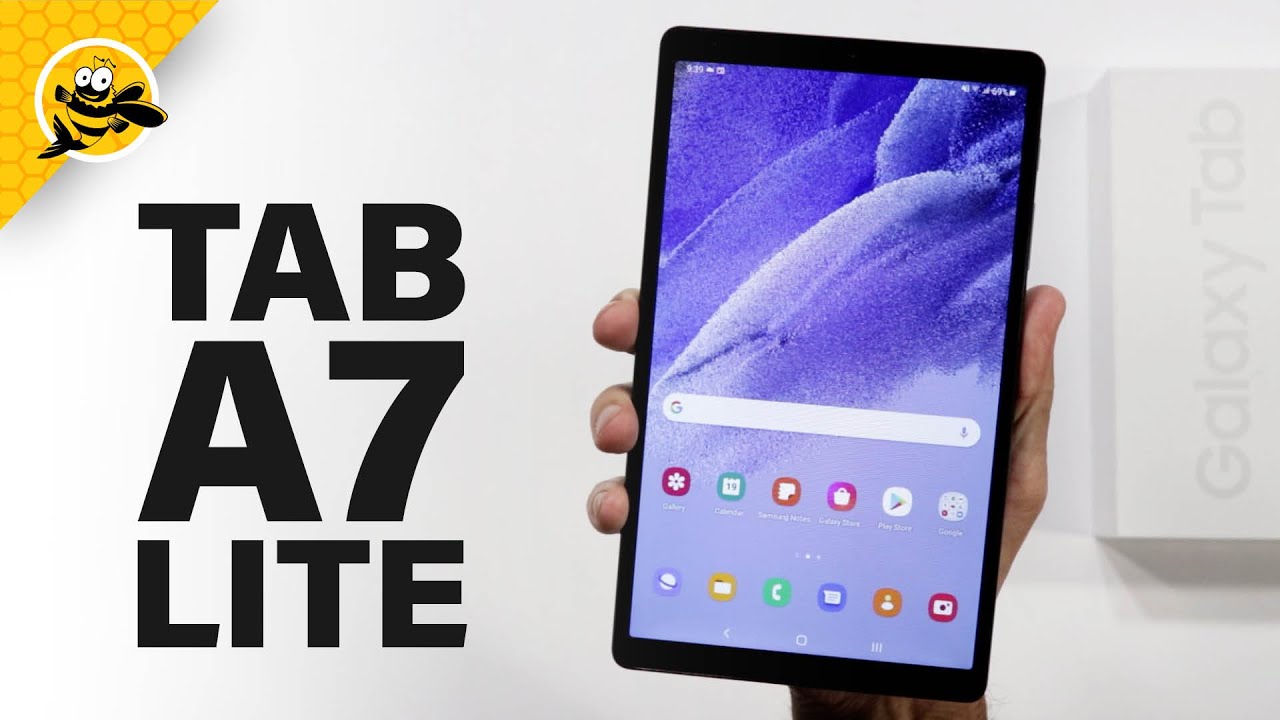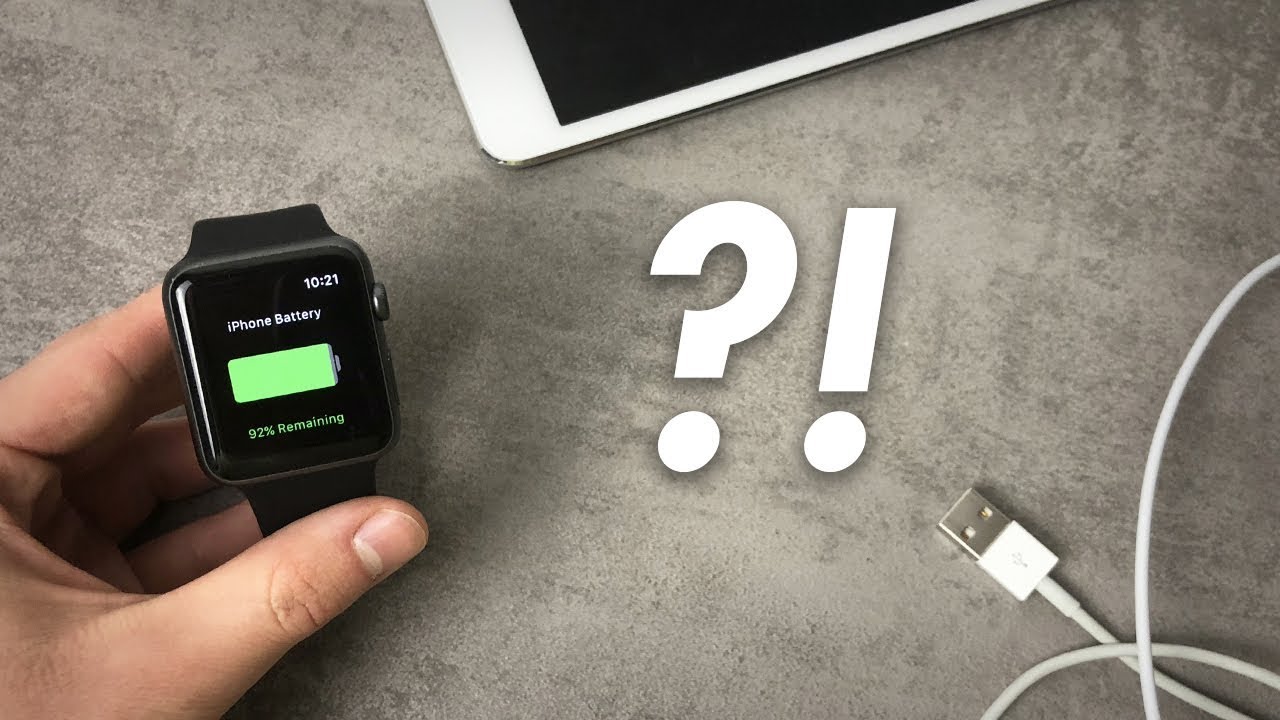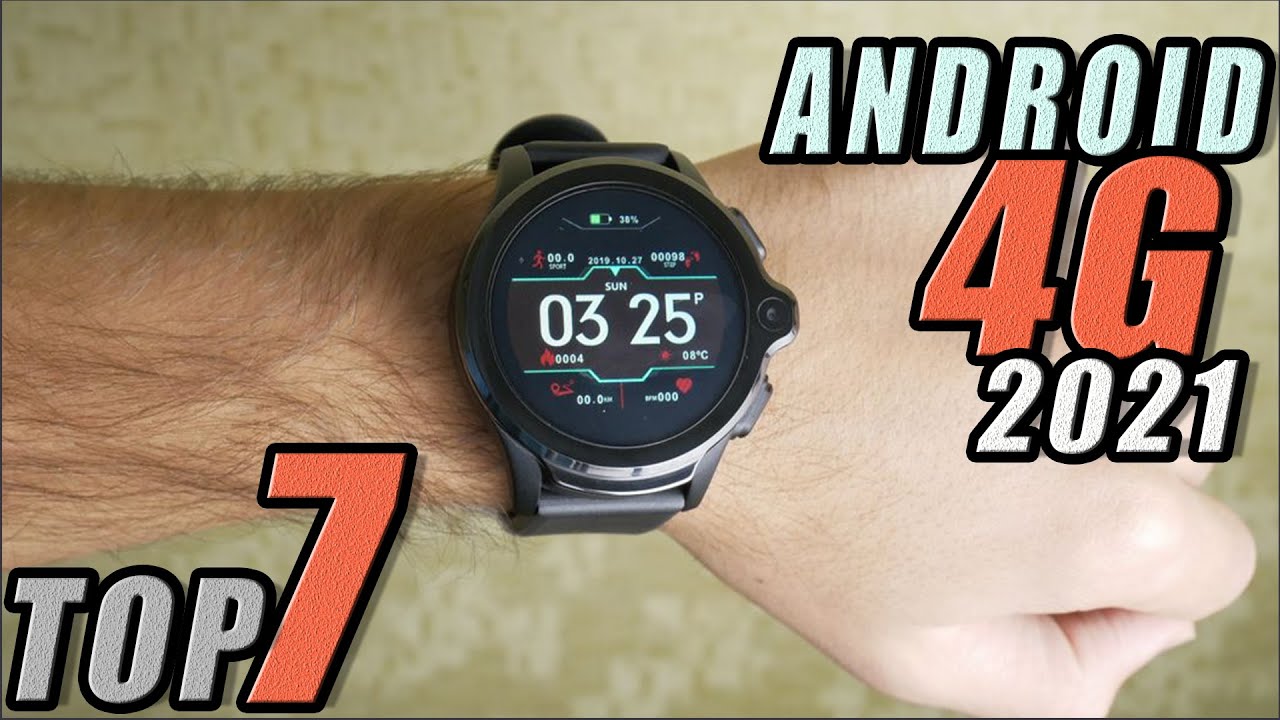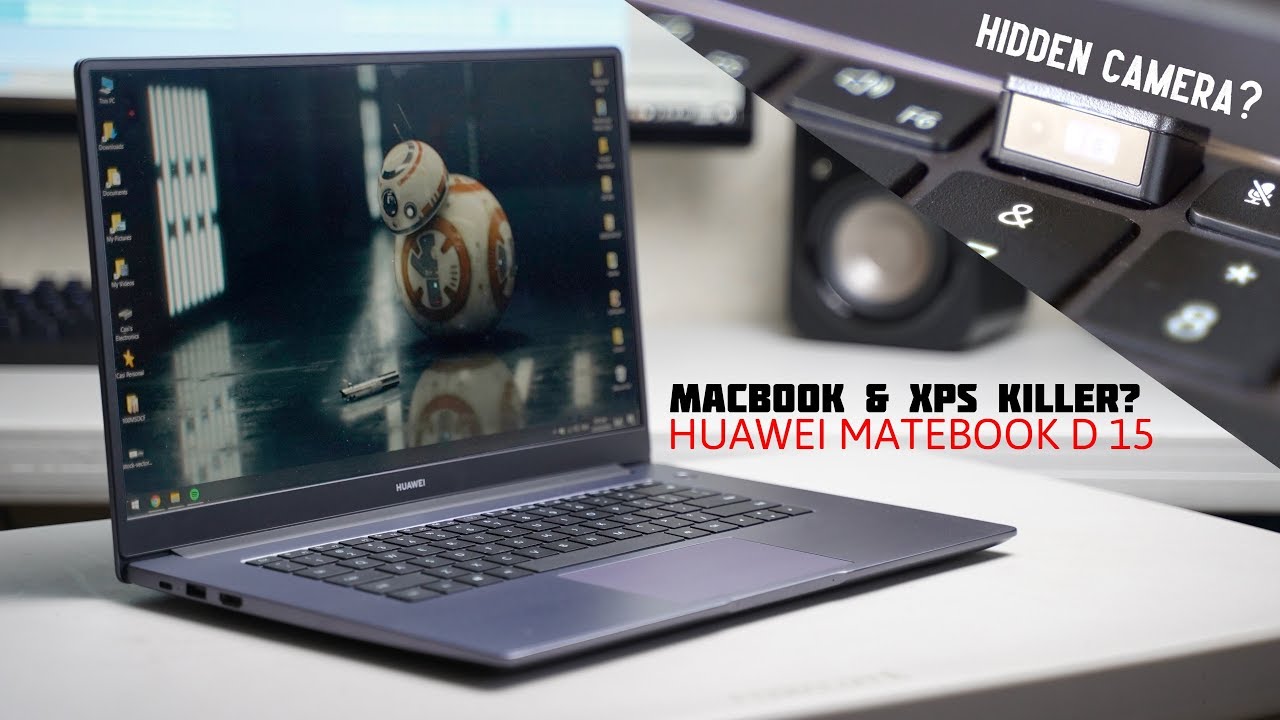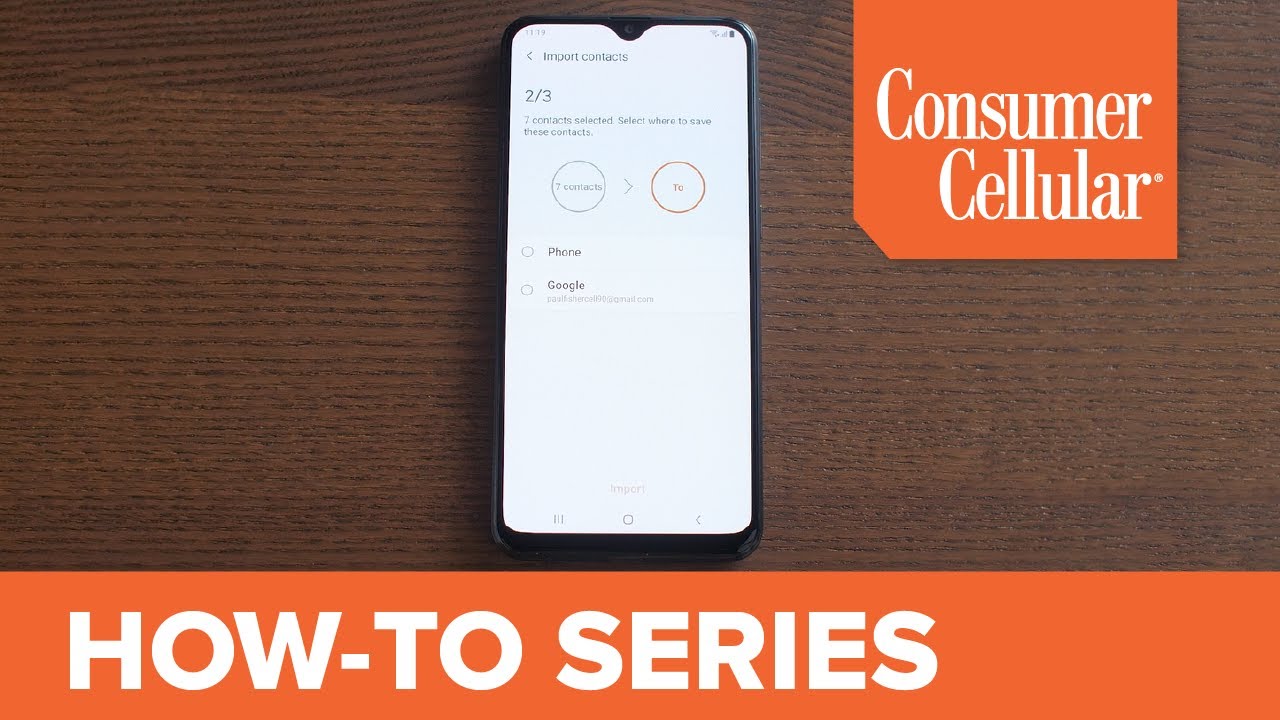Samsung Galaxy Tab A7 Lite - Unboxing and First Impressions! By FishBee Productions
So finally, we've got the Galaxy Tab: a7 lite that was just released by Samsung. This one's got three gigabytes of ram 32 gigabytes of storage. This one has an 8.7-inch screen: 5 100 William hour battery android 11 4g LTE. This is the international unlocked version which should work with any GSM carrier. Now this is the gray version, but it also comes in silver and is currently just under 230 bucks on Amazon, but I'll leave a link in the description of the video with current pricing and more information. Okay.
So this definitely feels a little smaller than I was expecting quick start guide and warranty card sim card and micro, SD card removal tool, USB-C charging, brick and, of course, your USB-C charging cable. So it's a pretty typical, looking Samsung tablet here on the back with the camera up in the corner, power and volume buttons there on the right hand, side and then your sim card tray or micro SD card tray there. On the left hand, nice thing is you've, got a speaker on both sides and then on. The bottom is your USB charging, port and headphone jack, which are extremely close to the edge for some reason. Front-Facing camera is up there at the top in the center right by the earpiece.
With it being this shape, it definitely feels a little smaller than say the tab, an 8.4 that came out last year now, when you set this up you're, going to get face, recognition, pattern, pin and password. Now, if you sign in with your Samsung account you're going to get Samsung cloud. Bixby Spotify find my mobile galaxy store, Samsung internet and Samsung plus I'm going to skip that for now, because I use mostly google apps. This is currently on April 1st 2021 security patch, and it's also on android 11, one UI 3.1 right out of the box. Here's the downside to getting the 32 gigabyte version, I'm already using 40, and I haven't even downloaded anything.
Here's a quick size, comparison against the tab, an 8.4 inch they're, pretty much the same width as you can see. The tab. A7 light is a little taller, and it's a little thicker as well. Swipe left of the home screen, you're going to get google discover. I've still got some stuff updating, so it's not quite moving at full speed.
Yet swipe up on the home screen. You're going to get all of your pre-installed apps, so you're going to get your typical ones from Samsung, google and Microsoft, and they keep it pretty minimal on this one. They also include messages the phone app Netflix and Spotify. It also has adaptive brightness. You can do dark and light mode.
You can adjust several things like font, size style, you can turn edge panels on and off up in, the notification shade, you've got shortcuts for devices and media and then most of your typical stuff, like Wi-Fi, sound Bluetooth, airplane mode, mobile data, mobile hotspot, power, saving mode location, quick share, you've also got Dolby Atmos Cullen text on other devices do not disturb scan qr code, comfort shield and nearby share. Unfortunately, the screen resolution on here is only 1340 by 800, so not quite 1080p. It also has a hello p22t processor camera on the back. You've got an 8 megapixel and then 2 megapixels for the front facing camera. Unfortunately, you're only going going to get SD playback on this one with Netflix, but then you do get 1080p when watching YouTube, and you're also going to get split screen with this.
Once you go to recent apps hold down on that, and then you can say open in split screen view. Here's a quick, sound test just to get an idea of what the speakers are like okay, so the speakers on here are actually pretty decent they're, definitely a little louder if you have them close to you versus maybe further away, but overall not bad for a tablet this size. Now, as far as the camera app on here, you've got portrait photo video, then under more you've got pro panorama, food and hyper labs. Then you also have things like a timer, a couple different aspect ratios and then different filters as well. You only get 30 frames per second for video and that's for full HD and HD, and then only HD 30 frames per second on the front-facing camera shutter speed on here seems decent for a tablet.
I guess not really the best camera you're going to find on a tablet, but I think you could probably get away with using this. In a pinch, let me give you a few more samples here just so you get an idea of what it looks like for photos and video. Now, as you can see from these photos, there are some that are not too bad. As far as lighting goes, it does struggle a little in lower light situations, and the resolution is not going to be as high as say on your cell phone, but if you had to use the cameras on here yeah, I guess you could get by, but trust me it's not going to be nearly as good as is on most cell phones out there same thing when it comes to video you're, definitely going to want to use your cell phone over something like this. If you need to do a Zoom call or some kind of video conferencing hey now somewhat surprising, this Galaxy Tab, a7 lite, is actually less powerful than the previous gen Galaxy Tab.
An 8.4 inch it's somewhat close to the multi-core score, but single core score yeah, not so close. I tested this on PUBG mobile asphalt, 9 and Call of Duty mobile, and I think it performed okay for those games and yeah. This definitely is not gonna, be the most powerful tablet when it comes to gaming, there's definitely a little of lag here and there it's not so bad that I would say, don't buy this, or you're not gonna, be able to game. With this just keep in mind. It's going to take a little longer for games to load a little longer for graphics to load during the game, but overall, I think you're still going to enjoy this.
If you plan on doing something like gaming again, this is not really a gaming tablet. I feel like overall performance on this tablet definitely makes it feel like an entry-level tablet. So if you've made it this far into the video, you may want to say thanks by subscribing and don't forget, to give a thumbs up. If this video was helpful, this is Brian from fish bee productions. Thanks for watching, and I'll see you on the next one, you.
Source : FishBee Productions