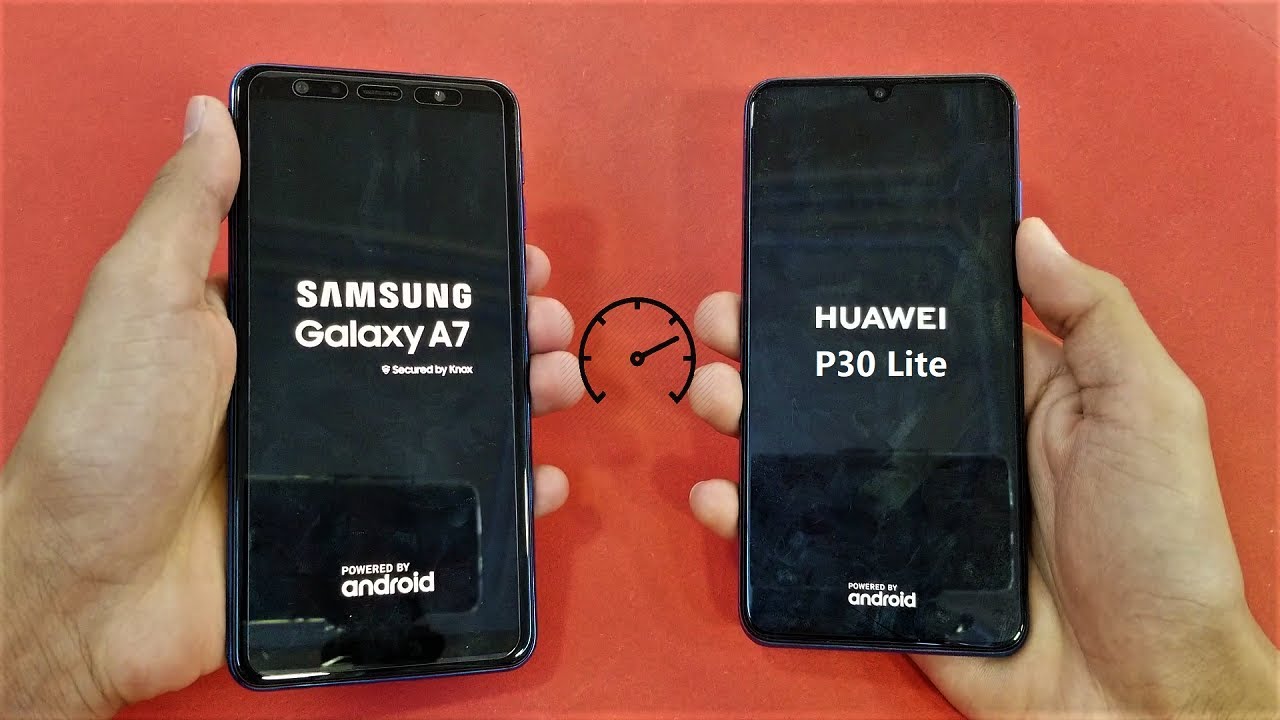Samsung Galaxy A10e: Transferring Contacts from a SIM Card (13 of 16) | Consumer Cellular By Consumer Cellular
Welcome to Consumer Cellular is how to video series. This video will show you how to transfer contacts to your new Samsung Galaxy, a 10 e smartphone, using a SIM card from a previous device. Let's take a look when you get a new phone, it's very easy to transfer all of your contacts from an old phone. If you've maintained your contacts with your Google account, then the contacts will be transferred during the setup process when signing in to your Google account watch our video on getting started to learn more about this. But if your contacts aren't tied to your Google account, you can still transfer them from your previous phone using the sim card. The first step is to take the SIM card from your old phone and insert it into your Galaxy 8ne smartphone.
Please watch our video on how to remove and insert a SIM card for more instructions. On this step, once you've placed your old sim card into your new phone open, the contacts app from the app menu tap, the icon here to open the menu for the contacts app tap, manage contacts then tap import/export contacts. Then import now choose sim card as the source of the new contacts. You will then see all the contacts stored on the SIM card. You can select contacts to import individually or, if you want to select all of them tap the button in the top left when you're ready to import your selections tap Done.
Now you will choose where to save the imported contacts. Today we will tap phone to save them on our device, then tap import. Now, if you go back to the contacts app you'll see that the contacts have been saved to your phone, that's all there is to it just remember: to switch your SIM card back to the card that came with your phone. That looks pretty simple, no more worrying about losing anyone's number thanks for watching be sure to watch the next video in our series to get most out of your Samsung Galaxy, a 10 e smartphone. You can find the entire collection of videos in this series by clicking the icon in the top right corner or under the playlists tab on our channel for additional information visit, the support page on our website or just call us at 888, 508 6.
Source : Consumer Cellular
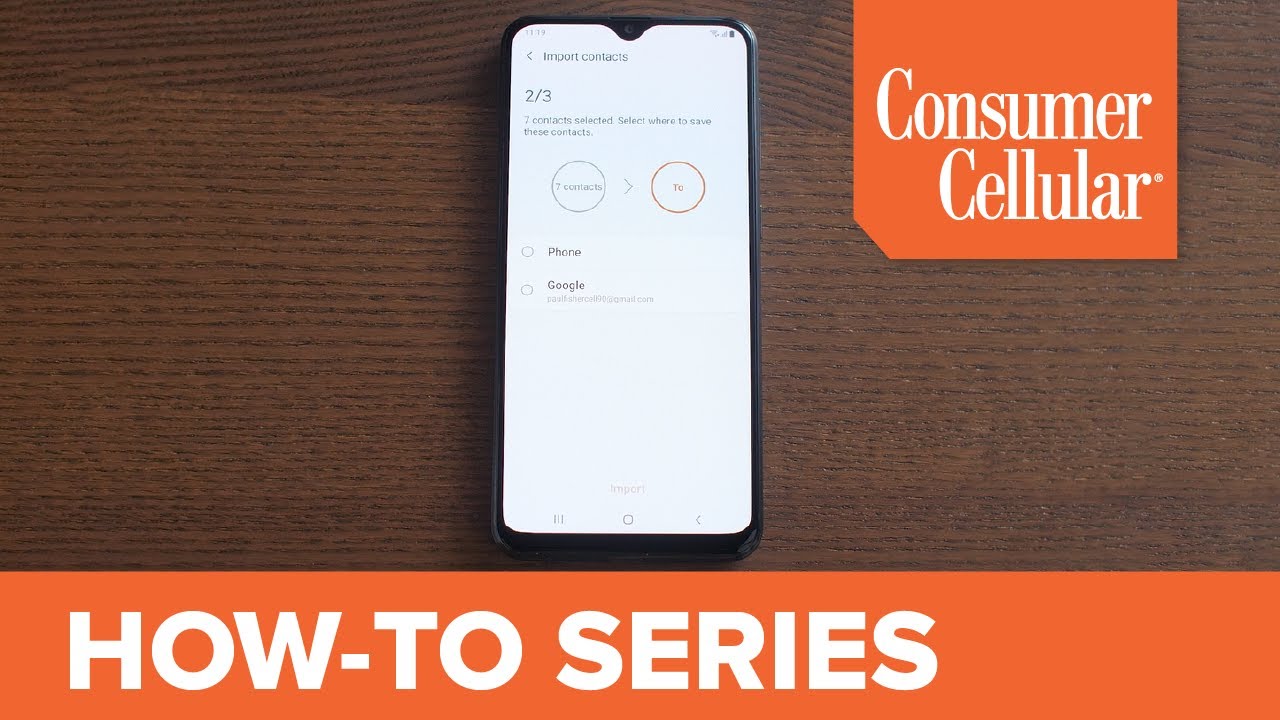












![[Chanel News] Galaxy a5 and a7 (2018) renders reveal bezel-less design and dual front-facing cameras](https://img.youtube.com/vi/lQpb-Q-G9po/maxresdefault.jpg )