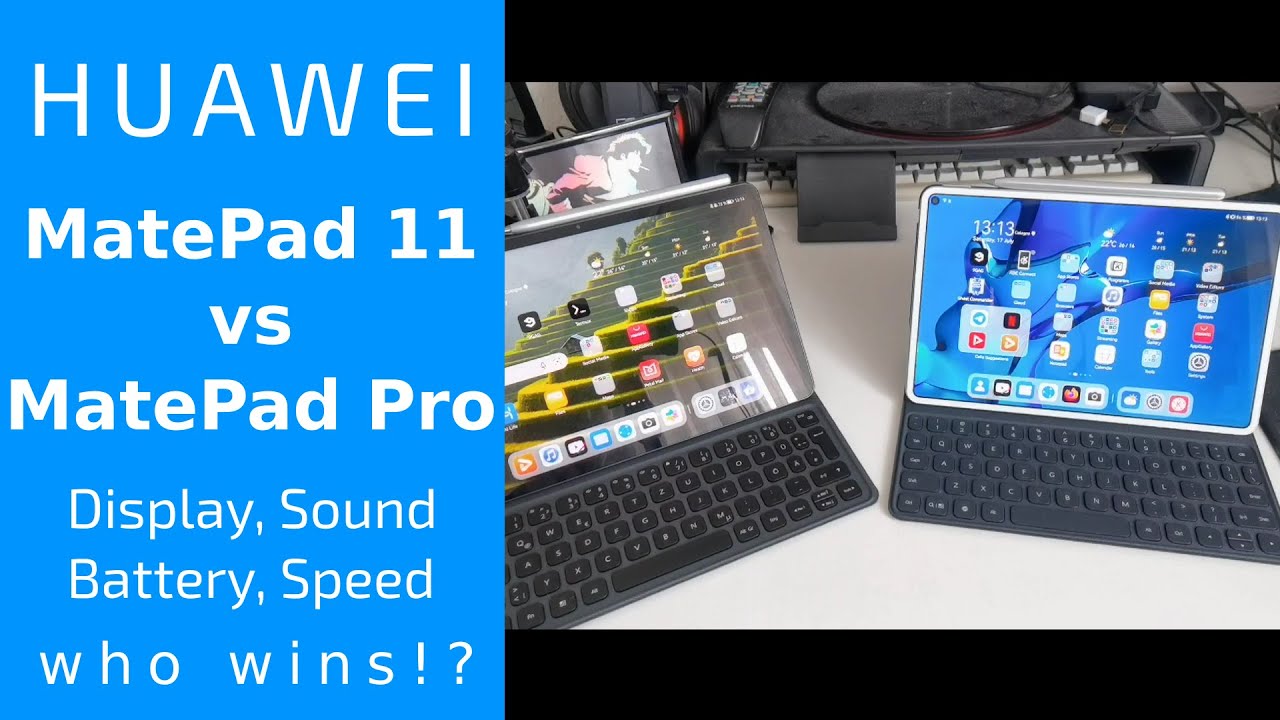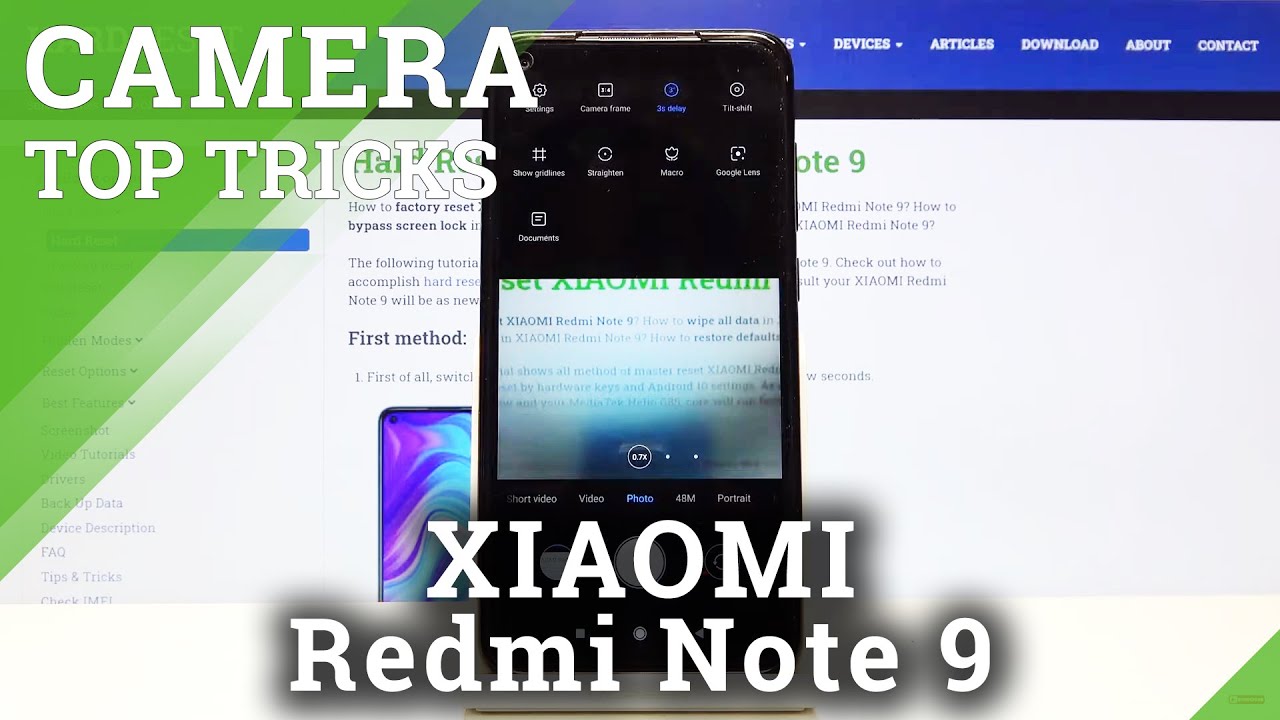Samsung Galaxy A51 Huge Update! (September Security Patch!) By TechRight
What's up teaching, Stefan here from tech right today, we're going to be talking about the huge update that we received on the Samsung Galaxy a51, and I'm pretty much going to tell you everything. That's changed once you've updated your device stay tuned, all right everyone. So if you have the galaxy a51 um there was a security patch that you guys were sent on September.1St um, if you guys did not update that yet all you have to do is go to settings and go to system update and go ahead and update that it's about 500 megabytes, I believe in between 450 and 500 megabytes. So it's not too huge. But if you guys need to clear some storage, definitely do that as well as charging your galaxy a51 up to at least I think 40 or 50 percent before you proceed with the update. But there are a few changes that have occurred on the galaxy a51, and we're going to talk about those right now the first thing that I've noticed uh or first feature that I've noticed on the galaxy a51 is the ultra data saving mode.
So if you guys want to save more data- and you guys don't want to waste any data when it's not being utilized, you guys can go ahead and use that. But a lot of the features that we've received on here where bugged, updates and different fixes like that, but we did receive a lot of new camera features, and I'm super excited about this. We're going to talk about it right now, so let's go into the camera application right here now, first and foremost, as you guys see, we have the new single take feature on here, which is great to see uh. This new feature is basically an AI based feature that captures 20 different images and videos all at once, uh. It adds different filters and effects to the photos and videos, and this feature works for the front and rear facing camera.
So super excited about that. But let's go ahead and check this out, so it takes a few seconds to do. Um, as you guys can see, you can stop it whenever you want as well and as you guys see right here, it gives you a bunch of different pictures. It gives you the best video, as you guys see it crowns. This is the best picture which is pretty cool.
We have different photos with filters. We have a little jiff version of it as well. It gives you the best quality one, so I thought that was really cool. I think this is a really cool feature that a lot of people are going to utilize on this device and if you haven't checked that out already, I definitely take a look at that now. Samsung also added this missing quick video feature uh, which lets you record by long pressing.
The shutter button we're going to go ahead and show you right now, so there's no need to swipe anymore. You can just pull your phone out and start recording like it's Snapchat. So all you have to do is hold the shutter button right here, as you guys see, hold that, and we are now video recording. So we didn't have that before on the previous update super glad that we got that and this one um that was really nice of them. The other thing is, you can also take burst photos by long, pressing and swiping down.
So let's go ahead and do this right now, three two one go, and that is how you take a burst photo. So, as you guys see, we have a bunch of different options right here, but I thought that was really cool that we got that feature as well. We also got another new feature right here, as you guys can see. We have that little new dot right here, and it's called my filters so create filters from your photos. Turn any shot into a custom filter, select a sample below to try out.
So let's go ahead and select this right here this just as a sample, and it's going to pretty much take the colors uh from this photo and you guys can actually create more filters from the colors that you have gotten with previous photos. So I thought that was really, really cool uh. You can actually save these filters as well, but you guys can customize it to your liking. I thought that was really cool. Definitely gives you a lot more freedom uh.
As far as the artistic value, so I'll definitely try this out. If you guys are interested in photos, another thing that we got that's brand new on the galaxy a51 with this update is hyperlapse at nighttime, as you guys see on the top right there we have the little knight hyperlapse now do you remember, put this on a gimbals or some sort of tripod to keep it steady, but I thought it was really cool that they gave us this little mode. I'm definitely going to use this now. Um, I think using it in the dark for different light projects is really cool. So I'm definitely going to make a video about this.
We also have new features in the pro mode we can customize so previously on the galaxy a51. We only had about two features. Furthermore, we can change, which were pretty useless. In my opinion, we now have ISO shutter, speed manual and autofocus and also white balance. The ISO goes up to about 3200, which is actually pretty decent, and the minimum shutter speed is one by 6 000 and the maximum shutter speed is 10 seconds, and the last feature that we have in the camera section is the smart selfie angle, so it automatically switched to wide angle selfie when there are more than two people inside the frame.
So I thought that was a very useful feature. If you guys don't have that on and you guys updated, your device definitely go ahead and turn that on yeah guys, that is what's changed on the galaxy a51 as far as the September first security patch goes, if you guys did enjoy this video, or it did help you out at all, definitely leave a like down below as well subscribing if you're, not part of the checking already also hit the notification bell. If you guys want to be notified every time, I do upload a new video. This video from tech rate peace out tech, ING.
Source : TechRight