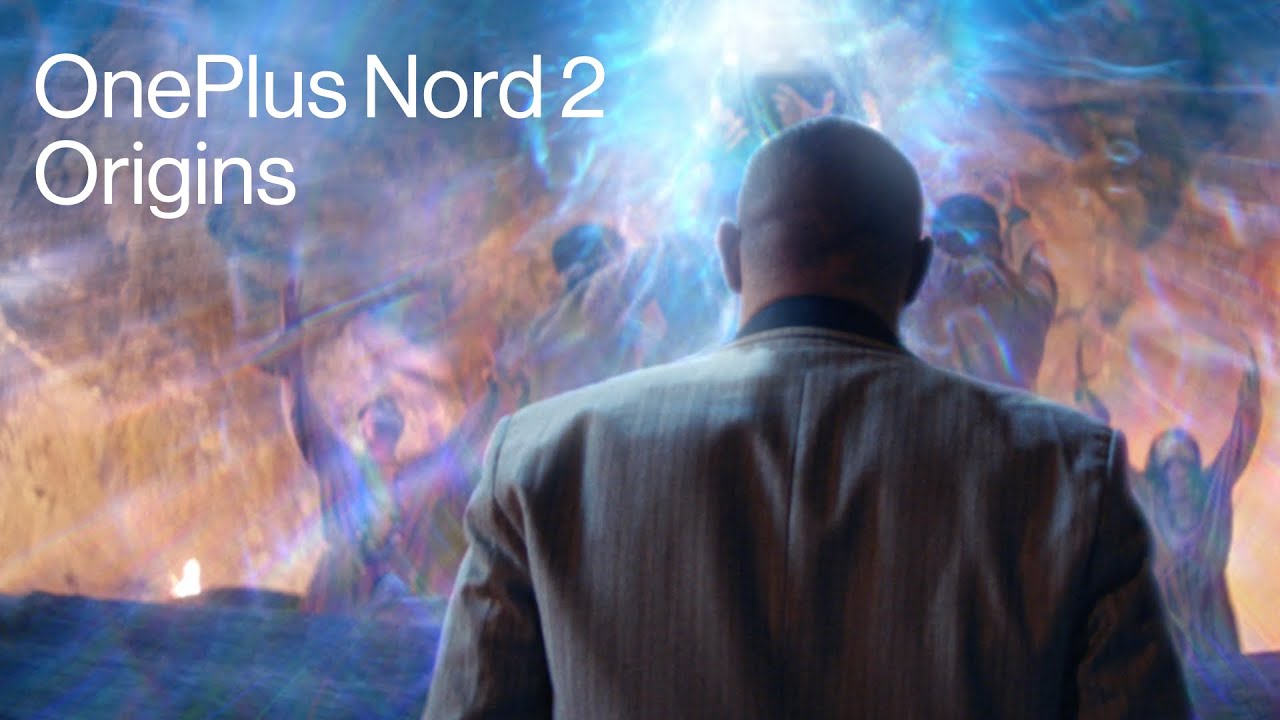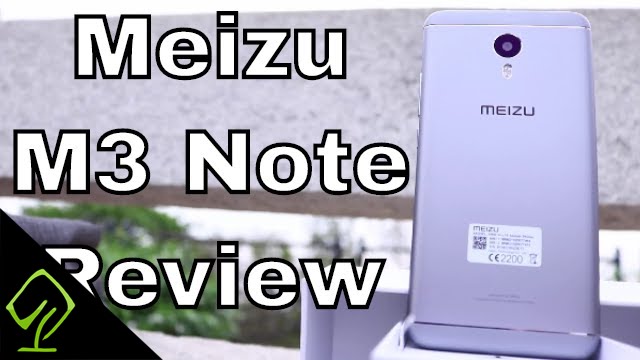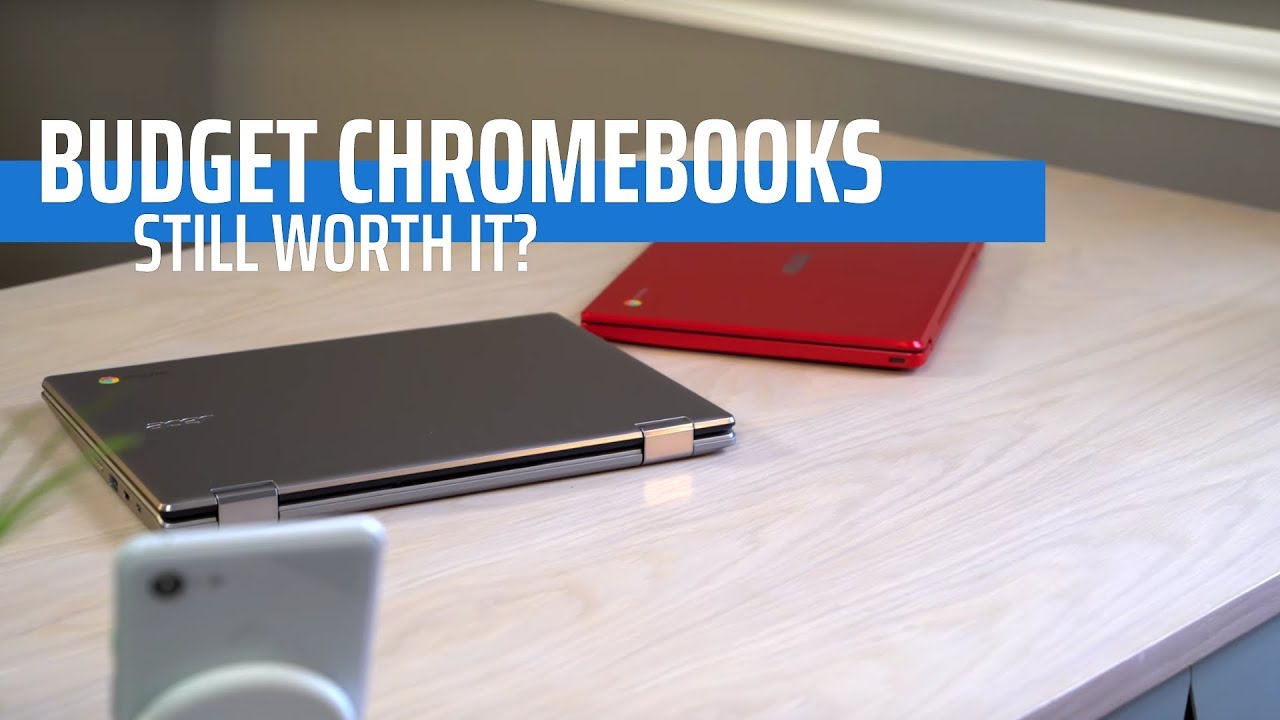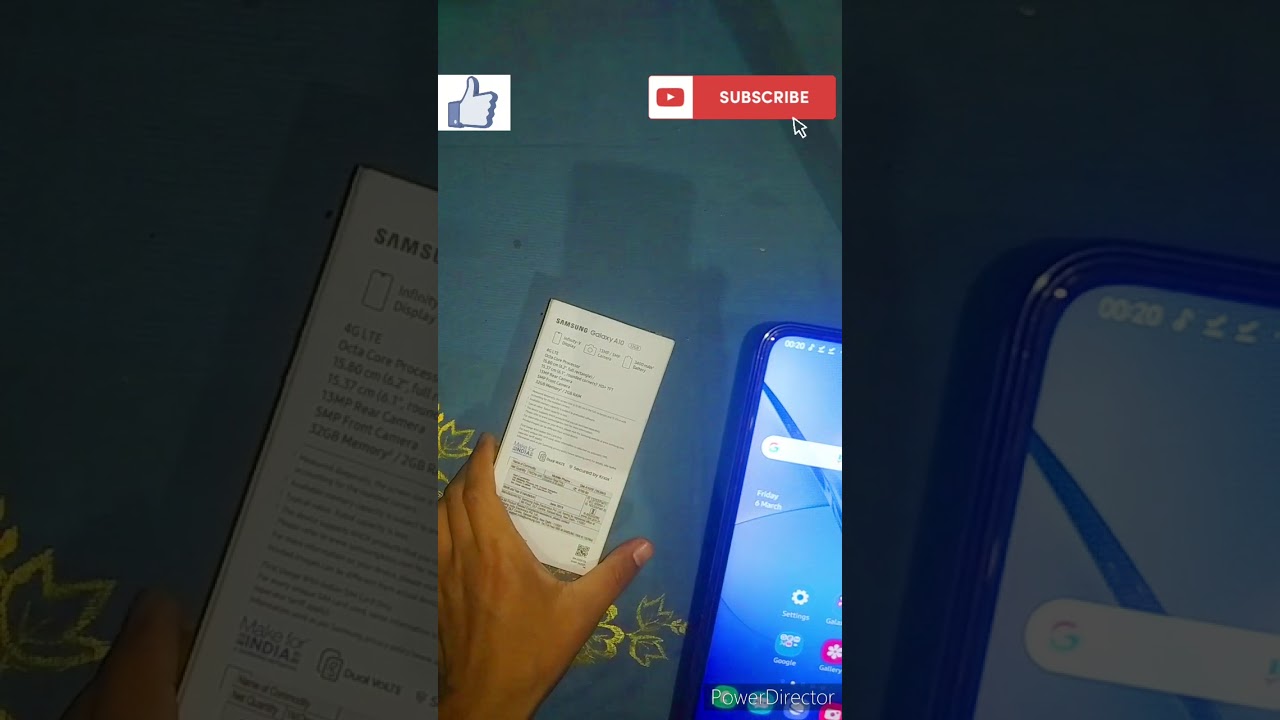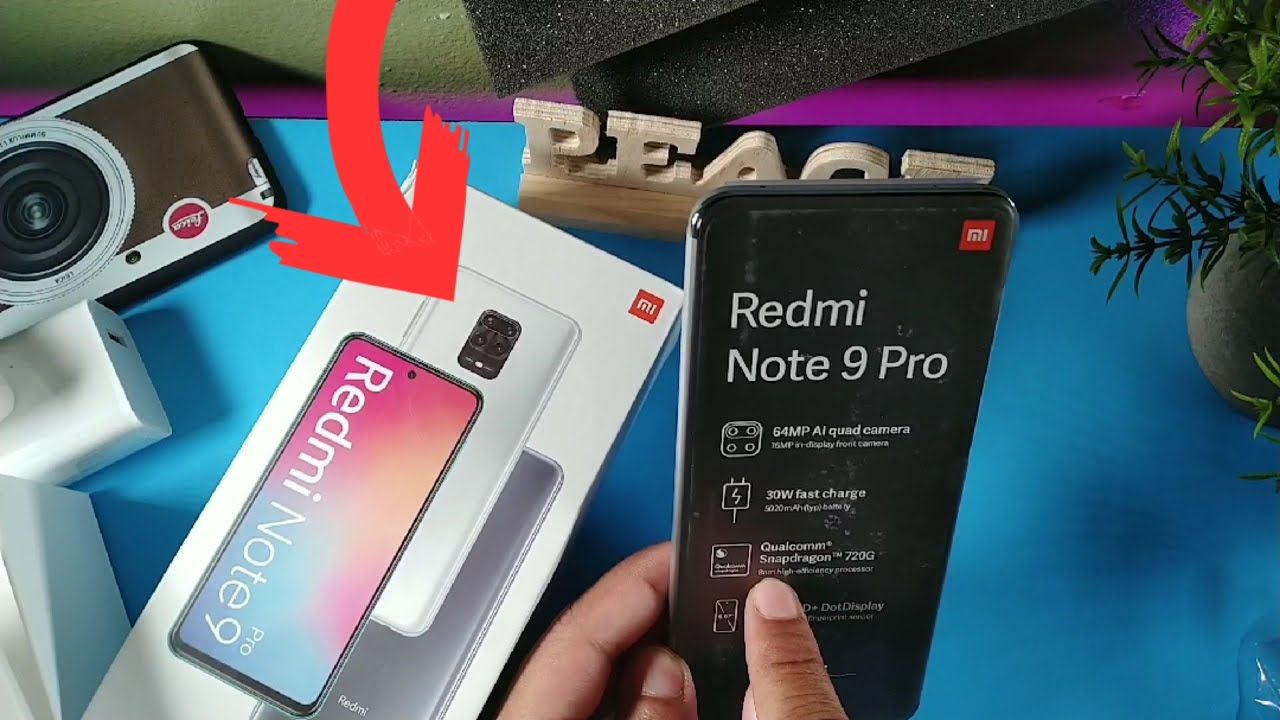iPad Air 2020 Review - The iPad Kinda Pro By Canoopsy
Hi everyone canopy here this is the new 2020 iPad Air 4, also known as the iPad kinda pro, and this is my full review. This video is sponsored by skill share the best place to learn all the creative skills. You've always wanted to learn the first 1000 people who join with my link in the description, get a free trial of skill share premium, explore your creativity today, okay, so in many ways this tablet is basically just an iPad Pro, but at a more affordable price and missing a few key features with a few additions as well. First, let's talk about the design, so the iPad Air comes in a variety of these new colors that are kind of muted kind of pastel tones. I'm a big fan of the green one personally, but they all look pretty nice. The design is basically the same as a 2018 iPad Pro from front to back it's thin.
It's lightweight, feels great to hold and works with the apple, pencil, 2 and magic keyboard, as well as really any other iPad Pro accessory, but with the brand-new fingerprint scanner power button. Try to avoid bumper cases that cover up that scanner, because you won't be able to use it now. Speaking of the fingerprint scanner, there is no face ID, but that's not necessarily a bad thing. The fingerprint scanner in the power button is really a perfect position to have a fingerprint scanner. Many android phones have done it, and they've been right, pretty much all along in some ways.
It's actually better than face ID. You just put your finger on it. You rest it there for like half a second it unlocks. It almost always works. You don't have to look at the tablet.
No swipe up. It just makes a lot of sense, and I personally love it. There are dual speakers on this device versus quad on the iPad Pro, but they do still sound quite solid, there's USB-C for plugging in accessories drives and just charging up the iPad, and I'm very happy it's not lightninged on this device at the back, unlike the iPad Pro there's, no ultrawide camera or LIDAR sensor, just the single rear camera, it's good enough for taking photos or videos if you really have to as well as scans of documents with no issue the front. Camera is good enough for video chats or if you want to show your face in online lectures. I personally don't, but it looks pretty good.
However, it's still on the side of the tablet, not the top. So just keep that in mind. It's kind of still an awkward placement also up front the bezels. They are definitely a little thicker than the iPad Pro if you see them side by side, but in daily usage, it's really not bad at all. This is no previous generation iPad, air iPad 8.
These are still super thin bezels. The tablet looks futuristic, it looks modern. It looks great and with these slightly thicker bezels, the display goes down from 11 inches to 10.9 inches, which is really not a huge difference. The display is accurate, it's beautiful it gets bright and is excellent for all tasks from watching videos to editing complex projects where color is important. This display is sick versus the iPad Pro.
The pro has a slightly brighter display at 600 nits versus 500 nits on the air, but for my usage, the air still gets plenty bright. I have no problems with it at all, but the bigger comparison point here is the refresh rate. Now the iPad Pro is 120 hertz pro motion. As we know, while the air has 60 hertz, there are definitely a few areas where 120 hertz is a great thing. Swiping around the OS is smoother with a higher refresh rate gaming with games that support 120, hertz feels smoother and writing, and drawing with the Apple Pencil is of course better on the iPad Pro.
However, Apple does magic, with 60hz on its devices and with the smooth animations and the reduced Apple Pencil latency from iPadOS 14. The lack of 120 hertz is not a big deal now, if you're buying your first iPad and pencil you'll be fine with the lack of this high refresh rate writing and drawing will still feel natural and there's little to no delay from putting your pencil on the screen and drawing a line or writing a letter. It feels smooth, but if you're switching from a previous generation iPad Pro with hertz to this device, you will definitely notice at first, but within minutes, you'll likely adapt. I know personally for myself. I've used 120 hertz on my iPad for about two years, and switching to this was really not a huge change now you're, probably dying to know, so I'll skip right to its performance.
How does the iPad Air 2020 compare to the iPad Pro 2020? The air has the a14 and the iPad Pro has the a12z processor and, in the simplest of terms, the grand scheme of things it's kind of the same speed. Now the iPad Pro has two extra gigabytes of ram six gigabytes versus four gigabytes on the air and, if we're talking benchmarks, which I don't like to focus on, the iPad Pro is better with some things. While the air is better with other things, things certainly feel faster on the pro, with 120 hertz, of course, but in actual performance in day-to-day performance and usage. The speed is about the same. Opening apps on the air is fast.
There's really no delays. Multitasking works excellent, but maybe the pro is a little faster and more capable with multi-apps because of the extra ram, not a huge difference, though gaming is fast and smooth, you can play high-end games more basic games. It's going to be a great clean, smooth experience and using creative apps, like affinity photo and designer procreate and Lightroom. They all work perfectly, even with complex multi-layer projects. I've had no issues with my personal projects and chances are you'll, be fine too.
Video editing with an app like suffusion is quite a solid experience and, while editing thanks to the fast processor and iOS optimizations you'll, be able to edit videos that most computers, including my own, will have trouble with except it'll, be very smooth on the iPad and when it comes to rendering the iPad Pro is still the leader. By a little, I put together a 30 minute, 4k video test in suffusion and rendered it on my pro and air. The pro finished first, but the air finished just a short while after so the pro is still kind of the leader for intensive tasks like this, but really not by much. So as a summary performance. I've pushed the iPad Air to its absolute limits, just as I pushed the iPad Pro and have had no issues with speed whatsoever.
So if you're worried that the iPad Air isn't fast enough versus the pro trust me you'll be fine, and if you're worried that the new iPad Pro that you just bought is going to be slow versus the air. It's basically the same. The pro is a bit faster for some things, but, as I've said about five times now, or so, the air and the pro have very similar performance. It's pretty much the same and for battery life. It's a full day of usage, no problem.
I use my tablet for watching videos, typing up notes, drawing in procreate, editing photos, and it always lasts, and I end most days around 30 is hat around 10 10 30 at night. I usually just charge it up in the evening or on lighter usage days, I tend to have around 40 or 50 battery left, giving me about two days before I really have to stop and charge the tablet completely, and this battery life is about the same versus the iPad Pro where I have very similar usage time using the iPad every day. Okay, two hundred dollars, you can do a lot with two hundred dollars, and that is the difference in pricing between the iPad Pro and the new 2020 iPad Air. Besides the screen differences, camera differences and specification differences, those are the only things that separate the pro and the air as two different devices. Moreover that they're pretty much the same except one of them costs less.
The one thing you may want to consider, though, is the storage options on these devices and how they correlate with the pricing. The base model air is 64 gigabytes and tops out at 256 gigabytes versus the pro starting out at 128 gigabytes and going up to one terabyte of storage. Now, depending on how you actually use your tablet, 64 gigabytes may just be enough, but for creative users doing creative tasks. We all know that 64 gigabytes is not enough on this tablet. So if you need more storage, this is where things get a little tricky between the pro and the air.
So here's how I see it, let's break this thing down. If you need a 120 hertz refresh rate or those extra camera features you're sold on the pro. If you know for a fact, you can make do with 64 gigabytes, or you have plenty of cloud storage. The 600 starting price of the air is great and if you know for a fact, you'll need a lot of storage. Like I mean a lot of storage, the pro offers more storage tiers up to one terabyte, as I mentioned.
Okay. That was a lot, but in summary, if you do buy the iPad Air 2020 you're, going to love it. It's a stellar experience a stellar tablet and the iPad is device that many of you know. I personally love using it's great for school, for creative work and, at the end of a day, just relaxing reading a book watching a movie playing a game. It's excellent and the fact that the great iPad Pro experience gets a bit cheaper is nothing but good news and also makes me wonder what the future of the iPad Pro is like, since these devices are just so close, this video is brought to you by skill share an online learning community with classes about all the creative things.
You've always wanted to learn, drawing photography, design, animation, cooking marketing, video editing and so much more. It's all on skill share, and it's all taught by creative pros you're ready to help. You feel your creativity, curiosity and your career. There are plenty of incredible classes, and even some iPad focus classes like these, from Robert generate iii, where he discusses the basics of drawing and illustration, with the iPad and pencil it's great. The first 1000 people who join skill share with my link in the description get a free trial of skill share premium.
So you can explore your creativity today and after your trial, it's less than 10 a month with an annual subscription thanks to skill share for sponsoring this video. So I want to hear your thoughts on the new 2020 iPad Air. Do you think it's worth it or do you prefer? The iPad Pro also subscribe and hit the join button next to subscribe button to become a channel member today there are some great perks and access to some of the wallpapers I've shown in this video, as well as wallpapers from past videos that all of you have been asking about. That's where you can get them and that's it. Thank you for supporting my channel, and thank you for watching you.
Source : Canoopsy