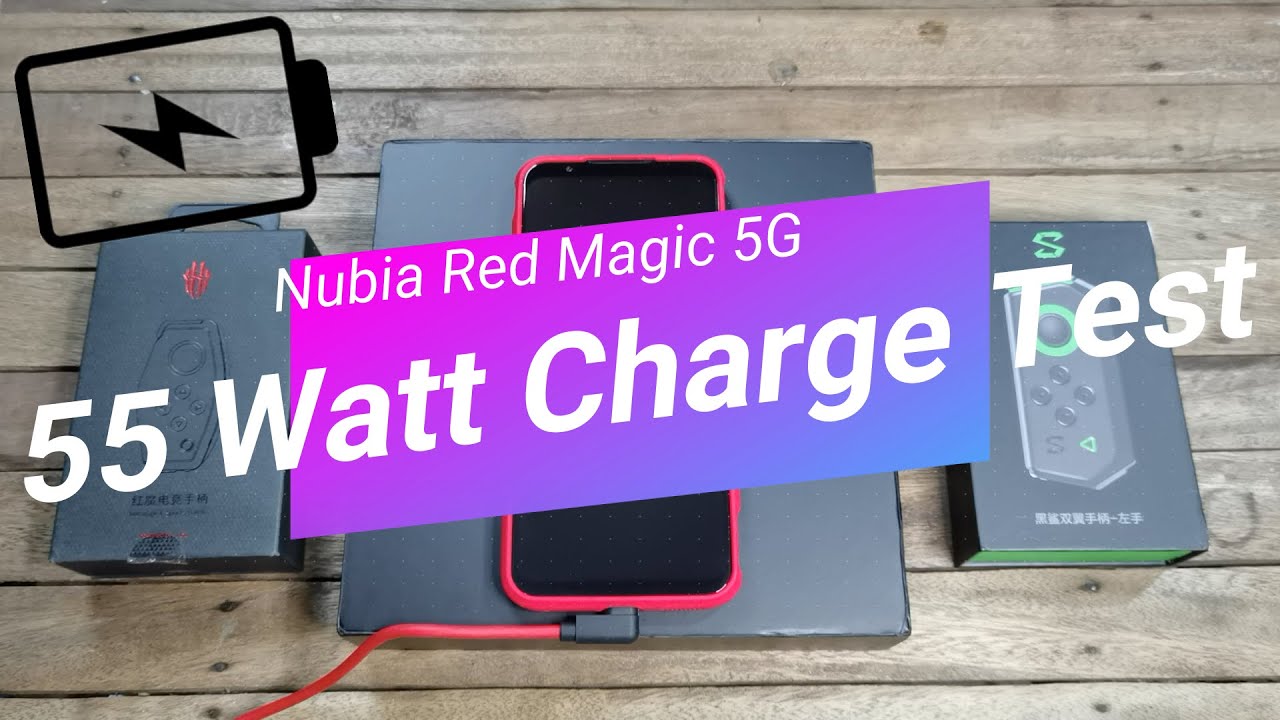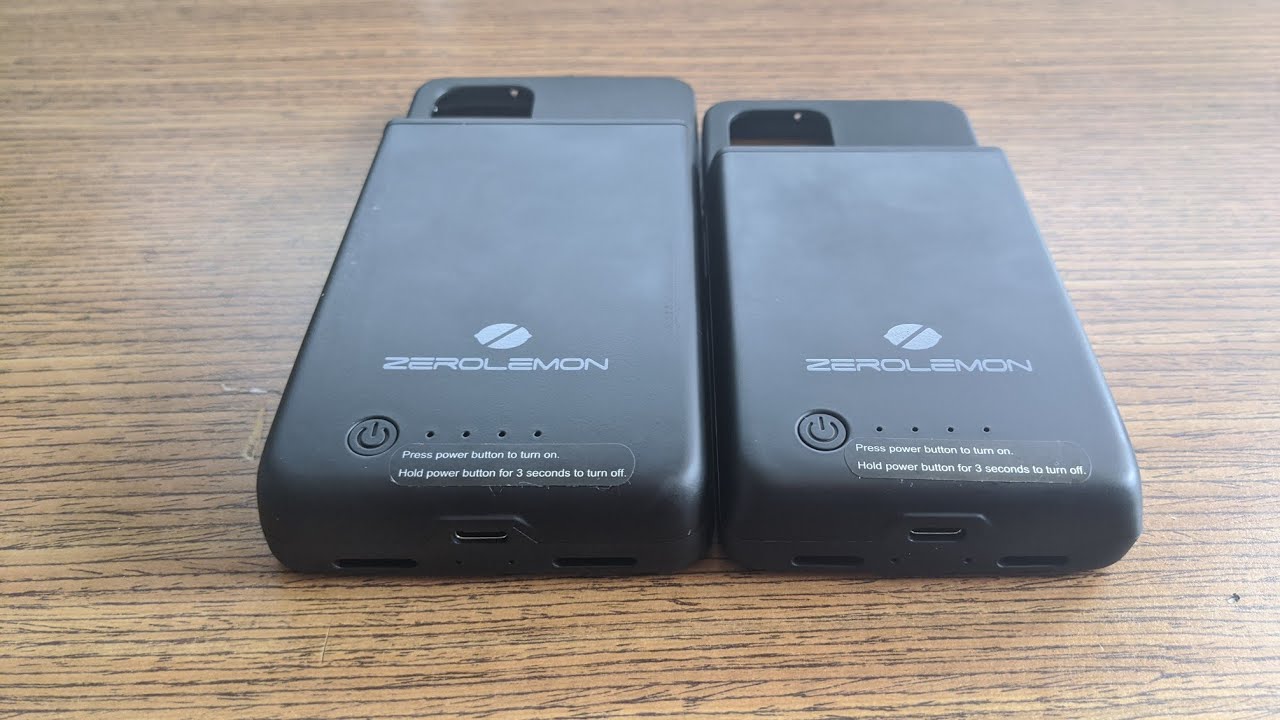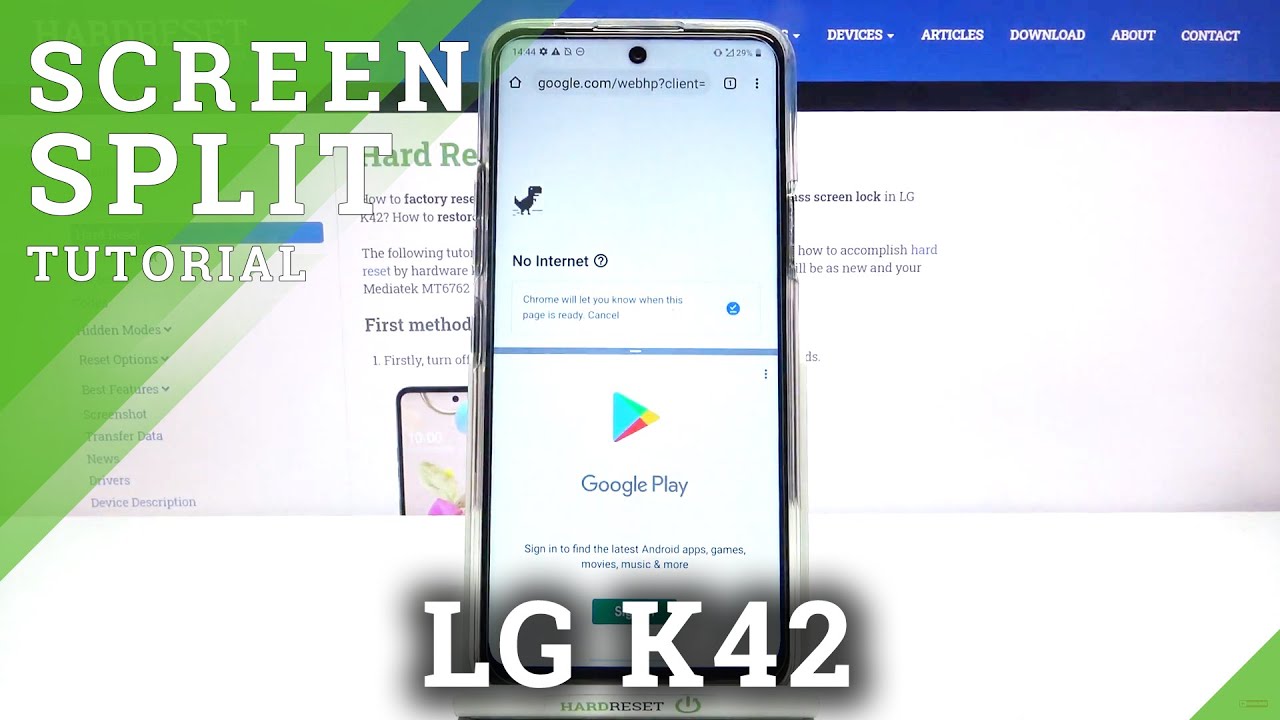Samsung Galaxy S21 Ultra Review - 1 Month Later By 6 Months Later Reviews
All right well it's been a little bit over a month since I started using the Galaxy S21 Ultra and in this review, I'm gonna take you through what it's been like to use this phone for over the past month my first impressions of it the features that really stand out the setup experience of this phone how it compares to other phones. I've used both Android and iOS and we're going to take a little bit of a deep dive into the camera system of this phone because it's fascinating. So a lot of stuff in this review, let's dive in and first up let's talk about the design of this phone. The S21 Ultra feels solid. And by that I mean both in its construction as well as its weight. This phone weighs a ton compared to most phones at 229 grams but Samsung designed this phone in a way that makes the weight easier to manage.
The Galaxy S21 alter is about as wide as my iPhone 12 and Pixel 5, but it's much taller and because they didn't make it wider they ended up making a phone that's easier to hold and as comfortable as possible with a phone that weighs this much. Now, another thing I need to mention is how nice this phone actually looks I've got the phantom black version. And in person it just looks stunning The back doesn't show fingerprints easily and the way they integrated the camera cut outs with the band around the phone looks really good Samsung does a great job packaging this phone and I like that all the sides of the phone were protected with a film and everything was just very nicely packaged. Next let's talk about the setup process and the way I'm going to talk about the setup process with this phone. I'm going to talk about it like I've never owned a Samsung phone before because well, this is actually the first Samsung phone I've ever owned and before you flame me in the comments because I know some of you are gonna do that.
I know I don't know how I've lived on this earth up until this point never having owned a Samsung phone. I get it. To setting up any smartphone nowadays, however, there were some quirks here. The first step isn't to sign into your Google account that you use on a previous Android device to import settings like Wi-Fi. Second weird thing was you have to download a specific app from Samsung called Smart Switch to your Android device your transferring from and given both my Pixel 5 and Galaxy S21 Ultra Run Android.
There really should just be a way to wirelessly transfer from one Android phone to another regardless of the phone manufacturer. That would make this process a lot simpler. Now one downside to the S21 Ultra I was something that I originally missed because when I was setting up the phone, I Didn't create a Samsung account I figured pretty much everything I use is a Google product and I don't really need to set up a Samsung account so I did it. If you do sign in with your Samsung account or create one and aren't careful, you will opt into really annoying ads Samsung will place as alerting notifications and in other Samsung apps as well and given this phone cost over a thousand dollars here in the US, it's absolutely ridiculous to me that Samsung is going to treat you like this with ads in the OS. Especially to use notifications to advertise to you.
To cut down. On. Some of the ads you can go into your Samsung account page in settings head to the privacy section and select Customization Service and make sure that is turned off. You also need to be careful the first time you open up some Samsung apps. There will be additional toggles for ad personalization services.
You'll need to make sure that our unchecked in those apps if you want to try and limit ads appearing in the US. Alright, so now that we've talked about the initial setup of the phone now, let's talk about some of my impressions of the S21 Ultra after using it for over a month. The first thing you really notice about this phone when using it is, The screen and that motion smoothness This is hands down one of the best screens I've ever used on any smartphone. The 120 Hertz display makes everything feel crisp and fast. Samsung's one UI animations let the high refresh display be the real star.
Apps load very quickly thanks to the phone's processor as well as it's support for Wi-Fi 6 and the processor is able to handle pretty much everything. I've been able to throw at it in daily use. The battery life for me has also been good. Even with the 120 Hertz display on I'm still getting almost seven hours of screen time on a full. Charge and the battery can easily last me all day in normal use The haptics on this phone are another hardware feature that really stand out to me.
They're quite good. They can go from really subtle to really intense and overall. I think Samsung did a really good job with a haptics on this phone. They're pretty comparable to the experience to get with haptics on an iPhone. Although I will say I think my iPhone 12s haptics are just a hair better and that could be due to the hardware both companies are using or it could just be the way iOS tree tactics versus Android.
The speakers on this phone are adequate Samsung is using a rear firing. Speaker at the bottom of the device and an in-screen speaker towards the top of the phone which we've seen other phone manufacturers used in the past. They certainly sound loud enough but as I found with other phones that have this display speaker technology like the Pixel 5 when you compare them to a phone with regular front-facing speakers, like my iPhone 12 the sound produced from the iPhone 12 just sounds more clear. Another thing I like about this phone is all the tweaks you can make to the display. One of those features I quite like is called IComfort Shield.
It changes the color temperature of the display throughout the day to make. It easier on your eyes especially towards the evening hours So it'll be more of a daylight blue color during the day and the screen will turn more amber in the evening before you go to bed. Well, I do wish the phone had an ambient light color temperature sensor that other phone manufacturers like Apple used I think the eye shield features still gets at what you ideally want in a phone screen. Less blue light in the evening. You can even change the color temperature of the display yourself if you want and you can put it on a schedule which is something I do because I feel the automatic mode doesn't turn the display amber enough to my light.
Ning. Now one question you may have especially if you've watched a lot of videos on our channel, especially the ones around Pixel and Android devices is which UI do. I like better Samsung's one UI or the straight from Google Pixel. Launcher version of Android and I have to say I still. Pixel launcher of Android just a hair better than Samsung's overall I think Samsung's won UI is pretty good and I haven't found very many things that I dislike about it compared to the stock.
Android experience you get on a pixel except that I wish it had Google Assistant call screen and the whole for me features which are available on pixel phones as exclusive features. Also Samsung's 1UI oddly omits focus mode scheduling which is something I rely on to help keep me out of distracting apps at night and it's baked into the Android OS. So, I'm not sure why it's not in Samsung. 's OS Now the only thing I truly dislike about Samsung's 1UI is the app drawer I'm so used to Google's implementation, which is a big list you scroll through and you can do so quickly Samsungs feels like they just took Apple's home screen pages and imported those into the app drawer. It feels like a regressive design giving Google's experience on the pixel and Apple's decision to let users move away from having to scroll through multiple pages of home screens.
One other odd core can Samsung's UI is that you can change not just the font size across the UI but the actual font itself. When you do the That sometimes it'll actually change the fonts within apps which just looks kind of bizarre like looking at Twitter in cool jazz font just looks kind of ridiculous. Now because this screen is so huge Samsung has a feature called edge panels that you can access by swiping from the right of the screen to open a small panel that you can customize to show your favorite apps. You can also use this feature to create a split screen mode, which I think is actually pretty well implemented. To use it if you have an app open already, you can open the edge panel and drag out an app from it onto the screen and then open.
That app up in a split screen You can also save your favorite split screen pairings to the edge panel as well. Unlocking the Galaxy S21 Altra is one of my favorite things about this phone because it doesn't just have one way to authenticate into the phone it has two and under display biometric fingerprint sensor and it has face unlock. The under-display fingerprint sensor in my testing is quite reliable so long as you have a good fingerprint scan when you first set up this feature. If you don't you'll need to rescan all the parts of your finger, and I found I had to do this for one or two of. My fingers and then it worked much better The face unlock is surprisingly fast on the S21.
Ultra given Samsung is just using their front-facing camera to accomplish this and it feels just as fast as Google's face unlock on my previous Pixel 4 XL. Now, I doubt it's as secure as the face unlock technology that Google and Apple have used which use facial depth sensors, but for most people I think it's gonna be fine and I have to say having two authentication methods in a phone has been a game changer for me as I've used this phone over the past month. Sometimes I'm just around the house and I want to surf the web I pick up the phone and before I even get a chance to put my thumb on the fingerprint sensor the phone already unlocks with face unlock. It's really fast and just a great experience. And then there are other times where I'm out and about I'm we're in a mask or sunglasses or something else is obstructing my face, like maybe a hat with a low brow etc and for those situations you get the fingerprint sensor which still gives you a pretty quick way to authenticate into your phone, especially when you compare it to having to type in a passcode.
Another weird Samsung, This phone is Bixby. Am I usage? Fine it sounds a bit more robotic than the Google Assistant or Siri but it's. The thing. If you're like me, you probably already have Google Assistant speakers around your home and you want to use the. Distant as the primary assistant on this phone And by default Samsung doesn't actually allow you to remap the double pressing the power button to launch the Google Assistant.
However, there is a workaround. You can just download the Bixby button assistant remapper APK, which I'll link below in the video description. Install that and then open advanced settings side key and then under double press select open app and then select the Bixby button assistant remapper as the app and boom. Now when you double press the power button the Google Assistant will Launch Another thing that's nice about Android compared to iOS is that you really can customize this phone to your liking. So for example, say you're a Google fanboy you really like Google's pixel launcher and what they do with the software on pixel phones, but you just really like Samsung's hardware better.
So what you can do because of Android is you can actually just download a pixel launcher that somebody has made that looks like the official Google Pixel launcher put that on the Samsung S21 Ultra and with this phone, it's actually really easy to. Apps. Choose default apps. Home app and switch from Samsung's one UI to whatever home app you'd like Alright, now one of the things that really sets this phone apart is the camera system. What I think Samsung did with the S21 Ultra specifically that's smart is giving you both in optical zoom at 3X and 10X.
What I want to take a photo zoomed in I find I either want to zoom it in a little or zoom it into the max and having optical options for this result and images that have a nice crisp look and good resolution versus when you use software zoom on other phones the photos, they take will look. Blurry or they just won't have a good resolution or quality. Overall, the Galaxy S21 Ultra is a beast when it comes to photos. Having an optical cameras for wide angle 1x3x and 10x zoom gives you so much versatility when you're shooting with a smartphone and I love it. Look at the detail you get on a statue in downtown.
Cary with the 10x optical zoom. This is how far away I was to get that 10x zoom shot with a smartphone. Yes, that is how good the 10x zoom camera is on this phone. Now, the phone has a super zoom feature which is a need. Party trick to me but it's not something I've found to be very practical yet another feature I didn't even notice was on this phone until the phone prompted me was to shoot in full 3-4 high-resolution at 108 megapixels and the images that this mode produces are just stunning coming from a smartphone.
In terms of how much you can crop in on the photo and still have a detailed usable image. When comparing the Galaxy S21 ultras photos to my iPhone 12 and Pixel 5's and yes, this isn't a perfect comparison because the iPhone 12 Pro Max. Would produce even better images so just take that into account. In general, the Galaxy S21 will outperform the other two when it comes to zoom because of its optical cameras at different focal lengths, neither the iPhone 12 nor the pixel 5 can even zoom to 10x like the Galaxy S21. Now the iPhone 12 Pro Max can but the pixel maxes out at 7x zoom.
Here's a comparison at 3x Zoom among all three of these phones. You'll notice that the Galaxy is the clear winner. When looking at how these phones perform with LED flicker elimination with All of them on their auto settings you'll see that the iPhone performs a bit better in this scenario compared to the S21 and pixels photos. When shooting with each phone's main camera, there's not a huge difference between them unless you're shooting in Samsung's 108 megapixel mode Color and tone differences are another thing you'll notice when comparing the S21 Ultra's photos with the pixels and iPhones. The iPhone photos tend to be a bit brighter in tint to a more green and slightly warmer tone where the pixels photos have a slight magenta tint and overall cooler cast and I'd say the S21s are right around.
The middle The same is true for the selfies each phone produces the iPhones tend to look a bit warmer and overall have a nice bright look to them. The pixels for whatever reason here in our test shot just looks horrendous with whatever it's done to the highlights and shadows around my shirt and then the galaxy selfie photo it's good. Really good. A bit cooler than the iPhones which we'd expect also Samsung finally allows you to turn off all face smoothing which allows you to see all the details and imperfections in my face just as it is in real life, which is a decision. I Applaud Now when it comes to video these cameras have more clear differences Overall like with photos the Galaxy S21 alters cameras give you a lot of versatility when shooting video.
Well, the main camera sensor 1X produces the best looking footage of my opinion, the other cameras aren't that far behind and produce some pretty decent usable footage which gives you options for the story you want to tell through the shots you capture. They also give you footage that you're just not going to get with other phones at this price even the iPhone 12 Max won't give you 10X zoom optical for video footage. When comparing The video footage the S21 alter produces to other phones like my iPhone 12 and Pixel 5 again, not the perfect comparison because the iPhone 12 Pro Max's footage would be a bit higher quality. With all the phones on default settings and not using any super steady or any other stabilization mode overall, there's a recurrent theme when you compare and contrast the video from these three phones. The iPhone's footage tends to be a bit warmer than the Galaxy S21's or the pixels and brighter with less noise generally.
Now take this example of a Shot from the sky to the lake Both the S21 and the Pixel produce more noise in the shot compared to the iPhone. In another comparison with this panning shot in front of an old house the iPhone has a bit less noise and produces a brighter image. They asked 21 alters video skews a bit more magenta and the pixel fives looks more warm at the end of the shot likely due to the phone's auto white balance adjustment, but overall I think the iPhone still produces the best shot here. Here's another example of a streetscape. The iPhone and S21 alters footage are pretty similar here.
I think the iPhone's footage is. Just. Hear better And then the pixel fives footage is just bad Like you might not see it when you're watching it on a phone screen, but when you zoom in or view this footage on a larger screen, like on my iMac, it looks like they apply to cartoon filter to the footage. It just looks odd. Overall, I think in general the iPhone's video quality is just a hair better than the s21 ultras, but the altar gives you way more options when composing your shots with the multiple cameras at different zoom lengths and you can even shoot in 8k, if you need it.
So all of those things combined make the S2.1 Ultra it just really great choice for a video and still photography phone camera Alright so those are my thoughts on the Samsung Galaxy S21 ultra after using it for more than a month. The hardware on this phone is good. Really good. It feels like a premium phone and well Samsung's decision to litter their apps with ads and try to get users to opt in to add personalization is disappointing. It's easy enough to work around.
Really that's been my main gripe with this phone, which tells you something. It's a really well executed product. Now, for me personally, will this be a phone that I carry. Around with me always No probably not. And well, I found that I actually really liked the display size and screen of this phone while I'm around the home reading articles on it browsing social media.
On the flip side when I'm out and about I found that just the size of this phone is kind of cumbersome fitting it in my pocket, it just feels very large and weighty and I find that I prefer a phone that's a little bit slimmer and it's designed for when I walking out and about. So, I probably gravitate towards a Galaxy S21 or S21 plus. But if you go with one of those phones then you do miss out on the fantastic camera system of the ultra. So, it really depends on how much you wait having one of the best video and still photography cameras for a phone this year that you can probably buy versus having a phone that's a little bit more manageable to put in a pocket and have with you while you're out and about Overall, I think this is a great choice for people who like big screen phones or want one up if not the best camera systems to date on a phone in 2021. Well, I hope you found this video helpful and informative and if you Did and liked it make sure you hit that thumbs up button below and if you have any questions at all about the Samsung Galaxy S21.
Ultra, make sure to leave them in a comment below. If you'd like to see more reviews like this one on Samsung Google and other tech products, make sure you subscribe to the channel. Well, that's gonna do it for me. For 6 Months Later, I'm Josh Teder, thanks for watching.
Source : 6 Months Later Reviews