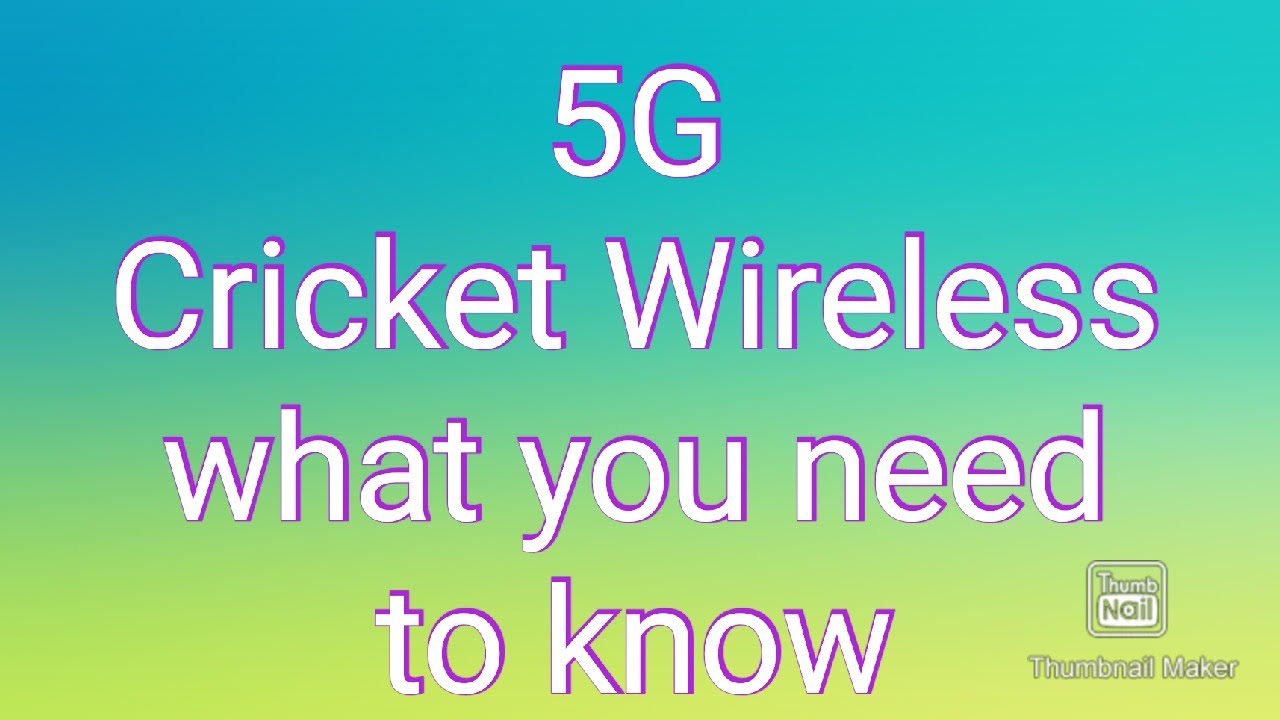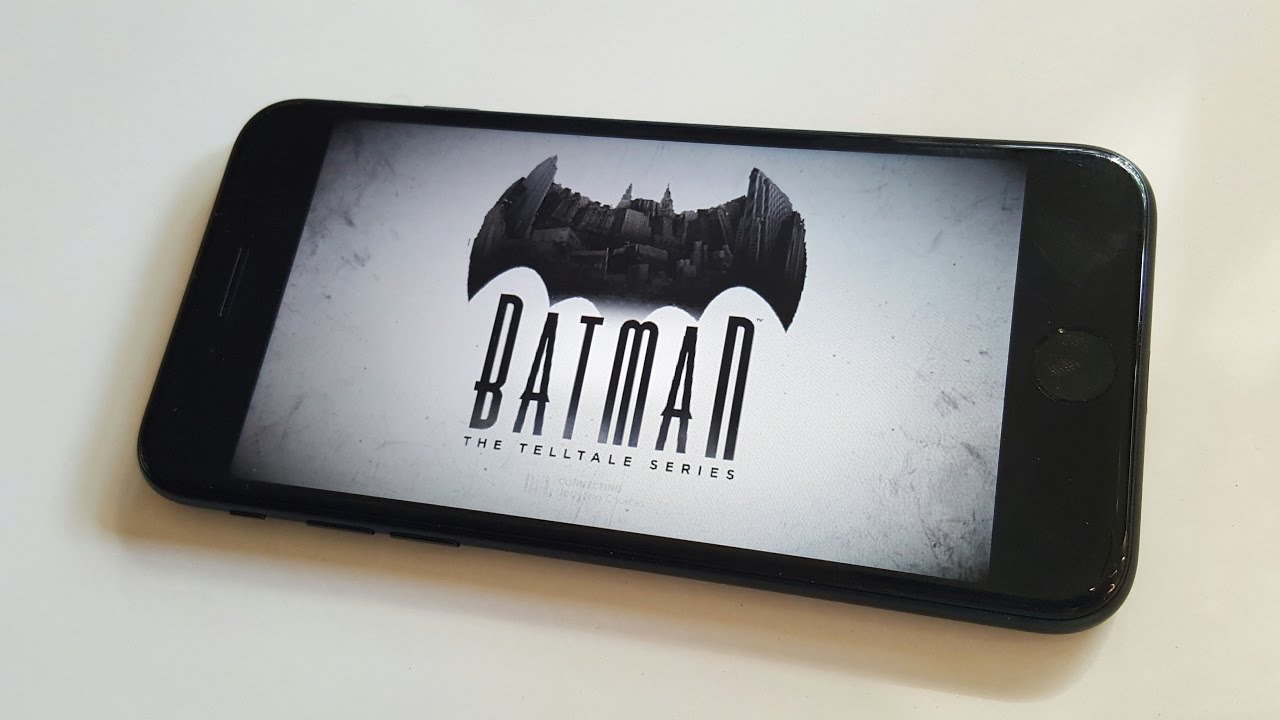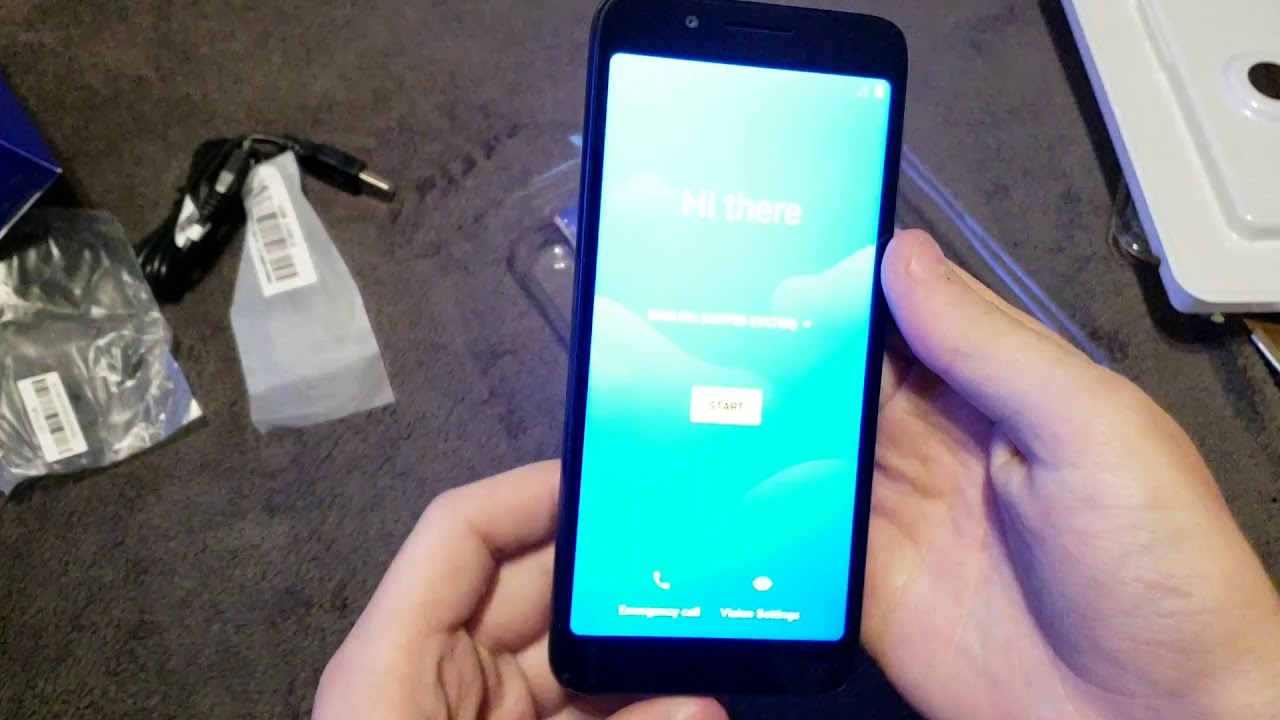Do you need a 4G Hot Spot in 2020?? ZTE ZMAX Connect By Larry Dickerson
How, are you it's Larry back with you, and today we're going to be talking to you about the z-max from ZTE. Now what this is an as you could tell probably from the title is this is a portable Wi-Fi hotspot? Now a lot of people probably say hey, I got you know. I got a hot spot on my phone. What do I need another device for um? Well, this has a very interesting place in the world right now with COVID-19 and everything going on a lot of work from home, a lot of schooling from home and a lot of people that may not be in touch as much as they need to be. We have all of us have older relatives that may not even have internet and now with not being able to leave, they may need a way to Zoom call or Skype call or FaceTime, or something like that more than before. Maybe they need to get more information, they need information.
They need connection that maybe they could live without before, because people always came over and visited and family was always around or whatever anyways. The use case is going to be really specifically to you, but what ZTE is doing is they're. Releasing these, and you're going to find these a lot of a lot of schools are probably going to get this and give them to you with a Chromebook. Something like that. I know my kids are doing at-home learning for the next semester, they're both going to get Chromebooks we're blessed enough to have internet and not have that worry, but some families, some people, don't, so that's where something like this would come in very, very handy.
This is 4g, we'll talk a little about it, real quick. So this is an unlocked device, so you're not going to you, can find this online I'll leave some links for it down below, but you're not going to have to go to a carrier store and actually buy it with a contract, and all that this is unlocked. It's like 90 bucks, so very low cost. The one I have here is connected already. ZTE was nice enough to send this out to me with the data on it.
It is connected through gen mobile. They have a three. They have like three different plans: a ten dollar plan, which is one gig a month. Twenty dollars you get three gigs and thirty dollars. You get six gigs.
So again it's 4g LTE. To connect on it is simpler than what I thought I had this plan of. I'm gonna, give you guys a walk through and show you how this works and how you can do it, but I put the sim card in it that it came with. Like I said um, this is what the packaging state to the end. I have an extra one of these that I'd like to give away to you guys, so this one has a sim card on it.
That's what it did. I popped. It outcomes with a sim card, ejection tool in the box, as well as micro, USB and a wall wart. So you can get yourself up and going and then, like I said, the sim card ejection tool. So literally I popped the sim card in powered it on the side.
You have a power button and a WPS button as long and as well as the sim card tray on the back. You have spots for what looks like you would add antennas those do not come in a box and then there's a reset button, and then you're charging for micro. USB. On the other side, I put it on. I pressed power, hold it for a few seconds.
You'll see the lights start coming up. You can see your battery indicator light. There is amber, then, next to that you have your Wi-Fi um, the universal sign for Wi-Fi. Then you have an envelope. So I guess you can get email notifications, nothing I'm going to be messing with, and then you have the bars at the end, that's going to tell you what kind of signal strength you have we're all used to those type of things very easy to explain to someone who's, not very tech-savvy.
So I like that, it's just very minimal. So there you can see. I have my bars are green on this side and then my battery is fully charged there, and then you can see. My Wi-Fi signal is blue, so I'm ready to go literally, that's all I did, and then you go into your settings on whatever device it is, and you can see that it has the name which is on the back. It'll tell you.
This is the mf298, so you look, it's mf298 underscore blah blah blah, and then it also has, so it tells you your Wi-Fi SSID, and then it also has your password right on the back of the device. So again, super simple for anybody to figure out so my mind, for this type of thing is for, like my father-in-law or an older person in my family, that, like I said, may not have Wi-Fi my father-in-law lives out at the lake, and we go out there to visit him all the time. The kids are super bummed that there's no Wi-Fi out there. He doesn't have internet. So something like this.
We can leave out there with him. So if he needs something, if he wants to look something up online, or he wants to do something and doesn't want to use his mobile data or his iPhone or whatever he can get onto his iPad or whatever other device and actually just turn this on it'll automatically connect once it's set up, and then it's good to go so super, super easy but, like I said it's unlocked, so you don't have to worry about carrier. Don't have to worry about a contract. Anything you get. It gets yourself a sim card pop it in, and you're good to go I'll, leave a link to ZTE's website and some more information about this down below as well.
Just so you guys have it so, like I said it's 4g LTE you're going to get 150 megabytes per second download speed. It's got a 2 000 William hour battery, built in, so you're going to get some good life out of it. Uh it's got dual-band Wi-Fi, so there's 2.4 and 5 gigahertz. So that's nice uh! Obviously it's its very small, and you can connect up to 10 devices with this. So, like I said, if you in my house, if you don't have a very good internet connection, we do, but if you don't- and maybe your bandwidth, if your wife's working from home you're working for home, the kids are doing online schooling or whatever it may be too many devices, so you could actually have the kids just have this in between their Chromebooks and then this will be their hot for, their hot spot, their Wi-Fi, and then you and your wife or whatever, can work off the main one and not have any bottle necking.
So that's that's awesome but, like I said I got this connected today. Right away, no problem super easy superfast, no technical knowledge needed just like boom you're ready to roll. So ZTE was nice enough to send me a second one out of the z max connect. So I'm going to give that to you guys it's going to come with the sim card for gen mobile you're, going to get 30 days of the three gigs, so you're going to be able to plug this in, and you have 30 days of free hotspot. You want to up your plan after that.
That's on you knock yourself out, but this is going to be the device and then a sim card for 30 days of data information, for this will be down below I'm going to give this away on Instagram. So you'll see my post on Instagram about this, but there'll be a link to my Instagram down below so check that out, and you really you'll see the information to win. I'm going to send it out to anybody in the U. S. This is an U.
S. device. You can find these overseas, but this one specifically is for the US, so you need to be living in the U. S. to win this, but that's going to be it.
I hope you guys enjoyed this video big shout out to ZTE for sending this out um. I love what they're doing their looking. They saw a need that we have in this country right now with everything that's going on with covet and the pandemic and people being stuck at home and needing to work from home and schooling from home, and they thought you know what we have a device that we use overseas uh, that's really popular overseas and, like I said it's not as popular here, because you have it on your mobile device, but they saw a need for it, for schools and different people may need something like this, and they got into action. They started manufacturing it they released it. Furthermore, they sent it out to some employers like myself and a few other people and uh yeah.
I just I love when a company of course, they're going to make money they're a business, but I love when they see a need, especially something this large, and they're willing to help and do something so again, big shout out to at for sending us out and doing what they're doing, if you guys have any questions about this, leave it down in the comment section if you like this video hit the thumbs up. If you have to subscribe, I don't know what you're waiting for, but you can do that down below as well check me out on Instagram. You can see how to win this, but also post, all kinds of different stuff on there and that's gonna, be it. I will talk to you guys in the next one. Thank you guys for watching goodbye.
Source : Larry Dickerson