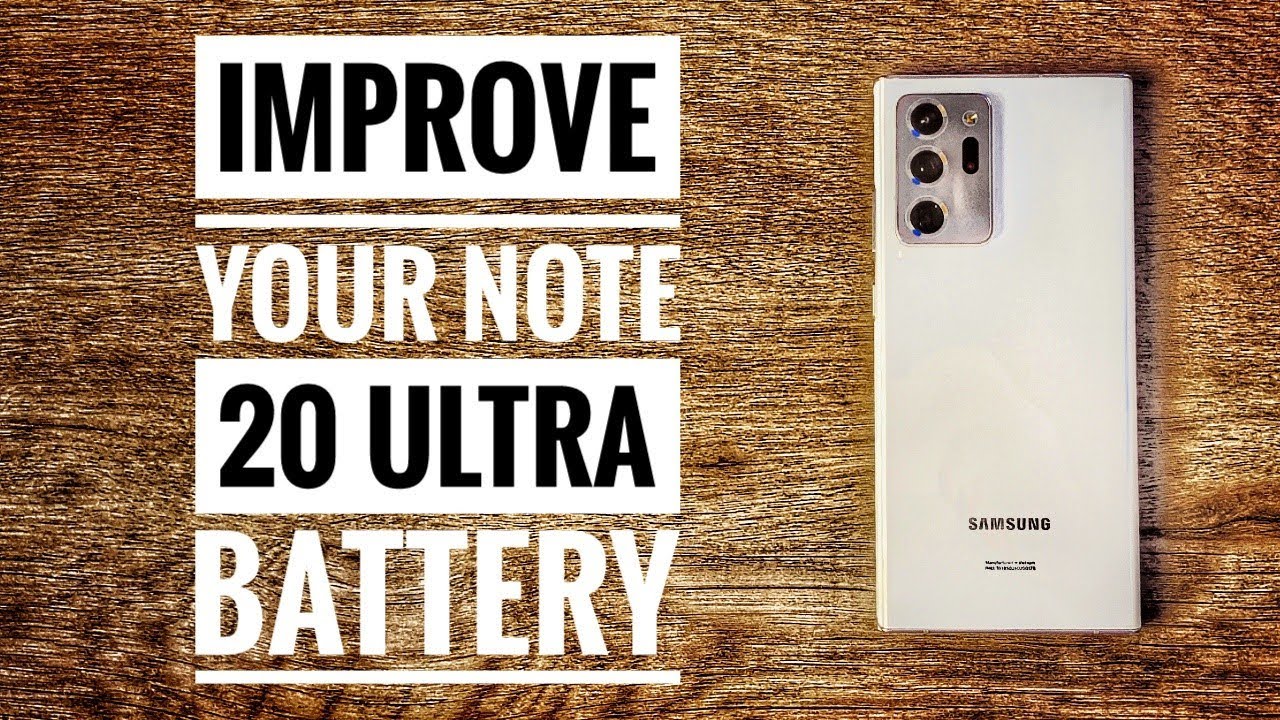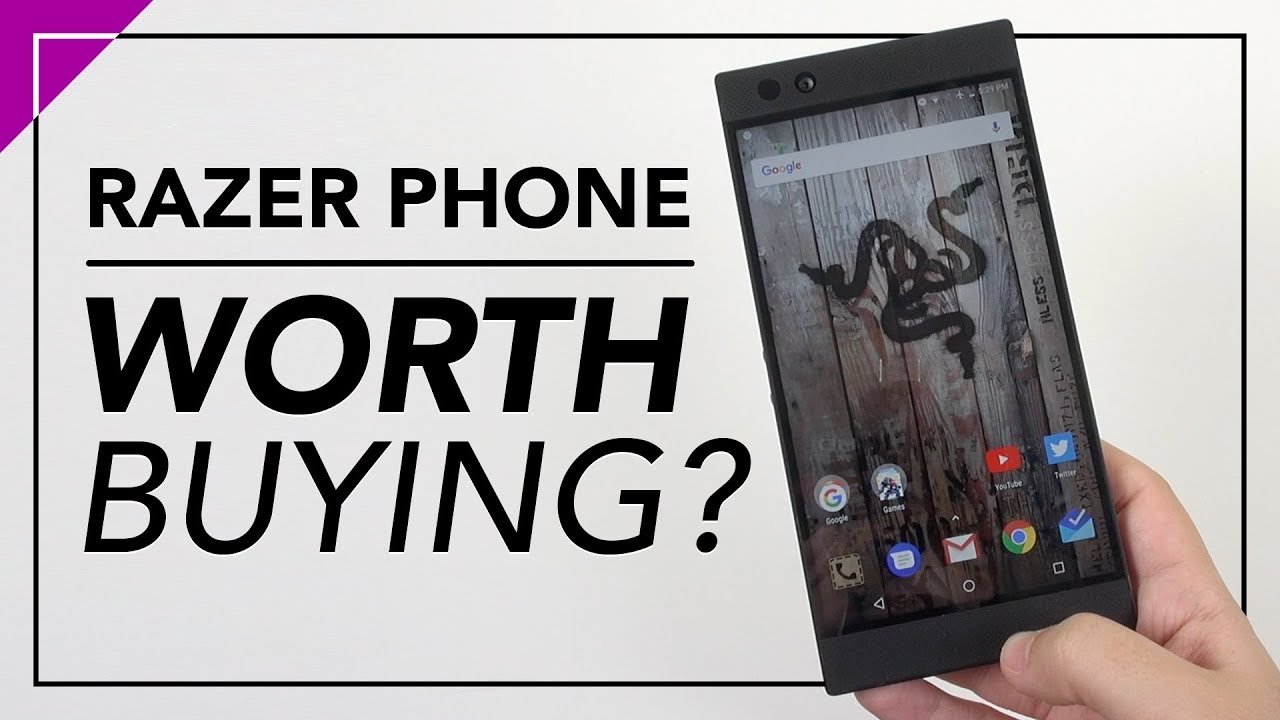2021 iPad Pro 11 inch 3rd gen unboxing with Apple Pencil By Ben7seven7
Hello in this video I'll be unboxing. My new iPad Pro 11 inch third generation with the all-new m1 processor, which is in all of apple's new products, a new MacBook Air, the new iMac, the new Mac mini, etc. So this is going to be a huge performance jump over all the previous iPads and uh. This version is the 12 gig model, otherwise they're all the same. I got space gray about 12 gigs. It has 8 gigs of ram.
If you go to the one terabyte model, you get 16 gigs of ram, not that the majority of people will really need that. So, let's get on with the unboxing- and this is the second generation Apple Pencil which has been out for a while. So let's get on with the unboxing here and see the iPad Pro here. This is the uh Wi-Fi plus cellular model. I get the get that model, because I want uh the GPS trip in it.
So this is how you package it no unboxing knife needed. I also have a couple different cases on the way one is going to be here today, a less expensive case and a more expensive one by sign will be here tomorrow. First, let's get all the plastics out of the way, the Apple Pencil. This is my very first new iPad, the only other iPad I have, which is an iPad Air, 2. Uh I got used, but it was like it was in brand-new condition.
It was the person I bought it from had just had it replaced under warranty, so it was brand new, but so first quick, look at the Apple Pencil, this packaging, all white and there's nothing else in here. I believe the tips are removable and replaceable they charge magnetically when you put them on the side of the iPad, and here are your instructions and that's how you use it. So now, let's get on to what you're here, for which is the iPad, little information about the screen on the 11 inch it from. I believe it has the same display as last year, so display wise you're not going to be getting an upgrade, but there is a massive upgrade in the cameras on this, especially the front panel higher it's higher megapixel, and it's a wide screen right angle, okay, sucker's held in by some major suction. It doesn't really want to come out.
Okay, now it's starting to release a little. Here we go, and here we have it. This is the star of the show size wise. It's not much bigger than um the old 9.7-inch iPad airs and I believe it's thinner too. I should have brought my iPad Air to compare the size with.
Maybe I'll do that in a later video, when I do the um more of a review, whereas this is just an unboxing. So let's get some of these um. So on these iPads there is no home button. It uses um face I'd like you do on the newer iPhones. Let me see why let me raise the camera up a little.
Okay, so you have four speakers to speed up fire out on top and on bottom uh. This USB is now a thunderbolt connector, so it's a much, much faster connectivity than any other iPad before it's. So if you have external storage uh, you can run at full speed. You can, you can run a MTR display off of it a high end. You know, monitor here your volume buttons.
This is your connector for, like your special keyboards and other stuff, and your power button is up on top see what other accessories it comes with uh, you have your USB charger charging, brick and USB cable. Let me just get this powered up for now and there we go to finish off the video. I thought I'd give a direct size comparison between the iPad Air, which is a 9.7 inch display and the 11-inch iPad Pro the size difference. The physical side difference between the two is mostly in the bezels look at how thin the bezels are in the pro relative to the iPad Air. So it's just only marginally larger, but you're getting a lot more screen real estate and, let's take a quick look at the thickness of each the iPad Pro is a tiny bit thicker, but not a lot, and not that I think that the thickness really even mattered that much they're both so, so thin.
This might be a little lighter, even weight wise yeah definitely lighter. This is a heavier device for sure and higher resolution on this display, and you can see how add some more things on the dock smaller, even though it's larger but yeah, that's about it. The camera is on the same side. It's on the top. I mean with this device.
It would really be better if the camera was over here rather than on the top, but it is what it is anyway. I hope you enjoy the video uh please like subscribe. If you want to see for more from me and a bit more of a slightly more in-depth review of it rather than just an overview unboxing which this video is so thank you again see you in the next one.
Source : Ben7seven7