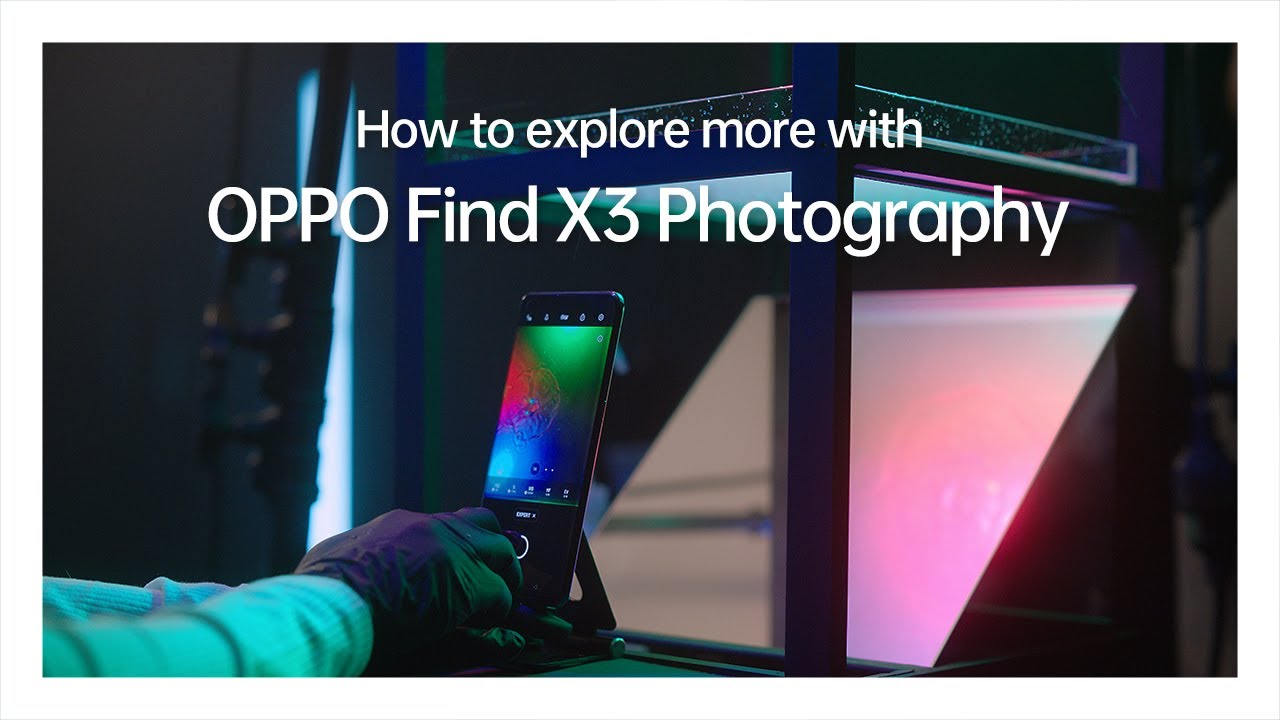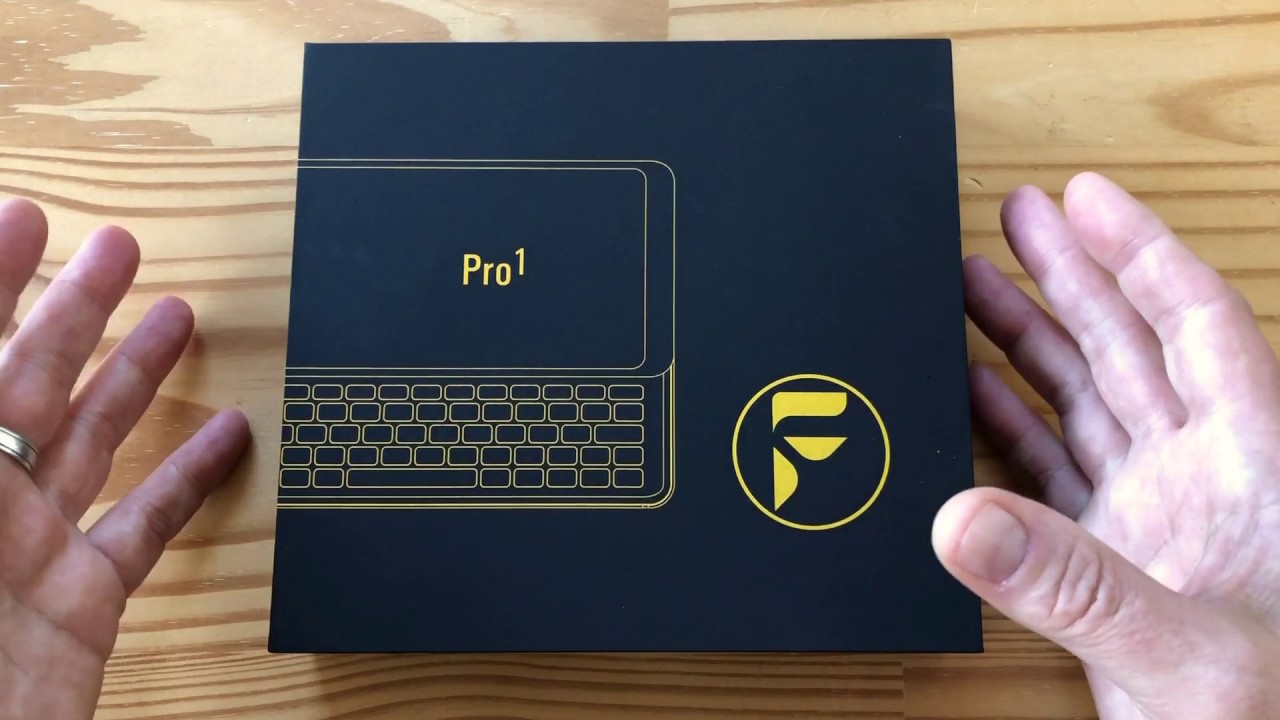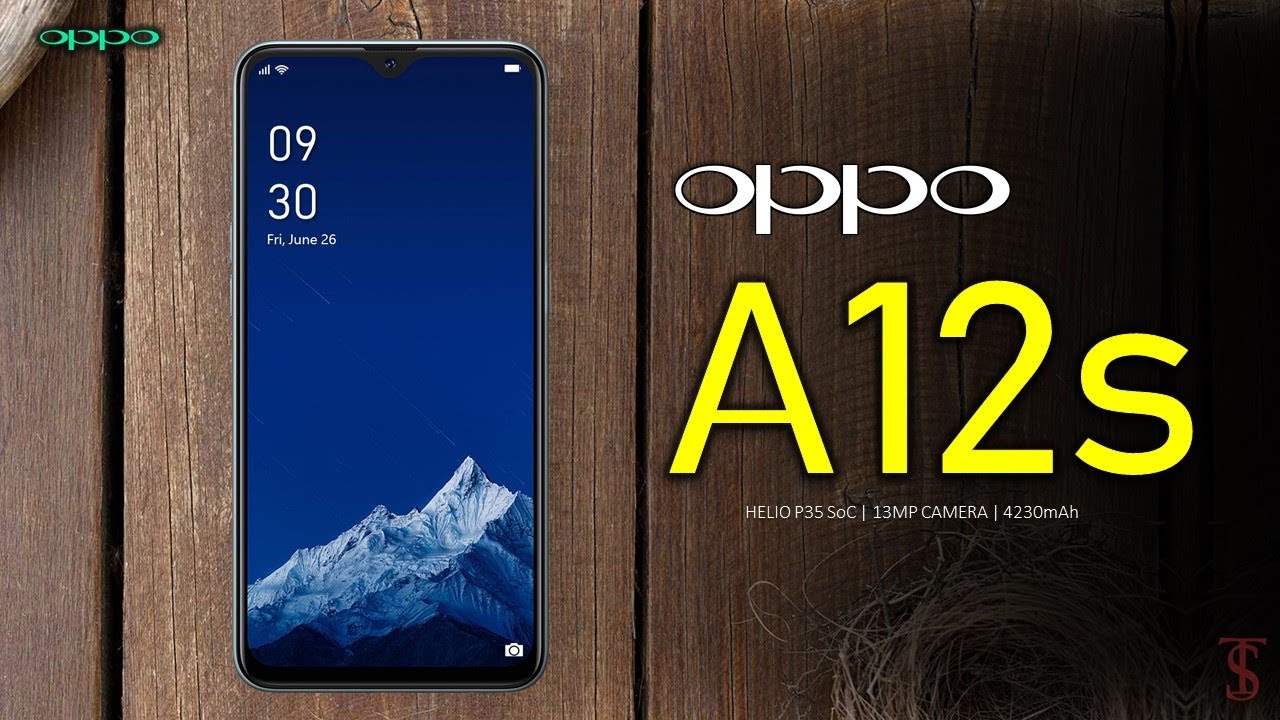Samsung Galaxy Z Flip Unboxing & Walkthrough! | The Tech Chap By The Tech Chap
Hey guys Anton the tech Japan I've got the brand new Samsung Galaxy Z Flip here, although obviously being English and in the UK I call it the Zed flip, but we'll stick with Z flip for now, so I actually bought this myself. This is not a review sample. I actually went on Samsung's website and paid 1,300 pounds for the privilege of getting it today. So I could do a full unboxing for you guys and also put it side-by-side with the Samsung Galaxy fold. This isn't a replacement I'm still expecting we'll see a fall to later in the year, but if you do want to buy a folding device right now, you're pretty much limited to the guy to fold the guy to flip the pretty terrible, Motorola Razr and probably whatever Huawei is working on in terms of their version 2 of the mate X. But we'll come back to that in another video, it's a fairly unassuming box.
Actually we have the Galaxy Z flip name on the side, and we have this little cutout. This is the cutout on the front which actually matches the color of the phone you've bought. So I've gone with a mirror purple and then slide that out, and we have a nice big, flip logo on the front and then inside we have the phone itself you can see. This is a brand-new model, so I've got the mirror purple one here, but it also comes in mirror black and mirror gold, but that's only in some markets. I think this is the best color, though so, take a good look at that now, because it's never going to be this clean again.
I promise you it's gonna, be a fingerprint magnet in about 30 seconds. So let's go for the inaugural fold beautiful. So, as you can see once it's folded, it basically fits in your palm and is actually quite chunky if I do just bring in my galaxy folds for a second you'll see that it's a tiny bit thicker when closed than the fold, although it's not that much different, but you can see in terms of sort of the height it's about half the size, I, don't really know what the benefit is of having a shorter phone. That's a little thicker. Perhaps it would fit more easily in a jacket pocket or in women's jeans, which tend to be a little shorter.
This may work out quite well, but it certainly is one of the most compact phones you can buy because obviously it well folds in half, but then once it's unfolded, you get a 21.9, so nearly 22 by 9 scream, which is actually the tallest phone screen on the market. Right now in the box, just like the Galaxy fold, we get this premier service leaflet so where you actually have 24-hour customer support and also, most importantly, a one-year Samsung screen protection guarantee. It's not free will cost you $2.99 pounds here in the UK, but if you do accidentally break the screen on the flip, which may happen we'll have to see how durable it is in the long term, then it will only cost you in the UK at least a hundred pounds to replace for the first one after that, you'll actually have to replace the whole thing yourself. Then we've got some fancy texts from Samsung telling you how awesome it is and making you feel better for paying 1300 pounds and then, under that we have the charger. This is obviously the UK adapter.
It is a fairly slow, 15 watt charger, which is actually the same speed as the Galaxy fold. This is also 15 watt charging, which is fine and actually because the flip battery isn't that big? Something we'll talk about in a second it shouldn't take too long to charge. We also get a USB, a 2 USB adapter, a pair of AKG tuned earphones, the USB-C charging cable. We also get sim ejector, some paperwork and, most importantly, a case which is actually split into one for the top half and one for the bottom. It's just a simple clear plastic case, but given the price of this thing, it's better safe than sorry just quickly guys a big THANK YOU to audible for sponsoring this video, taking the train to London or flying to events around the world, putting my headphones in counseling out the outside world and just enjoying a good book.
It's so nice, like locking key which I'm listening to at the moment, so get involved and start listening with a thirty-day, audible trial. You can choose one audiobook and two audible, originals, absolutely free, plus you get one free, audiobook credit every month, so visit audible. com, slash tech, chap or text tech chap to five hundred five hundred and give audible a try. So I've got all the boring setup stuff out of the way. The first thing I'll show you is actually the folding screen that uses an ultra-thin glass screen compared to plastic, which you usually get like.
We have on the Galaxy fold. It's actually pretty incredible, just how subtle that is. If you run your finger down it, you can feel it, but then compared to the Galaxy fold, you can feel it much more easily. So we get a six point, seven inch 22 by nine screen, which makes it an incredibly tall screen and while you can use it handed because it's not particularly wide, you will need to do some finger gymnastics. If you want to reach to the top of the firm now around the edge.
We have a slightly raised plastic bezel, just like the Galaxy fold, although, unlike the fold, we don't have that huge camera cut out in the corner. Instead, we just get small hole, punch, selfie camera, and we also get these new little screen cap protectors, something Samsung introduced enough old when they revised it after it initially broke, and we get that here on the flip, but as well as that, we also get this new fiber shield on the hinge, which you can't actually see. I can't show you, but it's supposed to help improve durability and prevent dirt getting in, so I'm, actually quite confident. This will be fairly durable, Samsung, say: they've tested the flipping motion for two hundred thousand uses, so that should keep me going for a while, but it does feel really nice to use, but it does feel really nice to use and actually, unlike the fold, which can only be used fully open or closed the hinge on the flip, and she allows you to use it at different angles. Well, like a laptop, which means we can then use it in Flex mode, which is something I'll show you in just a second, so by now, you're already pretty familiar with the flip there are loads of videos out there, but just to give you a quick rundown.
This is using a snapdragon 855 plus processor, which is last year's chip, rather than you 865, along with eight gigs of ram and 256 gigs of storage. We also get Android 10 and Samsung's 1u white 2.1 compared to the fold, which is still on android 9, which is kind of irritating and powering everything. We have a 3300 mAh battery, which is pretty small, actually I'm kind of concerned about that, but I'll, let you guys know how I get on with it in my full review. So while it is a small battery cell partially, because they've actually had to split it between both sides of the flip on the plus side, when it comes to battery life at least, we only get a full HD plus resolution. That's only a 60 Hertz from refresh rate, so it's not quad HD, plus, it's not 120 Hertz like we see on the new Galaxy, S, 20 phones.
So in many ways this is kind of like a 2019 phone. When it comes to specs looking around the phone, we get a USB-C port on the bottom, along with a speaker grille. On the right side, we had the power button which doubles as a fingerprint reader, which is actually the same reader as the Galaxy fold. Although this is much easier to press because you have sort of thumb, just rests there anyway, we also have face and locking for the selfie camera. We do get stereo speakers, though we get the, but I'm family speaker as well as the earpiece speaker, and it's AKG tuned.
So it sounds pretty good and then, on the back. We have this dual lens camera setup with a main lens and an ultra-wide that both 12 megapixels and use the same sensor as the new galaxy s, 20 phones, but unfortunately there is no telephoto lens, and then we have this little guy which, if I fold it closed, you'll see pops up with time the date battery percentage and actually something that a lot of people don't realize. But it is a touch screen. So you can swipe between different notifications and also, if you double tap the power button, it pops up as a viewfinder. So you can actually take sort of selfies of yourself using the good rear cameras or indeed the person you're, taking app a trio of clothes to see themselves if they squint very hard, because it is a tiny 1.1 inch. AMOLED screen I really wish it was bigger.
It's such a cool idea, but it's so small, so for anything other than checking the time notification or maybe a close-up selfie. It's not that useful. I'd love something bigger here. So that's the cover screen and then, of course, we have the main six point. Seven-inch screen inside now compared to the Galaxy fold, where we obviously have to much bigger screens, there's a 7.3 inch sort of squarish 3x2 aspect ratio on the inside, which is much more of a tablet experience. But then we also have this 4.6-inch cover screen, which is obviously much bigger than the tiny local cover screen we get on the flip. So in that regard, you can use this both as a regular phone or be a little small and obviously, when you need to you, could open up and use the full tablet experience, so I guess in terms of flexibility and productivity.
Due to the sheer amount of screen space we get in the fault, I think it's much more of a pro device, whereas the flip seems more like a stylish accessory. What about you, though, which one would you go for the Galaxy flip or the Galaxy fold? Let me know in the pulp at the top right and also let me know why in the comments below, but it is actually worth mentioning that the fold is significantly more expensive. It'll see you back about 1900 pounds or $2,000. So this is about 600 more, but it is also a slightly higher spec. For example, the fold actually has 12 gigs of ram and 512 gigs of storage, verses, 8 and 256 on the flip, and also this does support 5g.
So let me jump into a few apps to show you what it's actually like to use this day-to-day. So obviously, when you're watching videos you're going to want to use this landscape, so I shoot my video in the slowly wider aspect ratio of two by one, which is something a lot of YouTubers do these days, but you still do get a little of pillar boxing either side of the screen, although of course you can always pinch in to fill the screen, but then that just crop a little at the top and bottom. But when you are full screen like this, it really is a very cool and cinematic experience. However, a traditional sixteen by nine video does leave quite chunky. Black bars either side, but I guess that benefit is nothing's, been cut out by the whole punch unless you fully zoom in so, if I put them both side-by-side, you can see.
The fault does still give you a much better YouTube experience. There's a lot more screen being taken up with the video. However, if we then jump into Netflix, we've got a bit of Marcos here. The aspect ratio of the show does take up more screen space on the flip, so between the two given how much smaller and more comfortable to hold the flip is I. Do really like it, let's jump into a bit of Instagram, which is why I spend about half my life Oliver when it seems well between this and YouTube, and you can see the real benefit of this extra tall screen and unlike the Galaxy fold, which actually has issues with Instagram stories, because it cuts off the top and bottom there's no problem on here, although this can sometimes have the opposite problem, because if I was going to post this as a story because it's so tall a bunch of this will be cut off on most other people's phones.
So make sure you do then reduce your story size a little like that. But if you do want to see more behind the scenes, tech and more about my life, then make sure you do follow me on Instagram at the tech chap all right, so we're ten minutes. Then let's change things up a little and I find up a Call of Duty mobile on the guide, easy flip and, as you can see, it's filled up the entire screen. There are no issues with letter boxing pillar boxing. It's not stretched or anything even with this slight peculiar aspect ratio folding.
It doesn't really do anything except make it incredibly difficult to play and actually very strange to look at. The only thing. That's really missing is maybe a high refresh rate screen and of course we don't have the latest Snapdragon 86 5 processors, but, as you can see, even in this really graphically intense game performance is top-notch, but then switching back to the Galaxy fold, and even though we have this little cut out at the top left, I think I might actually prefer playing on this. Just because of the bigger tablet screen, then we have what Samsung are calling flex mode, because of course you can use the phone fully open like this, and you also have the time or cover screen on the front which well you can't lead ooh much with at all, but because of the hinge we can then actually use it like this flex mode. It kind of acts as its own little stand, tripod thing.
So if I open up say the camera app, you can see that actually fills the top half of the screen with a viewfinder, and then you have the controls on the bottom, but if I pick it up and unfold it, then again we go back to full screen, and you can see just how seamless that transition is. Why is that useful? Well, for one thing, it means I could have a video call with someone like this and not actually have to hold the phone or anything which is quite nice. I could also maybe do a video hyperlapse or something the camera is probably the best example of it right now, although some other apps like YouTube, are optimized for it, but right now the vast majority of apps, don't really do anything at all when you flip and go into Flex mode. Let me show you a little more about the camera and, as I say, we have the 12 megapixel main lens and the 12 megapixel ultra-wide, but no telephoto. We do have a couple of new features, including single, take here's one I made earlier, and you can see it's taken.
A video like a white shot, different sort of filters. This one's got a nice bouquet background, and essentially it means you don't have to take one of everything individually yourself. You just do one single take, and then you get everything you need. Unlike the galaxy s, 20 range, though we don't get any 8k video support on the Z flip, which isn't surprising really given. This is using last year's processor, but we do get some interesting options in terms of aspect ratios, including 9, by 16, which would be really useful for Instagram stories or even the full 22 by 9 aspect ratio of the Z flip, but like previous Samsung phones, we do also get 4k front-facing video from the selfie camera.
Also, if you prefer, you can actually turn off this table layout. So I can then go back to the camera and then folding the screen doesn't do anything. That's turned off that flex mode. Okay! Last but not least, if you have just bought yourself, is the flip. Let me give you a couple of my favorite tips to sort of improve the user experience, so, firstly jump into the settings and then go to display and then turn on dark mode.
This should help improve battery life a little because it's using an AMOLED screen, and it is now fully integrated into it because of the latest software, then scroll down to advanced features and turn on with juice animations. This will make things feel just a little faster. Then I'd recommend heading to the navigation bar and changing the navigate buttons to full screen gestures. But then you can actually get that little of screen real-estate back at the bottom and because it's Android 10, we can actually now swipe in from the edge to go back, which is so much easier than having to swipe up from the bottom all the time, particularly on this taller phone. So that was a lot to take in, but I really hope you guys enjoy this unboxing and a bit of a walkthrough of the new Samsung Galaxy Z Flip make sure you do hit that subscribe button, though, because I'll have full reviews.
Comparisons. Battery tests, loads of other great content coming soon, as well as videos on the upcoming Galaxy S xx range. But what do you make other Z flip and do you think it's worth 1,300 pounds? Let me know the comments below. Thank you so much for watching guys, I'll catch you next time, right here on the tech jab again a big thank you to audible for sponsoring this video check out their awesome range of audiobooks, podcasts and audible originals. By signing up for a 30 day, trial at audible.
com, slash, tech, jab, or you can text tech chap to 500 500. And then you can choose one audiobook and two audible originals, absolutely free! Plus you get a free, audiobook credit every month. So why not give audible a try today.
Source : The Tech Chap






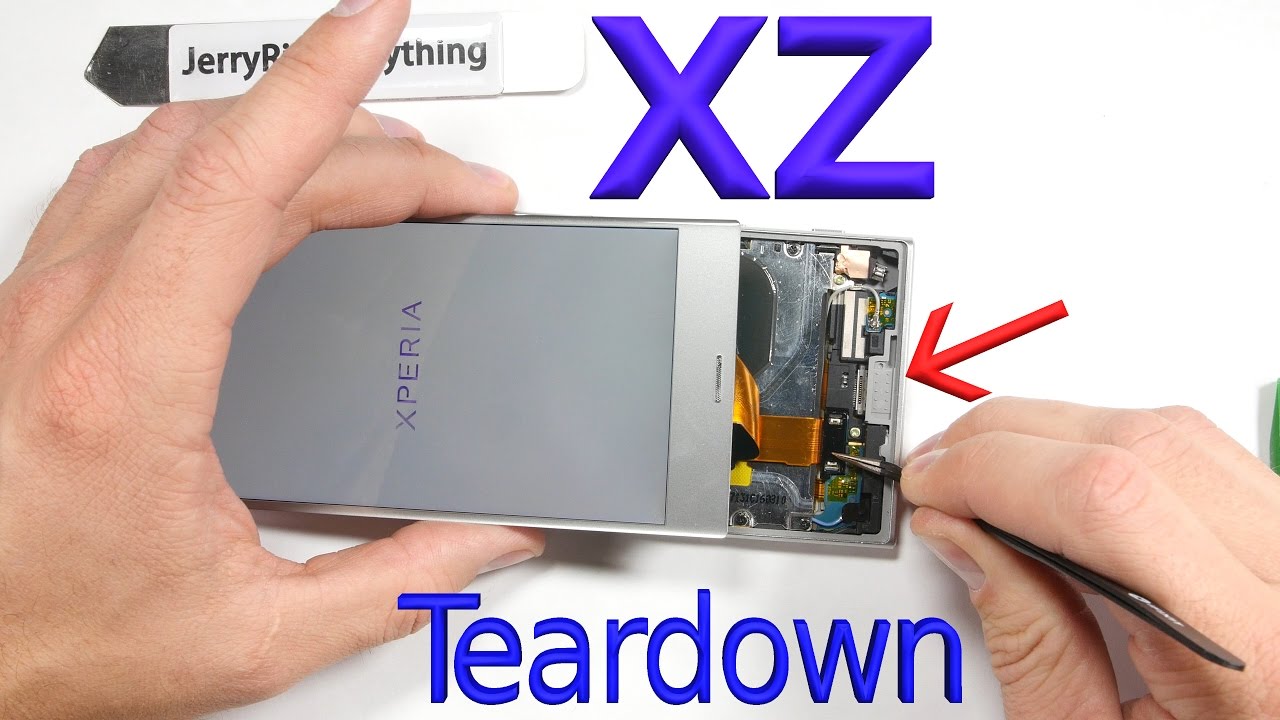


![Meizu M2 Note - Unboxing and First Look - Superior Quality Phone with FHD and MTK 6753 ! [4K]](https://img.youtube.com/vi/UifMBV4-glE/maxresdefault.jpg )
![This is Why It's OUR CHOICE! [Samsung Galaxy S20 Review]](https://img.youtube.com/vi/_Qz-184BClI/maxresdefault.jpg )