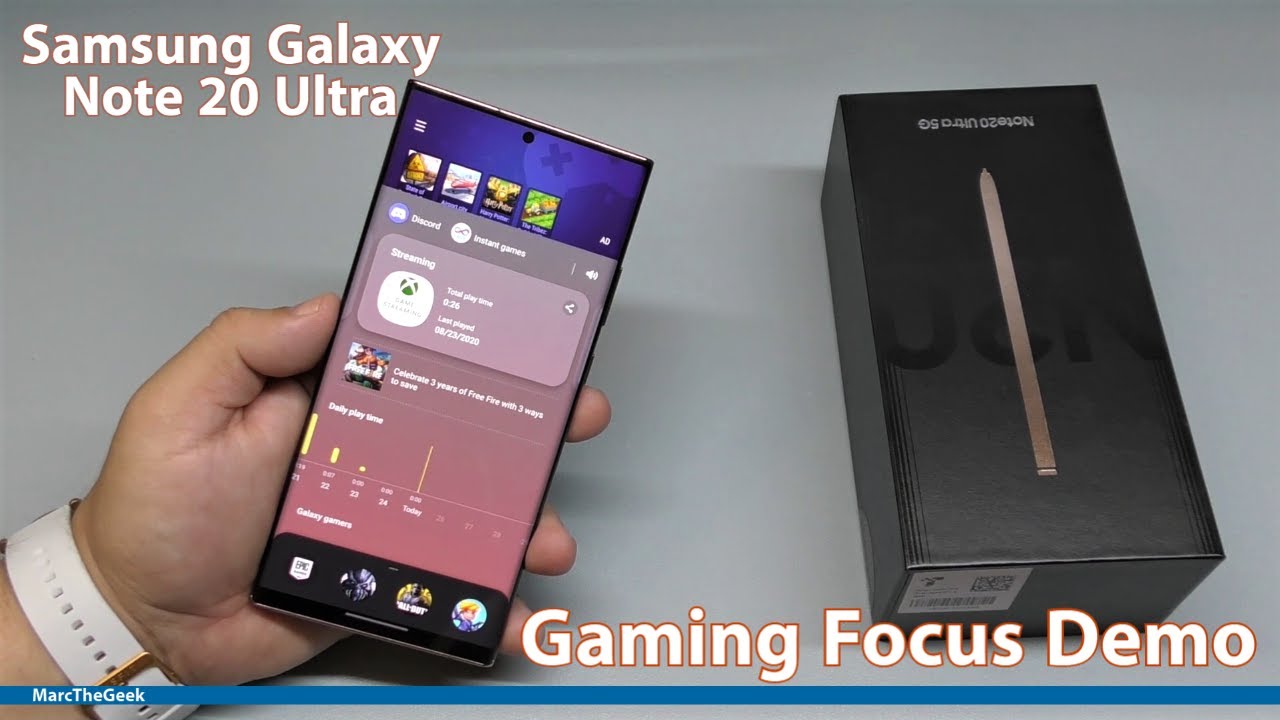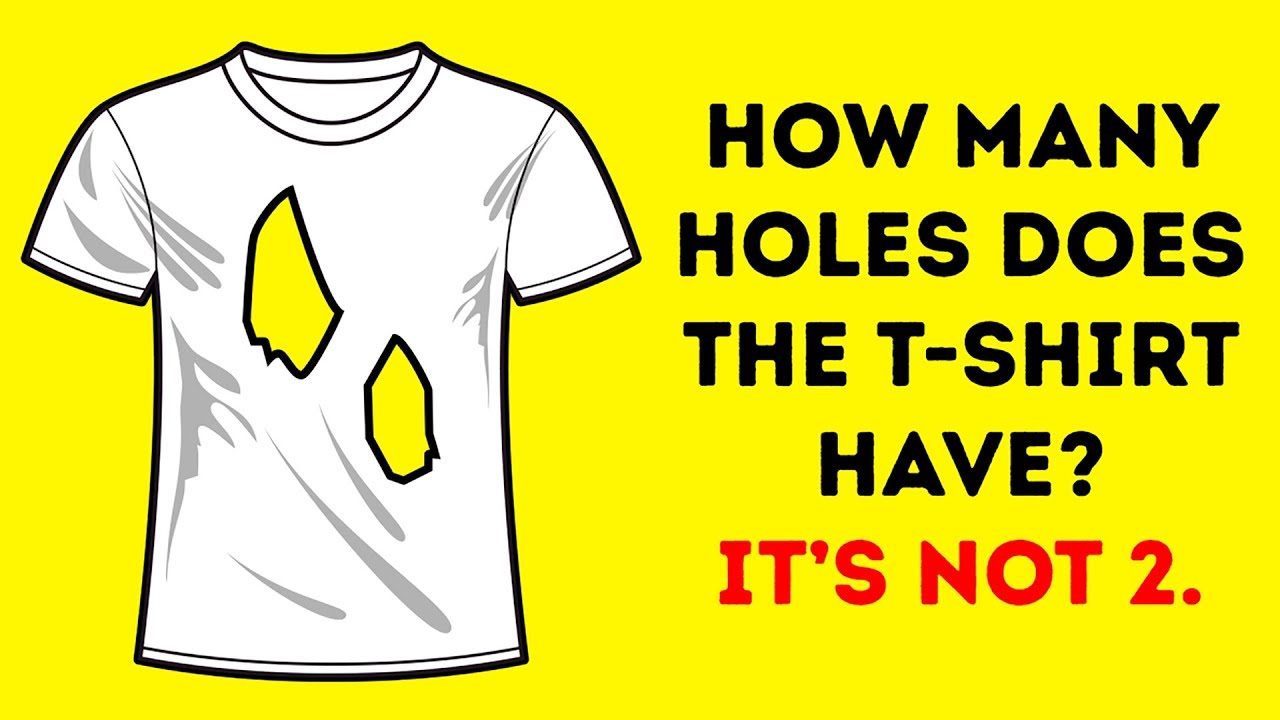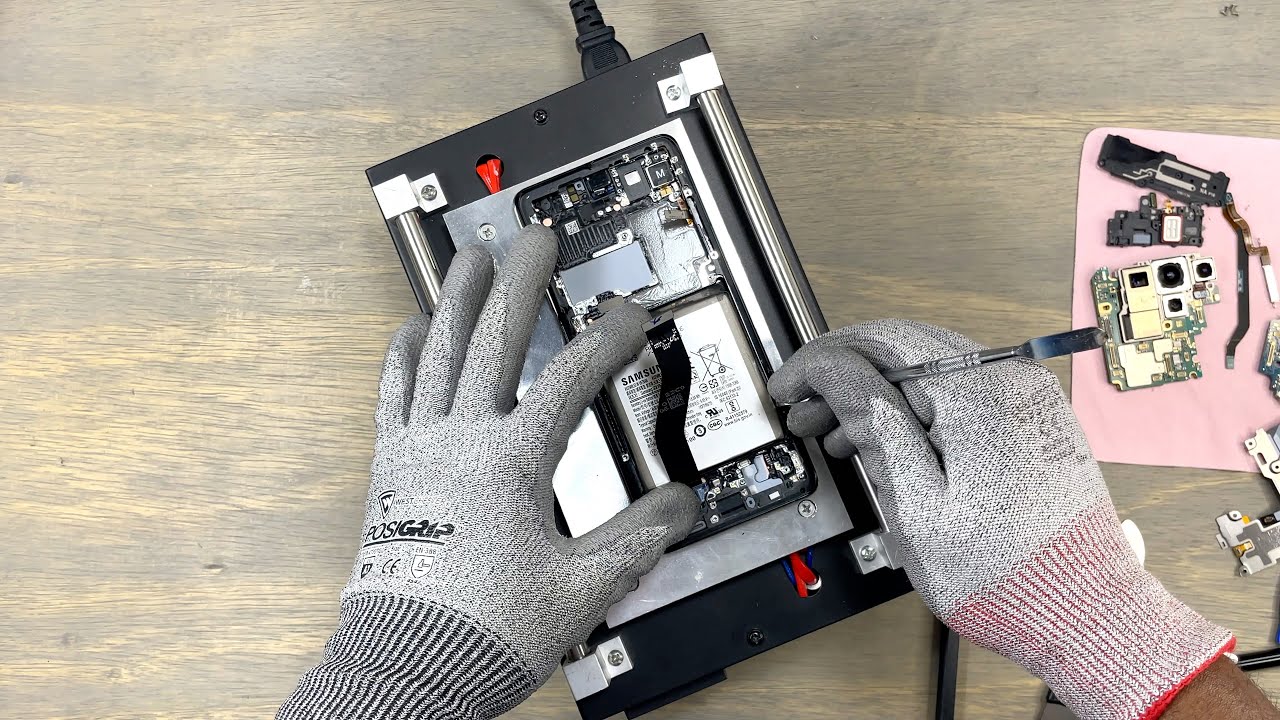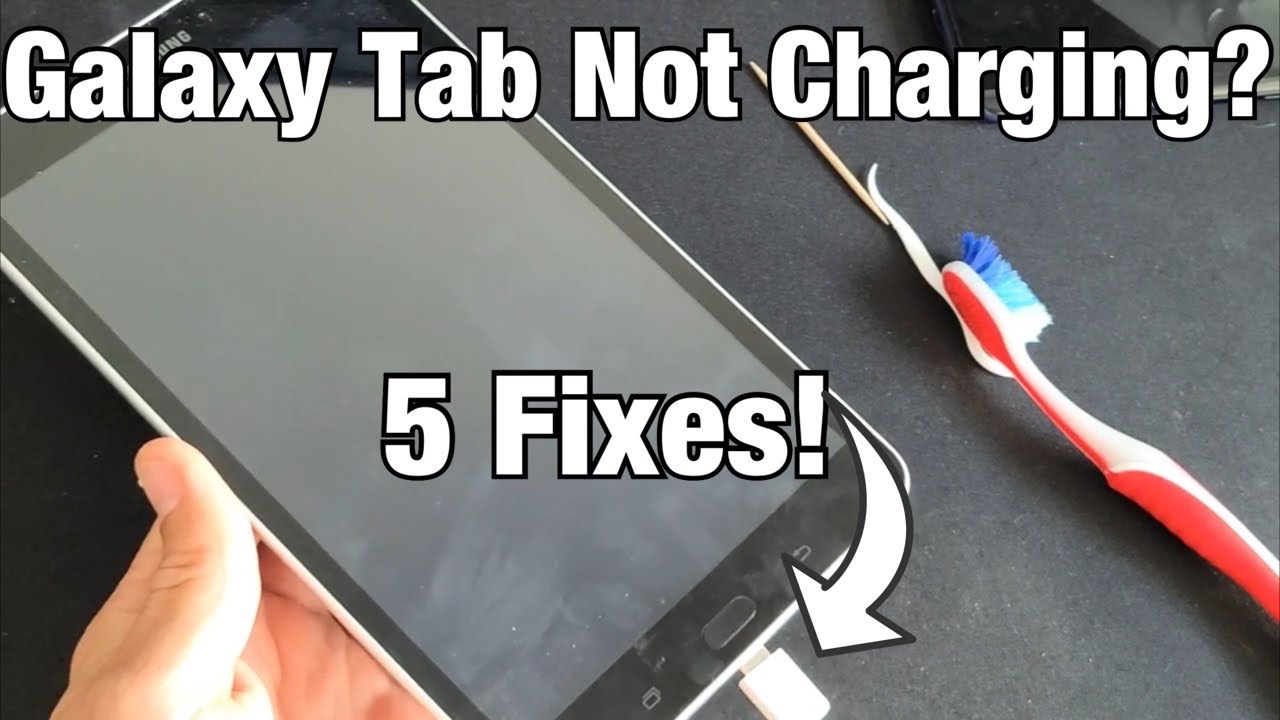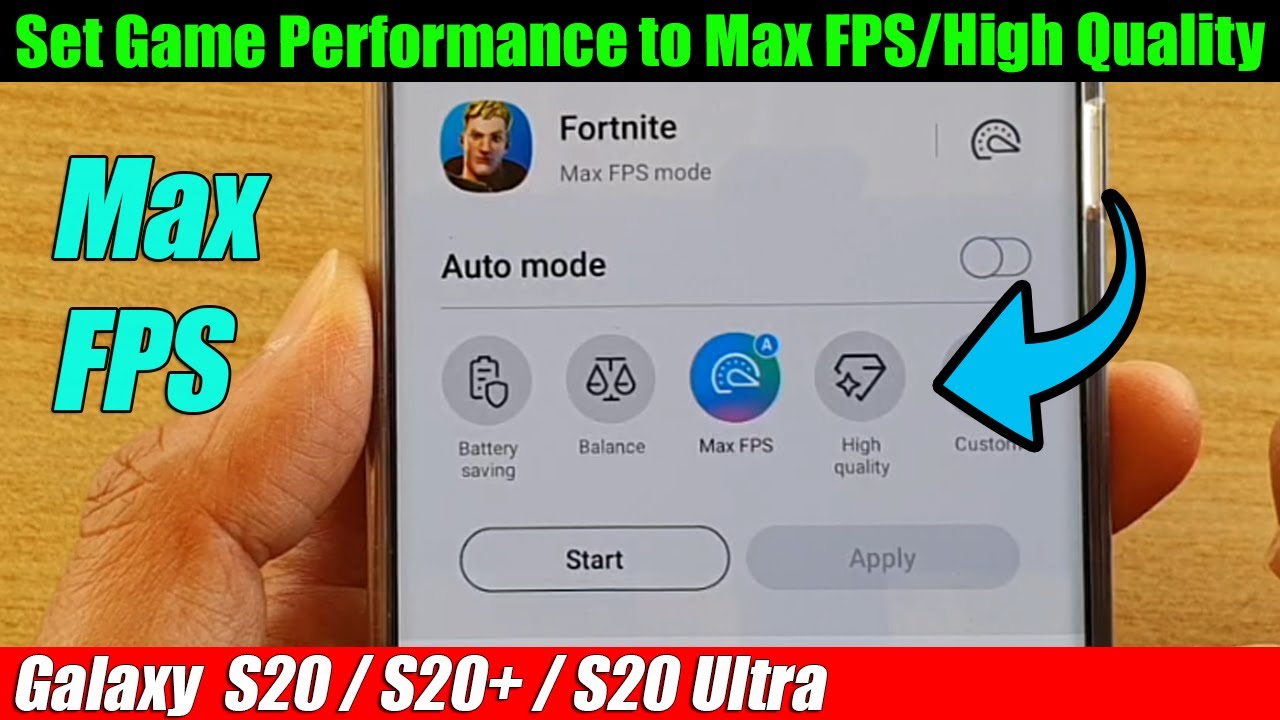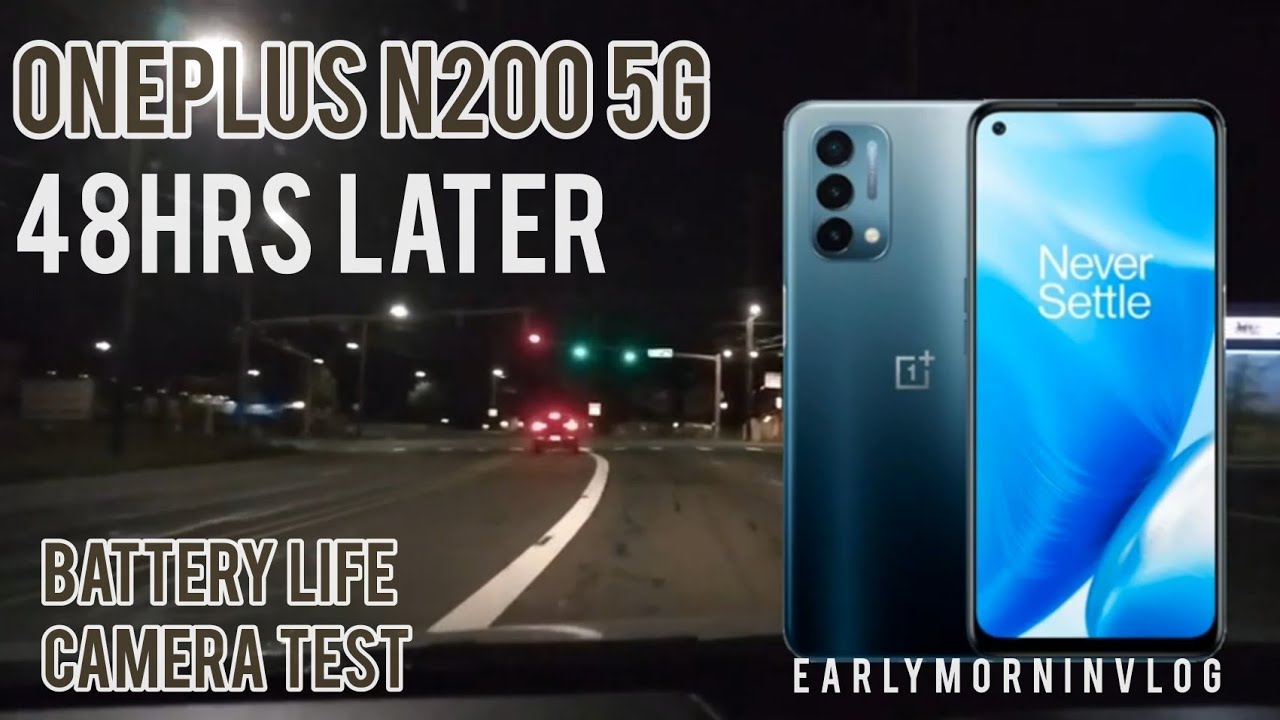Samsung Galaxy Note 20 Ultra Gaming Focus Demo By Marc The Geek
Hey guys your martin again this video, I wanted to share a gaming focus. Video for the Samsung Galaxy note, 20 ultra now keep in mind. I already did an unboxing video on hands-on like a whole, a lot of features and cases as well, but this one right here is going to be focused just on gaming. Now this that I have open here is the game launcher, like you, see right there, the game launcher now. For some reason. I don't know why, right, I don't know why the game launcher is actually deactivated.
When you open it uh out of the box right because on my device it was actually deactivated. I actually had to go here to advanced features and activate it, maybe on your device, if you're buying it from to or 18 to you, it might be available activated, but if it's not just make sure you go to advanced features, game launcher and by default on my device, it was actually off okay, so I couldn't see it anywhere. So you want to turn it on and that's it once you turn it on like see here. It's not available here anymore, right, you're, going to go ahead here, and it's available in your applications. So I like to have this application here on my home screen right, so I always put it there and what this does for those that don't know.
It's basically like a badass folder for gaming that actually enhances your phone for gaming, okay and this time around, I'm actually I'm glad that they did a bunch of cool updates. I don't know if this was available last year, like, for example, here, depending on what game you launch or what game you see here, you can't, you're gonna, be able to see how long you've been playing the game like, for example, the Xbox uh the days I've been playing, you can see it right there, the status and so on. So on um. Here, if you tap right here, you got play history, game notification. Here you got game performances, and here you could change the game performance from focus on performance balance, or you could go ahead and change it to focus on power saving right now.
I have it on focus on performance. Also, if you want, you can also limit the refresh rate. It says right here save power by limiting the screen refresh rate to 48 hertz during gaming. So if you want to limit save some power, you know you could go ahead and put it on 48 hertz, keep in mind if you're, one of those that just play very casual games, you know putting it here, won't hurt, it will save more batteries here. You also have some options like Dolby Atmos for gaming.
Make sure you actually activate that because it sounds really damn good gaming's right with the sound here sounds incredible and that's it. That's all the changes you should do there um. If you go here to labs, you can activate like to get a pad but get better play time, a calculator and that's it. So here you got your games. These are the games right now that I have installed uh.
You can click right here and sort by library. Settings and like you see you can actually move around right move around and through the games that you have installed and if you want to launch one, you could just tap right there boom and the game is going to launch with you know actually with better performance since you're launching it from here. So that's the idea of having that game launcher uh, so I'm going to close that right there, and I wanted to show you guys uh. You know the geek bench performances, so you guys can have an idea how it performs uh. Of course, this phone actually has the snapdragon 865 right h65, I'm going to go ahead and launch one of them.
This is a test for CPU, and you see here score. We got I'm going to lower. This brightness is too high, so we got 31.68. So let's go ahead and compare that to the um Pixel 4 XL, so you can have an idea of the differences and when it comes to the okay, a goat when it comes to the uh performances, this actually has the snapdragon 855, and it has. I think, it's only six gigabytes of ram.
This has 12 gigabytes of ram and it is the snapdragon 865 plus, is the plus version which it means that it's a little more tweaked, for it can run better the CPU, and it has 12 gigabytes of ram and arena 650 GPU. So obviously the performance differences should be very, very noticeable, let's see where 31 68 22 uh 2215. , when we go to the CP uh component compute, which is the GPU, that's going to choose the best score over here, and it's good best score over here and that's what I got 35.87 21.81. So you see there. The differences are very, very huge.
So that's one thing that I wanted to share with you guys just in case you care about that and that's it. So let me see there. These are the specs of this phone, which you should know by now. Uh right now, I've been actually I'm using this phone at 1080p, so I can have the smoothness. So if you want to make sure you are using this at the best performance possible, just make sure you go just move here and make sure you have it out adaptive, which is 120 hertz, and you see it uh you're, going to get better refresh rate when you have it there, but of course to have it there you're going to have the phone on 1080p, because once you go to 1440p, it's going to disable that that's the negative thing about this phone, which I don't agree at all, because if you're paying thirteen hundred dollars for a phone, there should be no compromise in my opinion, so that is BS that you can't use smooth or 120 hertz with a hand with uh with 1440p, that's BS, so other than that you know this phone.
I have no problem spraying whatsoever, any game whatsoever, so you shouldn't have problems playing any games whatsoever and if you are having problems playing games, there's somebody's wrong. Maybe the developer of the gaming company is doing something wrong with the game. Maybe they need to upgrade the game or maybe your device is actually defective. But with these specs phone has there's no reason why all these games should be running at great performances whatsoever. Now another cool thing about this phone that it makes it easy.
If you want to record gameplay for this phone while you're playing games, then share it on YouTube or something like that, or you want to share like a walkthrough through an app it's very cool. It has uh the screen recorder, uh. First, it's going to tap and hold, so we could go into settings in screen recorder. You actually have no sound media, and it also can record media sound and mic right. You got 1080p 720p or 480p uh.
This is for the front-facing camera of cam, which I really don't care for that. But these are the things that you should care about right. So I have it like this media sound and 1080p. But if you want to play video games and record your voice talking over the gameplay, just make sure you press right there, media sound, that's how I keep it. Media sound 1080p and that's it once you have that done, and you go ahead and click right there.
It will also ask you: let's see, there's no sound, sound media, sound, start, recording and right now has a countdown, and you could be playing any game in landscape. You could play in portrait mode. It doesn't matter, it will start recording your gameplay like see here. You can see an overlay of that, but you're not going to see it in the recording okay, so you could stop it like that, or you could just go ahead here and stop the recording and that's it. So that's a very cool feature that it has and, of course, with the specs that this phone have the 12 gigabytes of ram the GPU and the CPU.
There should be no problem whatsoever playing a video game and also recording the video game as well. Okay, so that's the great thing about this device. So thanks for watching this video, now I'm going to leave you with some gameplay that I've been doing on the Galaxy Note 20 ultra till next time, guys bye, oh good, so, so foreign, so so so, foreign target's inside taking the lead back up contact with enemy. I me shot flash bangs changing mag targets in sight, reloading feet up, I'm not sure enemy in sight, ready for deployment.
Source : Marc The Geek