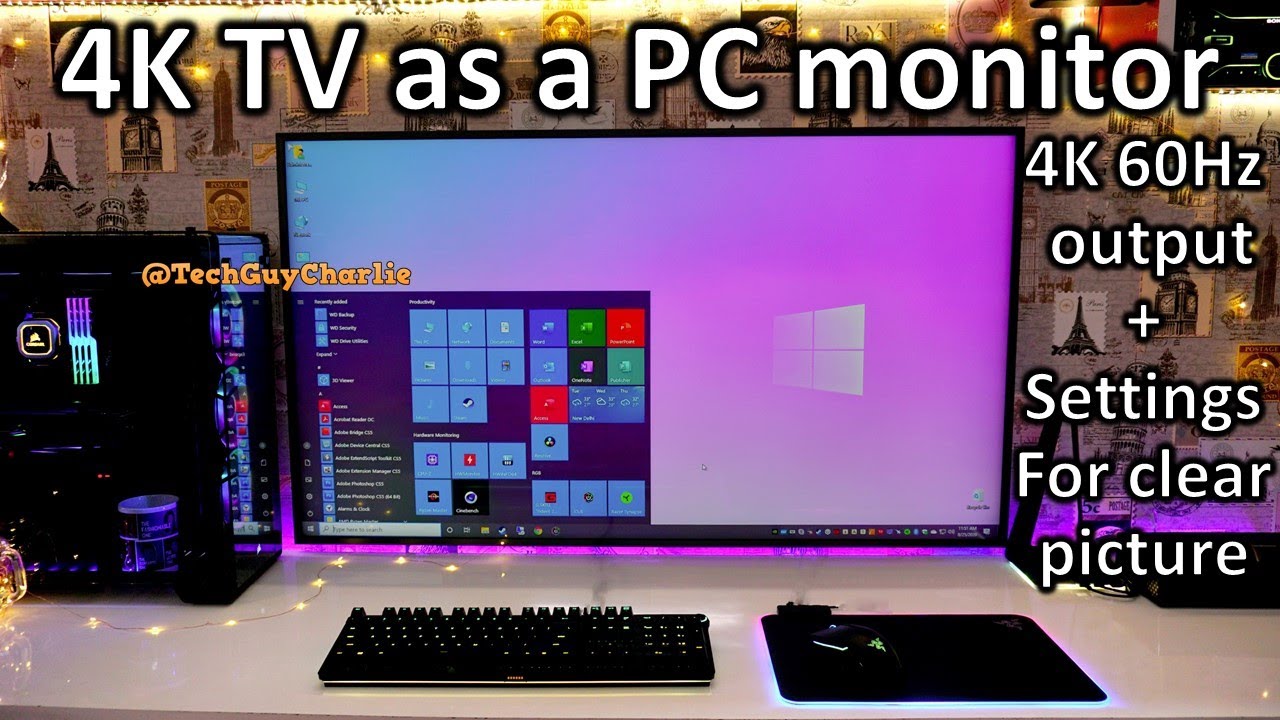Samsung Galaxy A70s Unboxing & Overview By Geekyranjit
Hi there this is rung than in this video. Let's do the unboxing and have a first look at the Samsung Galaxy S7 TS and, as you can see, this is how the Box looks like- and here at gives us some specs, and this will come with 128 gigabytes of internal storage. It comes in 6 or 8 gigabytes of RAM and, as you can see, this is a 6 GB variant, and obviously it comes with the Super AMOLED screen triple reinforcing camera.64 megapixel main camera on this one, and this one has a massive screen. That's actually almost it's a 6.5 inch rounded, but it's about six point. Seven-inch screen. So let's have a closer look and the pricing is out.
It says about 31,000, but for the 6 GB variant it will be about 28,000 999 and for the 8 GB ROM media to be thirty thousand 999. So again, a slight premium that you're going to pay for Samsung and here looks like we will have a case. And yes, this is a CPU case and some paperwork and all these things. So this is what you're getting I just keep that to the side. Let's see what else do we get, and we get the handset itself in this one.
This comes out like this, and this is in the red color right maroons, as you can see, we'll come back to this little later and here in the box, you do get a headset in the box. It's nice that the app providing, so we are getting this. This will be your type C cable on the can see type C. So that's nice, and I'm happy that they are finally bundling that superfast charger. This is actually a 25 watt, fast charger in the box, so this is actually a nice thing, and you also have a sim ejector tool.
So that's what we have in the box now. Let me keep this thing to the side for now and let's look at the handset itself. So here is the handset itself and, as you can see, the back is only that polycarbonate back with this pattern, as you can see, it gives that pattern. If you move around like this and on the top, we have a secondary noise cancellation microphone and this body is made up of polycarbonate and some plastic is attached over here, and here we have the volume rockers and the power on/off button and the bottom will be the main speaker main microphone. Our type C port 3.5 mm headphone jack. In let's remove this, he had a lot of plastic is over here and here we have the sentry.
So, let's open this up now, and I have a look by the way, guys as I've told you, the between Ian 6gb nominee, GB come with 128 gigabytes of internal storage. So, let's see and nice to see the head still there product are providing a dedicated micro, SD card slot. So that's actually a nice thing and let's put this back, the front-facing camera is supposed to be 32 megapixels backing up that triple camera setup. Forty-eight megapixel wide-angle ultra-wide and the depth. So let me do one thing: let me this power this on and by the time it actually boots up, and I set it up.
Let me give you a configuration overview. The Samsung Galaxy, a 70s, is having a six point: seven inch super AMOLED, Full, HD plus screen it's part by the Snapdragon 600 v SOC, which is outscore processor. It has the Dino 612 GPU. It comes in six or eight gigabytes of RAM 128 gigabytes of internal storage. Going to the camera.
It's a triple camera set up the main cameras at 64 megapixels. Then we have 8 megapixels, that's ultra-wide. Then we have a 5 megapixel. That's for def front-facing cameras, the 32 megapixel. It also has Dolby Atmos and NFC support and a 4500 William power battery with a 25 watt, fast charger.
So guys here is the Samsung Galaxy a 70s, and I'll set it up and, as you can see guys, it also comes with one UI and some Amazon apps were pre-loaded on this even daily hand and stuff over here, and I've installed some apps like an to a droid Theo. Those would not install. But let's see if we can install some junk where like daily and yes, you could remove it. So you can remove some junk where that is there, and this is a having a what is a Super AMOLED screen. Hence, as you can see, the viewing angles are perfect and if you notice no physic fingerprint scanner here as it has this in display fingerprint scanner and as you can see it's over here and at that also actually works.
So here a test- and here we have some quick toggles over here- another thing that I notice is that this one also has NFC. Hence, it also has Samsung Pierre option, and you also have this option of always-on display. You can enable that or disable it. But here, if you go over here, always on tap to show is enabled we don't want that. We want always-on to be there.
So instead of this show, always you can put or show a schedule. You know if we just switch this off. As you can see, it takes a second now you get this always-on display, so that is there. Let me a lock- and this is having the Snapdragon 600 5 SOC, so it should handle everything on this fine without any issues. So now, let's go under the hood and see what we hear if we go to about the phone as you can see over here.
If we go to software information, it's running on the one UI version 1.1, an Android version is Android by that we are getting on this one, and it also has Knox or your corporate user. You can use that and if you go back over here, you already got a software update, as you can see. I'll apply this later, so it updates the security patch to September and all those things, so I'll update it a little later guys and let's see the storage. How much do you get? Let's go to device care and let's go to storage and, as I mentioned earlier, both the variants, its GB, RAM and 8gb ram come with 128 gigabytes of storage. I have installed some apps as I've told you, and even some took some photographs.
So roughly you'll get about 10 megabytes really me about 106, but I've installed. Some apps and stuff, so that's regarding the UI and that's fine, as you can see, and the handset actually feels very. What do you say comfortable to hold in the Hat? It simply does not feel any heavy and the industry. Fingerprint scanner also works. But now, let's look at the camera, because I feel again.
Camera is an important point on this one. It has the new 64 megapixel camera, as you can see over here and 8 megapixels, that ultra-wide and five megapixels for them and front facing is a 32. So definitely eight cameras in trig form, let's switch it on and by default decayed to this interface, as you can see, let me see variable to Co TIA, and this is the regular and if you click this, it goes to the wide angle mode like this. It was really wide, and obviously you have this light focus. That is the portrait mode, and you can even actually adjust how much background blur you want.
Let's say: if you want a lot, you can adjust that and see. Its effect is ready and notice. No shutter lag that we are noticing in the image, and you can also change the background effect after taking the photograph, as you can see, you can adjust it. So this is actually a nice thing. You can increase it or decrease it.
So that's actually a very nice thing that they are offering this I love all this editor and all those things. Let me just get out of this and let's also look at the front-facing camera, and we also have the pro mode guys. If you want more control over it, you have an even a night mode as there, but let's just go back to the regular mode and over here we have the front-facing camera. Is this thing single lens, but goes a little wide? If you want like this, but just a single dance, let's just go to the regular mode, and here also we have the light focus, and you can adjust how much background blur you want. So let me do one thing guys.
Let me actually take some sample shots with this one so that you have a better idea regarding the camera, so these are shot with the red facing camera and, as you can see, it has a lot of detail because of that 64 megapixel shooter, and this was taken with the wide-angle lens again regular shot, and this was taken in the wide-angle lens and now for some close-up macro shots here. Also, I feel it actually did much better than I anticipated, as you can see, with the samples and also in sharpness, it has a lot of sharpness and some human subjects. Shots and I feel if the skin tones will produce very well on this one, as you can see, and now with the portrait mode. This was taken in the portrait mode now moving to the front facing camera. The 32 megapixel front facing camera also does a very good job, and this was with the bouquet portrait mode now move into artificial indoor lighting conditions here also I.
As you can see, it did actually pretty good considering it was shot in completely artificial lighting, and these are again some more sample shots of human subjects in artificial lighting, and this was in that portrait bouquet mode, so guys, that's it for now, for the unboxing and first look at this galaxy is 70s. So what do you guys think about the Samsung Galaxy, a 70s -? Let me know in the comment section below: that's it for now, and thanks for watching this is Ron G. That I hope to see you in my next video take care guys.
Source : Geekyranjit










![iPhone 8 Plus All Day Battery Test! [VLOG#19]](https://img.youtube.com/vi/QHwgn9q2iSs/maxresdefault.jpg )