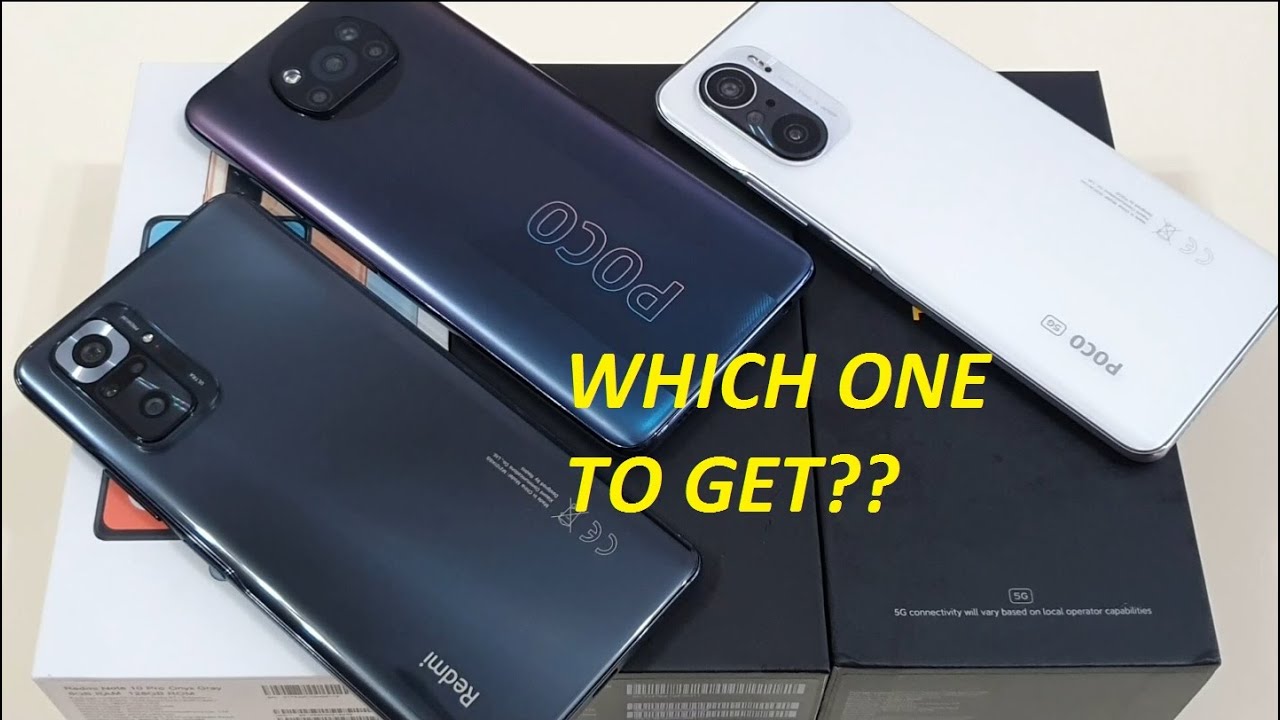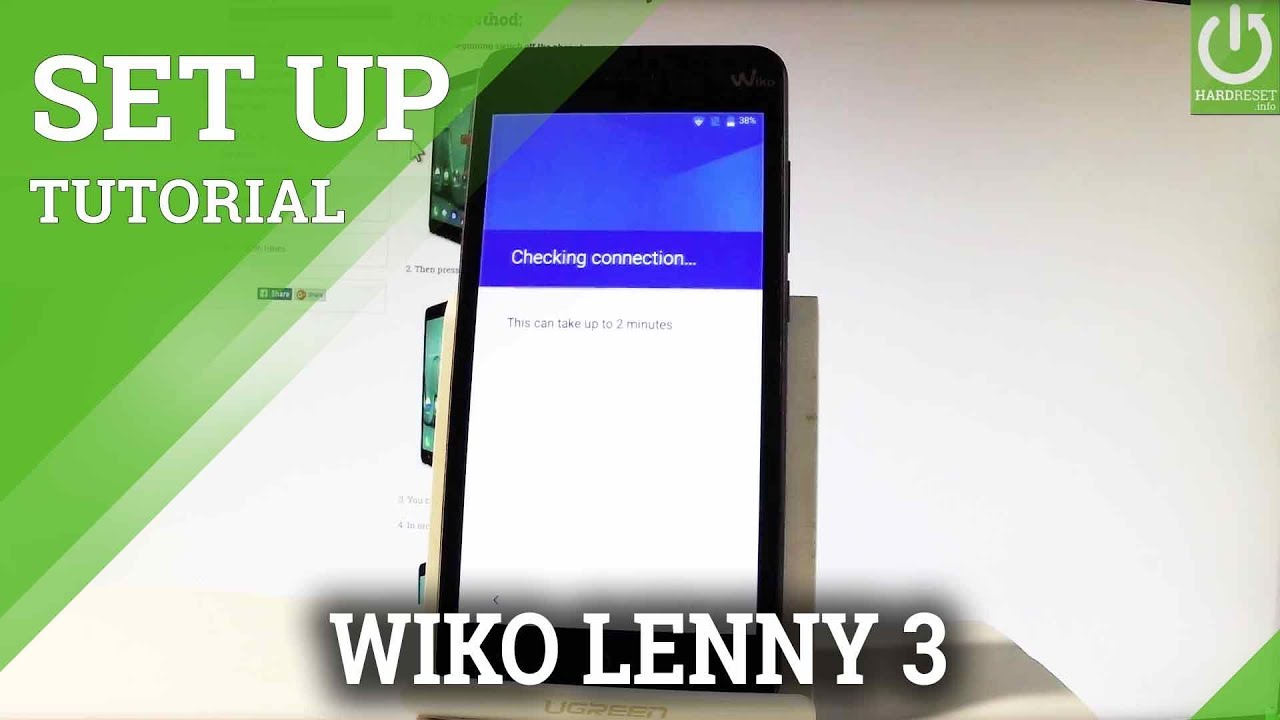Google Pixel 3a vs. Pixel 3 - Hands on with the affordable Lite model By Pocket-lint
Ha, hey guys come here from pocket-lint, and this is the Pixel 3a. There might look exactly like the Google Pixel 3 on first impressions, but it's not place it next to the pixel, 3, and you'll see some subtle changes. First, it's bigger. Second, it's not made from glass. It's got a plastic chassis and frame. That means it doesn't feel quite as premium or solid in the hand, but it does make it easier not to be so precious about it when using it day to day now.
Buttons are all in the same place, and it even has the same squeeze edges for activating Google Assistant check the bottom edge, and you'll notice. There are grilles on either side of the type C port, and that means, despite having a chunkier bottom bezel beneath the screen, it doesn't have those stereo front firing speakers like the more expensive model. It also can't charge wirelessly like the pixel 3 can, so you can't use the pixel stand. Internal specs are different to being a lower-cost model. Google went with the snapdragon 670 processors, so you might notice some games have a tiny amount of frame, dropping or lag compared to the more expensive model, but there's really not a lot in it.
General user interface animations seem smooth and effortless, and that's because Google is used. It's a know how to alleviate the effect of having a less powerful processor. That's combined with the lightweight a minimal, pure Android software makes it look and feel and work like a proper pixel. Similarly, the 3000 William hour battery will quite easily last a day, although on heavier days it did run dangerously low by the end of the night, comparing screens and while resolution is pretty much the same here, there are some noticeable differences. The pixel 3 smaller display has fewer vertical pixels and also seems to be configured differently with both sets of the same adaptive.
Setting the pixel 3 colors were richer and contrast darker, which was great at some times, but did mean that light skin tones came out looking overly red compared to the cheaper 3/8. Meanwhile, greens look a little more vibrant on the 3a. Still, the Pixel 3a has a great panel for watching movies and gaming on, if you didn't put them next to each other. You really wouldn't notice these differences and in fact the three A's panel is pretty good. It's definitely good enough for binge-watching Netflix.
As for the camera, the theory here is that using the same hardware and algorithms should mean you get the same results, and we did in fact compare some of these images and see if you can tell the difference between them or even guess, which one took which even the front-facing cameras took similar results and that's to say, the photos are perfect in most conditions. So, on the one hand, here overall you're going to get an almost full pixel experience and a phone with a great camera for less money than a pixel 3. On the other hand, you could probably pick up a powerful flagship from Xiaomi or OnePlus for the same money. So what do you think it's in an over expensive piece of plastic, or is it actually a fantastic pixel phone with a great camera that doesn't cost very much? Let me know in the comments I've been cam I'm at Cam Button on Twitter, and I'll, see you again soon.
Source : Pocket-lint