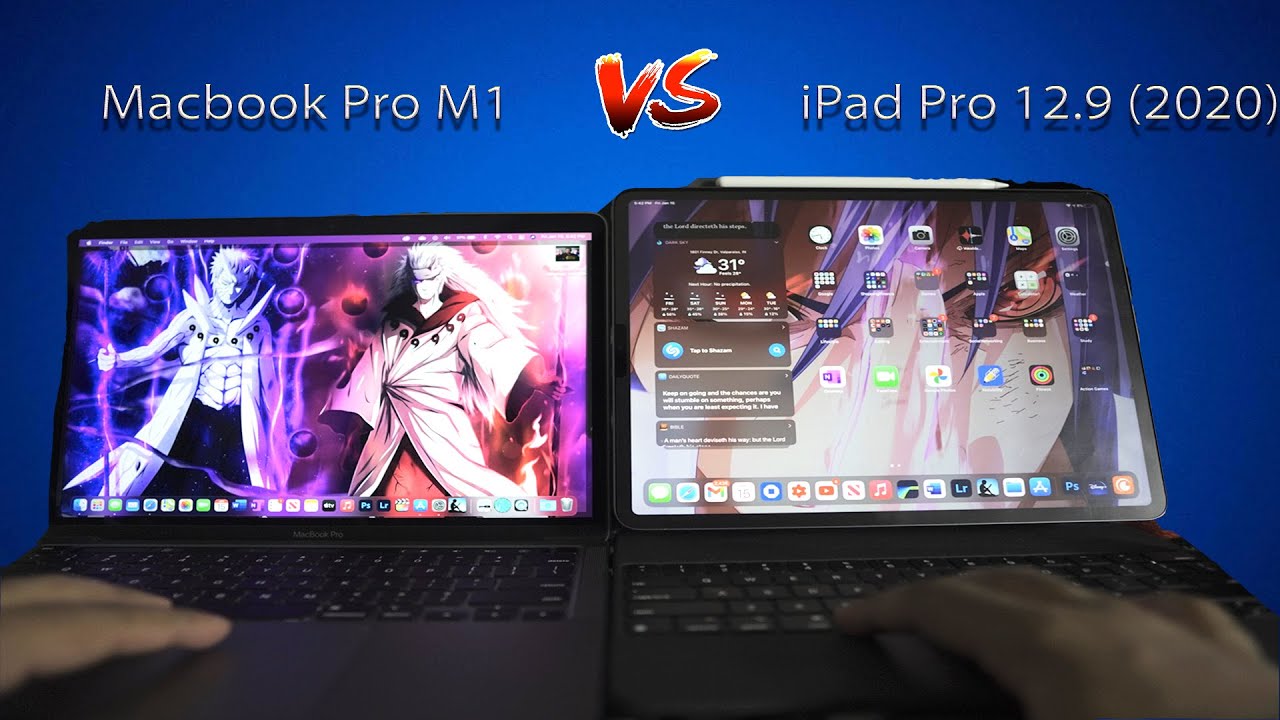iPad Pro 12.9 (2020) vs MacBook Pro M1| Which is better? Comparison! By Tamim Tech
On everybody. It's me from tameentech here back again, another video for you guys today, I'm going to be talking about two devices that a lot of us as students, our content creators are debating on which is best for us and our ideal needs when it comes to getting work done, productivity or video editing photo editing. If you're browsing the web reading e-books media consumption, I'm going to be comparing the MacBook Pro m1 with the iPad Pro 12.9 inch 2020 with the magic keyboard. Since we're talking about laptops here and the iPad Pro, it can only be a laptop replacement if you have the keyboard with it with the trackpad. So we're going to talk about the differences in design and video editing photo editing. Workflow, real-life use I'll talk about some specs in the beginning to get you guys familiar with the devices if you are not familiar with them by now, and we'll just get into it from there.
So if you like, this kind of content hit that, like button subscribe, hit that bell icon, because I make more content like this, comparing devices that may be useful for you as a student or a content creator- and I go over some other tech stuff- just browse the channel and check it out all right, let's get into it. So the iPad Pro that I have with me is the 12.9 inch variant, and you can see that these two devices are almost similar in size. However, the aspect ratio is very different, which plays a role in a few things. The iPad Pro has a 4.3 aspect, ratio, 4x3 aspect ratio which gives it more of a square dimension which is great for reading e-books or watching old school anime that is used in this aspect. Ratio media that is 16.9 or 21x9 will suffer larger letter boxing, and it will seem like there is a huge waste to screen real estate. Immediate consumption as most YouTube.
Videos and movies are filled with this aspect ratio with some films in 21x9 or some YouTubers using 18x9, which either way you'll use some screen real estate compared to the 4x3 from the iPad Pro. If you're using the MacBook for writing notes and reading books, it's still pleasant since text is still very crisp, as the MacBook has a high resolution of 2560 by 1600 and 227 pixels per inch, though the iPad Pro has a high resolution of 2732 by 2048, with 264 pixels per inch. But we'll talk more about that when we get into the displays. MacBook Pro has a wide color, p3 gamut for excellent colors and an IPS panel, which also is known for displaying colors at their best colors, are usually best displayed on IPS panels compared to tn and VA panels, and the MacBook Pro max is out of 500 nits, which is slightly different from the iPad Pro, which is maxed out at 600 nets. The iPad Pro also has 120 hertz pro motion display, while the MacBook Pro only has 60 hertz, and you'll notice that this screen is not as smooth as the iPad Pro.
I won't bore with any more specs and how this performs, and so, let's get into how it performs in real world use what are the main differences and which is a better bang for your buck. So the first difference between these two that I want to talk about is the speakers. The speakers on these are quite different. The iPad Pro has four speakers two on the front and two on the back, and they get really, really loud. At 50 volume you'll be more than satisfied the volume that's coming out of the iPad Pro, whereas the MacBook Pro it has high dynamic audio, which is supposed to be perfect and really accurate and compared to the iPad Pro the volume levels are night and day at 50 volume.
I could barely hear the MacBook Pro compared to the iPad Pro, and this is kind of something I'm not that happy about. I don't like how at 50 volume, the MacBook Pro is still very quiet. Furthermore, I can't hear you like I'd have to crank the MacBook Pro to 80 95, just to match 60 volume on the iPad Pro and the iPad Pro doesn't distort when it gets that loud. So I'm not sure why Apple will make the MacBook Pro lower volume, and I've seen on other videos of the MacBook Air is actually a little louder than the iPad Pro. If you look at max tech videos when they compare the two models, so I'm not sure what was going on with that I'm not too happy about it but wack.
At the same time, I do use headphones a lot when I'm using consuming music or media on my MacBook Pro. So it's not that bad! It's not a dealbreaker by any means. Then speakers still sound, really, really good when you're in a very quiet room. But if there's noise around you, you will have to crank this up quite a bit almost 100 percent just to enjoy the sound that's coming from the MacBook Pro, but the sound is good. Don't get me wrong! It's just not that loud from my experience, which kind of sucks being a pro model and how much you pay for it.
You know I'm going to do a little speaker test for you guys. So that way you can see the difference in sound quality and volume. When comparing the two MacBook Pro and the iPad Pro 12.9 inch.2020. is 50. Let's see what it sounds step-by-step, I'm walking along is so 100 percent.
We are here fairly quiet compared to what you're about to hear at 100 and 75 from the iPad Pro. Let's see, 100 percent. So as you can see a very clear difference between the two and volume levels, no distortion with the iPad Pro to me and no distortion, the MacBook Pro, but I think I prefer something that can get a little louder. Don't you student or a content creator or a researcher anything like that web browsing between these two? The experience is pretty similar when you're browsing through safari, at least if you're, using safari on the iPad Pro you get a desktop experience, everything loads up as if you're using a desktop, and it's pretty much seamless from there and Google Docs. If you're doing Google Docs, and you do a lot of documenting or word processing through there, you still get Google Docs through the basic desktop area.
But if you use Google, chrome or Microsoft Edge or any other browser in the iPad Pro, it will default you to the Google Docs app or say the browser isn't compatible. So there's a workaround with that. You can click on the Google Docs thing and have it open as a new tab. And then you should be able to use the desktop version of Google Docs, but other than that. You'd have to use safari to just get into Google Docs style, trying to make those little workarounds, whereas obviously in MacBook Pro using a desktop OS, you're going to be able to use Google Docs just fine.
So for the web browsing it's a pretty similar experience, especially if you're using safari- and you really can't go around either one because they both have very powerful processors. Both have the latest Wi-Fi six, so web browsing on there is pretty good and scrolling through the web, for both devices is pretty fast and scrolling through the web is going to be a lot smoother with the iPad Pro given it has the 120 hertz display. So what's the differences between the two with web browsing? It's not that different. When it comes to word processing things get a little different with the iPad Pro when your word processing on things like Microsoft Word, you do get the full experience almost, but not quite because it's not the desktop app, but you still get quite a bit in the app itself. That's for the iPad, so you can still use word processing, stuff for school or content creation.
Script! Writing screen! Writing! You can do plenty of stuff in the Microsoft Word app on the iPad. I've gotten some schoolwork done on the iPad. Microsoft Word it's totally fine, the desktop one on the MacBook Pro. Obviously, will be better since you get to utilize. Microsoft Word as a whole into its fullest potential when you're typing, and you're selecting text it's different on the iPad Pro, because it has the same feel as if you are texting, and we have to hold and hold the screen or use.
The trackpad and just selecting text is kind of difficult on the iPad compared to the MacBook. Just because of that iOS experience when it comes to selecting text compared to the desktop experience, selecting text, I have to show you on the screen to show you what I'm talking about, but those of you who have used the iPad Pro and done word processing on it. You'll know what I'm talking about so word. Processing on here is totally fine on both devices. You'll just get more of the desktop and whole experience and using apps to their potential on the MacBook.
So when it comes to productivity, I do prefer the MacBook over the iPad Pro, especially when it comes to multitasking. When it comes to multitasking. I do prefer the ability to have lots of windows open at once, although the MacBook does have that same split screen experience, that's similar to the iPad, where you split the screens in half. I don't like that. Furthermore, I prefer how windows does it where you can have the four corners used, and you can slide the window? It'll automatically have that window take up half the screen or quarter of the screen you're going for quadrants.
So when it comes to multitasking, definitely MacBook Pro wins: hands down file management, MacBook Pro hands down the iPad, pro's and file management system has been okay, but importing media and large files takes a very long time, and it still doesn't show you quite how much time is left when importing media that are large, like large video files, for example, it won't show you how much time is left compared to the MacBook, so MacBook file system is still way better than the iPad Pro, even though it's come a long way. So, if you're a content, creator, video editing, how does both devices handle video editing handles it pretty? Well? Actually, the iPad Pro is a very powerful device. You can render 4k videos and, I believe, even 8k, videos on the iPad. Pro, though I don't know anyone who's doing AK videos right now for an uploading on YouTube, considering the file size and how long it'll take to upload that video, but the iPad Pro is no slouch, especially if you download a very powerful app called Limousin, which I believe is only thirty dollars. I've edited a lot of my videos on suffusion in the past.
Before I got the MacBook, and it works phenomenal, you were able to do uh, HDR 10-bit. I just put out an update for HDR 10, but especially when recording videos from the iPhone 12s and their adobe vision formats. You can do a lot with Lima fusion. You can add story blocks on there. Story blocks is integrated in there, but you have to subscribe to it, but you still get that story box integration to add footage and sound effects.
It's very powerful. It renders videos very fast in real time. I've uploaded or rendered 10-minute videos, and they've rendered in less than 10 minutes, which is phenomenal. It's very fast, very efficient, nice exporting settings on there. The export settings are perfect on suffusion.
You can select your nitrate, you can select the codec that you want. It's perfect, I'm not sure if you can export pro res or anything like that, but you can definitely export in h.264 and 265. I know that for sure, and that's only thing I do use is h.264 because that's it just works for me. I don't upload our apple proves. Furthermore, I mean I can, but I don't have the patience for that.
Furthermore, I don't know anybody that does because apple pro s are very big, but you do have. If you don't want to spend three dollars in fusion, you can use adobe rush. Cyberpunk pro there's a lot of options. You can use so editing on iPad Pro. It can be done.
It can be your only workhorse for starting YouTube, channel and editing uh. Your video, you can even just use an iPhone because the Nemo fusion is also on the iPhone. All these other apps are also on the iPhone. You can do all that stuff straight from the iPhone, and you will be justifying starting a YouTube channel or just general content, the editing on the MacBook Pro. Obviously, you get a lot of different, powerful, desktop apps.
This is where the differences between the iPad Pro MacBook Pro really shine out using desktop apps in general. I don't use anything like Xcode, but I know Xcode is something that you can only use on the desktop for my coders out there and photoshop. Obviously you get the full benefits of that, even though it's on the iPad Pro you get. The full benefits of photoshop on the desktop app Lightroom is actually good on both devices, so that works just fine but Adobe Premiere. Pro uh da Vinci resolve, obviously final cut motion, compressor after effects media encoder.
All those are desktop, apps that you cannot find on the iPad Pro. So if you really want to get deep into video editing and use the most effects and use your video editing to its utmost potential, I would recommend the MacBook Pro hands down. There's no competition there. I use Final Cut Pro now, I'm getting used to that since it's my first time with a MacBook, I'm using Final Cut Pro and that's what I've been using to edit this video right now that you're watching is edited on Final Cut Pro. I do use Adobe Premiere pro, and I'm using them on my desktop.
Now, I'm done depending on what I want to do with my video. I haven't really tried da Vinci resolve, yet I'm still trying to get into that and learn it and probably make some videos about it once I master it at some point, but so far I'm trying to master Final Cut Pro and Adobe Premiere and on the m1 MacBook Adobe Premiere. It still doesn't have a native app, so it still has some hiccups here and there and rendering will be nowhere near as fast as it is on Final Cut Pro. So right now, Final Cut Pro is the go to for the m1 MacBook, but you can still use Adobe Premiere pro on the m1 mac books. It just won't be as smooth and remote won't render as fast as Final Cut Pro and da Vinci resolve is the same thing so when it comes to video, editing and rendering speeds, definitely in the m1 MacBook Pro hands down.
If you want to do some content creation, but you can still use the iPad Pro, you just won't have that desktop experience all this desktop apps, but I swear to god. Suffusion. You can still do a lot of great work on there. It's not really about the app or the desktop app. I mean sure you can get the most out of the desktop apps.
It's really about your creativity and how you put up that content and how you edit your stuff. You can still do a lot of great work depending on how you use the app. So when it comes to video, editing and media or content creation, you can go no wrong with both devices, but if you want the ultimate experience, MacBook Pro iPad Pro, I believe, has six gigabytes of ram. But if you are familiar with iOS and the operating system, they don't need that much ram to operate. Very efficiently and keep apps open in the background etc.
The m1 mac books come with 8 gigabytes of ram at 16 gigabytes of ram and if you're, an everyday user, and you're not doing a lot of heavy load work on your MacBook, you can go. You won't go wrong with a gigabytes ram. But if you're like me, a content creator, and you work with videos- and you have a lot of tabs open, and you're researching, doing school work, no-brainer, 16, gigabytes of ram, that's what you should get and if you're trying to debate between storage and ram, definitely always get the ram, because you can always invest an external hard drive. That's just as fast as the internal hard drive. If you're investing in NVMe external hard drives, or you're getting the SanDisk extreme pro or the Samsung t7, which can go up to 1050, megabyte, read speed.
So if you get the t7 or some NVMe or SanDisk, you won't go wrong because you can upgrade your storage up to two terabytes with those things and not pay that apple tax of almost damn near eight hundred dollars. Just to upgrade your storage, which is completely stupid in a rip-off, the intro store SSDs on here, are very powerful and fast, but that's just a rip-off to charge you that much to upgrade at least two terabytes of storage. So when it comes to storage and all that stuff speaking of now, we're talking about that actually 128 gigabytes is where you are starting out with the iPad Pro and 256 is where you start out with the mac books and mac books go up to two terabytes, the iPad Pro with one terabyte. Now we're talking about storage and stuff like that, but yeah when it comes to ram, definitely get 16 gigabytes of ram if you're a content creator and do a lot of heavy loads. But 8 gigabytes of ram should be plenty fine for the MacBook Pro when you're doing heavy video editing.
There is some swap here and there, but it should, it's fine. Don't worry about that! Okay, moving on portability and ease of use! If you are a Windows user, an android user, you've never used these devices before you will be just fine. iPad is easy to learn. Io's is not that complicated. I mean android honestly is more complicated because you can do more with it and do more customizations and fix things to how you want it to be, which makes it more complicated.
If you don't know what you want to do with it with iOS, it lays it all out for you not that much customizing to go. You just gotta, learn how to open stuff up and close it and switch between stuff and learn gestures. Yada, not that hard. Now, if you're coming from windows, you're going to macOS, which is me, I was windows for the longest time- never had macOS ever in my life, it took a while to learn. I don't know what the hell finder was and finder is pretty much similar to library.
Torah yeah find it pretty much the same as library on your desktop on Windows, or you can see your disk drives your storage, your downloads, that's pretty much! What finder is on macOS and then all the apps having the dock, that's pretty easy to find and then finder pretty much has everything on there. If you want to find your apps and all that stuff and just learning the shortcuts on Mac was the hardest thing for me: learning how to find hidden, folders and all this hidden stuff where extra storage is being used, and I don't know where it is- and I want to delete it. So I'm still learning macOS, but I've come to learn it pretty easily. So once I master it I'll make a video on how to navigate macOS for those of you who don't know how to do it. Yet, like me for an example, when I first got this MacBook, so user experience is pretty easy.
When it comes to iPad, OS and macOS, you can learn it really quickly. Now portability, the iPad Pro with magic keyboard is just as heavy as the MacBook Pro, if not maybe a little heavier, but when you take the iPad off the keyboard. Obviously it's more portable than the MacBook Pro, and I have a hard shell case on my MacBook Pro to protect it from scratches and whatnot in case. I want to resell it or trade it in for the 16 inch. MacBook Pro that might have the m1 2 or m1x chip, whatever they want to call it.
I know I'm going to be wanting to upgrade to that when it comes out, because I just want the ultimate experience when it comes to macOS and editing content creation. So portability, you won't go wrong either or they're pretty much the same size. You have them at the keyboard, but bear in mind the iPad Pro 12.9 is already pretty pricey at 999 dollars, I believe to start out at the base model and the MacBook Pro at the base. I believe, is a thousand and two hundred I'll put a correction on the screen if I'm wrong, but it's around twelve hundred thirteen hundred dollars at the base, storage and base ram. So when it comes to be, and when you add the magic keyboard to the iPad Pro, that's 100, not 100.
I wish 329 dollars. I believe so that pretty much makes it equal to the MacBook Pro a little slightly cheaper. So when it comes to that, you got to ask yourself: do I want a tablet laptop experience and if you want the magic, pencils and another 129, so it will be just as much as the MacBook Pro for the full set of the iPad Pro it's a complete laptop replacement. So you got to ask yourself: do you want a tablet, the pencil and the magic keyboard we can detach and all that stuff and get pretty much every app known to men since it's an iPadOS or do you want the whole desktop experience, the most powerful apps? You can use the most efficient way to be productive. So it's up to you what your needs are as a student content creator.
I prefer the MacBook because I like using the desktop apps and I prefer the ultimate experience, but if you can't go around the iPad, so if you do a lot of sketching you'll like to write your notes, you do a lot of creative stuff more so on that side I would recommend the iPad Pro because price wise. These are basically almost the same when you include the keyboard and the pencil and all that stuff so and also I have to add in if you do like social media on the iPad Pro. There are some apps that aren't optimized, and you will have to rotate the screen, and they're very small. They don't fill the screen at all. That's Instagram and I don't know why you Snapchat on the iPad, but Instagram definitely needs some work on the iPad.
So hopefully this video helped you out and helped you decide on which device is best for you, the iPad Pro or the MacBook Pro m1. So hopefully I helped you make some kind of decision on here. Ultimately. For me, I do prefer doing productivity stuff. On my MacBook and I like using the iPad for some sidecar stuff, you can use sidecar with the MacBook and the iPad if you want to have both and have two screens basically working together, but I got plenty of screens all around me right now, so the iPad I do use.
If I want to write some notes or right with my pencil or do little media consumption holding my stuff on the side so yeah, hopefully this helped. You make a decision if you like this video hit that, like button subscribe, hit that bell icon stay tuned for my next video and take care peace.
Source : Tamim Tech