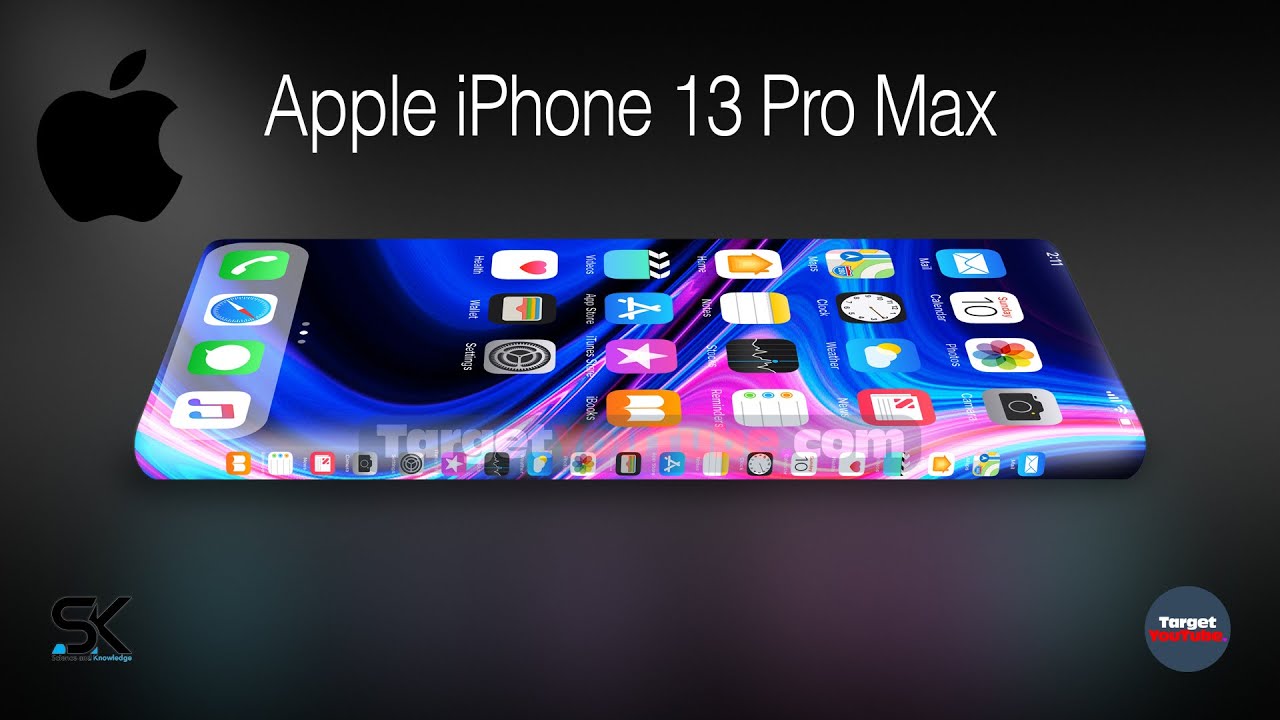Samsung Galaxy Note 10 and Note 10+ Review By GadgetMatch
For many years the Galaxy Note was a cult favorite among Android users. It represented the ultimate Android experience with the biggest and best of everything. It's 2019, though, and things are different. The sexier flashier, more futuristic galaxy fold has become the new poster child, leaving the note 10, with a more minor role in the lineup. Some might say this new flagship is boring in its perfection, but leaving it at that would be doing this phone. A major to service the Samsung Galaxy Note, 10 and Note 10 plus have a lot of good going for them and are as exciting as they are outstanding, dare I, say, they're the best Android phones that you can buy today, but I'm spoiling the video even before we can begin hi, I'm, Michael, Josh you're, watching gadget match.
This is our Samsung Galaxy note 10 and note 10 plus review I've, already told you that the note 10 plus, is an amazing smartphone. Now I'll tell you why? Let me start with the obvious. This is a Samsung flagship, so there are no surprises here. Display is gorgeous rich, vibrant, colors, great contrast and dynamic range. All of that, and now it's more edge hugging than ever the largest display on a note, make no mistake about it.
This phone is big, but that's what note users have come to expect. It's perfect for doing everything. The note 10 represents productivity, note-taking sketching entertainment and gaming, but hey there's a smaller note, and for me this is the perfect size, and I'm sure it will attract a whole new set of users. I have friends, who've wanted a note, just not the size. It came in now's their chance to get one.
Techies might argue. The smaller note only has a full HD display, but that's the resolution that no 10 Plus uses out of the box, and I'd argue. Most users won't bother changing that setting, unlike on the s10, the punch hole on the note is here in the middle I feel neutral about its placement, but it makes it easier to know where to look when taking selfies and there are other ways to mask it with creative wallpapers. If you feel offended since pioneering curb displays on its smartphones many years ago, Samsung has found this happy medium with tapered edges that are neither too sharp nor too. Why aesthetically? This gives the phone and edgy sophisticated look, but it isn't always practical.
Some apps put functions right on the edge, a YouTube slider, for example, or the tool for adjusting pen size on Instagram stories, which is why a flat display makes more sense, especially on the note now, let's talk about color for a bit this year, there are plenty to choose from like regional Pok?mon, you can either get blue or red, depending on where you live, there's black and white for those who prefer classic neutrals and then for everyone else who can't decide why not the entire rainbow the official name is our aglow with a prismatic finish that refracts light it's absolutely mesmerizing, but also extremely flashy. I can't stop staring, but I wonder that it will lose its novelty. Eventually, everything about the phone feels premium and well-built. There's Gorilla Glass 6 on both sides, but there are caveats: ?, it's a big smudge, magnet, and it's glass, so clumsy folks, like me, will need a case out of the box. A part of me, which is that Samsung, would bring back that leather finish that they played around with on earlier editions of the device or at least make an option available.
In that finish, to streamline its design. Further Samsung has consolidated both the power button and the Bigamy button. It's now called the side key, and it's here on the left. Underneath the volume rocker you can customize what it do I set it up like this. Wait.
Isn't that exactly what the power button used to do was this their way of discreetly killing the Bixby button ha having this button on the left and said the right will be inconvenient at first, but you'll get used to it if their one change that might upset hardcore users, it's the removal of the headphone jack after mocking the likes of Apple for many years, Samsung has eaten its own word. Not that I mind wireless earphones are the usual fare from me and when I'm, not regardless of what phone I'm reviewing Samsung's wired AKG headphones have been my go-to pair anyway. It might not be a good idea, though, if creators are the intended market for this phone creators like me, use the headphone jack to attach external microphones, but with the right kind of dongles and cables. There are workarounds see here, I'm recording this with my usual setup, road, mics and cables, and because not all USB see the headphone jack adapters are built the same I'm using the Apple one. Also, because Samsung doesn't include one in the box now I guess you could say that being an iPhone user, Apple 4c meets that dongle life early has prepared me for these eventualities right now that audio quality is great and video is also great if only the selfie camera had a wider field of view.
You're interested in my setup I'll put links in the description box below All Things, Considered I, still like the design of the note 10. The smaller model, in particular, is a perfect balance of all the best parts. Now, one of the biggest reasons why I'm a fan of the note is the stylist: they call the s-pen I'm a visual thinker, I process, thoughts and ideas better when I have them written down. So I love that I can scribble notes on my phone. Like it's paper every year, Sampson has made the S Pen better and more pressure sensitive.
Those who will use a note 10 for sketching will appreciate these changes more. If you still prefer your notes, typed out, you can now just tap right here and the phone converts it to text for you now. That's one of my favorite features that way at a meeting. I can take down notes with my pen and then send them after as a Word document. It does a good job at understanding, poor handwriting, like mine, but results may vary.
Even if you don't use this feature, handwritten notes are searchable too. It's a little thing. That goes a long way in terms of usefulness, and it really makes this whole digital pen experience richer. Last year, Sampson gave the S Pen a Bluetooth button, so you could trigger selfies when your phone is farther away. That's another very useful feature, especially if you travel a lot this year, Samsung added ones like gestures, so you can use it to switch camera modes and zoom in and out, while fun, it's more gimmicky and not the easiest to use.
If you tried for any phone to become my daily driver, it needs to have a camera so good that I'd be willing to leave my professional gear at home. Thankfully, the note 10 pluses camera is one you can rely on to take great photos, regardless of shooting conditions morning noon dusk and at night. The ultra-wide lens is great for shooting architecture, landscapes and sunsets, and it's two times zoom lens is good for getting closer to subjects. Now, while I appreciate a phone that can zoom in closer and can name a lot of good use, cases for everyday use, 2x is the sweet spot. Samsung says the camera system on the note 10 plus, is the same as on the s10 plus 5g, but thanks to software improvements it performs even better.
Now, that's not completely accurate. The aperture on the zoom lens is Truly larger, which leads to an important point to make like, on all multiple camera smartphones. Each of the note tense cameras performed differently from one another they bump up to the higher aperture on the note.10 plus means it's zoom lens is more usable in low-light and has a shallower depth of field. As seen in this example. During the day, this camera can do no wrong live focus mode.
It doesn't okay, job and cutting out most subjects and providing you with different both effects that you can edit after the fact, and now, there's a dedicated night mode on the s10. There was really no way to turn night mode on manually, so you had to rely on SIX me to say: okay, the scene is dark enough. It needs night mode for it to work. Now you can just swipe like so the only difference of night mode on the note 10 is that it doesn't tell you how long to hold steady. Hopefully they can address that in a future update, but hey a good smartphone camera should be able to shoot great low-light photos even without night mode.
So we tested that too outdoors at night. You can sometimes produce spectacular photos like this other times the phone can hold its own against the pixel 3 and the Huawei P 30 Pro other night modes, chaps even indoors under more challenging situations, and in those cases it could go either way, depending on your preference. It's still not the king of low-light photography, though, that title still goes to the Kwame P 30 Pro. This situation might be a bit extreme, but for the ultimate test we shot the next set of images in an almost completely dark room. Here's the note 10 pluses image with night mode, the P 30 pro with night mode and shocker.
Here's the P 30 Pro without night mode, as you can see it's like night and day literally, and that's because the P 30 Pro has a much, much larger image sensor and what about the galaxy s 10 Plus at night, using these standard lenses on both phones, the results were close, but always different. No 10 plus produced slightly brighter photos that were less warm than on the s 10 plus, were they necessarily better than on the SN+? Well, that's debatable. Another area where we've seen camera improvements is video. The Samsung Galaxy Note 10 inch I'd she's running backwards. What you think, let me know in the comments section below Samson, also improved the native video editor on the note 10.
You can get creative and whip up animated titles like this, but really creatives will want more than the default app can offer. That's where Adobe Premiere rush comes in, and it's supposedly optimized for both the s10 and the note 10. Here's a quick clip. We pulled together, something you might create for Instagram. After a few years of playing it safe.
The note 10 plus packs a sizable battery which, in the week that I used it lasted me a solid day of heavy use, even with at 8 a. m. early start. It had enough juice before I closed my eyes at 11:00 and with a bundle, 25 watt charger I got a full charge in 1 hour and 10 minutes enough time for it to be full and ready before I have to leave the house during the no tens launch event. Several features were hyped supposedly extending what the phone can do.
Some of these are yet to be rolled out. Others don't live up to promises and others. Well others, just don't need to be there potentially exciting is play galaxy link that will let you play PC games from your device, even if you're, not in the same room as your computer. That's coming soon, the 3d scan app hasn't officially been rolled out yet, but here's a sneak peek anyway Sampson DEX, which basically lets you turn your phone into a PC when connected to a monitor, keyboard and mouse now work with your PC or Mac. But doesn't that defeat the purpose? Why would I need to turn my phone into a computer when I already have my computer with me? Well, Samsung says it's for keeping your data secure and safe when using a public computer, let's say at an airport, lounge or a public library, but you still need to install an application and that's usually not allowed at public computers to begin with.
Don't get me wrong. DEX has potential, but we're not there, yet there's also supposedly a partnership with Microsoft for a more seamless PC to phone experience. This isn't new. It's been available on PCs since an update in October 2018, except that now there's a link to PC button from the drop-down quick Settings panel on your note 10, but in typical Microsoft fashion. It's still a tedious process to set up, and it's not extremely useful.
The app lets you wirelessly view and transfer photos, answer texts from your PC and launch Android apps as a separate window on your PC, a doodle was fun the first time we used but I, don't think I'll be using it again unless I have to babysit. The no 10 plus has a time-of-flight camera a depth sensor this one over here that enables better augmented reality experiences, but the potential has yet to be maximized. Other good ideas with poor execution live focus, video and some specialized both effects. I'm talking about you big circle that glitch effect, though I like there's so much more. The note 10 can do that.
We chose not to dive into maybe because this is a top-of-the-line phone and these features are to be expected how it's so powerful. It makes an amazing gaming phone that it has water and dust resistance and will survive a rainy night, that it can reverse-charge another device with a cable or wirelessly on its back and that there's an ultrasonic fingerprint scanner, that's fast and reliable. So after saying, all of that is the Samsung Galaxy Note 1000 10, plus your gadget mash. Let me start by talking to the loyal note: users, if you own a note, 9 I'd wait another year unless you travel a lot and photography is very important to you. There's no going back from that ultra-wide angle lens once you've tried it.
If you own the note a door older and are feeling the urge, the note 10 is a huge step up upgrade if you can't afford it, get the regular note. If you want a smaller phone sure, there are a few omissions, a smaller battery. It doesn't have a quad HD display, no micro, SD card support and no depth sensor on the back, but I can live with these compromises. None of them detract from what I like best about the phone anyway, and what about Galaxy S users. Earlier this year, when I reviewed the galaxy s, 10 plus I, said I really liked it.
It looked apart and it played the part. But thing is the note: 10 came along and in many ways it made the S 10 better and for not much more money on Samsung comm. The note 10 plus is 1099, while the S 10 plus is 9. That's just $100 more for double the storage, a slightly larger battery, the s-pen and the rest of the notes, other new features. So, if you're in the market for a new phone in my book, the note 10 plus is a better choice versus the S 10 s, 10 plus or any other Android phone today, if you're willing to spend more than $1,000 for it and if there hasn't been a price drop on the S 10.
If not, there are other value for money. Phones to consider the 669, 1 plus 7 Pro, for example, which recently I recommended to my dad or shall maize me 90 Pro, if you're in Asia and Europe, this year's flagship killer to beat costs only a little over $400 and speaking of outside the US hallways p30. Pro is worth considering. ?, especially of low-light. Photography and ultrazoom are important to you.
Any lover of tech will get giddy about the future, exciting new innovations, new ways of doing things. I can't wait to be a part of that future as much as you do, but this video it's not about the future. It's about the note 10, a phone that you can buy today and one of the best out there. So one can think about ways to make this phone. Even better, but you know what the Galaxy Note has already been through, that process eight times already and with each new iteration, it's not only gotten better.
It's continued to redefine what a smartphone can be and for that we bestow the gadget match seal of approval, and that was our Samsung Galaxy Note 10 and Note 10 plus review. What do you guys think? Let me know in the comments section below, as always subscribe to our YouTube channel, if you haven't already hit that Bell icon so that you get notified every time we post a new video, follow us on social media for all the behind the scenes, fun stuff and, as always, make gadget. Mash calm your daily habit until the next video I'm Michael Josh, thanks for dropping by.
Source : GadgetMatch