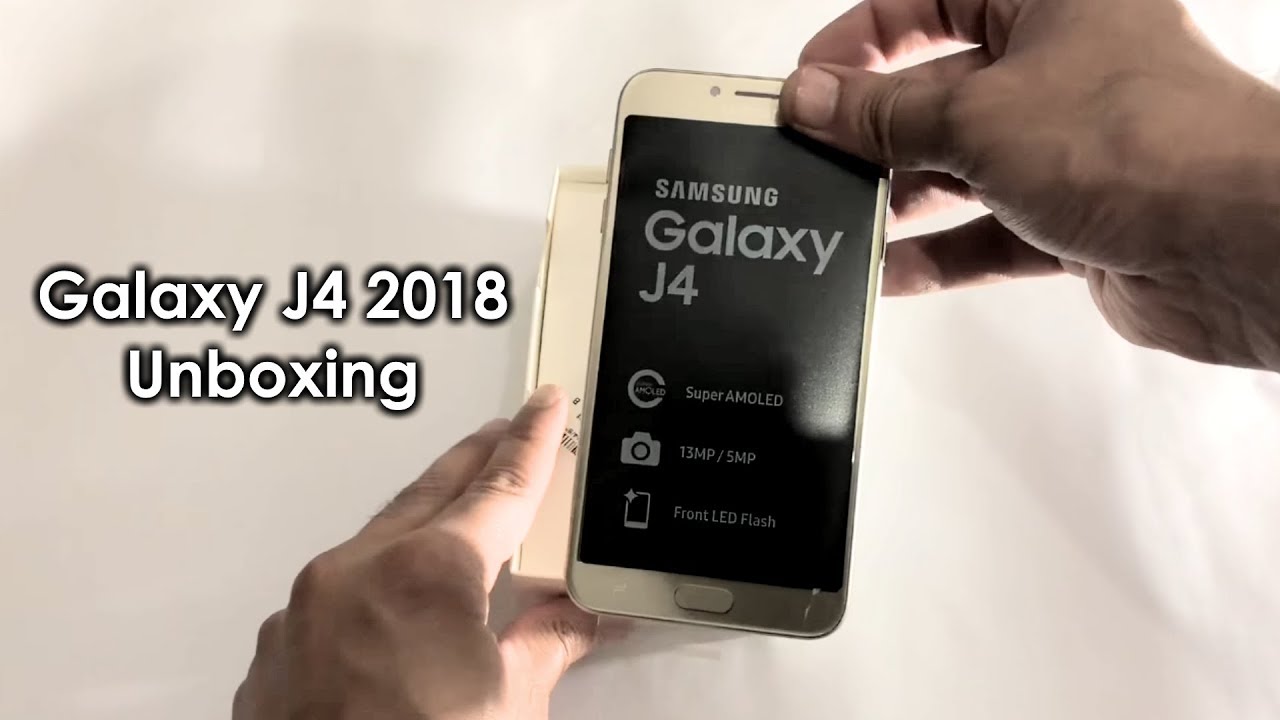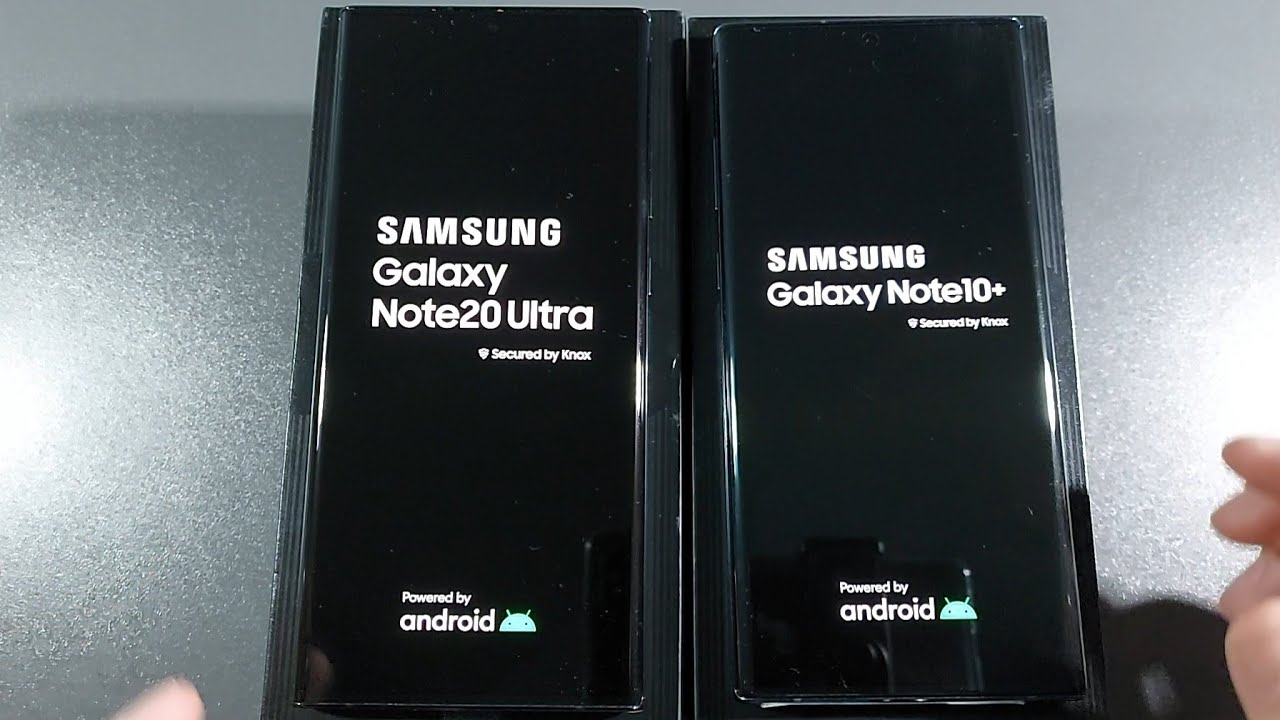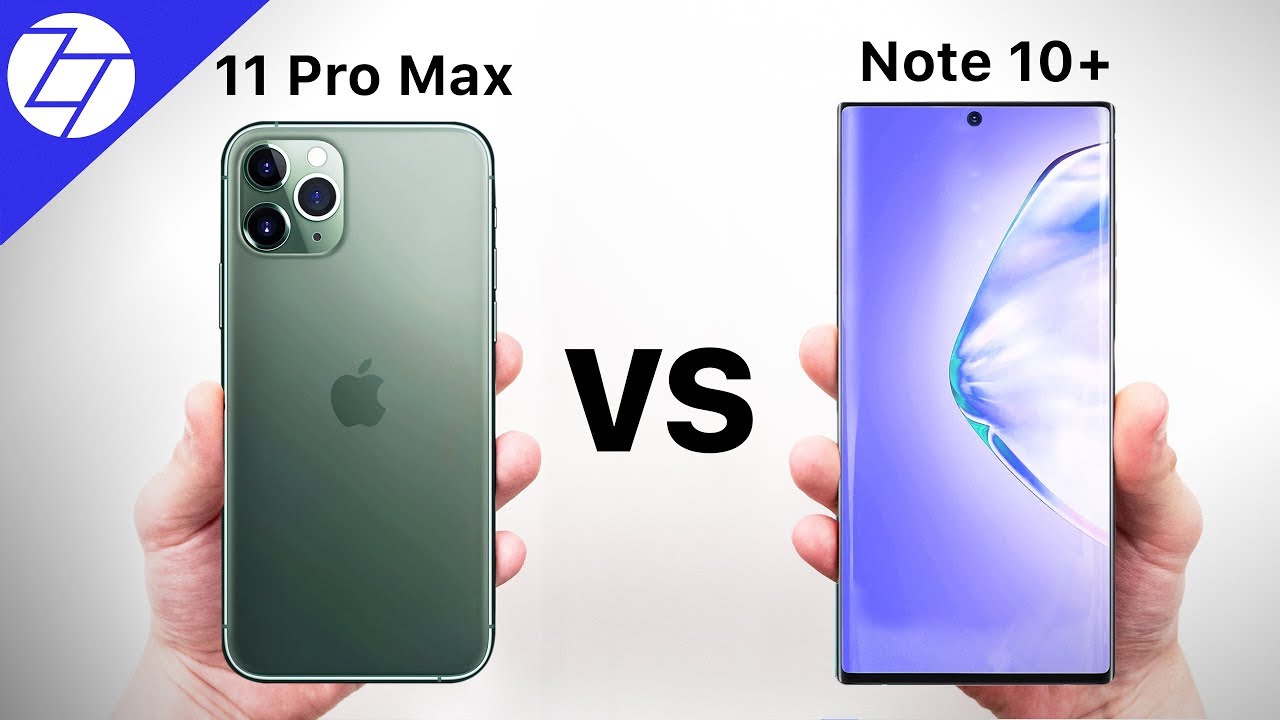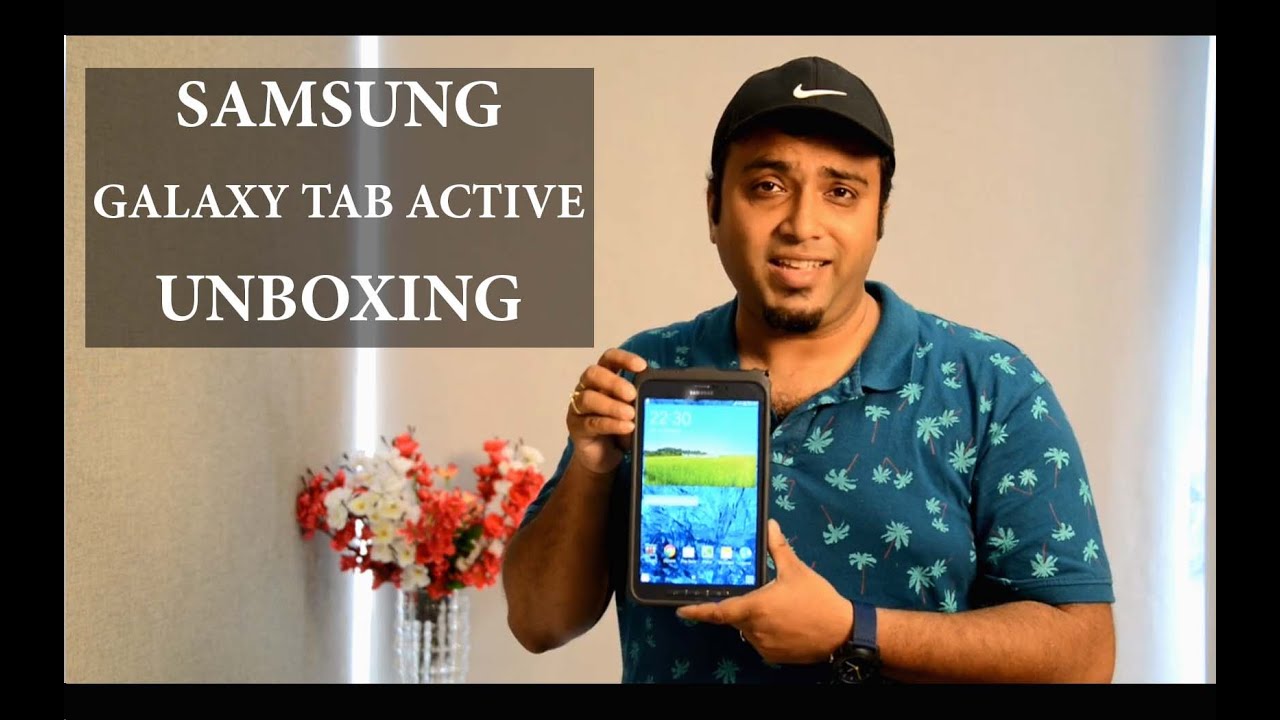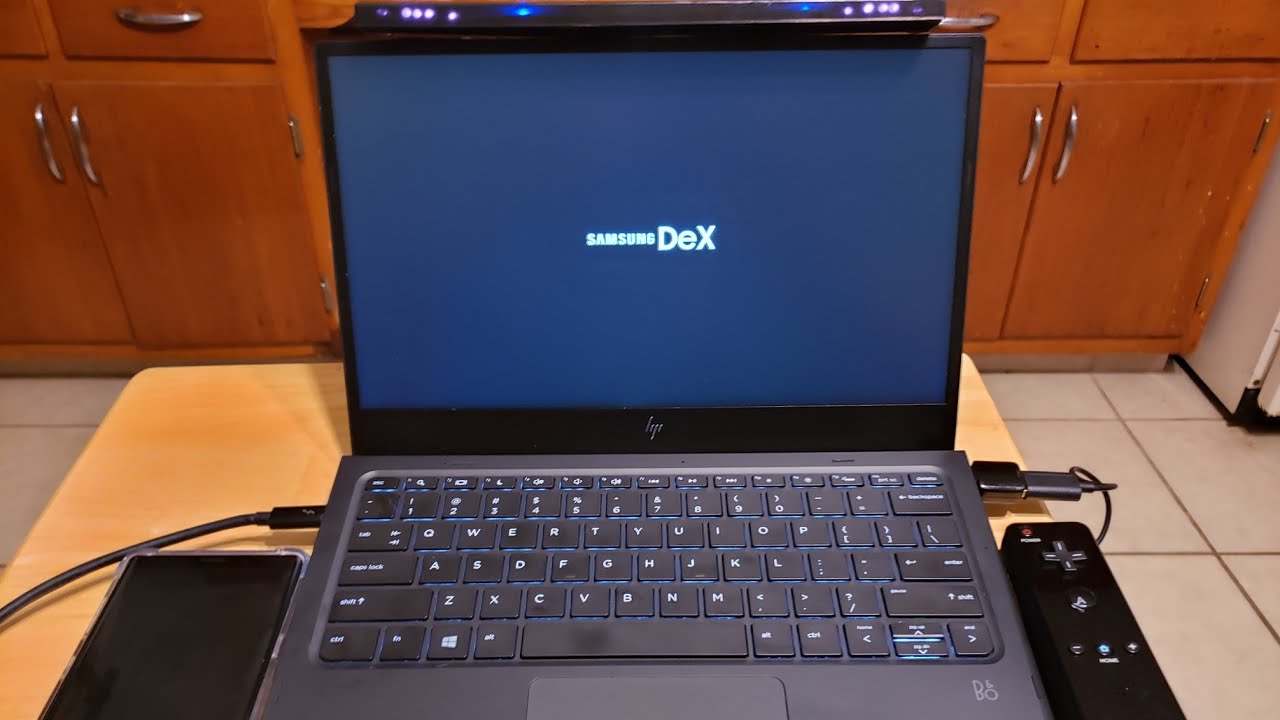Samsung Galaxy J4 2018 Unboxing, First Look & Setup! By TheFonoGuy
What's up guys welcome back to the fungi and in this video I'm going to do unboxing or for Samsung Galaxy J 4. This is the latest CSU's device which is released into k18 and there is one more device coming which is g6 and after that there will be j8. So you can see this is the box of this device. So let me just remove this cover from this. You can see it is written, live colorful, and it is a Super AMOLED display which is actually 5.5 inches. So, let's just open this box- and let me just bring this phone out of this box to show you guys that are this four nose.
So this is the boss. You can see something relax cj4. This is in gold color, and we have some brandy cards here and, let's just unbox this phone and the first. Let's have a look. What we have on the specifications mark you can see, it is 16, gigabytes of storage, Super, AMOLED display and the camera is the rear.
Camera is 13 megapixels and the front-facing camera is 5 megapixels, and we have a friend and e. g. flash. It is actually a 1.4 get a quad-core processor, and we have to cat abides over em. So these are a few of the specifications.
It is actually an Enos processor. So let's just open this box and inside and the phone yourself so starting up, we have again a wrapper on this form. You can see, which is also saying the same details which were written on the outside of the box, and this is the phone you can clearly see it's. It actually feels very lightweight in the hands. I think it is kind of factory outside.
You know where the battery is outside. That's why it is lightweight, so it means it has a changeable battery. So let me just cover you can see. First, let's have a look you can see. This is the hand freeze, and we have this USB micro, USB, cable.
You can see, and next up we have the battery itself. So let's just bring this back out and let me just put it inside the phone just start the phone itself. So now it's actually having the weight. I was thinking that it is very lightweight device, but this is not the case, so the phone is actually starting, and this is the charger. Let's see what kind of charger this is.
This is actually the regular charger. This is one ampere charger, so this is not a fast charger, so that's all about the unboxing of this device. We have all these things inside this box. You can see so, let's see what we have inside this phone, you can see on the back. We have this 13 megapixel camera with a flash, and these are the speakers and on the left side we have this volume rockers and the power keys front, facing cameras with a flash and the earpiece and on the bottom 3.5 millimeter headphone jack with the micro USB slot. So these are the markings on the physical body of the device.
So here is the place to open the back of the device, so it is in gold color. So let's just start and begin the process on the device. So we do not want internet connection right now. Let's just agree to all of these terms, so let's move next. So you can see we are right now moving, and we are just about to go.
We just skip these things and the device is actually set to go so guys. You can see all done. We are ready, and this is the device in front of you guys beautiful kind of production. The AMOLED display just looks marvelous on this device. It is just amazing to see how beautiful this displays looking on this device.
So let's just go into the settings and have a look at the detail is that which software we are running so software information we have running or your 8.0 and experience version is 9.0, so that's great to see for this device. So these are all few of the details of this device and I will be sharing many other things about this device. So, let's finally check out the fingerprint scanner which I just missed yeah. We have to go into the lock screen and, let's just check out, if we have a fingerprint scanner or not so I, don't think we have a fingerprint scanner here. It is actually not having the fingerprint scanner.
It is the swipe patron. Our password, so we are not having to think of a scanner in this device. So this is the Samsung Galaxy gear for a big device. I felt like it is lightweight, but with battery it feels just good. It is not that heavy and the display itself is beautiful, although 16 by 9 aspect ratio.
So that's it guys. This was all about the unboxing of this device and I hope you enjoyed this video and if you get them, give this video a thumbs up and after the next video, bye-bye and peace.
Source : TheFonoGuy