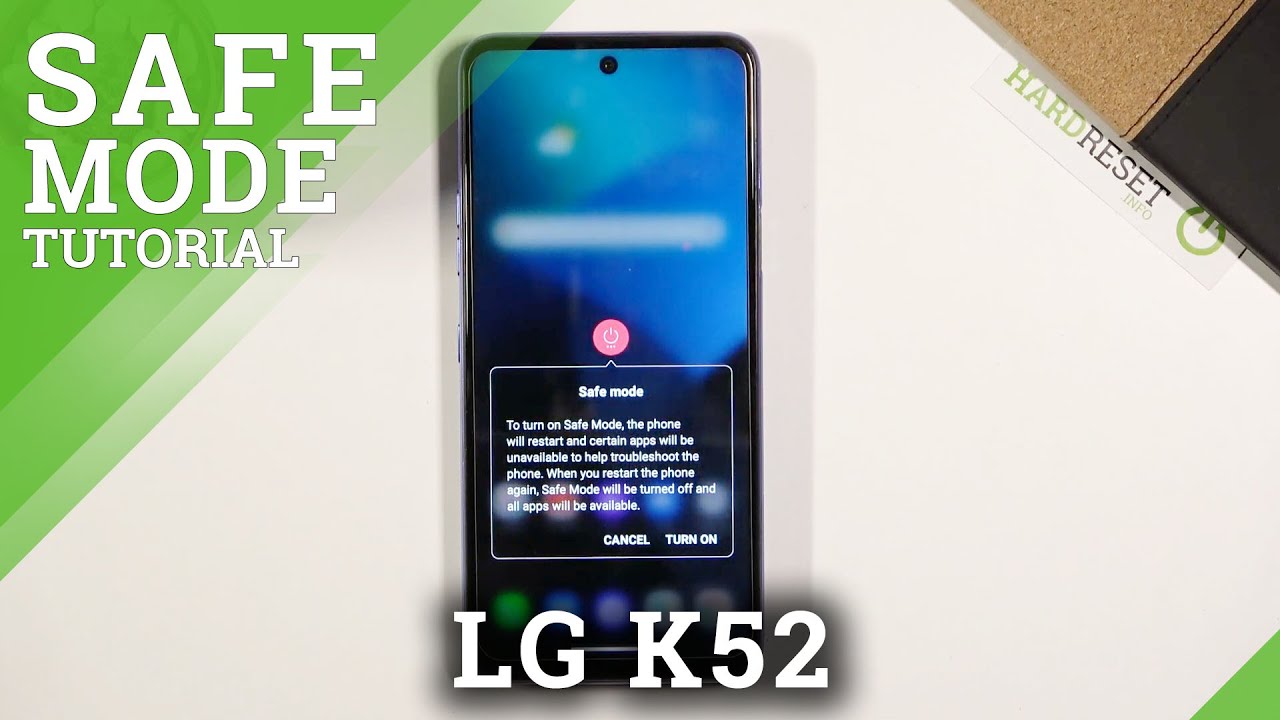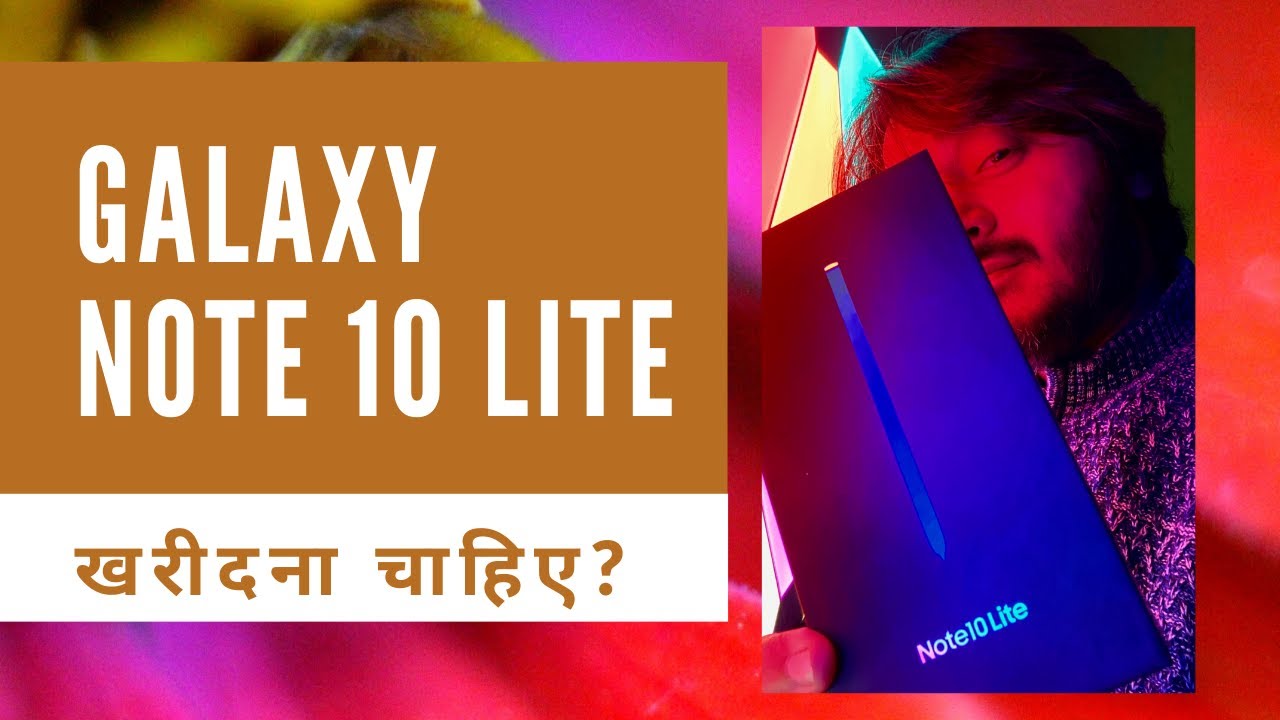Can The Galaxy Note 20 Ultra Replace Your Laptop ?! Samsung Dex Real Potential ! By Tech Ticking
Hi everyone so the Galaxy Note 20 ultra is a powerful phone that costs 1300 bucks, and you can actually buy a good windows laptop for this price and, if you're dropping this much money on a phone, you might say, how can I get the most out of it without buying a laptop, and can the galaxy not want to ultra be a laptop replacement? So in this video I will walk you through my experience of using the Galaxy Note 20 ultra. As my laptop, I will cover four aspects: heavy and advanced work, entertainment content, creation on social media and productivity, using Microsoft and other tools. So here is my setup: the Logitech MX master mouse, the Logitech Mk 470 wireless keyboard, the main display from WIMAX. This is actually very good, portable and lightweight display. You got two mini HDMI and an USB for video inputs, headphone jack and micro. USB in case you missed that and plenty of picture adjustments in the built-in menu.
The built-in cover doubles as a monitor stand, and my favorite thing is the touchscreen display very responsive and make working on decks very convenient, I'll leave, links for remix. It in the description and, of course, the setup brain is the note 20 ultra docked on this DAX station from Samsung. Everything will be linked below, since the touch display functionality only works when using the USB connectivity. This is a second setup solution for that with the magic arm, but in the rest of the video I will use this HDMI and deck station setup for more flexibility. Now that everything is set up, let me start with the advanced work and quickly get it out of the way if you're planning to do heavy engineering or architecture work well.
DEX on the note 20 ultra is not the portable magic solution. The note 20 ultra has certainly the power to run plenty of heavy tasks, but android does not come with the complete apps for this kind of work. For example, I'm a software engineer and was looking for a complete coding solution. I found some good apps to learn programming, languages, compile and access simple code, but for big projects your laptop is still unbeatable other than that some apps are not even compatible with Samsung decks. So I simply cannot recommend this setup for such heavy work.
Now. What about entertainment? The phone itself is great for consuming media and playing games. You got the power you need for every android game and the best display on any phone, and if you want to take it to the next level, this setup is great. You can run your games on decks, and I was actually able to use the PlayStation 4 controllers to play Call of Duty mobile, and it worked great, very natural to control, but keep in mind that not all games are compatible with the controller or even with dags. If you are an Xbox fan well, you got yourself an even better entertainment system with Xbox game pass, supported on the note 20 ultra.
On the other hand, browsing the web is exactly like your laptop, especially if you use the Samsung internet app at the end of the day. With this touchscreen monitor your phone can act as a big tablet for watching movies, either with decks or just by mirroring your phone display and accessing your favorite streaming apps. The touchscreen on this monitor makes it very handy to consume media, and the monitor can also run on the phone's battery now for the content creators out there, since I'm also making these YouTube videos and sharing content on social media and by the way you can follow me on these links. I've tried to use this setup for that, and I'm actually impressed with the amount of work that can be done. First, I can easily import my camera footage by plugging this USB memory card reader to the desk station and once in DEX mode, you get plenty of optimized apps for social media work.
Well, adobe rush is a great mobile, video, editing, app and actually most of the video was edited on rash. Why not? The whole video well premiere pro still offers better animations and extra features for photo editing. I have used Lightroom to adjust the thumbnail and wrote the script on Google Docs. You can use Canva for creative designs and sharing content is very convenient and actually works better here. Well, because apps access everything in the same place and easily share content.
So content creation gets a big thumbs up here and finally, and probably the most requested section is productivity and working with Microsoft tools, and if the Samsung partnership with Microsoft does really make a difference, so Microsoft, android, apps, are getting better and for those working on Microsoft, office, word, PowerPoint and excel. You have the choice to either install each app individually or download the office suit app either way you have to pay a 7 bucks per month subscription fee. Unfortunately, once done, the experience is pretty good. World is almost the same as in your PC. PowerPoint is a great portable solution, with good templates and transition effects, and you can use Excel for complicated formulas with no performance issues, but keep in mind that the most advanced office options like conditional formatting on Excel are not available on android.
So I might say, 80 percent of users will be satisfied with the available mobile options. Many ask if you can open multiple word or Excel sheets. The simple answer is no, but the workaround is opening two documents of the same app by using both the office suit, app for one file and the standalone app for another. If you are familiar with windows, decks will feel very familiar from dragging to open in split screen to the gestures to the keyboard. Shortcuts outlook is pretty optimized for DEX and for one note users I still prefer the ratio in features laptop version.
So generally, I highly recommend this setup for productivity for most users fast, familiar and portable. For those looking for every office option, I would say: stick with your laptop. So here is the bottom line. It turned out the note 20 ultra is powerful enough to handle every task you throw at it, especially multitasking on the x and the only drawback is. There is not enough apps for every kind of users.
Average consumers would be very satisfied with this and hardcore advanced users will find this as a great portable solution, but not to replace their laptops. So I hope this video was helpful, leave a thumbs up if it was and subscribe for more videos thanks for watching and catch you guys in the next one.
Source : Tech Ticking