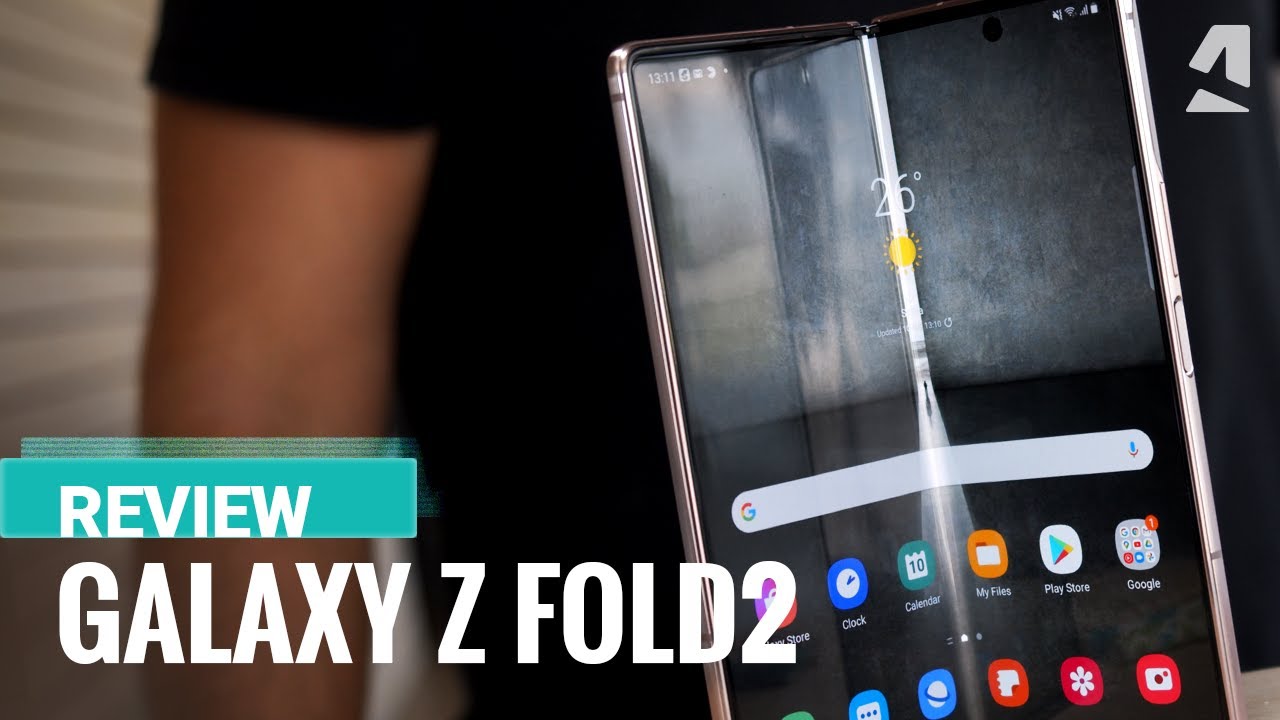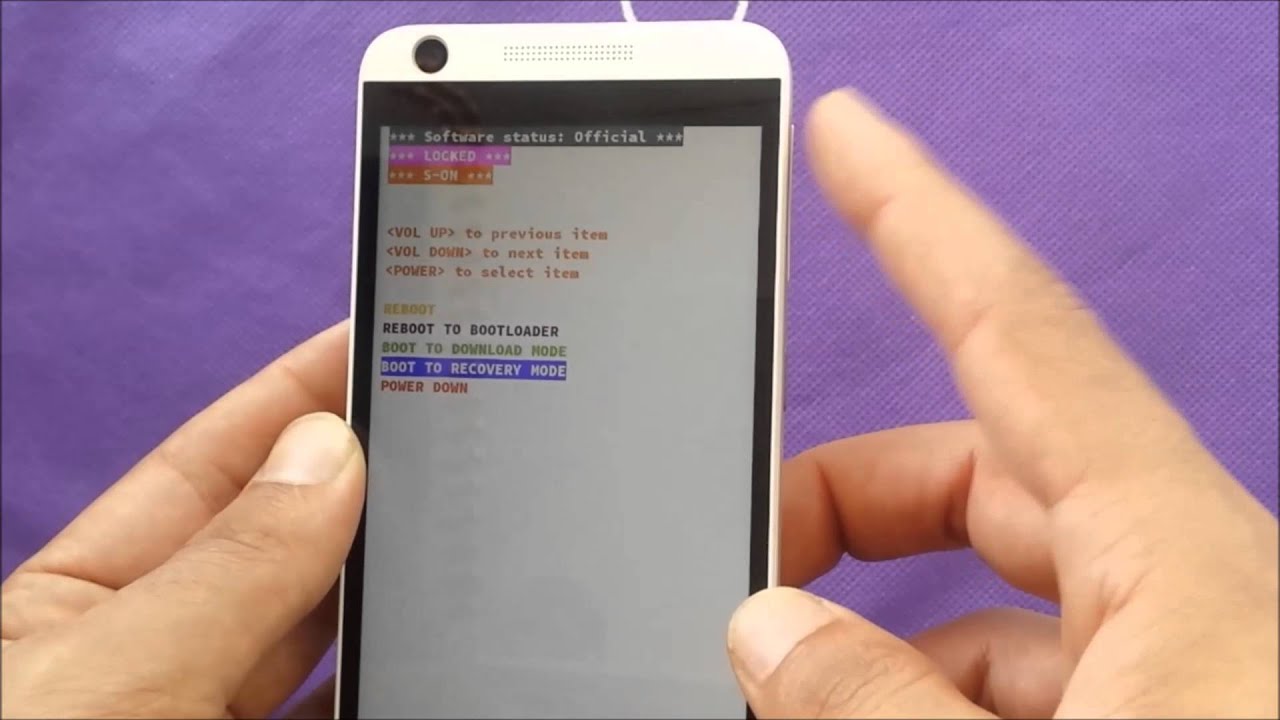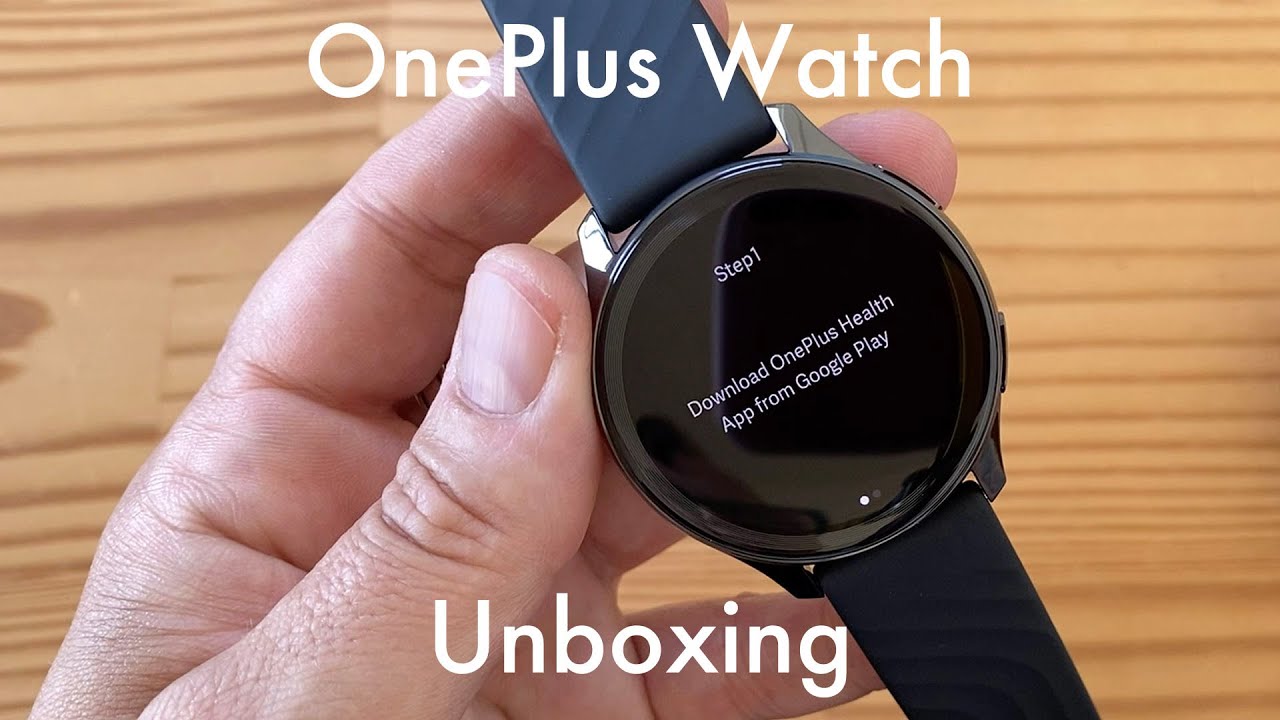Samsung Galaxy A70 Unboxing, Specs, Price, Hands on Review By GreedyTech
Hi there guys I'm Michael from Brady Tech and in this video I'll, be unboxing the Samsung Galaxy a7 d and sharing with you my initial impressions, so guys, here's the box and just a quick disclaimer. This isn't technically a brand-new box. The seal has already been opened, but the contents are untouched. So here's the box and now the box itself looks pretty similar to all the previous Samsung series phones like a 10, 20, 30 and even 50, but what inside is very different, and it offers a lot of cool things. It has a massive AMOLED display in display fingerprint scanner.25 watt superfast charging which, by the way, not even the latest Samsung S series phones, have like the S 10 destiny and the S 10 plus not come with the 25 watt charger. While this one does so this phone packs in a lot of cool things and that 230,000 rupees and that to retail for so without any further delays, let's just unbox it by the way guys.
This one is available only in one variant, with six gigabytes of RAM and 128 gigabytes of storage, it's priced at 29,000 rupees, and you can buy both online and offline, it's available in three colors, black, blue and white, and we have the white color so guys once the box is open at the top. We have this cardboard packaging, let's open it up so inside that we have some documentation: a Quick, Start, Guide original law guide, one Endicott information and a free soft silicone case which we'll come back to in a minute. Next, we have the phone itself. So let me just put that aside. So this is the white color or white present my guest I guess, given the Samsung S 10 has a similar, color and similar effect like a pearl.
Anyway, we have earbuds. So these are the earbuds. You also get an inline mic, and I'm pretty sure these on pretty good I'll. Let you know how these sound in the complete review. Next, we have a type C charging, cable and the famous 25 watt old Apter.
At the end, we also have a SIM card ejector. So these are all the contents of the box. Now, let's look at the phone itself, it has this plastic wrapping. Let me just remove that so as here's the phone, and it is pretty massive, let me peel all these stickers off pretty sure. Samsung is only brand that puts on stickers all around now.
This is how the phone looks with the case on it fits pretty comfortably. It has all the cutouts, and it is a sufficiently raised lip for the camera module. So even if you place your phone directly on its back put the case on camera, module is still very well protected. Even the display has a slightly raised lip it's not huge, but it does protect the display. Now, let's have a quick physical overview and then check out the complete specifications of this phone.
Now on the back, this phone has a 3d curved glass, or it may be glass of fiberglass I'm, not pretty sure, but it looks pretty close to fiberglass. Anyway, it is slippery, and it is definitely a fingerprint magnet, no matter what it is, it is still a fingerprint magnet, and it is quite slippery. Fingerprints aren't that visible on the white color, but it might be visible on the black and blue colors. Now at the top, it is the triple camera setup with the 32 mayor, pixel primary camera with F 1.7 aperture, following that is an 8 megapixel, ultra wide-angle camera with F 2.2 aperture and finally, a 5 megapixel camera with F 2 point 2 apertures at the end for taking portrait shots following that is a single LED, flash Samsung branding and at the bottom we have some specifications along with the IMEI numbers. Now, on the front, it has a mass of six point: seven inch super AMOLED infinity.
You display with full HD plus resolution with a dewdrop notch. It's also protected by a 2.5 bit curved glass, probably from Corning. Now inside the notch, we have the 32 Mayer pixel front, facing camera with F 2.0 aperture, and about that we have the AP is and at the bottom it is completely plain, and the bottom chin is insanely small, like the smallest, have seen in this price segment now for the rest of the specifications under the hood. This phone supports a snapdragon 675 processors, with 6 gigabytes of RAM and 128 gigabytes of storage. It will be running Samsung, one UI based on Android Pi, that's Android 9.0. It has a massive 4,000.
Fine and medium per battery, supports fast charging and comes with a 25 watt, superfast charger inside the box. Now, with all this, this phone has a thickness of 7.9 mm, and we are just 183 grams. Now, that's insanely, slim and lightweight for a phone with a mass of display and a huge battery. Now, besides at the table, you get the second microphone for noise cancellation. On the right side.
You get the power and volume buttons made of metal, they are sufficiently elevated and have a nice click feel to them at the bottom. You get the 3.5 mm, audio jack, Type, C, charging port primary microphone and the mono speaker on the left side. It has just the SIM card tray housing to NATO SIM slots along with a dedicated SD card slot, so guys now I'm going to turn on the phone and quickly set it up and see what we get right out of the box. So that's the first board, and it simply says Samsung Galaxy II 70, secured by Knox and powered by Android. That's just the boot screen, and this is the boot animation guys, as you can see, display is insanely, large and stir.
It fits pretty comfortably in hand, probably has to do with the aspect ratio, and it's recommending some applications. But it's good because there's no internet connection now we are done so guys. This is how the phone looks once we turn it on. This is your default launcher, and you can swipe up or down to open the app drawer, and you can swipe down using single finger to check your notifications, and so I've done once again to check out the notification toggles now this is the new one. UI Samsung has created, in collaboration with Google, to make your phone much more usable, simply handed.
Now, let's check out the settings page, let's see what we get right or the box so guys out of that 6 gigabytes of RAM. We get about 3.4 gigabytes of RAM, free out of the box and out of that 128 gigabytes of space. We get about 110 gigabytes of space, for you, user, Apps and user data. That's definitely more than sufficient, but if you still need more space, you also have a dedicated SD card slot. So that's some insane amount of data that you can stow on your phone now.
This is about page and this phone is running one UI version 1.1 based on Android 9.0, that's Android, Pi and right out of the box. This phone has the mod security patch and once I turn on the Wi-Fi. I might get a new update. So let's just give it a try so guys once I connected to the Internet, we did get the new update with the mod security patch and some bug fixes as well. Camera picture quality has improved and added a new feature, beauty, video mode and so on.
So I'll just update the phone and come back to you in a second so guys now the phone has been updated and this is the complete information about the update. So there's an overall improvement instability, camera picture quality has improved and there's a new added feature: that's accidental touch protection or pocket mode things. The performance of the fingerprint scanner has also been increased, and the security patch has been updated to me. So that's pretty cool. Now, let's check out the camera interface, so this camera app looks exactly like all the other Samsung phones.
We can swipe left to right to switch between all these different modes. You all three, the pro mode and we can swipe up or down to switch between the front-facing camera and the rear camera, and every time we switch, we get a cool animation near the notch. So that's pretty cool. Now, when you open the camera application by default, it opens up in the primary camera. If you want to switch to a wide-angle camera, you have a toggle over here and instead of using the toggle, we can also use the pinch to zoom gesture.
Now, if you try to zoom in, it will first switch to the primary camera and if you try to zoom in again it will zoom in the primary camera sensor. So you can't zoom in the wide-angle sensor. Now, while you using the primary camera, you can do a pinch out. Gesture like this to fish to the wide-angle camera, so I'll be showing you pictures later, but as of now capturing speeds look radiant, and it's also switching between the cameras rather quickly. Now, if a video recording this one can record video in 4k resolution.
So if you want to change that change the video resolution, you need to come over here select resolution, and now you can change the resolution to Full HD at 60fps or even 4k, I'm, not sure if this phone can support electronic image stabilization, while recording in 4k I'll test it out and let you know in the review now. This is the interface for the front-facing camera and this preface the camera is actually very wide, but it's cropped by default. So this is your regular selfie mode and if you want a group selfie or a wider selfie, you can use the toggle over here. So this is the wide-angle selfie mode. You also have portrait selfie now for video recording.
We can record video in 1080p resolution. So this is a camera interface and these are some sample pictures so guys. Now, let's do the speaker, loudness and here we go what's up everyone, I'm nickel, from Grady Tech and in this video I'll, be unboxing the Infinite s4 and give you a quick, hands-on review. So guys here is the box on the front. It simply says so: hi speaker, loudness on this phone is pretty good.
It's definitely sufficient for ringtones, alarms and media consumption. Furthermore, it's not the loudest speaker I've seen, but it's sufficiently loud now, let's just the fingerprint scanner. I've already set it up. So, let's just it by the way. This is my first time trying to use it, and it felt kind of slow, it's probably taking like a second, and so that's the fingerprint scanner it works, but it is kinda slow, not as fast as a one plus seven flow or the VIVO phones, but it is kind of usable now, let's just face a knock I already set it up.
So here we go. Chris and lock is also fast, but not superfast. It's once again, probably taking like a second or half a second, but still we are able to see the lock screen now. Let me turn off all the bigger lights now this can be considered as low leading condition even in low lighting conditions. It is pretty fast still takes like a second guys now, I have turned off all the lights and in complete darkness, it still works, probably takes like a second or two so guys that was the physical feature.
Firstly, I would rather use face unlock instead of the fingerprint scanner as it's much lower. Now you might have noticed like when you turn off the phone, the displays completely blank by default, and once you touch the screen, you get to see where the fingerprint scanner is, and then you can place your finger on it by the way this phone also has always on display, so you can turn it on from lock screen settings and instead of tap to show you can set it to show always and now, when you lock your phone, you can see the display all the time like it gives you the basic information, and once you touch the screen once again, it gives you the position of the fingerprint scanner. There you go now. This one also comes with gestures. If you are bored with this navigation bar, you can enable it from display settings just go to display settings and then select navigation bar now select full screen gestures, and now you can swipe from the right side to go back swipe from the center to go home and swipe from the left side for recent apps there.
You go by the way con this point. If you want to open any application in a split-screen mode. This is what you need to do. First, open the recent apps page, then click the icon and select open, split screen. Once you do that that application will open in a split screen mode on previous Samsung phones, we had a quick shortcut where we can press the recent apps button, but that has been removed on this phone.
It still has the regular screen cut gesture where we can swipe using the palm to take a screenshot and on this phone we get some additional options like taking a long screenshot which were missing on the previous Samsung a-series phones like Samsung g58 3820, doesn't give you this feature. While this one does so guys for now, some very quick initial impressions phone feels pretty sleek in the hand, and it feels pretty lightweight look even though it's 180 grams, my distribution has been done really well, so it doesn't feel heavy at all, and even though this phone has a mass of six point, seven inch display, like phone, doesn't feel all that huge to hold. As you can see, it fits pretty comfortably in a single hand and the bezels all around are pretty small, especially the bottom bezel is pretty small when compared to other phones in the same price segment so guys this is the new Samsung Galaxy a 70. If you're looking to buy a phone in the retail market, with an awesome display in the sleigh fingerprint scanner massive battery with superfast charging, then this is definitely a great choice. If buying this phone in a retail market, we can negotiate further and bring down the price.
So that's another benefit so guys. This is the new Samsung Galaxy a 70. It definitely looks quite premium, as I've said. This play is simply amazing, like it's huge and amazing, but at the same time it also comes with that superfast charging and, most importantly, it comes with a snapdragon 675 processors, which is the same one. We have seen with Redmi Note 7 pro I know, there's a huge difference in price, but you're.
Also getting a super AMOLED display massive battery and triple camera setup from Samsung, so I guess that's as good as it gets so guys. What do you think about this form? Do let us know by commenting below this video and if you are planning to buy this phone use the link in the description. It always helps the channel. If you want us to make any specific video or if you have any question about this phone tweet out to us with the hashtag cos, did he take on Twitter, and we will try to make it as soon as possible. I'm nickel from ready, take signing off have a nice day.
Source : GreedyTech