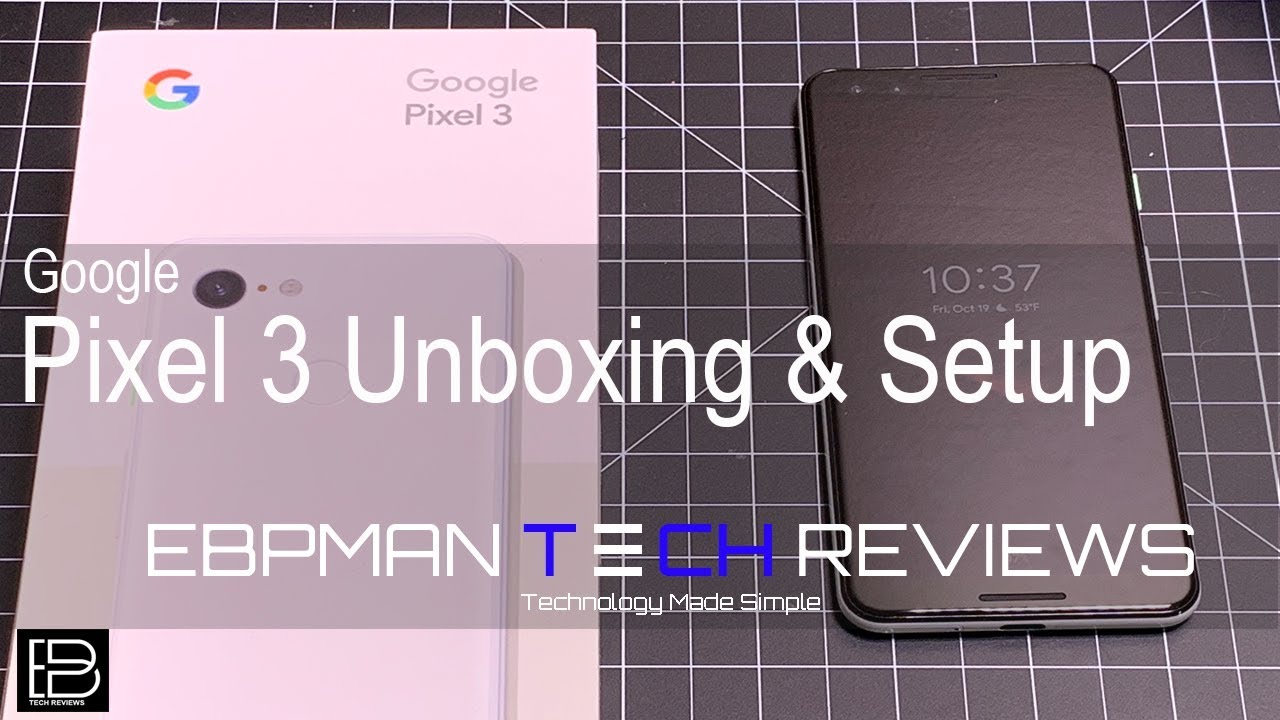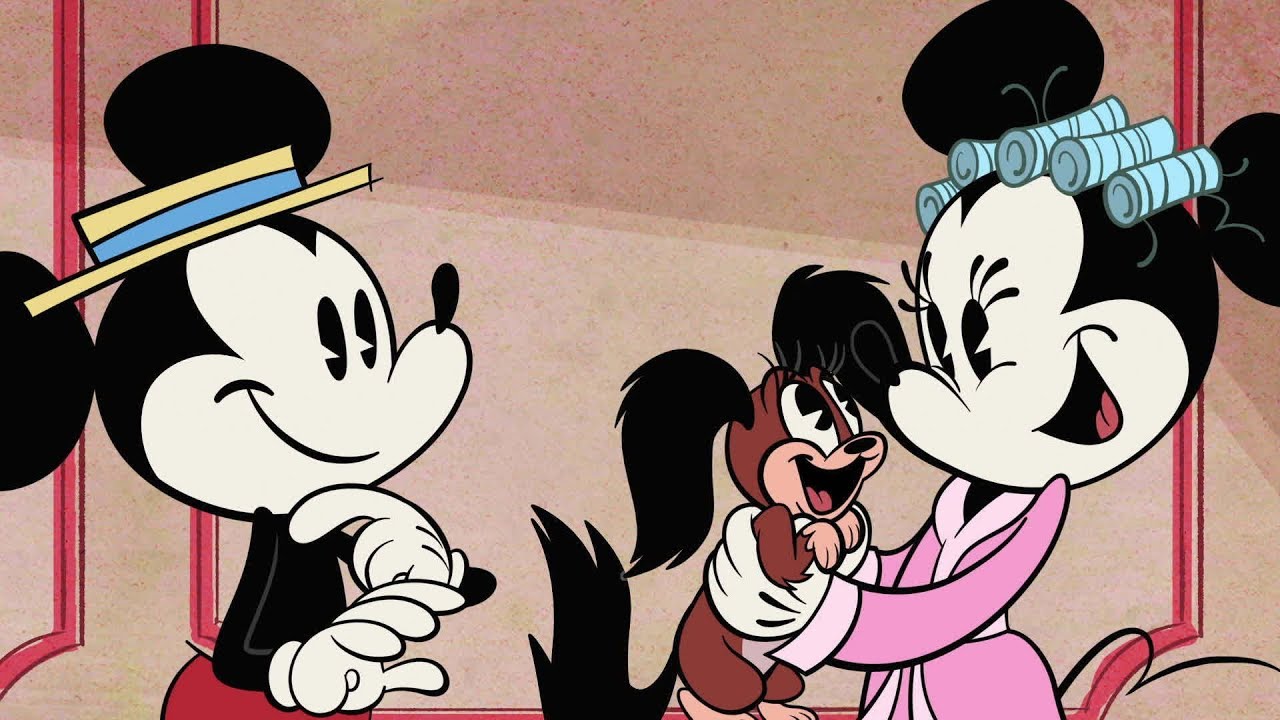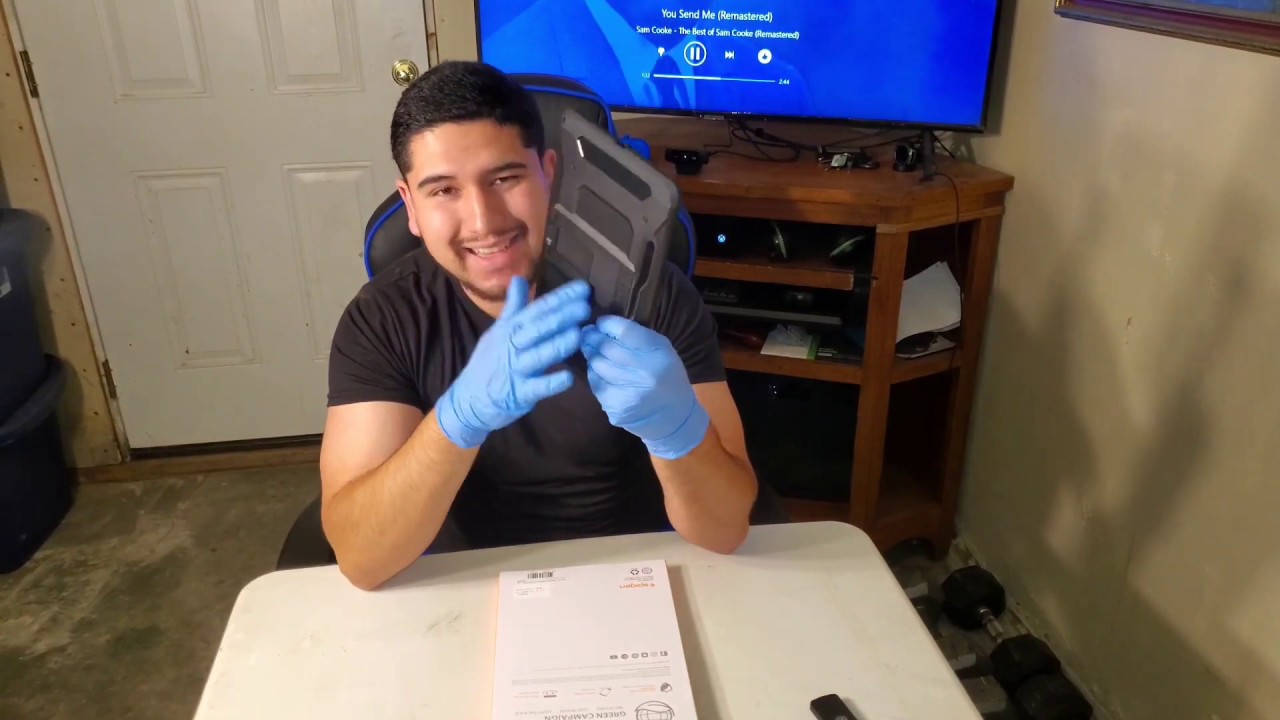Hard Reset HTC Desire 626s For Metro Pcs\T-mobile By Varieties Teck
What's going on everybody own YouTube channel and today video is going to be how to hard reset your HTC Desire 626. What's going to find out before, we start make sure guys that you are actually switch off your phone. Take your memory card, whatever it is, and I want you to do step by step same as I'm doing right now, I switch the for the whole phone completely. It's going to be a hard step. If you don't do it like right, but first step you have to use the volume down and the power once you see that black screen just release your finger right away, don't keep pushing actually theory them. Okay, so I see the HTC once this HTC screen disappeared, you have to release your finger like that.
Here we go, so this is actually the first step. The second state use the volume down to highlight and I want you to go to reboot loader. Just push don't do anything. Just power will take it to another screen. It's easy steps.
The second thing. What you're gonna need to use you have to select through the volume down. I want you to go to boot, to recovery mode, okay, guys so once you reboot to recovery mode I want you to wait till you see like a cell phone like small logo or something once you see this one, you have to push power and volume up and keep releasing the power up. We're going to do it together guys. So here you go.
Let me just push the power I'm, selecting both to recovery mode will restart the phone, but that's okay, you see I'm getting ready. I want to see that logo I'm not pushing anything, yet I'm, just waiting to see that logo I'm gonna probably take a little of the time. There goes our power, and you see I did power and volume up and take me to this menu. Actually, then we need to use or to choose or to highlight, through the volume down, wipe that effect to release it. So push yes through the PowerPoint and confirm the whole process.
It through yes, delete all user data, and it's gonna start now wiping your information on the phone and will put your phone back to the factory reset. It's. Actually. You probably need to repeat that video too many times, because it's very confusing it takes me. It takes me a lot of time to actually just to figure out how to do it.
It's I, don't know why they do it like that, but this is the way. If you have any question, leave a comment: I'm going to try to help you out if you enjoy the video find this video very helpful. Please give me a thumbs up. Thank you. So much for watching subscribe for more and I will cut you up in the next video you.
Source : Varieties Teck
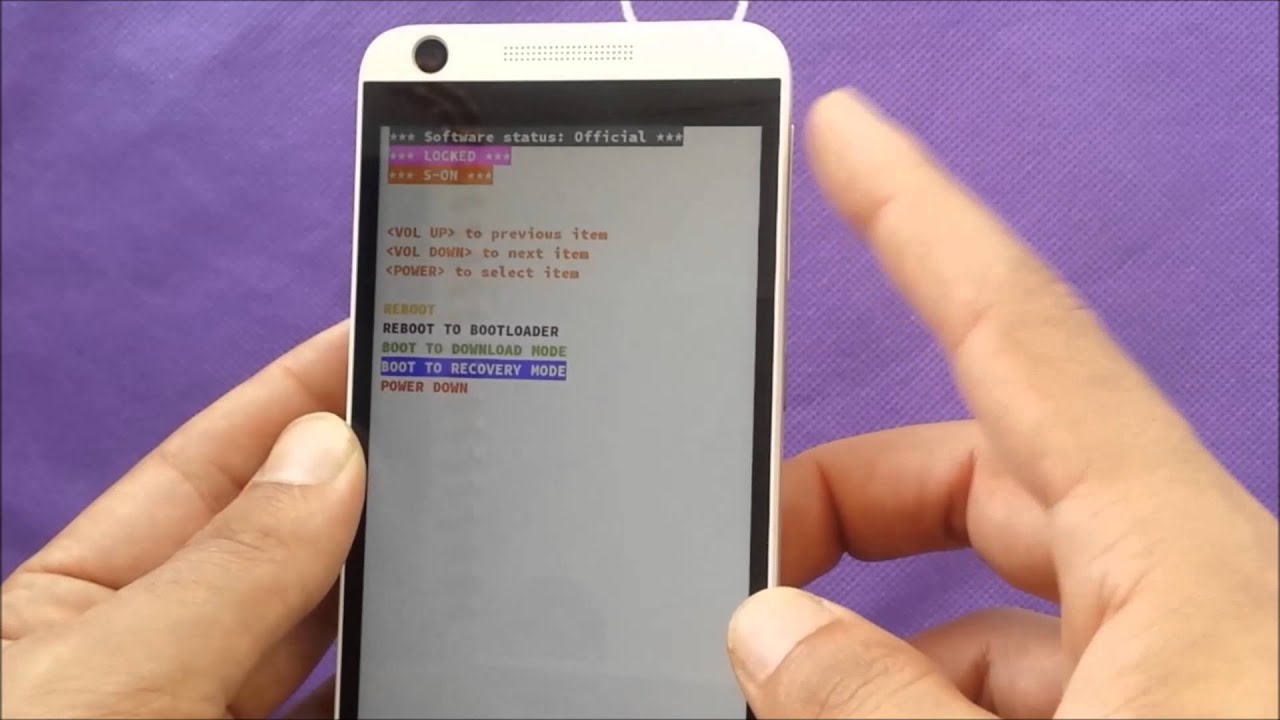



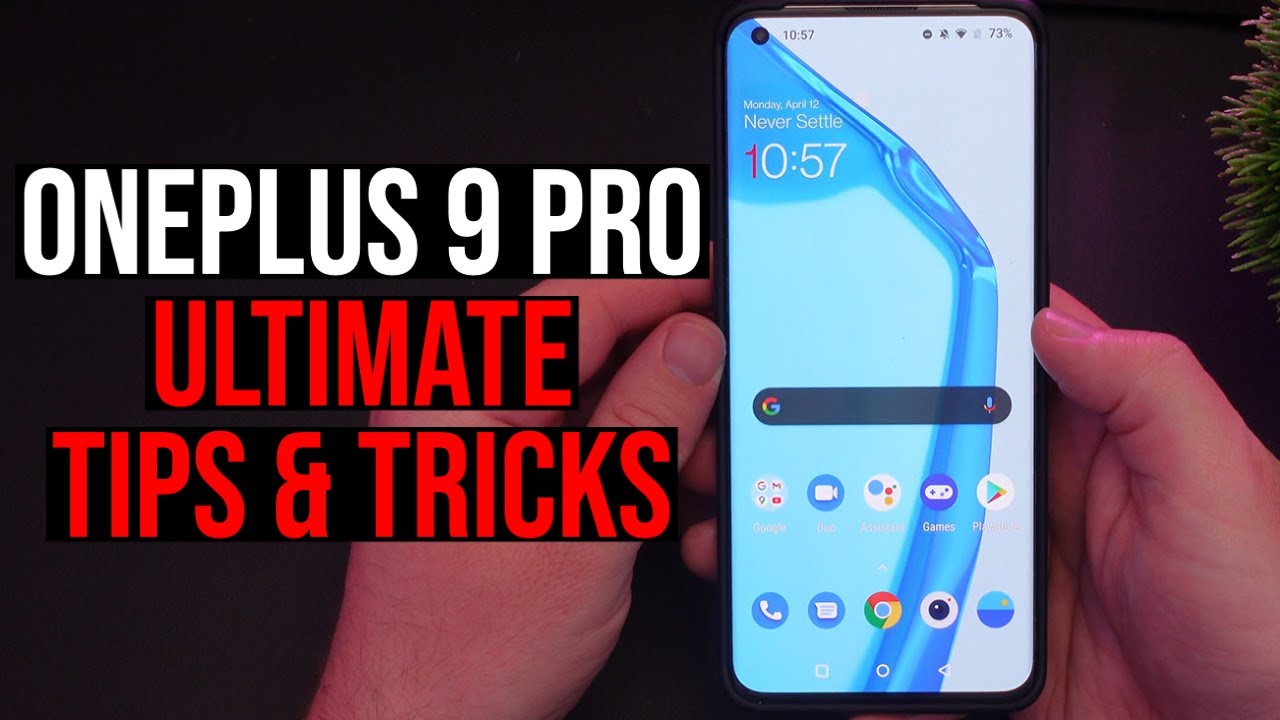

![Mystic Green - Samsung Galaxy Note 20 5G - T-Mobile [US] - Unboxing, Specs, and WHY I ordered it.](https://img.youtube.com/vi/EKQCxkMv_yU/maxresdefault.jpg )