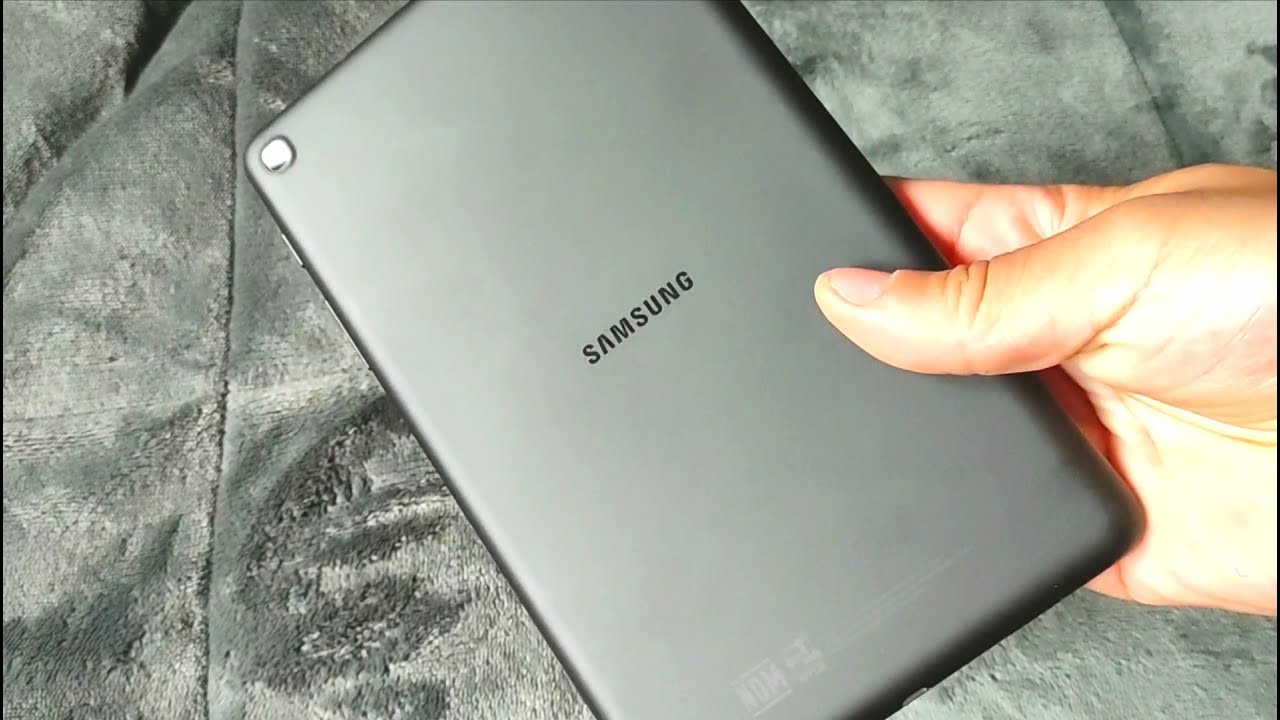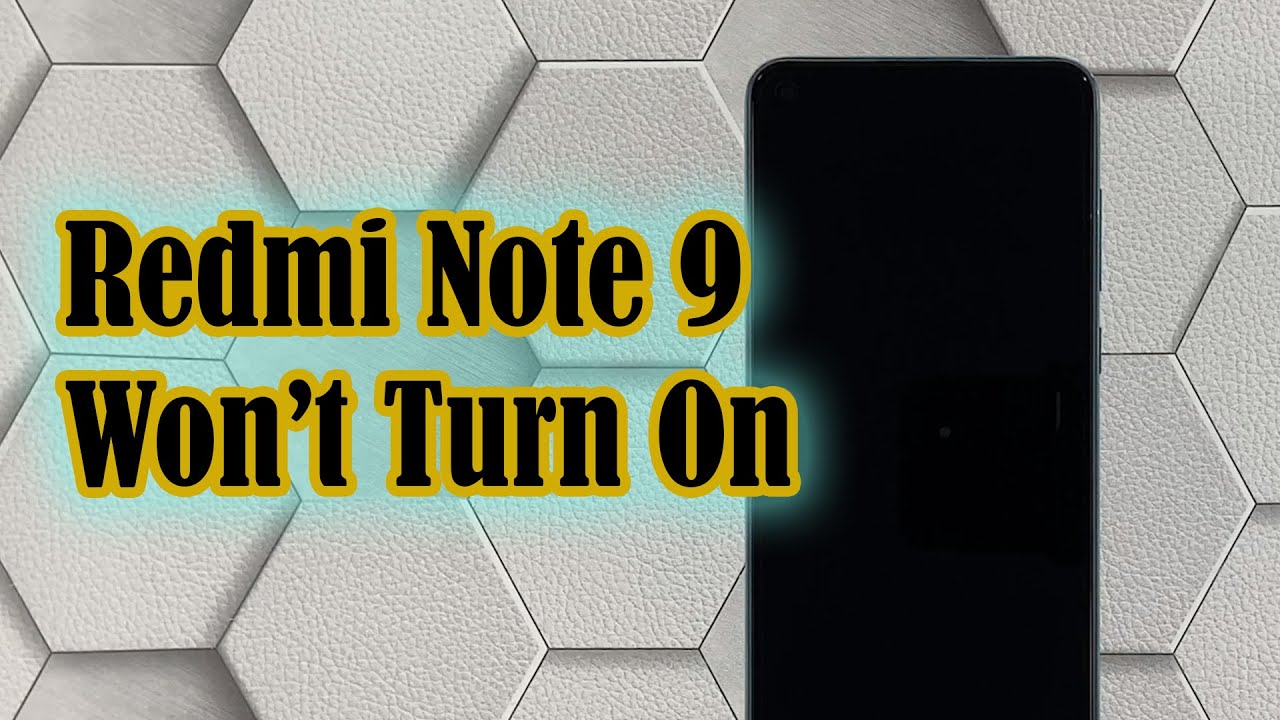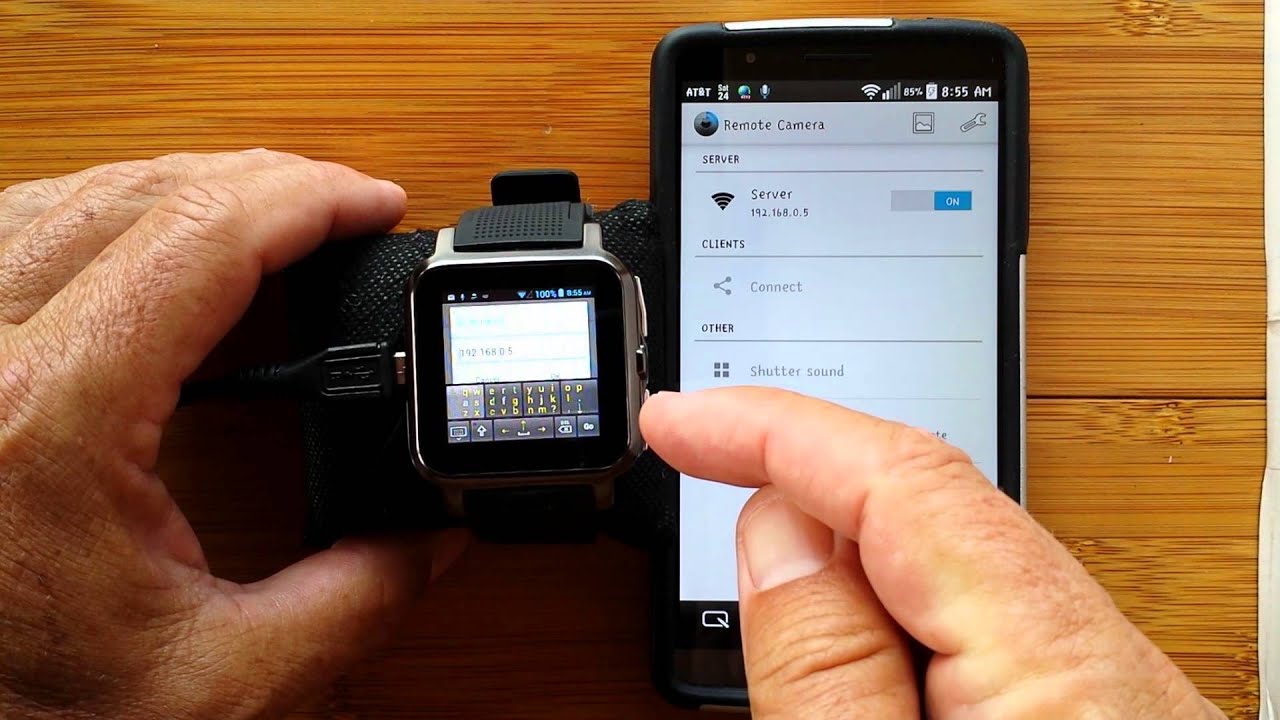Samsung Galaxy A52 Unboxing - Watch this before you Buy! By Cyber Reviews
Ladies and gentlemen, I have here the Samsung Galaxy a52. Now this is the regular Samsung Galaxy a52. This is not the a52 5g, especially. You can see that because it says for Africa, and most African countries are still on 4g. We don't have 5g. So this is a Samsung Galaxy a52 and this version is the 6 gig ram, 128, gig storage variant, and I bought it in Ghana for about 1889 Ghana city, so that translates anywhere from 320 to 350 us dollars, and this variant I got is the awesome purple color this phone comes in awesome, white, awesome, black, awesome, blue and awesome purple.
Now I believe the black, the white, the blues are very common, so I went for the purple variant, and so, when you open the box, you get the phone itself, it's a Samsung Galaxy a52. It also says infinity o display quad camera 64 megapixels with is. While that's super impressive is means optical image stabilization, and then it also has ip67 water and dust resistant. So this is the successor to last year, Samsung Galaxy, a51 and already looking at just these three features. This is very impressive.
Specs for a mid-range device at 320 to 350 dollars for a 6, gig and 128 gigs of storage. Now the back purple looks really nice, it's nicer than what is actually displayed on the box, so the box lacks. You know that saturation, but the phone itself looks perfect with the camera bump arranged in that iconic layout, and so, let's take off the wrapper from the phone. Let's enjoy some bits of ASMR okay, so this is the phone. The back is made of plastic, but the front is made of glass, and this is gorilla.
Glass 5, so it has added scratch and drop protection, and the back being made of glass also means that if the phone falls down like valor has been doing to his phones, it's not going to crack the back, and all that you know you still have a very solid phone, and it's not going to attract a lot of fingerprint sensors on the right hand, side of the phone. We have the power button, and we have the volume control buttons at the bottom of the device. We have an USB port. Furthermore, we have a 3.5, millimeter, earphone jack, we have a microphone, and then we have a speaker now on the right hand, side of the device we have nothing and at the top we have where you would insert your sim tray. Furthermore, we have another microphone in fact, two microphones and on the screen you can see it has a whole punch, camera cut out, and it also comes with a plastic screen protector already installed.
So let's set the photo aside and look at what else comes in the box of the Samsung Galaxy a52, so also in the box. We have surprise, surprise air charger. Now this charger happens, one of the smallest I've seen in recent times, because most phones nowadays come with very big charges. So this is not 33 watts. First, charging adapter.
This is 25 watts, fast charging adapter, and it's capable of charging this phone's battery from 0 to 50 in about 30 minutes. Now the battery of this phone is a 4 500 mill, amperes battery capacity. So it's not bad for the price and then laying that aside, we also have an USB cable to power. Your phone. There is absolutely no earpiece, in fact, there are no manuals.
Finally, a phone which doesn't come with manuals. I'm super impressed so for not adding manuals. This phone is a five out of five, just wanna, add in one also, okay guys. So I just noticed I really goofed when I was doing my unboxing. Apparently the paperwork and the envelope were stuck in the upper part of the box and I didn't notice.
So we have the sim tray. You know eject two and I noticed because I was trying to put my sim card in it, and I couldn't find this thing, so I turned the box over, and then I realized it was right here. So when you open this envelope, apparently it comes with a clear plastic case as well, and you also get your quick stats guide, your warranty card and something else. Let's put this aside and then let's turn on the phone and see what it comes with now this phone comes with a snapdragon 720 g processor which, like you know, is a 4g processor, and it's not really the most powerful 4g mid-range processor, because phones like the Poco x3 NFC. I have here comes with a snapdragon 732 g processor, which is faster than that of the Samsung Galaxy a52.
But then the Poco doesn't have optical image stabilization and some packs and features that the Samsung Galaxy a52 has. So, let's put the Poco x3 NFC aside and focus on the Samsung Galaxy a52. Now I'm I'm, I'm I'm really liking the back. The back feels really nice to the touch. It feels really, really good.
You need to hold it to experience it, and, apart from that, whereas most mid-range devices come with a side mounted fingerprint sensor. This phone has an in display fingerprint sensor. So you know, Samsung is giving you the very best. Now you can see it has a bit of a bezel at the bottom and at the top you can see the whole punch camera cut out and as compared to again the Poco x3 NFC, because that's what I have the bezels are like roughly the same size, but this is a super AMOLED display, so it has a lot of going for it. So we are going to quickly set up this phone, and then you know test out the cameras and all that okay, so we are all set up, and this is the interface of the device.
This comes with one UI 3.0, and it also comes running android 11 straight out of the box, so storage. It shows we have 25.3 gig out of 128 gigs automatically used before you even start installing any apps, and then we have six gigs of ram. So everything checks out. The brightness is pretty high, as you can see, and it can go even way higher. So this phone goes all the way to 800 nits of brightness.
So let's do a quick camera test and see how the camera on the Samsung Galaxy. A52 looks. Let's see it's looking for more modes, alright, so we have our fruit juice here, so we have some fruit juice and, let's see okay, so form right from the onset like you can see even the background. The blue background I have here, looks way more saturated on the Samsung Galaxy a52 than it is in real life, because this is a pure blue, but Samsung Galaxy a52 shows a very deep saturated blue. I don't know if that's what you want, but I think it's a bit too much.
Hopefully we can edit that in post. So this is what it looks like on the main. This is what the ultra-wide looks like. You can see that it begins to look deep, so the picture begins to break about apart. This is what the main looks like pretty well lighted, and then this is two times.
Telephoto looks good as well. You can go four times, and you can even go 10 times. You can even go 10 times. Furthermore, you can go four times. Furthermore, you can go two times, and you can go the normal one and of course you have the ultra-wide, and so that's for the 64 megapixel main shooter.
On the selfie front. This is my handsome face. My shirt, I'm wearing, looks way blue, like everything is super saturated over here, and I'm a handsome guy anyway. So yeah we move okay, so this is what's so. On the camera front we have fan, we have single, take, we have photo.
We have video. This is for the selfie camera and on the back we have video. We have photo, we have single, take, we have fun mode which I'm going to you know explore more in my full review. So if you haven't yet subscribed kindly subscribe turn on all notifications, so you do not miss the full episode. So these are the accessories you get with the Samsung Galaxy a52.
If you're new to my channel, I do mobile phone reviews, mobile app reviews and I bring to you affordable gadget reviews to help you make an informed decision when you're making your next purchase. So if you like that kind of content, please click on the subscribe button turn on all notifications. So you don't miss any episode, so you also can have dark mode, so you can turn it dark mode, and you could see that it took some time for it to respond, and this phone comes with 90 heads. Super AMOLED display okay, so it's a 90 hertz refresh rate. So when we go into the display we can go into.
Where are you we can go into motion smoothness and when you go into motion smoothness, you have high, so you get smoother animations and scrolling with 90 head screen refresh rate, or you can put you understand that. So if you put it on standard, and you apply, this is how it looks like. But then, if you put it on high, then everything is supposed to like to be faster. I don't know what would you like to see in my full review of this device? Let me know in the comments below thanks baby. Are you listening? Damn.
Source : Cyber Reviews










![I DROPPED my Pixel 3A XL Screen on 3rd Day of Use! [PSA:WATCH BEFORE BUYING!]](https://img.youtube.com/vi/AWKZ7IoEepA/maxresdefault.jpg )