Smart Watch Phone - Remote Camera Capability Now Available By SmartWatch Ticks
Welcome to Smartwatch ticks one of the features you find in a Smartwatch over a Smartwatch phone is the automatic ability to Bluetooth tether to the phone that has lots of capabilities like receiving and answering phone calls from your watch same thing with text messaging and when it comes to cameras and pictures, the tethering allows you to bring up the camera on your phone and see the image on your watch. You can also press a button and take a remote photograph triggered from your watch, but actually taken and stored on your phone that lets. You get higher resolution images when you move into the realm of the smartwatch phone that has like the Android operating system and all the Android apps you want to install you lose that capability. It's kind of an exclusive right now to the Smartwatch Bluetooth tethered community. Well we're going to get it back. We're going to show you! Not only can you do exactly the same thing but using a thing called remote camera that you download from the Play Store Google, Play, Store and launch on both your phone and your watch.
We're going to show you how you can connect up either by Bluetooth or by Wi-Fi, simply by going in and changing the connection type. So if you're at work or at home, where you've got your strong Wi-Fi signal, you can actually use Wi-Fi and save on battery and have a faster connection as well. But if you're out and about you just switch on both the Bluetooth and you can do exactly the same thing that the smartwatches do we're going to turn one of these into the server. The server is the one that's going to have the active camera, so we're going to do that on the phone the server is enabled, and now this is actually broadcasting the image from the phone on that address within the Wi-Fi zone. So all I got to do is on the phone or actually on another I'm, sorry on the watch or another phone or something is put in that same address and say: go like the keyboard.
We're going to talk about that keyboard in a little while that's a really cool keyboard, but we're talking about camera. Today we hit go, and lo and behold, I have now got an active picture generated from the phone to the watch. I've got a slide bar on the side, which is four zoom and when I slide that I zoom, the actual high-resolution camera, that's on the phone and I get a button that takes a photograph, but you notice that on the phone there is no picture. In fact, you can just be in your basic operating system and everything is fine. It dropped out, but it normally doesn't.
I still have my camera image being transmitted by Wi-Fi from the phone to the watch. I can still zoom I can still press the button and take pictures. The pictures are being stored to the gallery on the phone. I can use the front or the back, so you could have selfies happening and remotely see them and trigger them from the watch if you wanted to and all of that good stuff all by running remote camera. Ok, now other benefits of this combination and application are the fact that you can set it up the other way.
If you would like most of these Smartwatch phones are now coming with five megapixels or higher cameras built into them, which also means then that you could switch it and turn the server on here and use your phone or computer, I, guess or anything that can tie in to the Wi-Fi network and connect with this application so that you can actually see on the phone what your camera is pointed to on the watch and from the phone you can zoom and trigger and do all the same things. So you have the ability to look at either camera from either device, one working as the viewer and trigger and the other actually ask the camera that's being used, you can do it over Wi-Fi or you can switch it to Bluetooth, alright, so you're looking for the app called remote camera you're going to install it on both your phone and your smartwatch phone in the Android system, you know you've got the right one like a z15 watch. If that watch has up the Google Play Store on it, if you got the Play Store, you got everything you need all right. That's it for now enjoy your remote photography, bye.
Source : SmartWatch Ticks



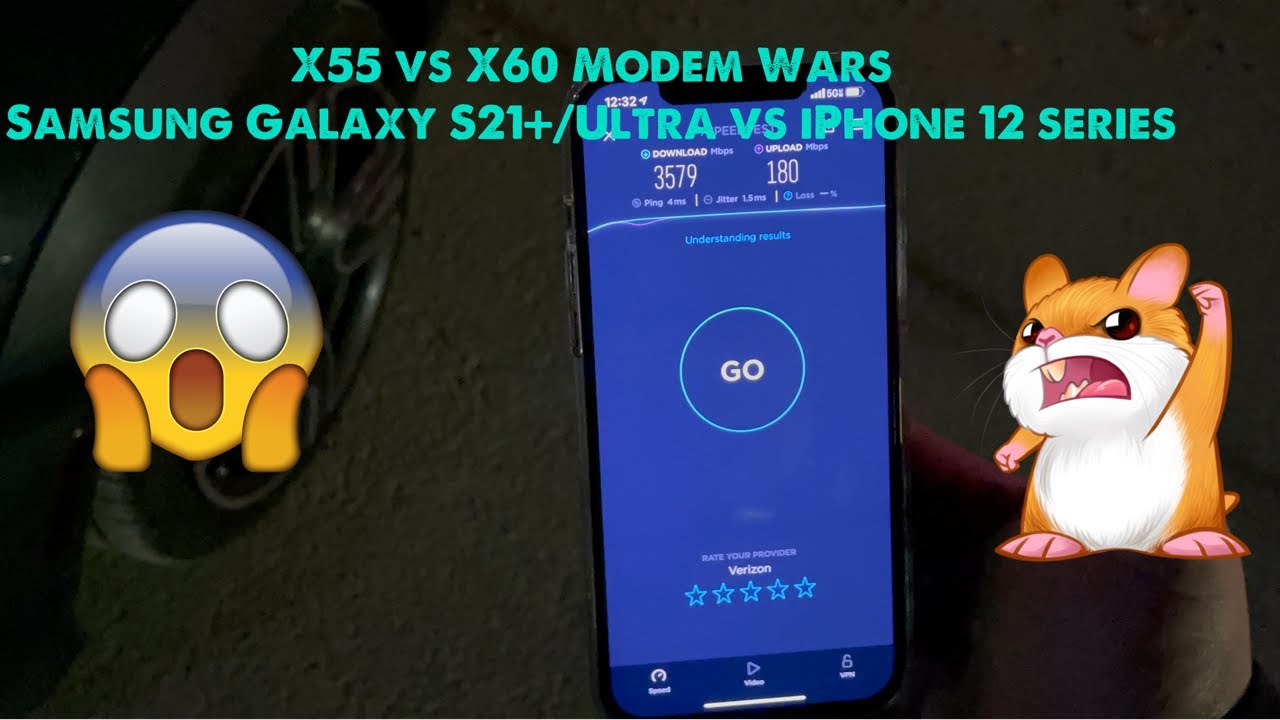










![RUOK MODE 👽 SETTINGS ⚙️ HUD + SENSI + DPI POCO X3 PRO 📲 [FREE FIRE HIGHLIGHTS] 🎥](https://img.youtube.com/vi/YCWOCuKp570/maxresdefault.jpg )










