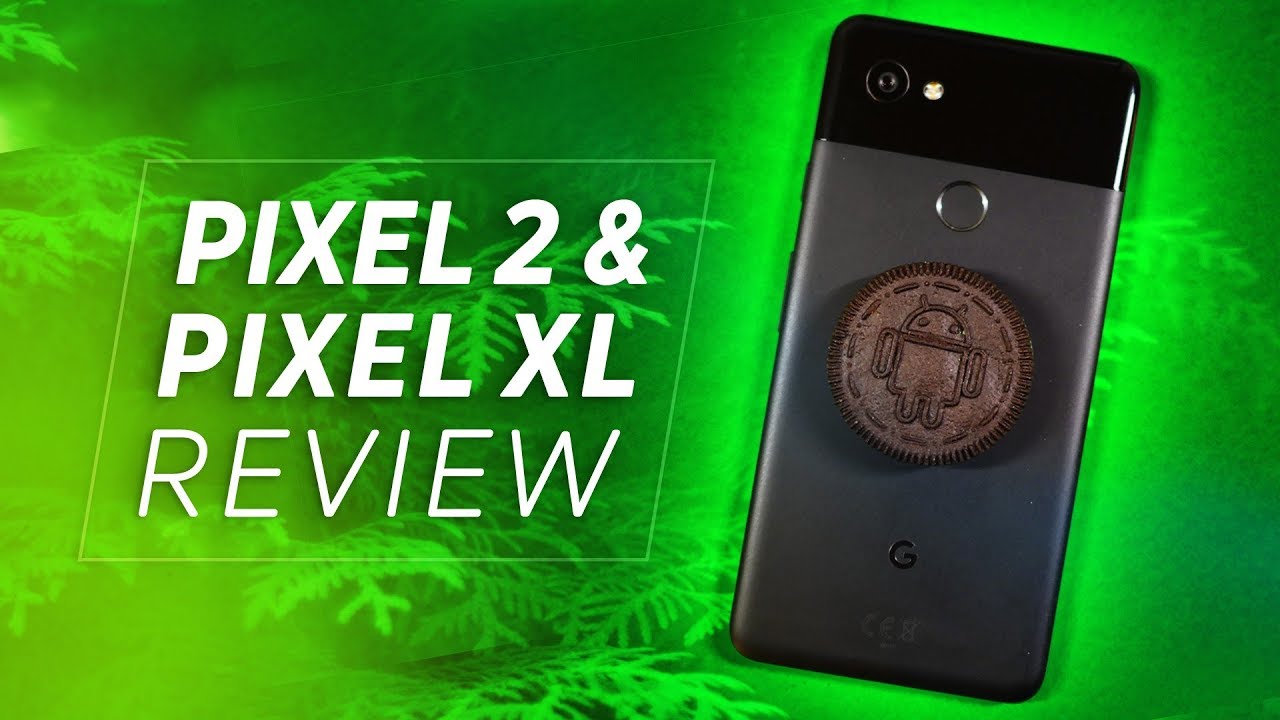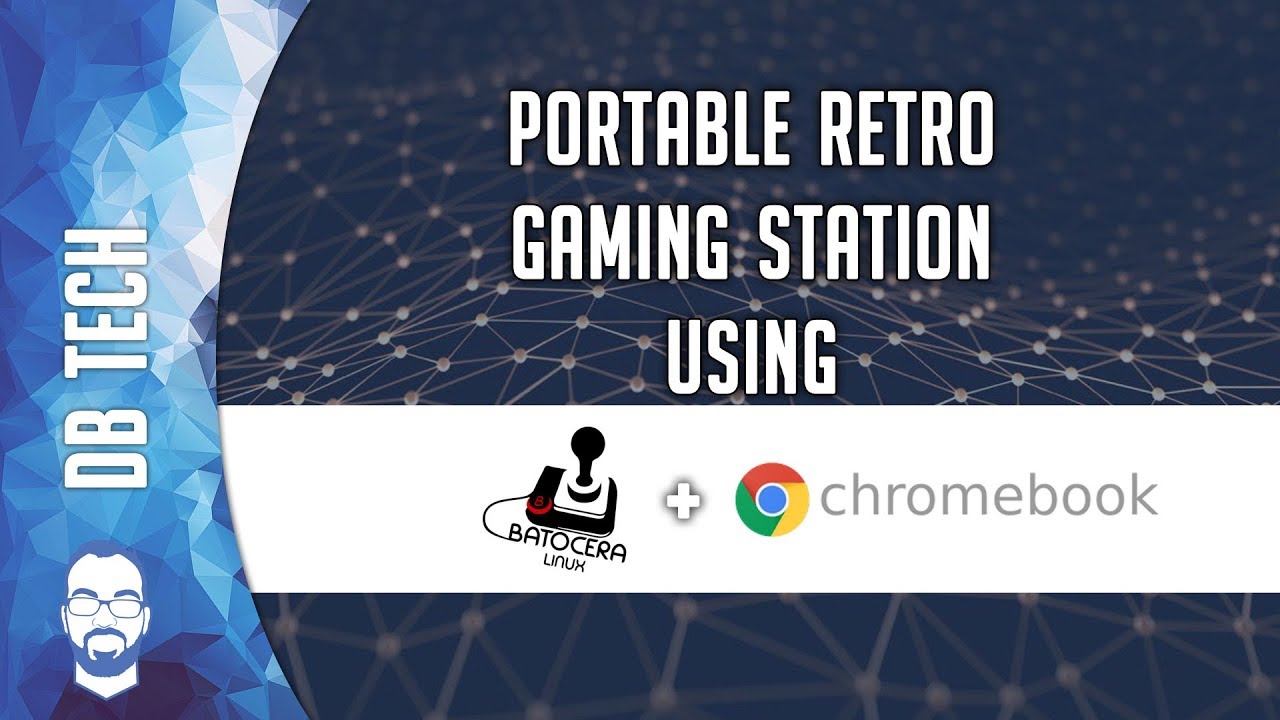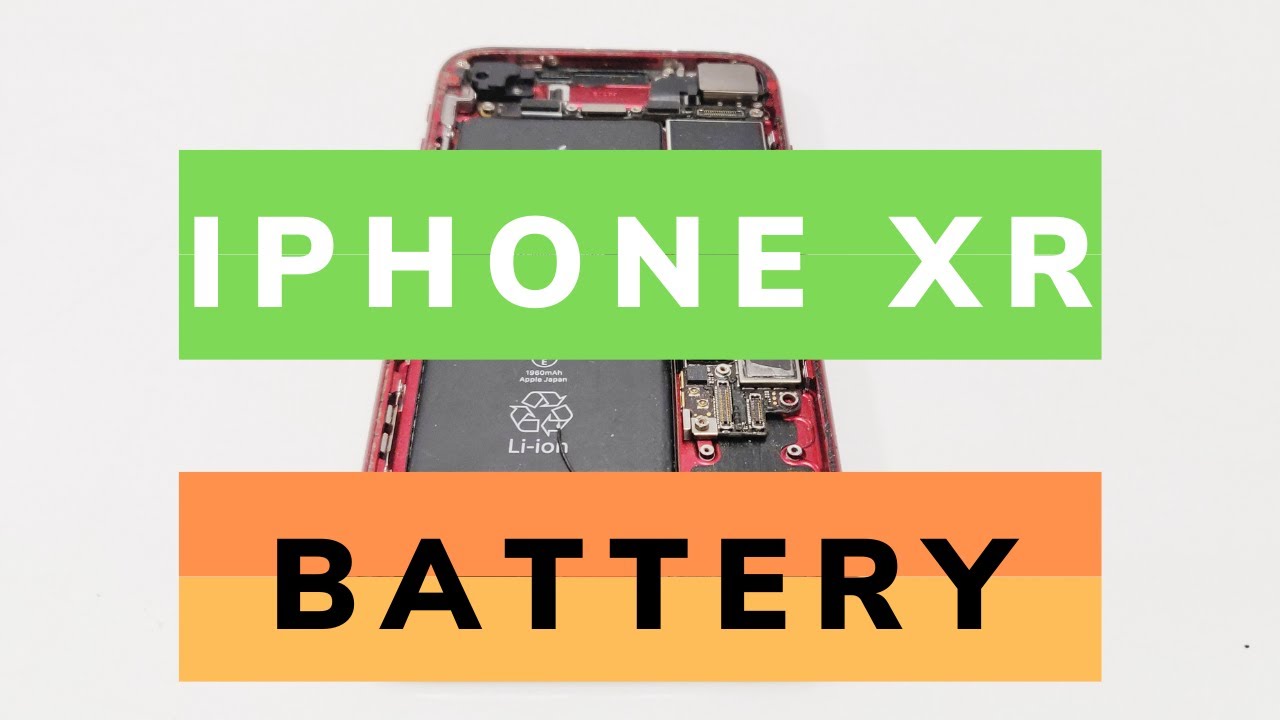Samsung Galaxy A51 - How to turn on flash notifications (screen flash or camera flash) By TECH SYNERGIST
All right so we're back again with the Samsung Galaxy a51 phone, just to be sure that this is the a51 phone, all right, so um pretty much this guide. I want to show you all how to go into the settings and enable the flash notification or the screen flash notification. And, of course this is for like if you're getting a message or calls coming in, and you have your phone and silent you can actually, instead of having ring, you can actually have your screen flash or your camera. The flash for your camera. Have it actually flash all right so to go ahead and enable this basically we'll go to settings, and then we'll scroll all the way down to where it says: accessibility, so we'll go to that, and then we'll go to the option that says advanced settings, so we'll go into that, and then you'll see for notification. Section you'll see flash notifications, so just go ahead and tap that, and then you'll have the choice to either use the camera flash.
Only and of course it shows you what's going to happen and then like a preview and then, of course they also have the screen flash now you can have both of these on together and if you just go left and right here, it shows you the animation of what's going to happen when there's a notification of your screen flashing. Okay, so you can see screen flash here and then this is for the camera uh flash that will flash when you get a notification. Okay- and this is perfect so like if you uh, have your phone uh face flat down like this, and you get a notification, and it's on silent. You can actually see the light flashing, and you'll know that you just got a notification all right. So, of course that's pretty much it for this guide and of course you can always choose one of the two or both of them, and I hope this guide was helpful.
Samsung Galaxy a51 users like Sharon sub, and thanks for watching.
Source : TECH SYNERGIST